在Streamlit官方文档中,没有提供提供安全身份验证组件。目前,第三方streamlit-authenticator提供此功能,详见引用我原来的博文,在《Streamlit应用程序使用Streamlit-Authenticator进行用户的安全身份验证实践》文中,原使用的代码报错:
authenticator = stauth.Authenticate(names, usernames, hashed_passwords,
TypeError: __init__() got multiple values for argument 'cookie_expiry_days'
报错原因是Streamlit-Authenticator包升级了,原代码发生了改变,解决办法如下:
import streamlit as st
import streamlit_authenticator as stauth
import PVForecastWeb
# 此行代码被强制要求放在第一行。
st.set_page_config(layout="wide")#设置屏幕展开方式,宽屏模式布局更好
credentials ={'usernames':{'xiaoyw':{'email':'xiaoyw****@gmail.com','name':'肖永威','password':'*************'},'admin':{'email':'admin***@gmail.com','name':'管理员','password':'************ '}}}
authenticator = stauth.Authenticate(credentials,'some_cookie_name','some_signature_key', cookie_expiry_days=30)
name, authentication_status, username = authenticator.login('Login','main')if authentication_status:with st.container():
cols1,cols2 = st.columns(2)
cols1.write('欢迎 *%s*'%(name))with cols2.container():
authenticator.logout('Logout','main')
PVForecastWeb.main()# 进入业务应用elif authentication_status ==False:
st.error('Username/password is incorrect')elif authentication_status ==None:
st.warning('Please enter your username and password')
其中,密码使用其提供的函数加密,输出字符串沾到代码中即可。
hashed_passwords = stauth.Hasher(['S0451', 'ad4516']).generate()
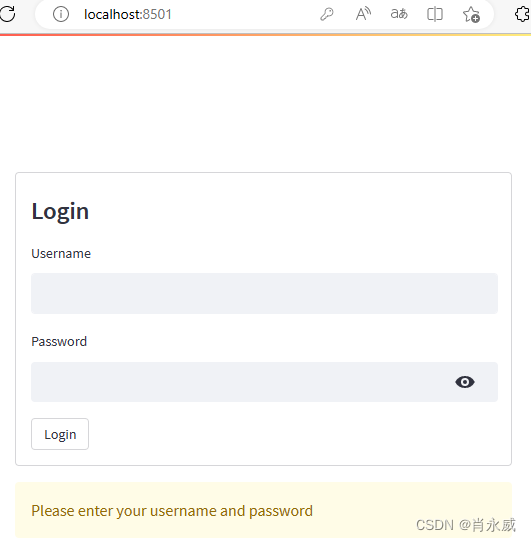
当然,可以使用其帮助https://github.com/mkhorasani/Streamlit-Authenticator/tree/main中的yaml配置文件,在此不再累述。
版本变化情况:
版本号时间说明v0.2.2May 2023Added a unique key for the logout button to prevent duplicate key errors.v0.2.1Jun 25, 2022v0.1.5May 24, 2022Enhanced reauthentication cookie checking,Featured ability to import credentials and cookie setting
参考:
肖永威. Streamlit应用程序使用Streamlit-Authenticator进行用户的安全身份验证实践. CSDN博客. 2022.05
版权归原作者 肖永威 所有, 如有侵权,请联系我们删除。