基于 Win10 平台搭建 Elasticsearch 集群
1. 基本概念
1.1 单机和集群
✨单台 Elasticsearch 服务器提供服务,往往都有最大的负载能力,超过这个阈值,服务器性能就会大大降低甚至不可用。因此,在生产环境中,一般都是运行在指定服务器集群中。
🎉除了负载能力,单点服务器也存在其他问题:
- 🎈单台机器存储容量有限
- 🎈单服务器容易出现单点故障,无法实现高可用
- 🎈单服务的并发处理能力有限
✨配置服务器集群时,集群中节点数量没有限制,大于等于 2 个节点就可以看做是集群了。一般出于高性能及高可用方面来考虑集群中节点数量都是 3 个以上。
✨一个集群就是由一个或多个服务器节点组织在一起,共同持有整个的数据,并一起提供索引和搜索功能。一个 Elasticsearch 集群有一个唯一的名字标识,这个名字默认就是”elasticsearch”。这个名字非常最要,因为一个节点只能通过指定某个集群的名字,来加入这个集群。
1.2 节点
🎉集群中包含很多服务器,一个节点就是其中的一个服务器。作为集群的一部分,它存储数据,参与集群的索引和搜索功能。
- 🎈一个节点也是由一个名字来标识的,默认情况下,这个名字是一个随机的漫威漫画角色的名字,这个名字会在启动的时候赋予节点。
- 🎈这个名字对于管理工作来说挺重要的,因为在这个管理过程中,你会去确定网络中的哪些服务器对应于 Elasticsearch 集群中的哪些节点。
- 🎈一个节点可以通过配置集群名称的方式来加入一个指定的集群。
- 🎈默认情况下,每个节点都会被安排加入到一个叫做 “elasticsearch” 的集群中,这意味着,如果你在你的网络中启动了若干个节点,并假定它们能够相互发现彼此,它们将会自动地形成并加入到一个叫做 “elasticsearch” 的集群中。
- 🎈在一个集群里,可以拥有任意多个节点。并且,如果当前你的网络中没有运行任何 Elasticsearch 节点,这时启动一个节点,会默认创建并加入一个叫做 “elasticsearch” 的集群。
2. 部署集群
✨首先,创建 elasticsearch-cluster 文件夹,在内部复制三个 elasticsearch 服务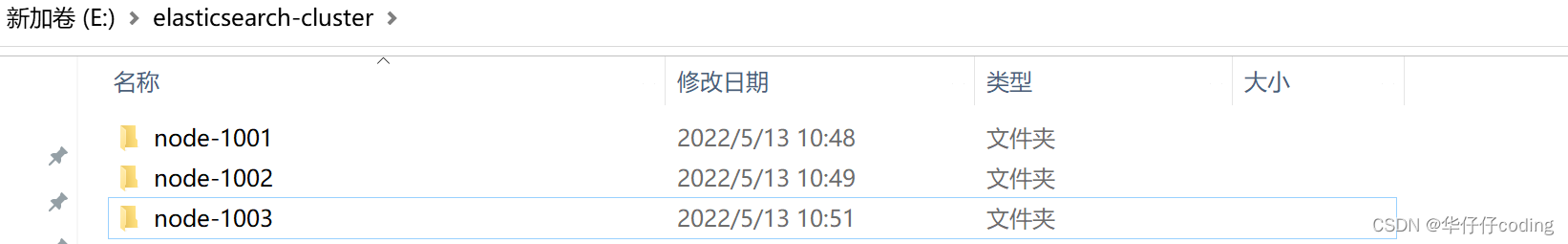
✨之后,修改集群文件目录中每个节点的 config/elasticsearch.yml 配置文件
🎈node-1001 节点
#集群名称,节点之间要保持一致cluster.name: my-elasticsearch
#节点名称,集群内要唯一node.name: node-1001node.master:truenode.data:true#ip地址network.host: localhost
#http端口http.port:1001#tcp监听端口transport.tcp.port:9301#discovery.seed_hosts: ["localhost:9301", "localhost:9302", "localhost:9303"]#discovery.zen.fd.ping_timeout: 1m#discovery.zen.fd.ping_retries: 5#集群内的可以被选为主节点的节点列表#cluster.initial_master_nodes: ["node-1", "node-2", "node-3"]#跨域配置#action.destructive_requires_name: truehttp.cors.enabled:truehttp.cors.allow-origin:"*"
🎈node-1002 节点
#集群名称,节点之间要保持一致cluster.name: my-elasticsearch
#节点名称,集群内要唯一node.name: node-1002node.master:truenode.data:true#ip地址network.host: localhost
#http端口http.port:1002#tcp监听端口transport.tcp.port:9302discovery.seed_hosts:["localhost:9301"]discovery.zen.fd.ping_timeout: 1m
discovery.zen.fd.ping_retries:5#集群内的可以被选为主节点的节点列表#cluster.initial_master_nodes: ["node-1", "node-2", "node-3"]#跨域配置#action.destructive_requires_name: truehttp.cors.enabled:truehttp.cors.allow-origin:"*"
🎈node-1003 节点
#集群名称,节点之间要保持一致cluster.name: my-elasticsearch
#节点名称,集群内要唯一node.name: node-1003node.master:truenode.data:true#ip地址network.host: localhost
#http端口http.port:1003#tcp端口transport.tcp.port:9303#候选主机节点的地址,在开启服务后可以被选为主节点discovery.seed_hosts:["localhost:9301","localhost:9302"]discovery.zen.fd.ping_timeout: 1m
discovery.zen.fd.ping_retries:5#集群内的可以被选为主节点的节点列表#cluster.initial_master_nodes: ["node-1", "node-2", "node-3"]#跨域配置#action.destructive_requires_name: truehttp.cors.enabled:truehttp.cors.allow-origin:"*"
3. 启动集群
✨首先,启动前先删除每个节点中的 data 目录中的所有内容(如果存在)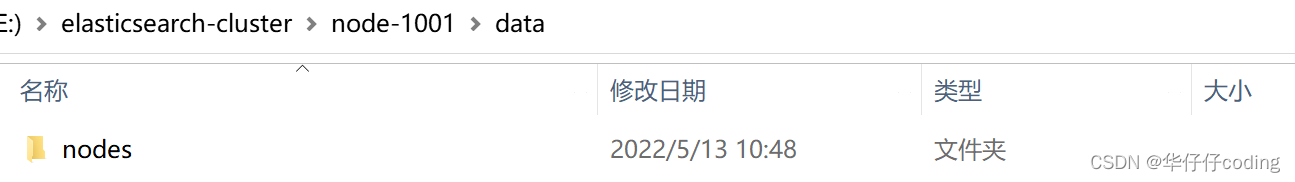
✨然后,分别双击执行
bin/elasticsearch.bat
,启动节点服务器,启动后会自动加入指定名称的集群
4. 测试集群
✨查看集群状态
🎈node-1001 节点
在 Postman 上向 ES 服务器发 GET 请求,访问地址为 http://localhost:1001/_cluster/health
服务器响应结果:
{"cluster_name":"my-elasticsearch","status":"green","timed_out":false,"number_of_nodes":3,"number_of_data_nodes":3,"active_primary_shards":0,"active_shards":0,"relocating_shards":0,"initializing_shards":0,"unassigned_shards":0,"delayed_unassigned_shards":0,"number_of_pending_tasks":0,"number_of_in_flight_fetch":0,"task_max_waiting_in_queue_millis":0,"active_shards_percent_as_number":100.0}
🎈node-1002 节点
在 Postman 上向 ES 服务器发 GET 请求,访问地址为 http://localhost:1002/_cluster/health
服务器响应结果:
{"cluster_name":"my-elasticsearch","status":"green","timed_out":false,"number_of_nodes":3,"number_of_data_nodes":3,"active_primary_shards":0,"active_shards":0,"relocating_shards":0,"initializing_shards":0,"unassigned_shards":0,"delayed_unassigned_shards":0,"number_of_pending_tasks":0,"number_of_in_flight_fetch":0,"task_max_waiting_in_queue_millis":0,"active_shards_percent_as_number":100.0}
🎈node-1003 节点
在 Postman 上向 ES 服务器发 GET 请求,访问地址为 http://localhost:1003/_cluster/health
服务器响应结果:
{"cluster_name":"my-elasticsearch","status":"green","timed_out":false,"number_of_nodes":3,"number_of_data_nodes":3,"active_primary_shards":0,"active_shards":0,"relocating_shards":0,"initializing_shards":0,"unassigned_shards":0,"delayed_unassigned_shards":0,"number_of_pending_tasks":0,"number_of_in_flight_fetch":0,"task_max_waiting_in_queue_millis":0,"active_shards_percent_as_number":100.0}
🎉status 字段指示当前集群在总体上是否正常工作,它的三种颜色含义如下:
- 🎈green:所有的主分片和副分片都正常运行
- 🎈yellow:所有的主分片都正常运行,但不是所有的副本分片都正常运行
- 🎈red:有主分片没能正常运行
🎈向集群中的 node-1001 节点增加索引。
在 Postman 中向 ES 发 PUT 请求,访问地址 http://localhost:1001/user
服务端响应结果:
{"acknowledged":true,"shards_acknowledged":true,"index":"user"}
🎈向集群中的 node-1002 节点查询索引。
在 Postman 中向 ES 发 GET 请求,访问地址 http://localhost:1002/user
服务端响应结果:
{"user":{"aliases":{},"mappings":{},"settings":{"index":{"creation_date":"1652421535175","number_of_shards":"1","number_of_replicas":"1","uuid":"_HGO86mjRc2N6Khwk8r8bw","version":{"created":"7080099"},"provided_name":"user"}}}}
版权归原作者 华仔仔coding 所有, 如有侵权,请联系我们删除。