一、SocketTool
1、TCP 通信测试:
1)创建 TCP Server
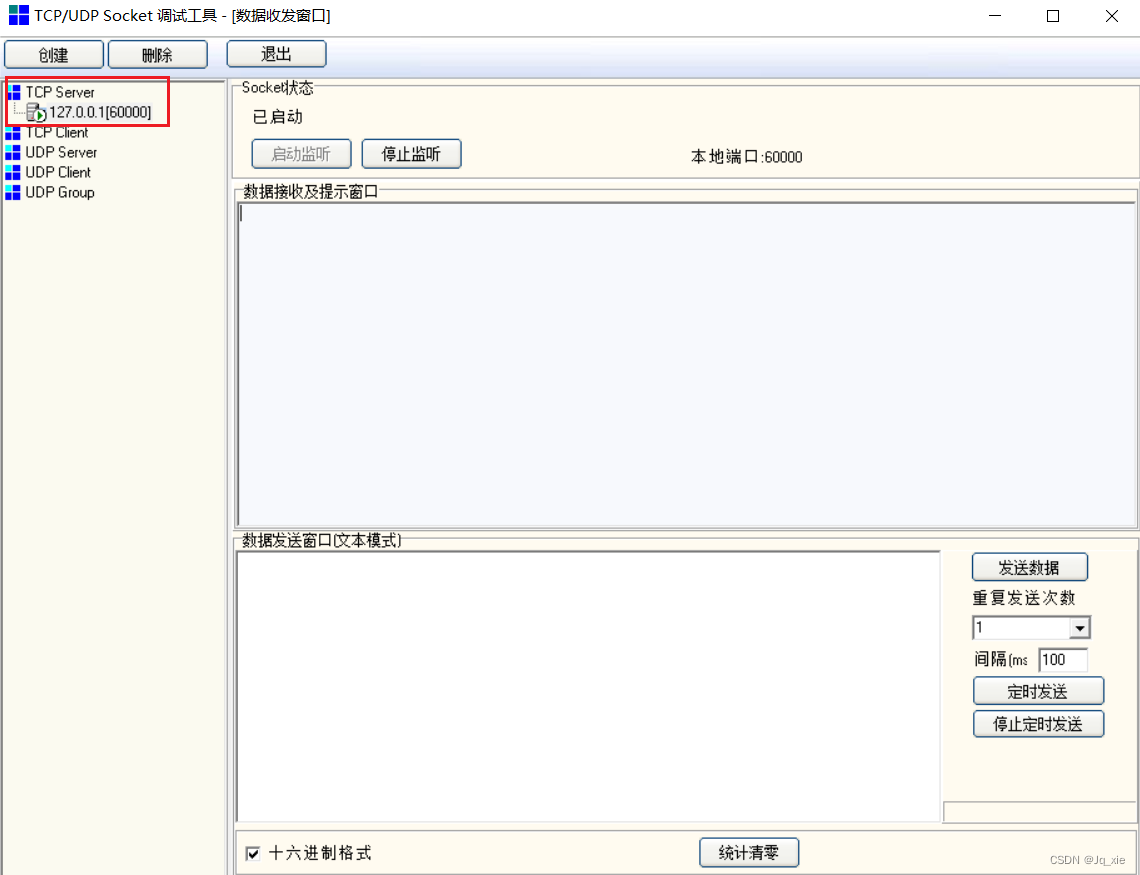
2)创建 TCP Client
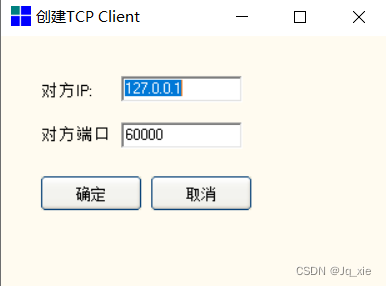
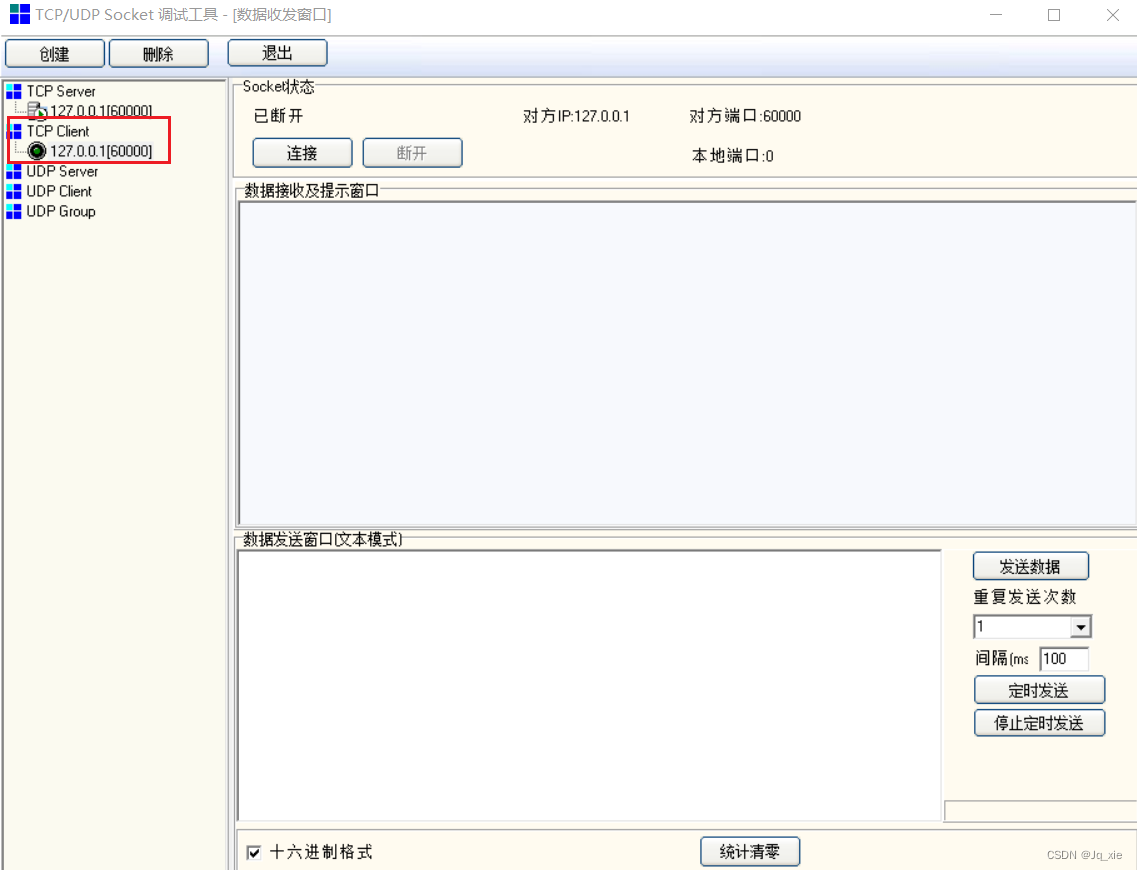
- 连接 Socket
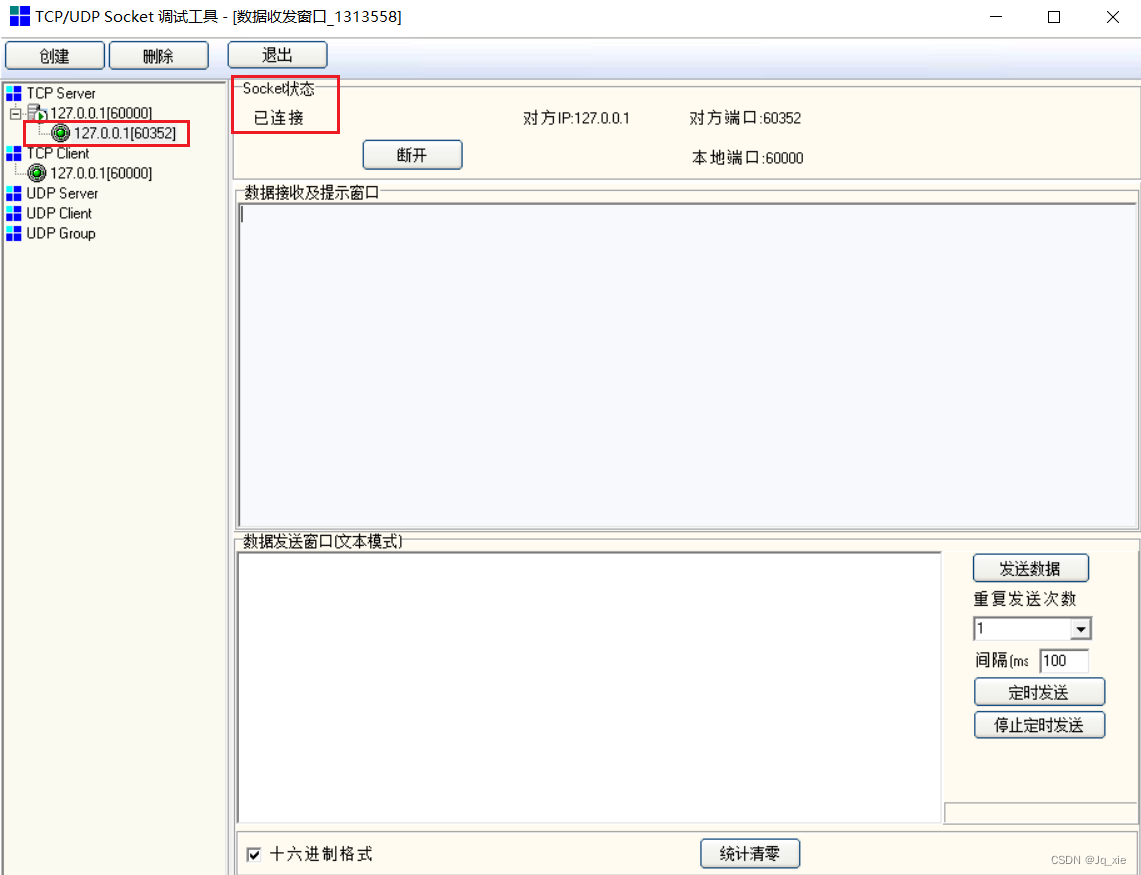
4)数据收发
在TCP Server发送数据12345
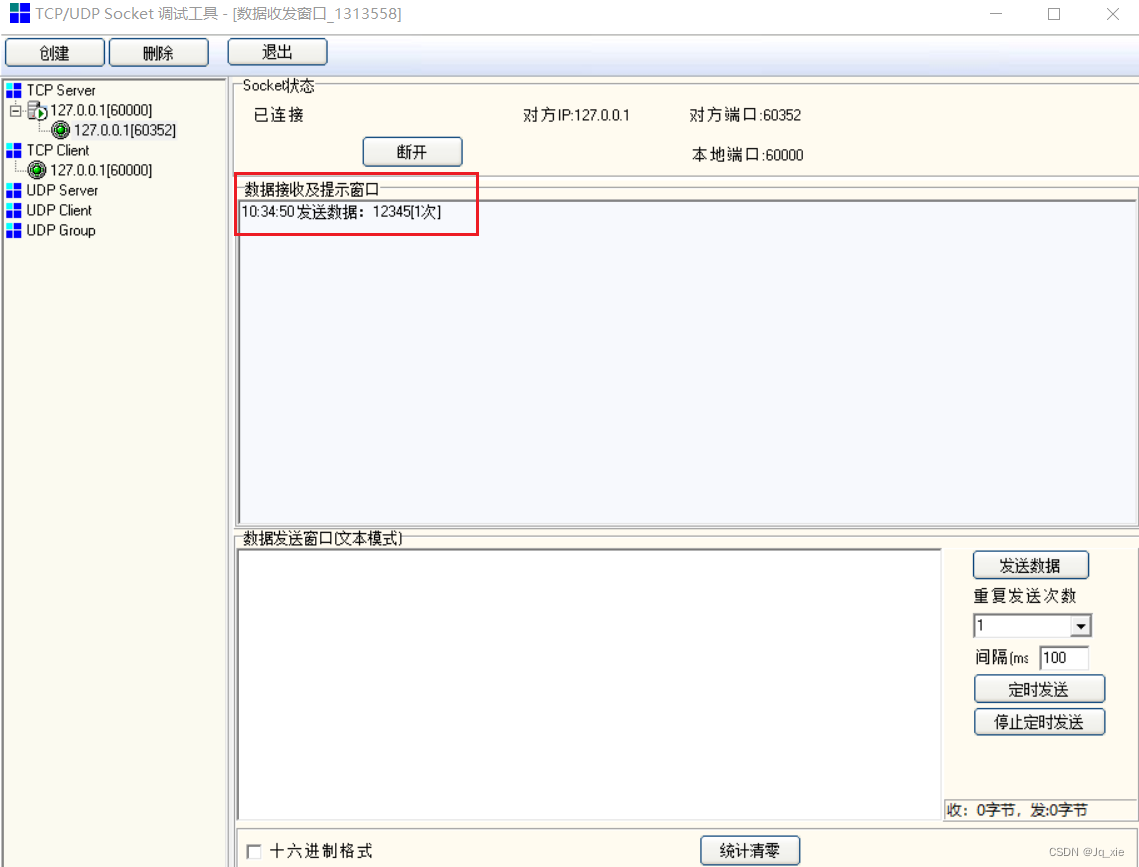
在 TCP Client 端的 Socket 即可收到数据12345
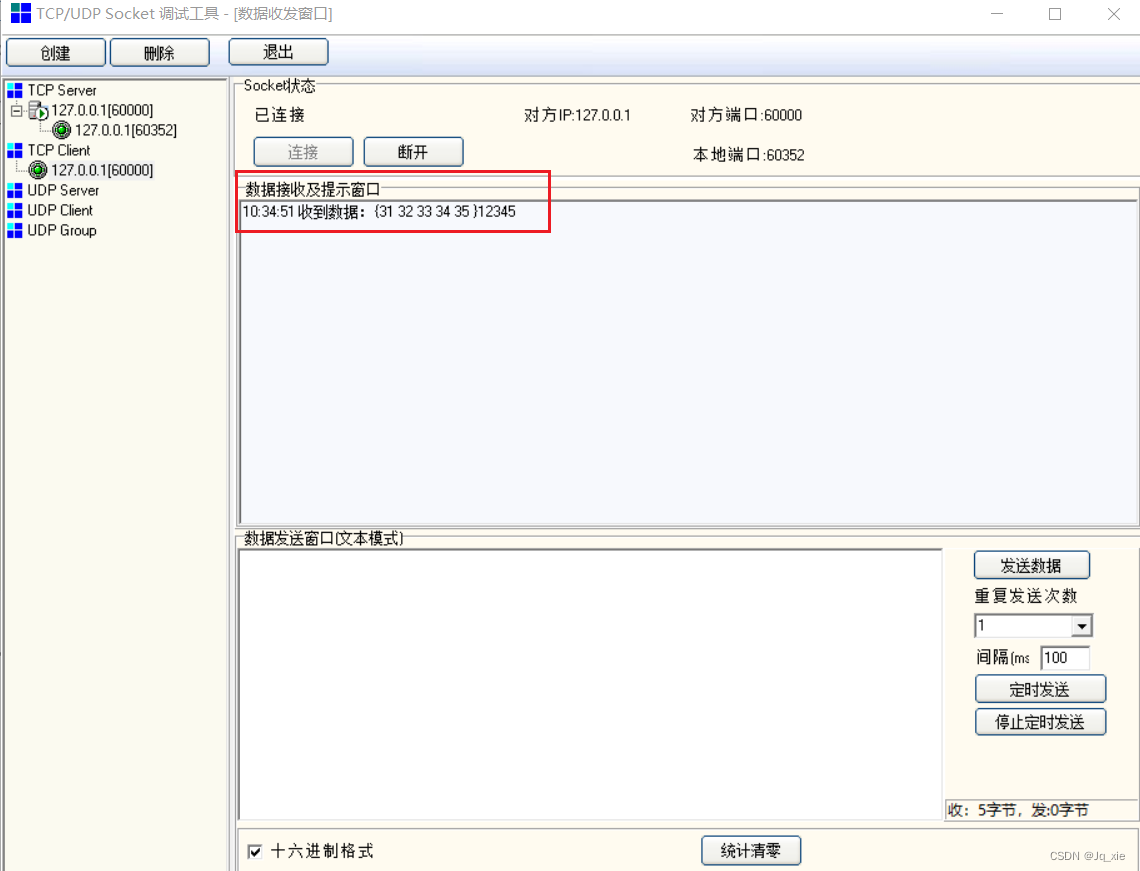
- UDP 通信测试:
1)分别创建 UDP Server 和 UDP Client
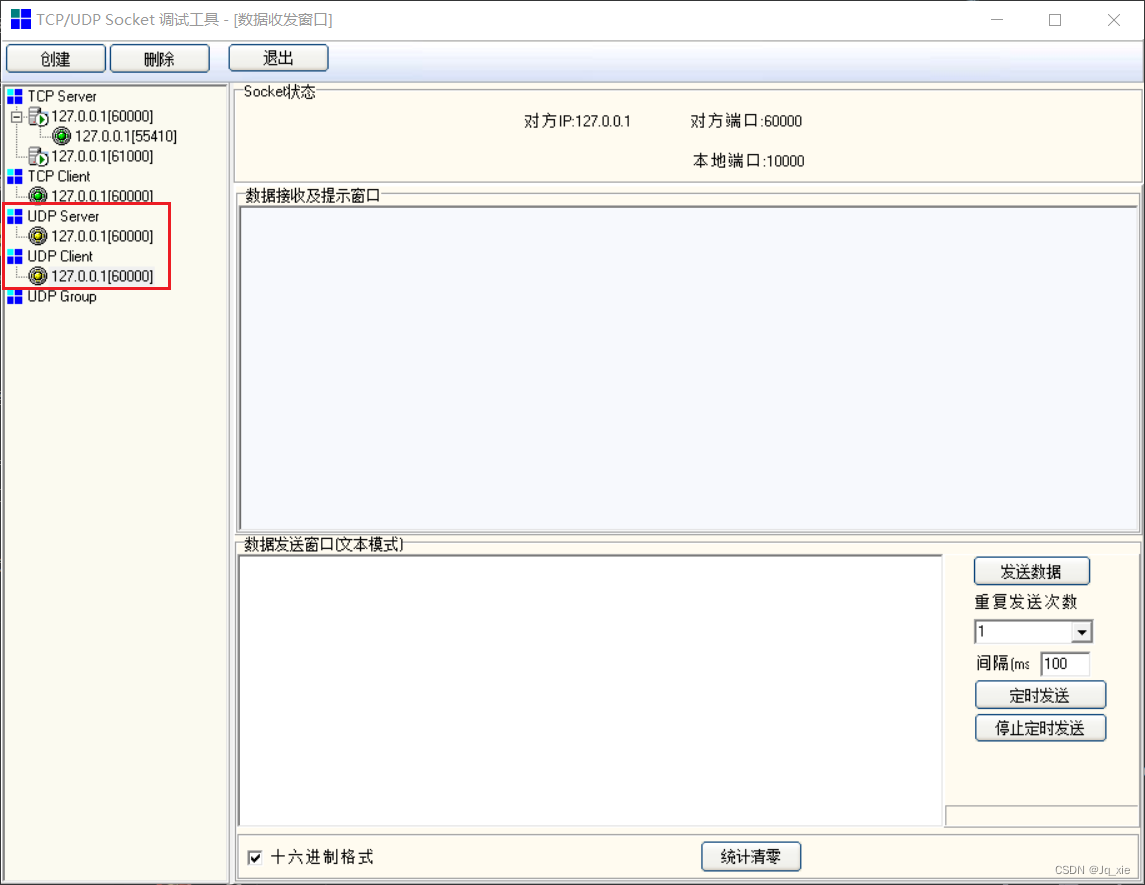
2)先由 UDP Client 发送数据
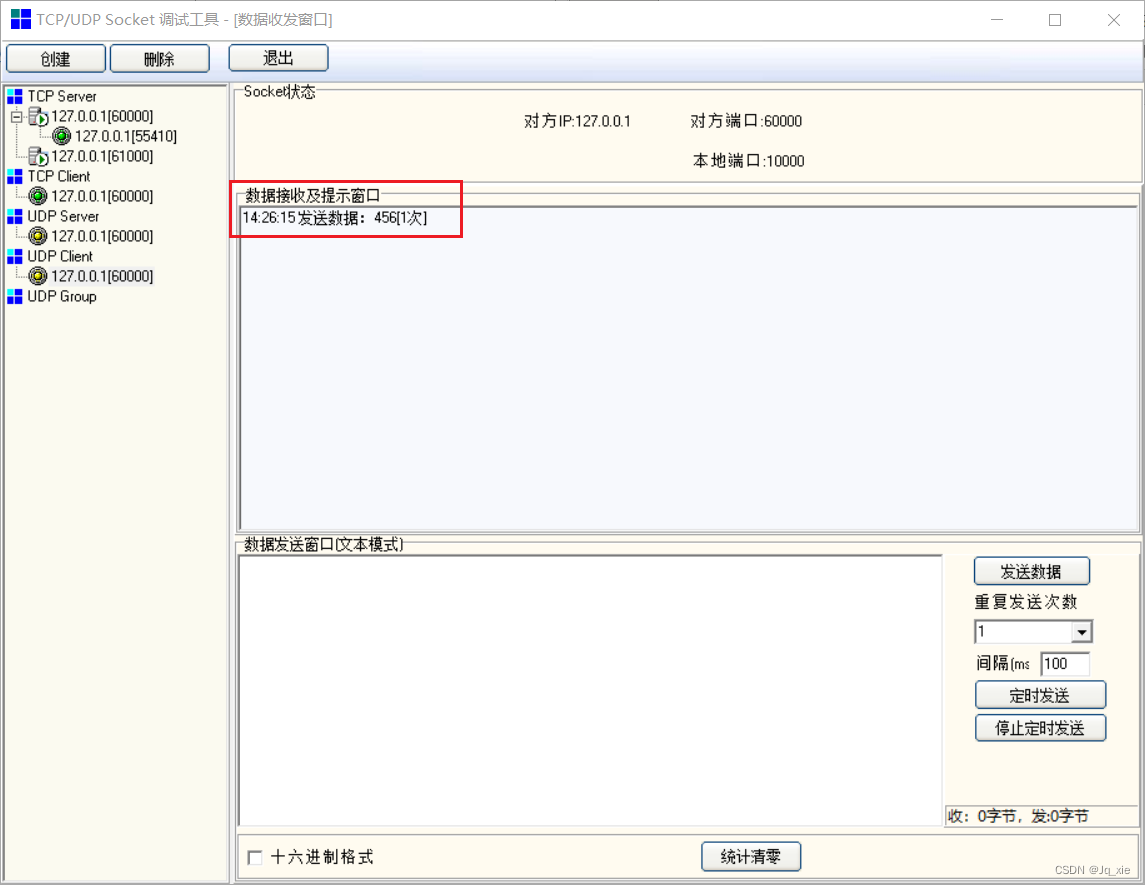
UDP Servers 收到数据才能看到对方端口
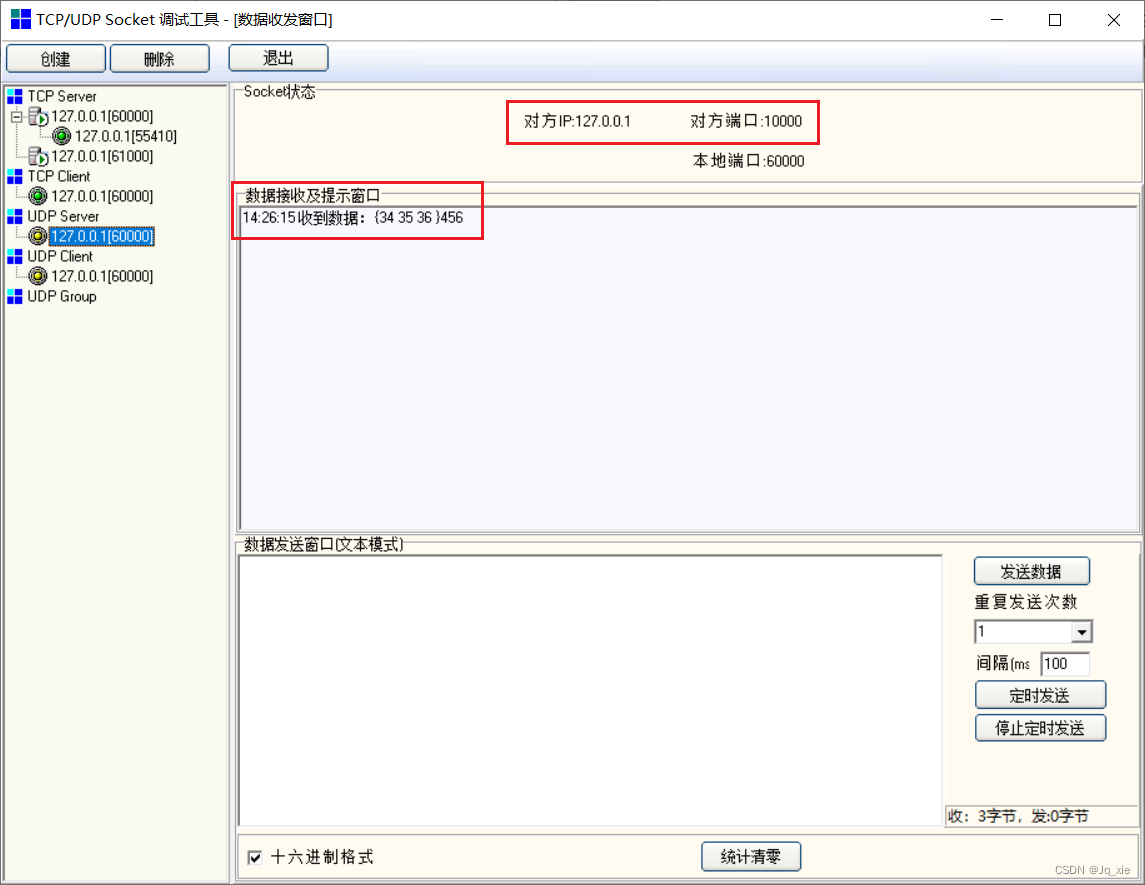
在 UDP Server 收到过 UDP Client 的数据后,其对方 IP 地址和 UDP 端口均可确定 下来,然后 UDP Server 也可以向 UDP Client 发送数据了
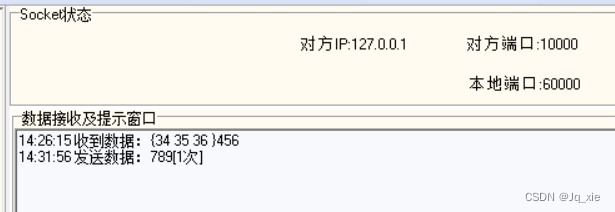
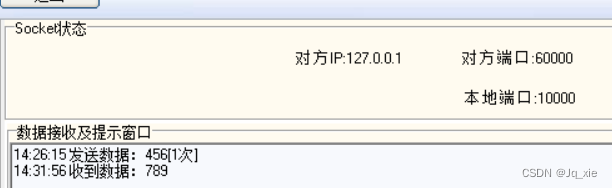
二、串口通信
先创建两个虚拟串口,这里用到了Configure Virtual Serial Port Driver
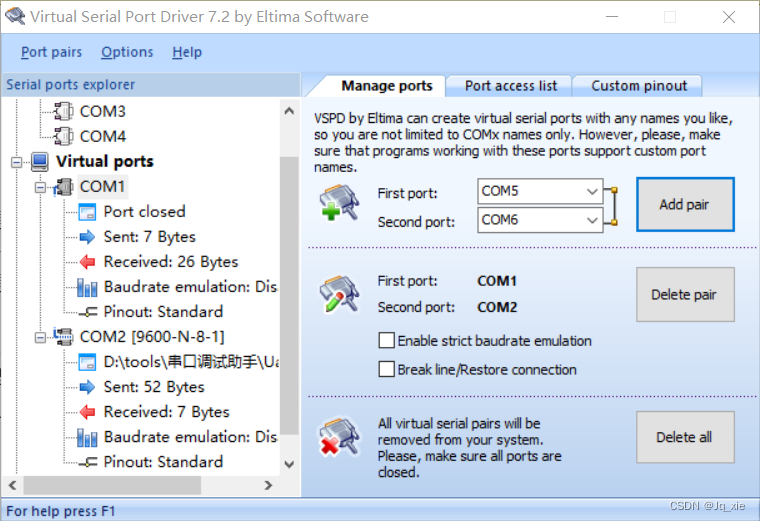
然后打开串口调试工具,调整串口设置后打开串口COM2

接着在代码里开启另一个串口CMO1
import com.fazecast.jSerialComm.SerialPort;
import java.util.Scanner;
public class SerialCommunicationExample {
public static void main(String[] args) {
// 尝试打开 COM1 端口,你可以根据需要修改这个值
SerialPort serialPort = SerialPort.getCommPort("COM1");
if (serialPort.openPort()) {
try {
// 设置串口参数,这些值应与你的设备匹配
serialPort.setComPortParameters(9600, 8, 1, SerialPort.NO_PARITY);
serialPort.setComPortTimeouts(SerialPort.TIMEOUT_READ_SEMI_BLOCKING, 2000, 0);
// 获取用户输入的消息
Scanner scanner = new Scanner(System.in);
System.out.print("Enter message to send: ");
String messageToSend = scanner.nextLine();
// 发送消息
serialPort.writeBytes(messageToSend.getBytes(), messageToSend.length());
// 等待接收到回复(注意:这里可能需要更复杂的逻辑来处理接收数据)
byte[] buffer = new byte[1024];
int numRead;
StringBuilder receivedMessage = new StringBuilder();
while ((numRead = serialPort.readBytes(buffer, buffer.length)) > 0) {
receivedMessage.append(new String(buffer, 0, numRead));
}
System.out.println("Received message: " + receivedMessage);
} catch (Exception ex) {
System.out.println("Error: " + ex.getMessage());
} finally {
// 关闭串口
if (serialPort.isOpen()) {
serialPort.closePort();
}
}
} else {
System.out.println("Error: Could not open the serial port.");
}
}
}
在串口工具COM2发送数据,COM1能收到,COM1发送的在工具里也能接收到
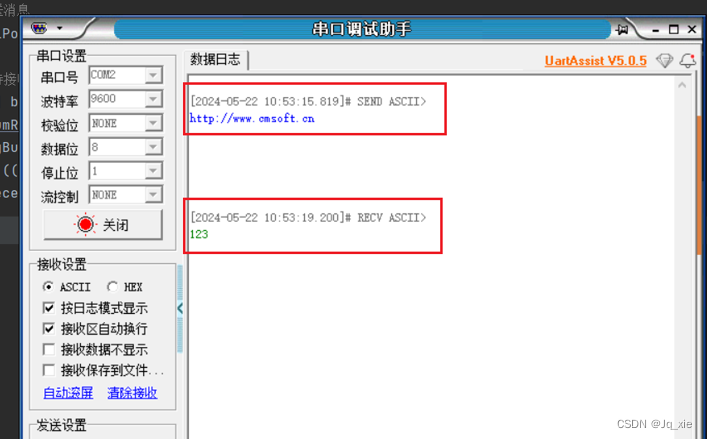
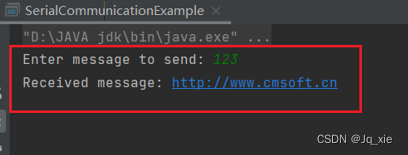
三、MQTT中间件
先启动mqtt服务
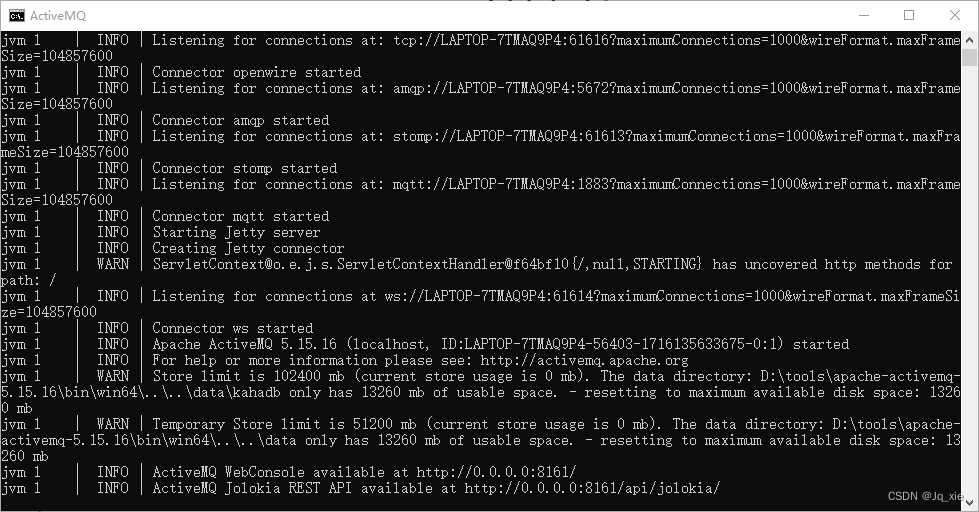
然后订阅和推送
import org.eclipse.paho.client.mqttv3.*;
import org.eclipse.paho.client.mqttv3.persist.MemoryPersistence;
public class SubscribeSample {
public static void main(String[] args) {
String broker = "tcp://localhost:1883";
String topic = "mqtt/test";
String username = "emqx";
String password = "public";
String clientid = "subscribe_client";
int qos = 0;
try {
MqttClient client = new MqttClient(broker, clientid, new MemoryPersistence());
// 连接参数
MqttConnectOptions options = new MqttConnectOptions();
// options.setUserName(username);
// options.setPassword(password.toCharArray());
options.setConnectionTimeout(60);
options.setKeepAliveInterval(60);
// 设置回调
client.setCallback(new MqttCallback() {
public void connectionLost(Throwable cause) {
System.out.println("connectionLost: " + cause.getMessage());
}
public void messageArrived(String topic, MqttMessage message) {
System.out.println("topic: " + topic);
System.out.println("Qos: " + message.getQos());
System.out.println("message content: " + new String(message.getPayload()));
}
public void deliveryComplete(IMqttDeliveryToken token) {
System.out.println("deliveryComplete---------" + token.isComplete());
}
});
client.connect(options);
client.subscribe(topic, qos);
} catch (Exception e) {
e.printStackTrace();
}
}
}
import org.eclipse.paho.client.mqttv3.MqttClient;
import org.eclipse.paho.client.mqttv3.MqttConnectOptions;
import org.eclipse.paho.client.mqttv3.MqttException;
import org.eclipse.paho.client.mqttv3.MqttMessage;
import org.eclipse.paho.client.mqttv3.persist.MemoryPersistence;
public class PublishSample {
public static void main(String[] args) {
String broker = "tcp://localhost:1883";
String topic = "mqtt/test";
String username = "emqx";
String password = "public";
String clientid = "publish_client";
String content = "Hello MQTT";
int qos = 0;
try {
MqttClient client = new MqttClient(broker, clientid, new MemoryPersistence());
// 连接参数
MqttConnectOptions options = new MqttConnectOptions();
// 设置用户名和密码
// options.setUserName(username);
// options.setPassword(password.toCharArray());
options.setConnectionTimeout(60);
options.setKeepAliveInterval(60);
// 连接
client.connect(options);
// 创建消息并设置 QoS
MqttMessage message = new MqttMessage(content.getBytes());
message.setQos(qos);
// 发布消息
client.publish(topic, message);
System.out.println("Message published");
System.out.println("topic: " + topic);
System.out.println("message content: " + content);
// 关闭连接
client.disconnect();
// 关闭客户端
client.close();
} catch (MqttException e) {
throw new RuntimeException(e);
}
}
}
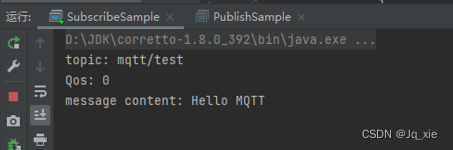
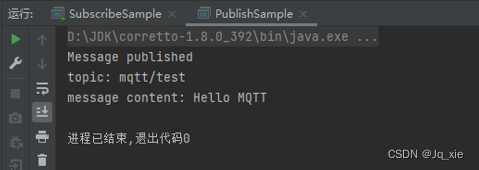
版权归原作者 Jq_xie 所有, 如有侵权,请联系我们删除。