效果展示
表
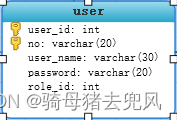
登入界面
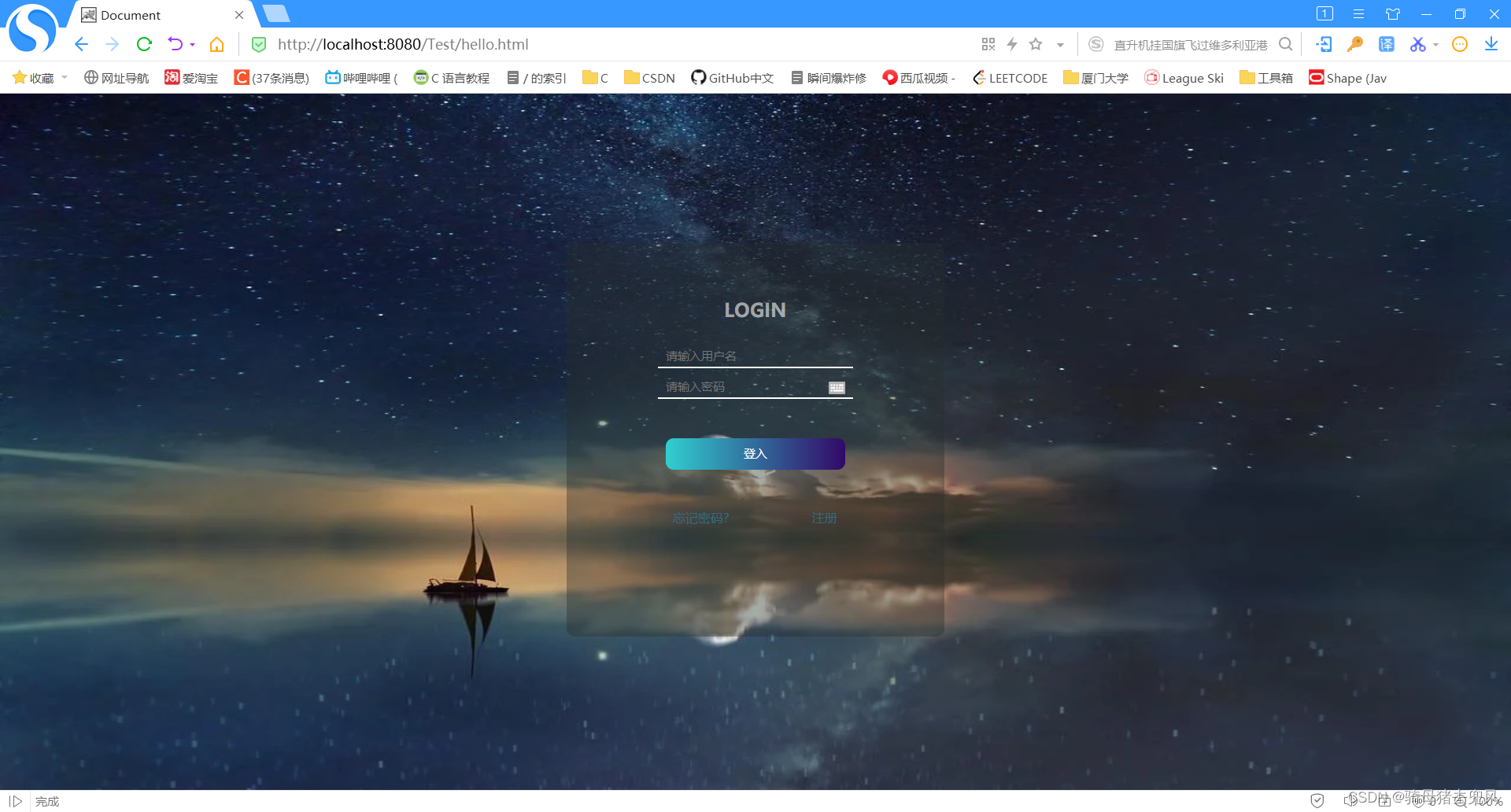
注册界面
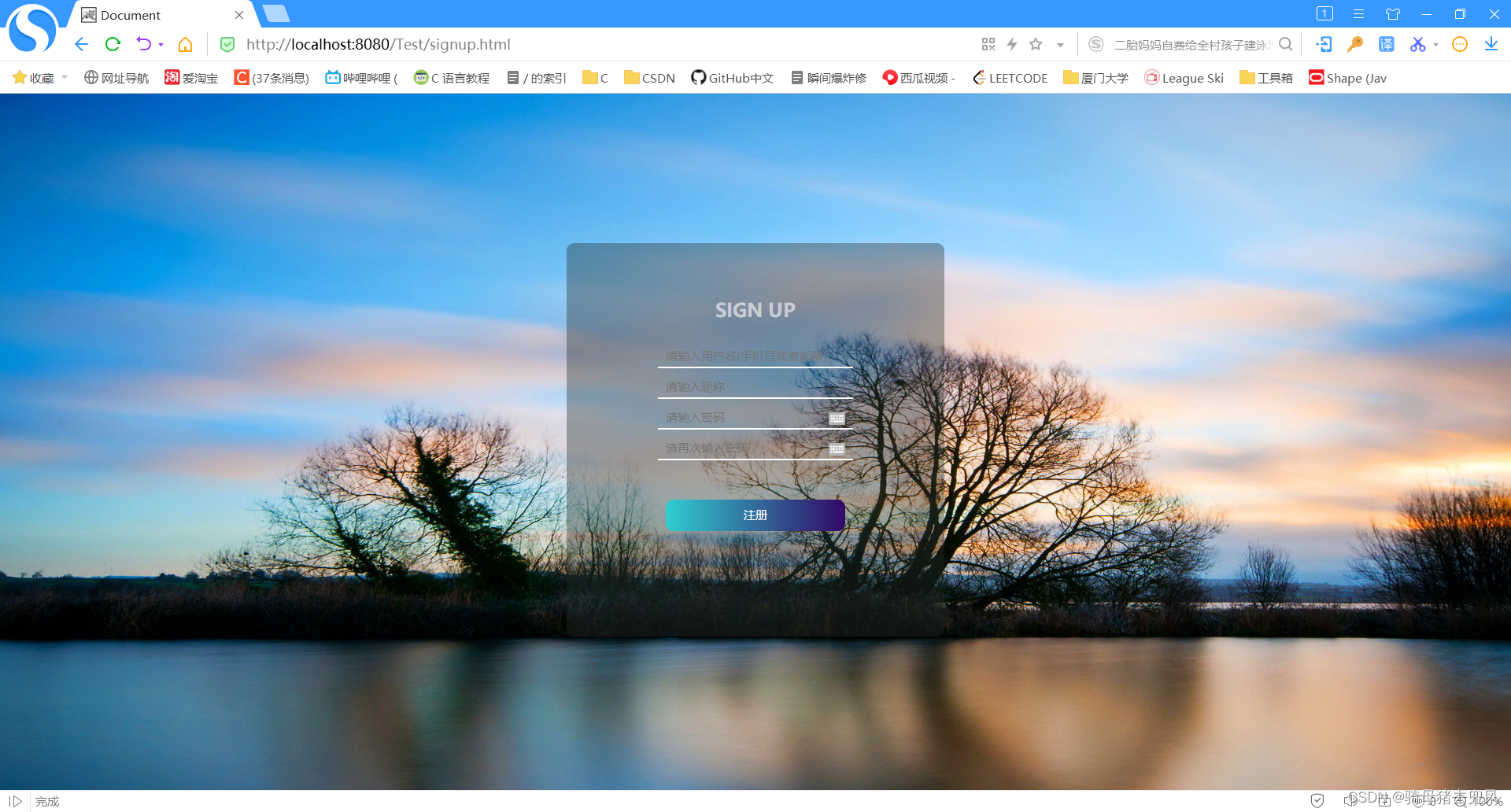
注册一个账号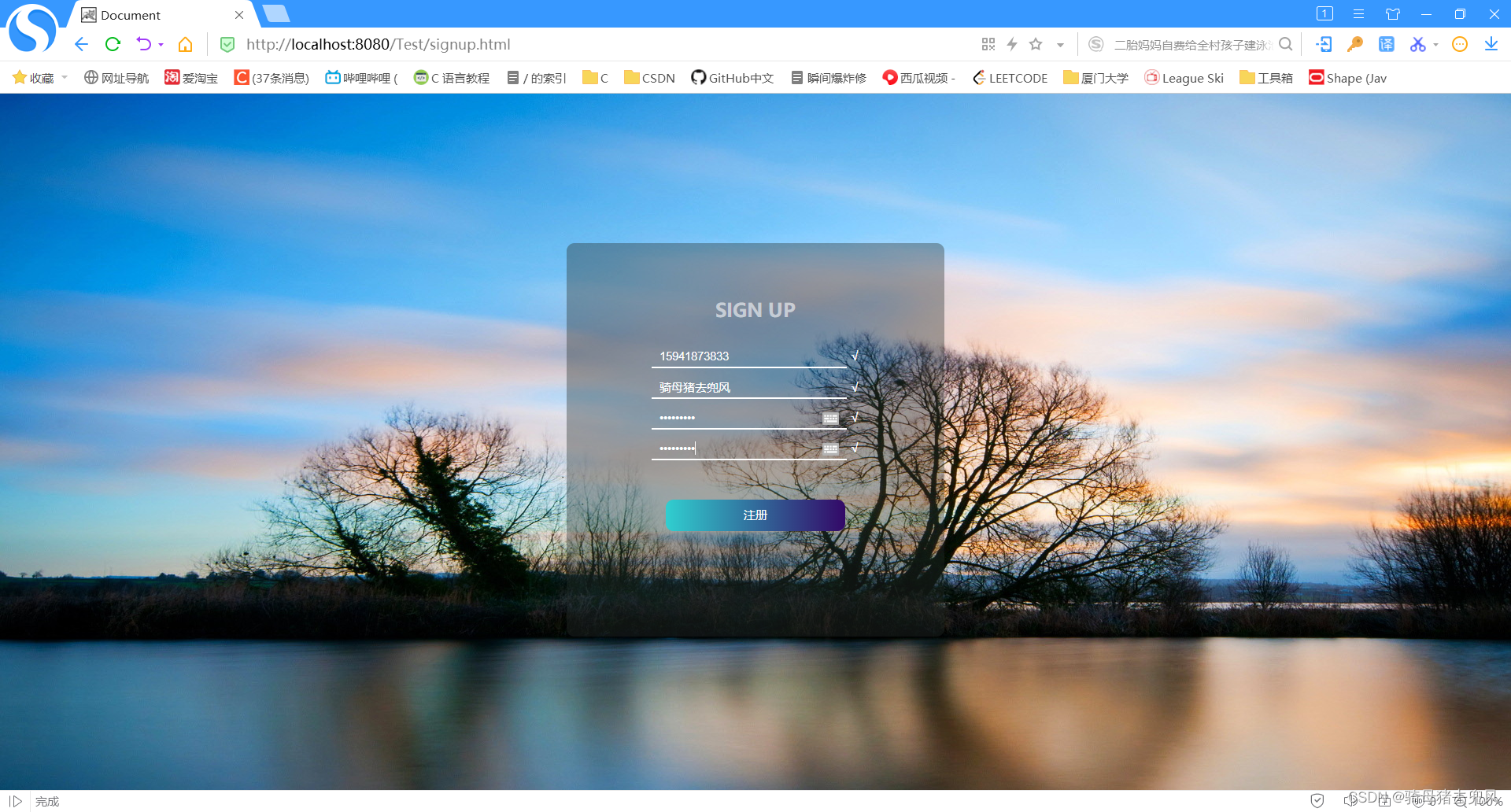
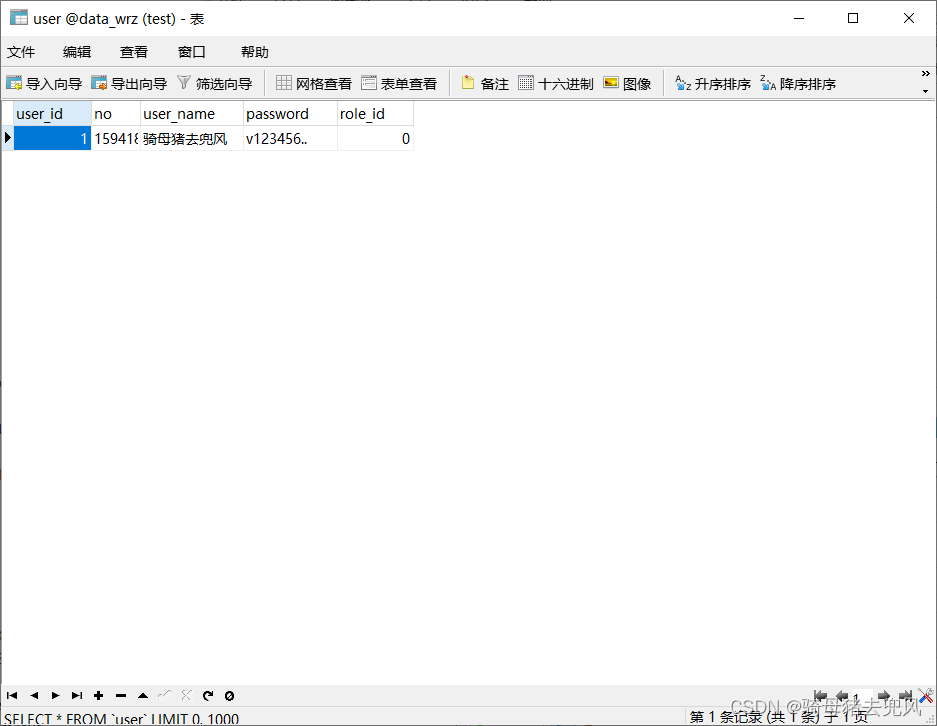
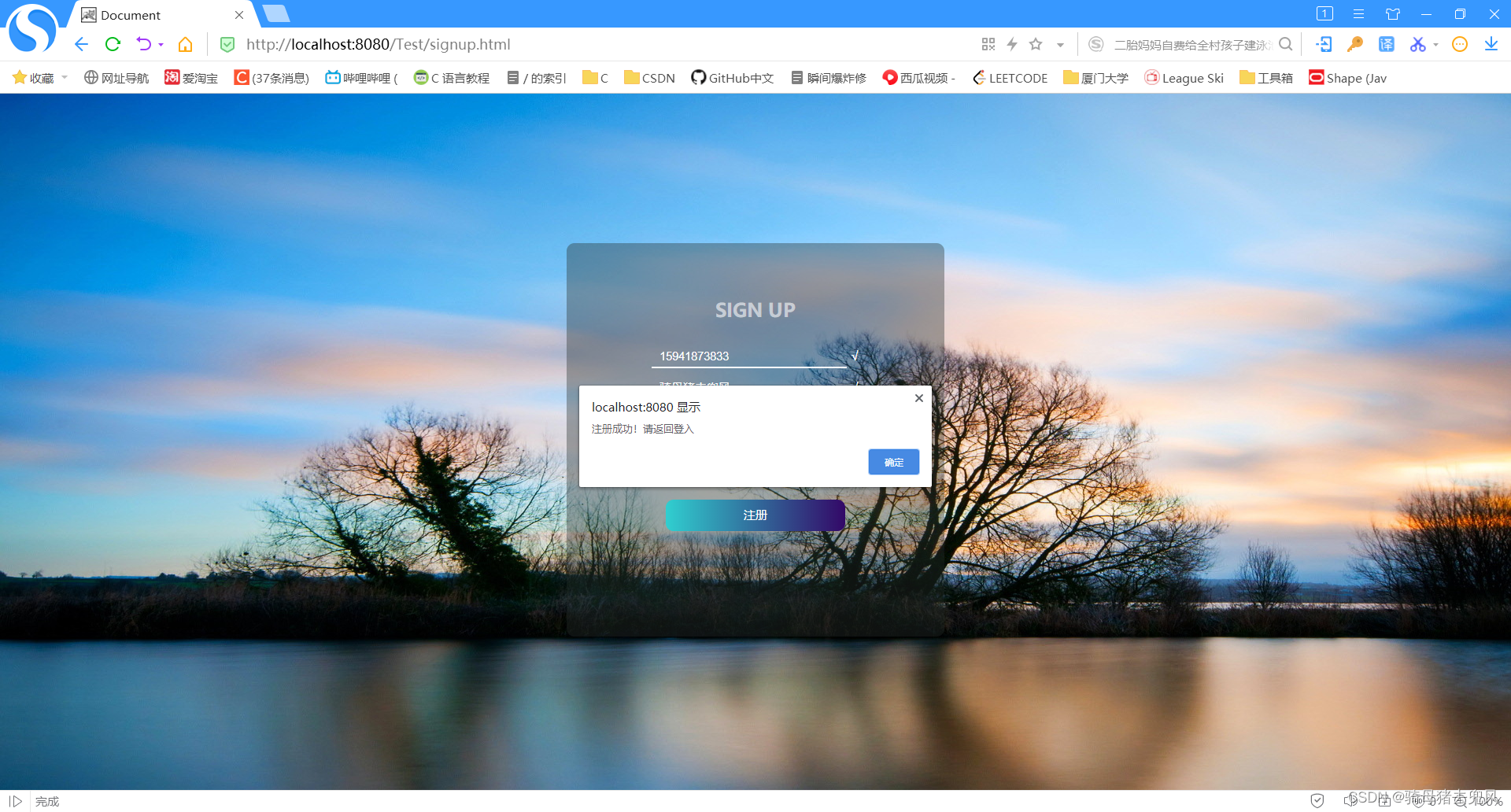
登入该账号
1.尝试输入错误密码
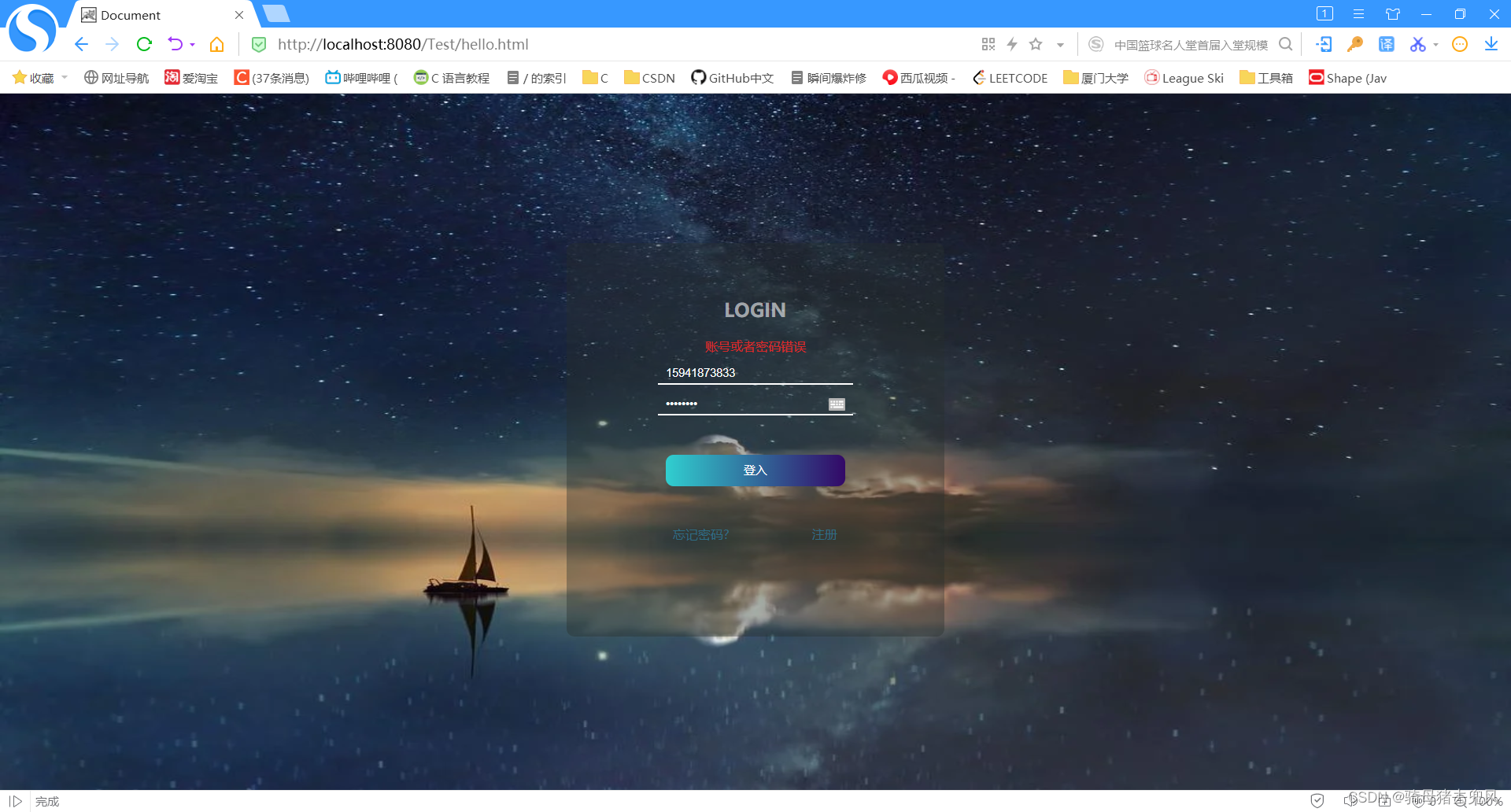
2.输入正确密码
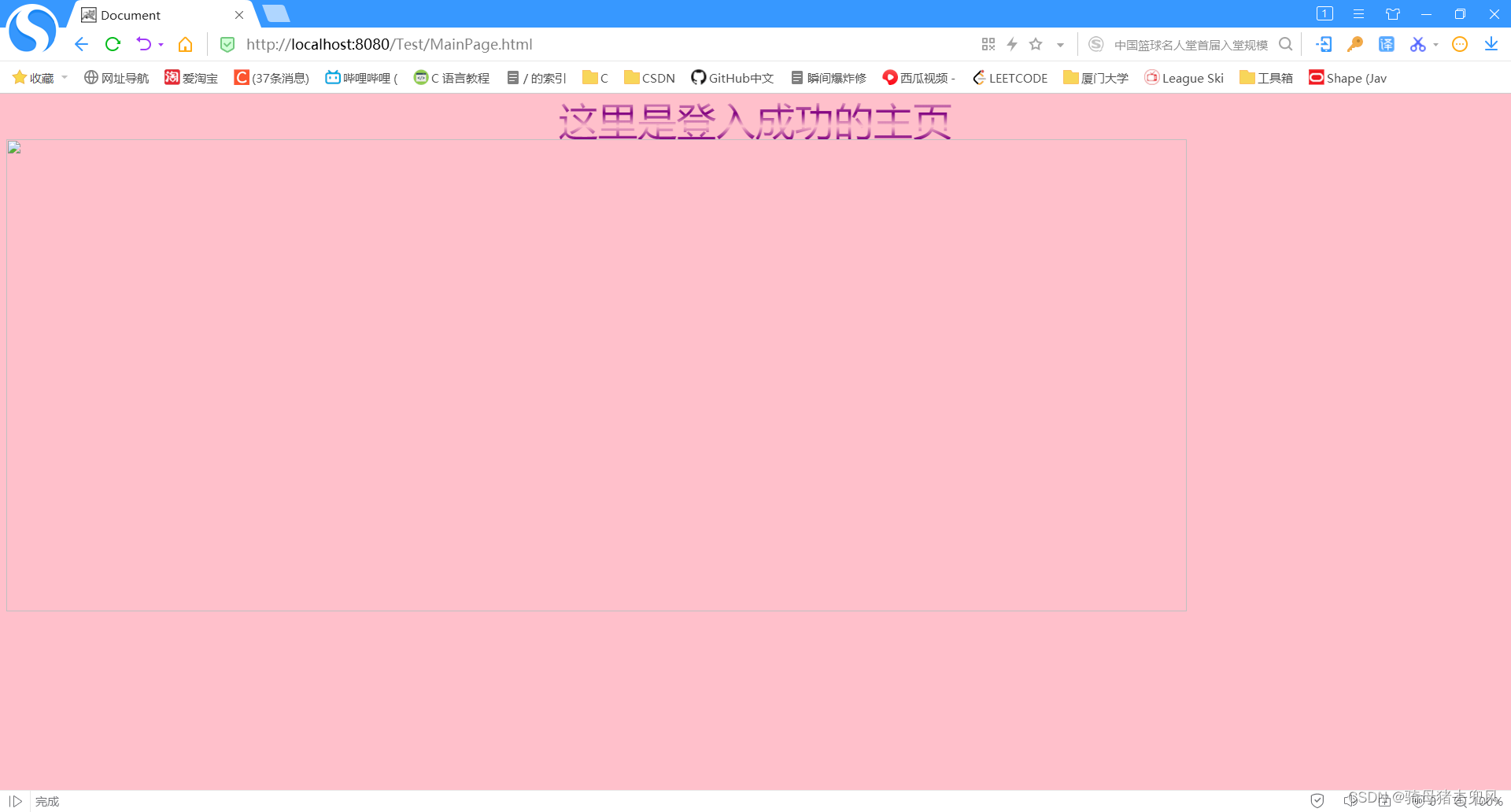
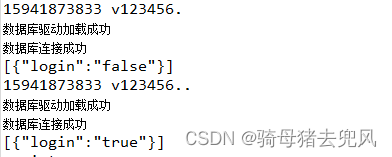
再次注册该账号
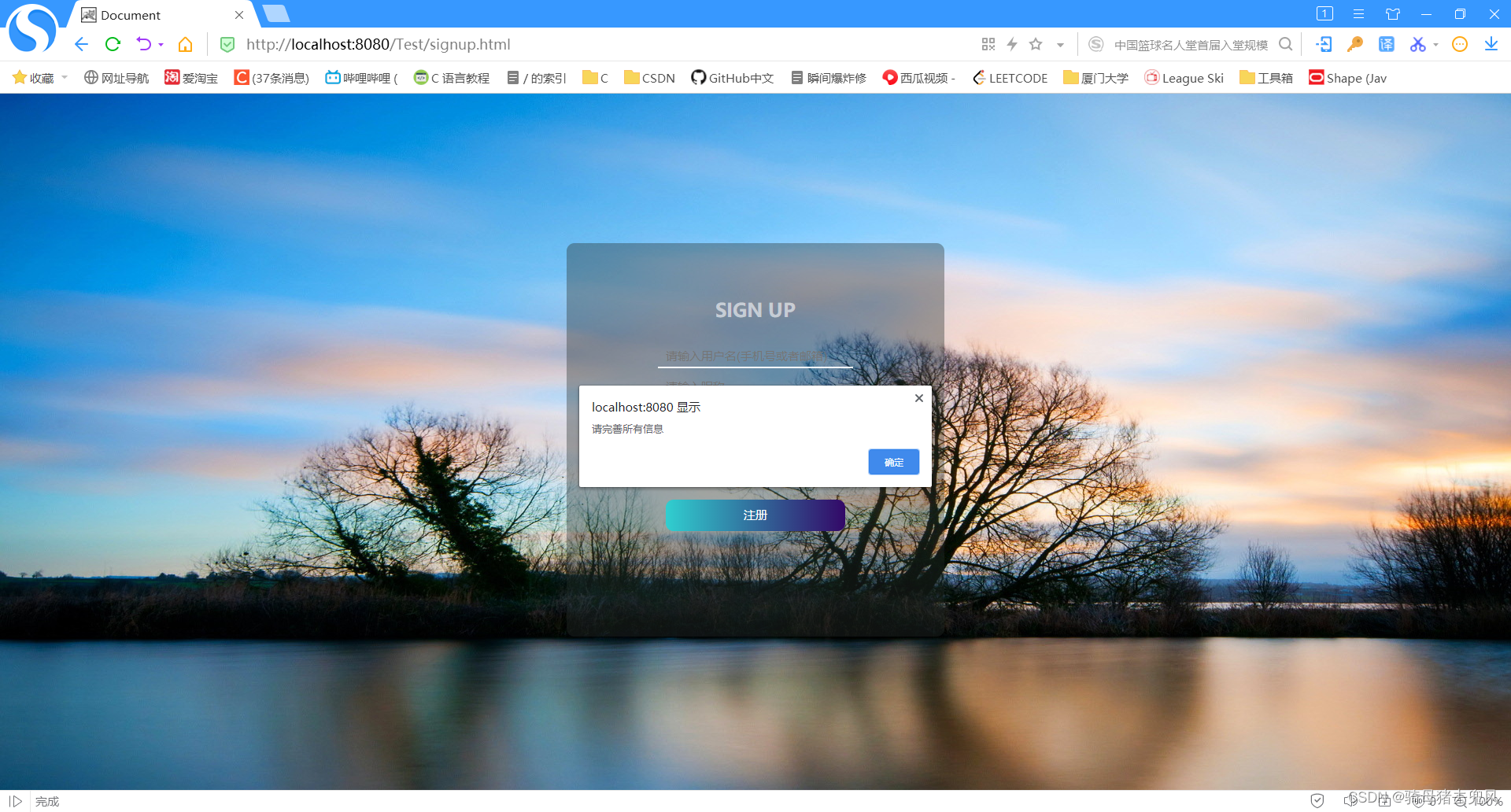
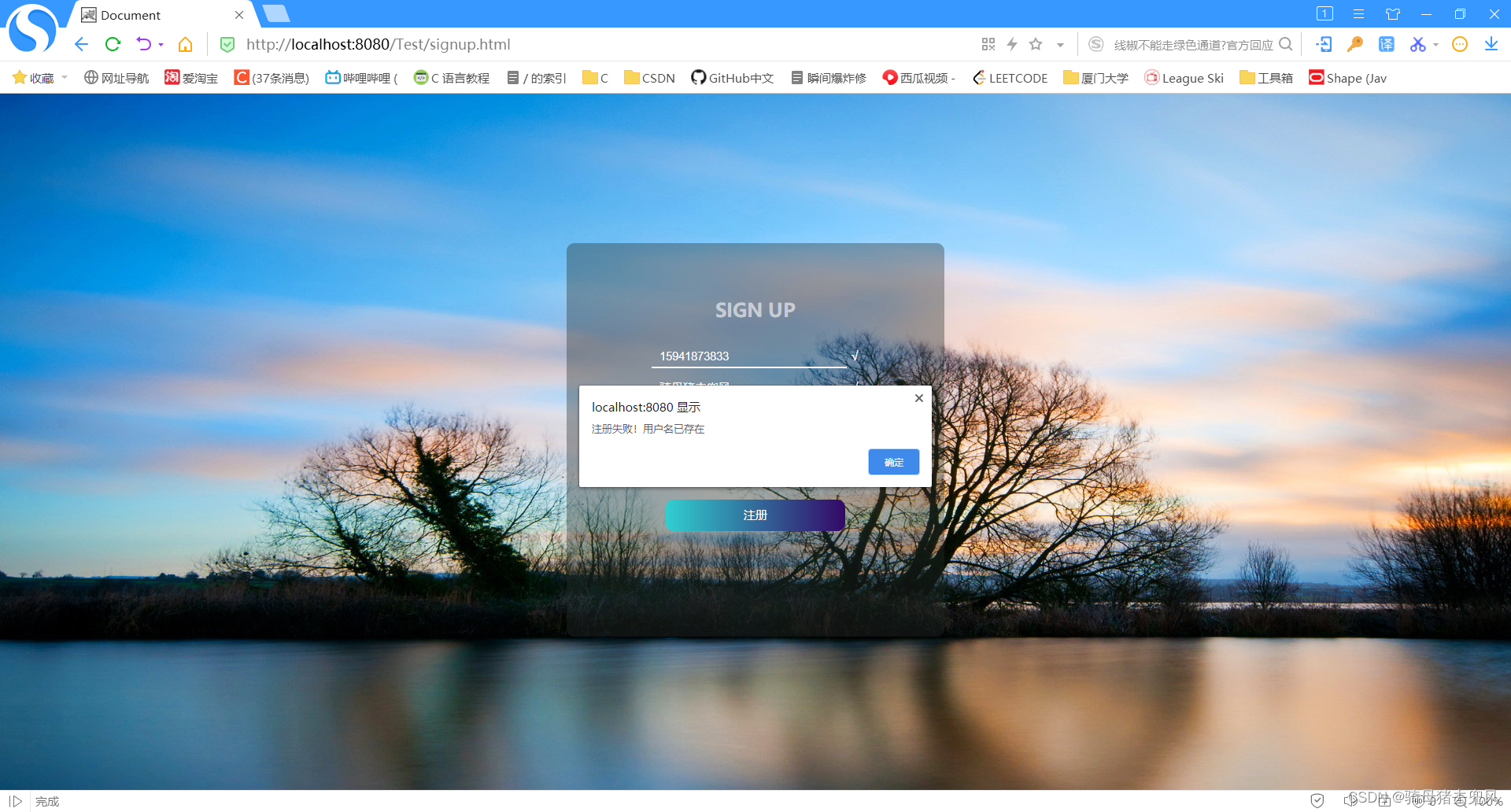
环境搭建
MySQL下载安装网上都有可以参考http://t.csdn.cn/czWMN
Eclipse搭载MySQLhttp://t.csdn.cn/NKXAh
这边说一点 javaWeb项目中无法驱动数据库 http://t.csdn.cn/jwKcA
tomcat下载安装 http://t.csdn.cn/EKMxB
Eclipse搭载tomcat http://t.csdn.cn/bCd6q
搭配过程中可能出现的问题:
1.设置里面没有Server http://t.csdn.cn/LZCeq
2.以上办法出现无法安装 http://t.csdn.cn/nVlL9
其他的网上都有
前端代码
1.hello.html
<!DOCTYPE html>
<html lang="en">
<head>
<meta charset="UTF-8">
<meta name="viewport" content="width=device-width, initial-scale=1.0">
<title>Document</title>
<style>
body {
background: url('https://cdn.pixabay.com/photo/2018/08/14/13/23/ocean-3605547_1280.jpg') no-repeat;
background-size: 100% 130%;
}
#login_box {
width: 20%;
height: 400px;
background-color: #262d2a60;
margin: auto;
margin-top: 10%;
text-align: center;
border-radius: 10px;
padding: 50px 50px;
}
h2 {
color: #ffffff90;
margin-top: 5%;
}
#input-box {
margin-top: 5%;
}
span {
color: #fff;
}
input {
border: 0;
width: 60%;
font-size: 15px;
color: #fff;
background: transparent;
border-bottom: 2px solid #fff;
padding: 5px 10px;
outline: none;
margin-top: 10px;
}
#submitbtn {
margin-top: 50px;
width: 60%;
height: 40px;
border-radius: 10px;
border: 0;
color: #fff;
text-align: center;
line-height: 30px;
font-size: 15px;
background-image: linear-gradient(to right, #30cfd0, #330867);
}
a {
color: #2f6d84;
text-decoration: none;
}
#bottom{
margin-top: 50px;
}
#signup{
margin-left: 100px;
}
#loginFail{
color: rgb(215, 40, 40);
}
</style>
<script>
function check(){
var no=document.getElementById("no").value;
var pw=document.getElementById("pw").value;
var legal=true;
if(no.length<8||no.length>20)legal=false;
else if(pw.length<8||pw.length>20)legal=false;
if(!legal)document.getElementById("loginFail").innerHTML="账号或者密码错误";
return legal;
}
function deleteFailtext(){
document.getElementById("loginFail").innerHTML="";
}
</script>
<script src="https://code.jquery.com/jquery-3.5.1.min.js"></script>
<script>
// form 表单提交数据的话 会自动跳转 我并不希望他这么做
//用ajax
function testAjax(){
//简单的判断
if(!check())return;
$.ajax({
url: "HelloForm", //请求的url地址
dataType: "json", //返回格式为json
async: true, //请求是否异步,默认为异步,这也是ajax重要特性
data: {
"username": document.getElementById("no").value,
"password": document.getElementById("pw").value
}, //参数值
type: "GET",
success: function(req) {
var login=req[0].login;
//登入成功
if(login=="true"){
window.location.href="MainPage.html";
}
else {
$("#loginFail").html("账号或者密码错误");
}
},
error: function() {
//请求出错处理
//可能是返回的json格式出错
alert("error");
}
});
}
</script>
</head>
<body>
<div id="login_box">
<h2>LOGIN</h2>
<form action="HelloForm" method="post" target="myIframe">
<span id="loginFail"></span>
<div id="input_box">
<input type="text" id="no" name="username" placeholder="请输入用户名" onclick="deleteFailtext()">
</div>
<div class="input_box">
<input type="password" id="pw" name="password" placeholder="请输入密码" onclick="deleteFailtext()">
</div>
<input type="button" id="submitbtn" value="登入" onclick="testAjax()">
</form>
<div id="bottom">
<a href="misspassword.html" id="misspassword">忘记密码?</a>
<a href="signup.html" id="signup">注册</a>
</div>
</div>
</body>
</html>
2.signup.html
<!DOCTYPE html>
<html lang="en">
<head>
<meta charset="UTF-8">
<meta name="viewport" content="width=device-width, initial-scale=1.0">
<title>Document</title>
<style>
body {
background: url('http://pic1.win4000.com/wallpaper/4/591564dfe432a.jpg') no-repeat;
background-size: 100% 130%;
}
#login_box {
width: 20%;
height: 400px;
background-color: #262d2a60;
margin: auto;
margin-top: 10%;
text-align: center;
border-radius: 10px;
padding: 50px 50px;
}
h2 {
color: #ffffff90;
margin-top: 5%;
}
#input-box {
margin-top: 5%;
}
span {
color: #fff;
}
input {
border: 0;
width: 60%;
font-size: 15px;
color: #fff;
background: transparent;
border-bottom: 2px solid #fff;
padding: 5px 10px;
outline: none;
margin-top: 10px;
}
#submitbtn {
margin-top: 50px;
width: 60%;
height: 40px;
border-radius: 10px;
border: 0;
color: #fff;
text-align: center;
line-height: 30px;
font-size: 15px;
background-image: linear-gradient(to right, #30cfd0, #330867);
}
a {
color: #2f6d84;
text-decoration: none;
}
</style>
<script>
function nocheck(){
var legal=true;
var ps=document.getElementById("no").value;
if(ps.length==0){
document.getElementById("noinfor").innerHTML="";
legal=false;
return;
}
if(ps.length!=11){
legal=false;
document.getElementById("noinfor").innerHTML="×";
}
else document.getElementById("noinfor").innerHTML="√";
return legal;
}
function firstpwcheck(){
var legal=true;
var ps=document.getElementById("pw").value;
if(ps.length==0){
document.getElementById("firpwinfor").innerHTML="";
legal=false;
return;
}
if(ps.length<8||ps.length>20){
document.getElementById("firpwinfor").innerHTML="×";
legal=false;
}
else {
document.getElementById("firpwinfor").innerHTML="√";
}
return legal;
}
function secpwcheck(){
var legal=true;
var psa=document.getElementById("pwa").value;
var ps=document.getElementById("pw").value;
if(psa.length==0){
document.getElementById("secpwinfor").innerHTML="";
legal=false;
return;
}
if(ps!=psa){
document.getElementById("secpwinfor").innerHTML="×";
legal=false;
return;
}
document.getElementById("secpwinfor").innerHTML="√";
return legal;
}
function usernamecheck(){
var legal=true;
var ps=document.getElementById("username").value;
if(ps.length==0){
document.getElementById("usernameinfor").innerHTML="";
legal=false;
return;
}
document.getElementById("usernameinfor").innerHTML="√";
return legal;
}
</script>
<script src="https://code.jquery.com/jquery-3.5.1.min.js"></script>
<script>
// form 表单提交数据的话 会自动跳转 我并不希望他这么做
//用ajax
function testAjax(){
//简单的判断
if(!nocheck()||!usernamecheck()||!firstpwcheck()||!secpwcheck()){
alert("请完善所有信息");
return;
}
$.ajax({
url: "register", //请求的url地址
dataType: "json", //返回格式为json
async: true, //请求是否异步,默认为异步,这也是ajax重要特性
data: {
"no": document.getElementById("no").value,
"password": document.getElementById("pw").value,
"username": document.getElementById("username").value
}, //参数值
type: "GET",
success: function(req) {
var signup=req[0].flag;
//登入成功跳转到登入界面
if(signup=="true"){
alert("注册成功!请返回登入");
window.location.href="hello.html";
}
else {
alert("注册失败!用户名已存在");
}
},
error: function() {
//请求出错处理
//可能是返回的json格式出错
alert("error");
}
});
}
</script>
</head>
<body>
<div id="login_box">
<h2>SIGN UP</h2>
<form action="HelloForm" method="post">
<div id="input_box">
<input type="text" id="no" name="no" placeholder="请输入用户名(手机号或者邮箱)" onkeyup="nocheck()">
<span id="noinfor"></span>
</div>
<div id="input_box">
<input type="text" id="username" name="username" placeholder="请输入昵称" onkeyup="usernamecheck()">
<span id="usernameinfor"></span>
</div>
<div class="input_box">
<input type="password" id="pw" name="password" placeholder="请输入密码" onkeyup="firstpwcheck()">
<span id="firpwinfor"></span>
</div>
<div class="input_box">
<input type="password" id="pwa" name="passworda" placeholder="请再次输入密码" onkeyup="secpwcheck()">
<span id="secpwinfor"></span>
</div>
<input type="button" id="submitbtn" value="注册" onclick="testAjax()">
</form>
<div id="bottom">
</div>
</div>
</body>
</html>
内容我就不解释了html没怎么学,说一下前后端数据交互问题吧
form表单交互
<form action="后端接受方地址" method="方式POST或者GET" target="myIframe">
<span id="loginFail"></span>
<div id="input_box">
<input type="text" id="no" name="username" placeholder="请输入用户名" onclick="deleteFailtext()">
</div>
<div class="input_box">
<input type="password" id="pw" name="password" placeholder="请输入密码" onclick="deleteFailtext()">
</div>
<input type="submit" id="submitbtn" value="登入">
</form>
按钮type得是submit,会跳转
ajax交互
function testAjax(){
$.ajax({
url: "HelloForm", //请求的url地址
dataType: "json", //返回格式为json
async: true, //请求是否异步,默认为异步,这也是ajax重要特性
data: {
//数据
"username": document.getElementById("no").value,
"password": document.getElementById("pw").value
}, //参数值
type: "GET", //方式
//成功处理,我想这边的成功应该是接受到反馈的信息就算成功吧
success: function(req) {
var login=req[0].login;
//登入成功
if(login=="true"){
window.location.href="MainPage.html";
}
else {
$("#loginFail").html("账号或者密码错误");
}
},
error: function() {
//请求出错处理
//可能是返回的json格式出错
alert("error");
}
});
}
这时候按钮不需要submit就可以传输信息,登入界面我更喜欢用这个
注意需要引入包
<script src="https://code.jquery.com/jquery-3.5.1.min.js"></script>
而且在代码中最好放在 ajax方法之上
其他的不多说了.....
后端代码
先看一下我的文件结构
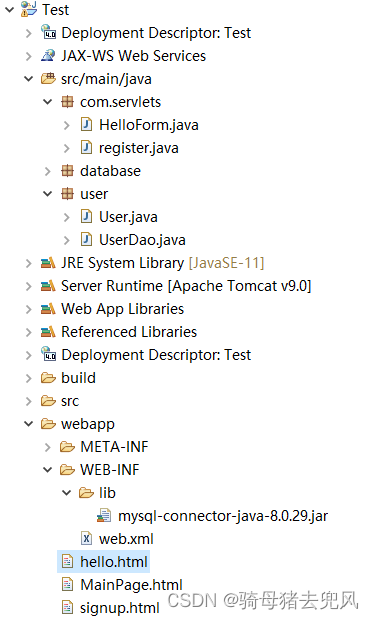
User.java
package user;
public class User {
//用户ID
int user_id;
//用户昵称
String user_name;
//账号密码
String no;
String password;
//区分是否为管理员
//所有页面注册的都是普通用户 管理员由后端指定 以0为普通用户 1为管理员
int role_id=0;
public User() {
this.no="";
this.password="";
}
public User(String no,String password) {
this.no=no;
this.password=password;
}
public User(String no,String password,String user_name) {
this.no=no;
this.password=password;
this.user_name=user_name;
}
public void setUsername(String a) {
this.no=a;
}
public void setPassword(String a) {
this.password=a;
}
public void setUser_id(int id) {
this.user_id=id;
}
}
UserDao.java
package user;
import java.sql.Connection;
import java.sql.PreparedStatement;
import java.sql.ResultSet;
import java.sql.SQLException;
import java.sql.Statement;
import database.Connect;
public class UserDao {
User user;
Connect connect=new Connect();
Connection connection=null;
public void setUser(User u) {
this.user=u;
}
//连接数据库
public void getConnection() {
connection=connect.getConnection();
}
//释放数据库
public void deleteConnection() throws SQLException {
if(connection!=null) {
connection.close();
}
connection=null;
}
//用户登入是否成功
public boolean checkUserLogin() {
if(user==null)return false;
try {
PreparedStatement presta=connection.prepareStatement("select *"
+ " from user where no like ? and password like ? ;");
//同时验证账号密码
presta.setString(1, user.no);
presta.setString(2, user.password);
boolean a=presta.executeQuery().next();
presta.close();
return a;
} catch (SQLException e) {
// TODO Auto-generated catch block
e.printStackTrace();
}
return false;
}
//用户是否存在 用于注册页面判断
public boolean checkUserExist() {
if(user==null)return false;
try {
Statement statement=connection.createStatement();
//只需验证用户名是否存在
String sql="select * from user where no = "+user.no+";";
boolean a=statement.executeQuery(sql).next();
statement.close();
return a;
} catch (SQLException e) {
// TODO Auto-generated catch block
e.printStackTrace();
}
return false;
}
//注册成功 应该在前端判断成功之后才调用此函数
public void addUser() {
//查找最大的用户ID 然后 此用户ID+1 特别注意线程安全(将来完善)
int MaxUserId=-1;
try {
Statement statement=connection.createStatement();
//
String sql="select max(user_id) id from user";
//是否是第一个用户 如果不是ID=MAXID+1
ResultSet rs=statement.executeQuery(sql);
MaxUserId=rs.next()?rs.getInt("id")+1:0;
//
this.user.setUser_id(MaxUserId);
String updateSql="insert into user values(?,?,?,?,?);";
PreparedStatement presta=connection.prepareStatement(updateSql);
presta.setInt(1, MaxUserId);
presta.setString(2, user.no);
presta.setString(3, user.user_name);
presta.setString(4, user.password);
presta.setInt(5, user.role_id);
presta.executeUpdate();
statement.close();
presta.close();
} catch (SQLException e) {
// TODO Auto-generated catch block
e.printStackTrace();
}
}
}
Connect.java
package database;
import java.sql.Connection;
import java.sql.DriverManager;
import java.sql.SQLException;
public class Connect {
Connection con;
public static String user;
public static String password;
public Connection getConnection() {
try { // 加载数据库驱动类
//记得在lib下面放jar包
Class.forName("com.mysql.cj.jdbc.Driver");
System.out.println("数据库驱动加载成功");
} catch (ClassNotFoundException e) {
e.printStackTrace();
}
user = "root";//数据库登录名
password = "你自己的密码";//密码
try { // 通过访问数据库的URL获取数据库连接对象
con = DriverManager.getConnection("jdbc:mysql://localhost:3306/你自己的数据库?useUnicode=true&characterEncoding=utf-8",
user, password);
System.out.println("数据库连接成功");
} catch (SQLException e) {
e.printStackTrace();
}
return con; // 按方法要求返回一个Connection对象
}
}
HelloForm.java
package com.servlets;
import java.io.IOException;
import java.io.PrintWriter;
import java.sql.SQLException;
import javax.servlet.ServletException;
import javax.servlet.annotation.WebServlet;
import javax.servlet.http.HttpServlet;
import javax.servlet.http.HttpServletRequest;
import javax.servlet.http.HttpServletResponse;
import user.User;
import user.UserDao;
/**
* Servlet implementation class HelloForm
*/
@WebServlet("/HelloForm")
public class HelloForm extends HttpServlet {
private static final long serialVersionUID = 1L;
UserDao user=new UserDao();
/**
* @see HttpServlet#HttpServlet()
*/
public HelloForm() {
super();
System.out.println("HelloForm occur");
// TODO Auto-generated constructor stub
}
/**
* @see HttpServlet#doGet(HttpServletRequest request, HttpServletResponse response)
*/
protected void doGet(HttpServletRequest request, HttpServletResponse response) throws ServletException, IOException {
// 设置响应内容类型
request.setCharacterEncoding("utf-8");
response.setContentType("text/html;charset=utf-8");
String name=request.getParameter("username");
String password=request.getParameter("password");
String login="false";
System.out.println(name+" "+password);
//验证
user.getConnection();
user.setUser(new User(name,password));
login=Boolean.toString(user.checkUserLogin());
try {
user.deleteConnection();
} catch (SQLException e) {
// TODO Auto-generated catch block
e.printStackTrace();
}
//Json格式不能出错
String buffer = "[{\"login\":"+"\""+login+"\"}]";
System.out.println(buffer);
//写入回复中
PrintWriter writer = response.getWriter();
writer.write(buffer);
writer.close();
}
// 处理 POST 方法请求的方法
public void doPost(HttpServletRequest request, HttpServletResponse response) throws ServletException, IOException {
doGet(request, response);
}
}
register.java
package com.servlets;
import java.io.IOException;
import java.io.PrintWriter;
import java.sql.SQLException;
import javax.servlet.ServletException;
import javax.servlet.annotation.WebServlet;
import javax.servlet.http.HttpServlet;
import javax.servlet.http.HttpServletRequest;
import javax.servlet.http.HttpServletResponse;
import user.User;
import user.UserDao;
/**
* Servlet implementation class register
*/
@WebServlet("/register")
public class register extends HttpServlet {
UserDao user=new UserDao();
private static final long serialVersionUID = 1L;
/**
* @see HttpServlet#HttpServlet()
*/
public register() {
super();
System.out.println("register occur");
// TODO Auto-generated constructor stub
}
/**
* @see HttpServlet#doGet(HttpServletRequest request, HttpServletResponse response)
*/
protected void doGet(HttpServletRequest request, HttpServletResponse response) throws ServletException, IOException {
// TODO Auto-generated method stub
// 设置响应内容类型
request.setCharacterEncoding("utf-8");
response.setContentType("text/html;charset=utf-8");
String no=request.getParameter("no");
String password=request.getParameter("password");
String username=request.getParameter("username");
System.out.println(no+" "+password+" "+username);
user.getConnection();
user.setUser(new User(no,password,username));
boolean usernoexist=user.checkUserExist();
//用户不存在 添加到数据库
if(!usernoexist) {
user.addUser();
}
try {
user.deleteConnection();
} catch (SQLException e) {
// TODO Auto-generated catch block
e.printStackTrace();
}
//Json格式不能出错
String buffer = "[{\"flag\":"+"\""+!usernoexist+"\"}]";
System.out.println(buffer);
//写入回复中
PrintWriter writer = response.getWriter();
writer.write(buffer);
writer.close();
}
/**
* @see HttpServlet#doPost(HttpServletRequest request, HttpServletResponse response)
*/
protected void doPost(HttpServletRequest request, HttpServletResponse response) throws ServletException, IOException {
// TODO Auto-generated method stub
doGet(request, response);
}
}
至此,就完成了简单的登入注册
关于使用servlet 我推荐菜鸟教程,哈哈哈哈哈哈,我也是刚看的,文件名还没换呢
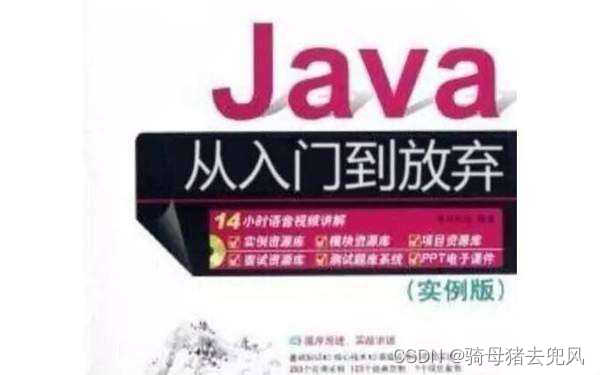

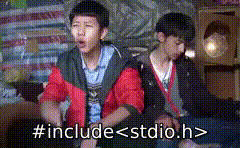

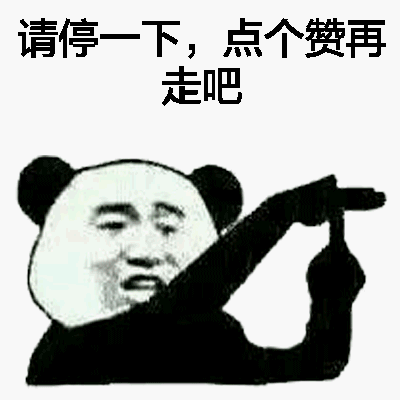
创作不易,点个赞吧
版权归原作者 骑母猪去兜风 所有, 如有侵权,请联系我们删除。