
** 感谢点赞和关注 ,每天进步一点点!加油!**
一、问题描述
ftp程序读取windows本地文件写入HDFS,5天左右程序 重启一次,怀疑是为OOM挂掉,马上想着就分析 GC日志了。
### 打印gc日志
/usr/java/jdk1.8.0_162/bin/java \
-Xmx1024m -Xms512m -XX:+UseG1GC -XX:MaxGCPauseMillis=100 \
-XX:-ResizePLAB -verbose:gc -XX:-PrintGCCause -XX:+PrintAdaptiveSizePolicy \
-XX:+PrintGCDetails -XX:+PrintGCDateStamps -Xloggc:/hadoop/datadir/windeploy/log/ETL/DS/gc.log-`date +'%Y%m%d%H%M'` \
-classpath $jarPath com.winnerinf.dataplat.ftp.FtpUtilDS
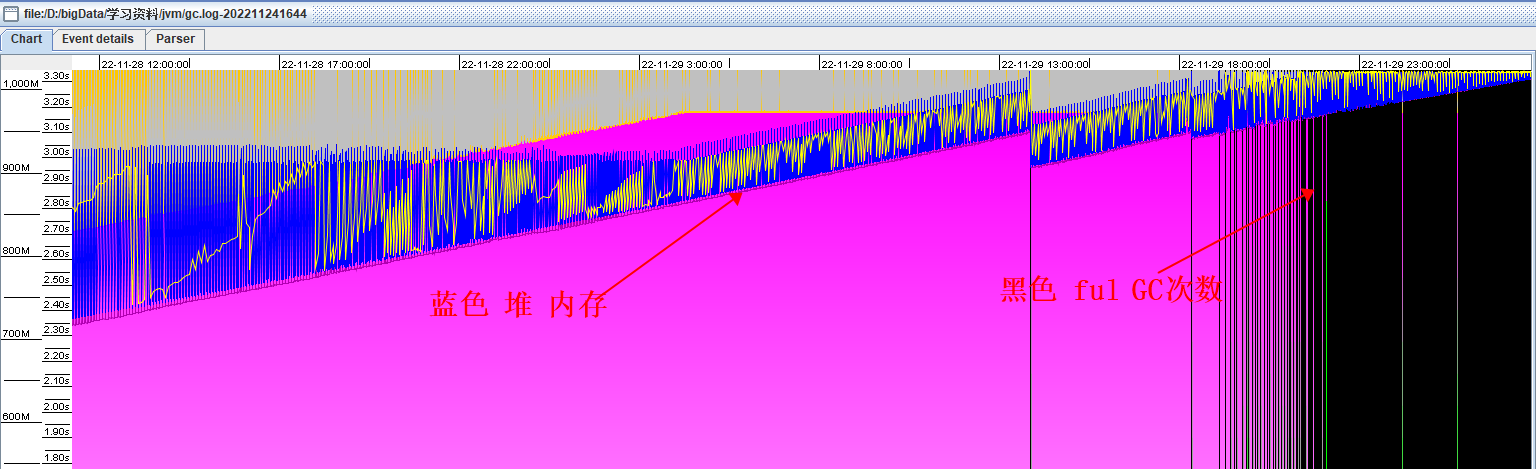
程序分配内存 1024M ,从gc日志可以看出,old区域的占用大小一直从100M上升到了1G,后面频繁的fullGc,但是释放的空间并不多,最后程序由于内存空间不足导致OOM。
我们使用 jmap 命令将该进程的 JVM 快照导出来进行分析:
jmap -dump:live,format=b,file=dump.hprof PID
这个命令会在当前目录下生成一个dump.hrpof文件,这里是二进制的格式,你不能直接打开看的,其把这一时刻JVM堆内存里所有对象的快照放到文件里去了,供你后续去分析。
Memory Analyzer Mat下载地址:Eclipse Memory Analyzer Open Source Project | The Eclipse Foundation
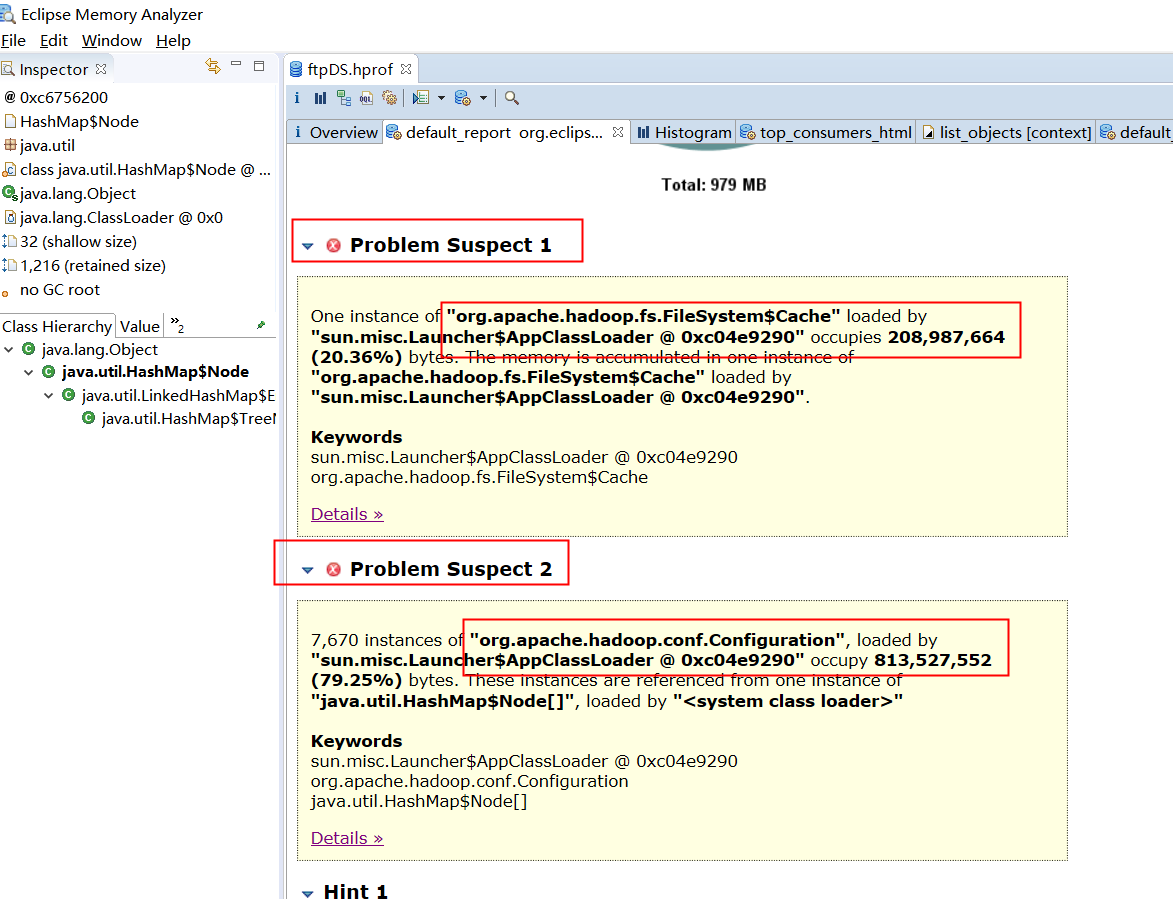
问题一
"org.apache.hadoop.fs.FileSystem$Cache"”的一个实例文件系统被"sun.misc.Launcher$AppClassLoader @ 0xc04e9290"加载。占用208,987,664字节(20.36%)。内存在“"org.apache.hadoop.fs.FileSystem$Cache"”的一个实例中累积。文件系统被程序"sun.misc.Launcher$AppClassLoader @ 0xc04e9290"加载。
问题二
7,670个“org.apache.hadoop.conf.Configuration”实例。配置”,由“sun.misc”加载。"sun.misc.Launcher$AppClassLoader @ 0xc04e9290" 占用813,527,552字节(79.25%)。这些实例是从"java.util.HashMap$Node[]",的一个实例中引用的。由"<系统类加载器>"加载。
二、问题定位和源码分析
问题的源头在于 org.apache.hadoop.fs.FileSystem 这个类,程序运行了5天, conf 类就产生了几千个实例。这些实例虽然占用的大小不大,但是每产生一个FileSystem实例时,它都会维护一个Properties对象(Hashtable的子类),用来存储hadoop的那些配置信息。hadoop的配置有几百个很正常,因此一个FileSystem实例就会对应上百个的Hashtable$Entity实例,就会占用大量内存。
为什么会有如此多的FileSystem实例呢?
以下是我们获取FIleSystem的方式:
Configuration conf = new Configuration();
conf.set("fs.hdfs.impl", "org.apache.hadoop.hdfs.DistributedFileSystem");
conf.set("fs.file.impl", "org.apache.hadoop.fs.LocalFileSystem");
FileSystem fileSystem = FileSystem.get(conf);
FileSystem.get底层是有使用缓存的,因此我们在每次使用完并没有关闭fileSystem,只是httpfs服务关闭时才去关闭FileSystem。
/****************************************************************
*
* </ol>
*****************************************************************/
@SuppressWarnings("DeprecatedIsStillUsed")
@InterfaceAudience.Public
@InterfaceStability.Stable
public abstract class FileSystem extends Configured
implements Closeable, DelegationTokenIssuer {
public static final String FS_DEFAULT_NAME_KEY =
CommonConfigurationKeys.FS_DEFAULT_NAME_KEY;
public static final String DEFAULT_FS =
CommonConfigurationKeys.FS_DEFAULT_NAME_DEFAULT;
/**
* 获取这个URI的方案和权限的文件系统
* 如果配置有属性{@code "fs.$SCHEME.impl.disable。缓存"}设置为true,
* 将创建一个新实例,并使用提供的URI和进行初始化配置,然后返回而不被缓存
*
* 如果有一个缓存的FS实例匹配相同的URI,它将被退回
* 否则:将创建一个新的FS实例,初始化配置和URI,缓存并返回给调用者。
*/
public static FileSystem get(URI uri, Configuration conf) throws IOException {
String scheme = uri.getScheme();
String authority = uri.getAuthority();
if (scheme == null && authority == null) { // use default FS
return get(conf);
}
if (scheme != null && authority == null) { // no authority
URI defaultUri = getDefaultUri(conf);
if (scheme.equals(defaultUri.getScheme()) // if scheme matches default
&& defaultUri.getAuthority() != null) { // & default has authority
return get(defaultUri, conf); // return default
}
}
// //如果cache被关闭了,每次都会创建一个新的FileSystem
String disableCacheName = String.format("fs.%s.impl.disable.cache", scheme);
if (conf.getBoolean(disableCacheName, false)) {
LOGGER.debug("Bypassing cache to create filesystem {}", uri);
return createFileSystem(uri, conf);
}
return CACHE.get(uri, conf);
}
/** Caching FileSystem objects. */
static class Cache {
// ....
FileSystem get(URI uri, Configuration conf) throws IOException{
// key 的问题 ,详细我们看下 Key
Key key = new Key(uri, conf);
return getInternal(uri, conf, key);
}
}
/**
*如果键映射到实例,则获取FS实例,如果没有找到FS,则创建并初始化FS。
* 如果这是映射中的第一个条目,并且JVM没有关闭,那么它会注册一个关闭钩子来关闭文件系统,并将这个FS添加到{@code toAutoClose}集合中,
* 如果{@code " FS .automatic。Close "}在配置中设置(默认为true)。
*/
private FileSystem getInternal(URI uri, Configuration conf, Key key)
throws IOException{
FileSystem fs;
synchronized (this) {
fs = map.get(key);
}
if (fs != null) {
return fs;
}
fs = createFileSystem(uri, conf);
final long timeout = conf.getTimeDuration(SERVICE_SHUTDOWN_TIMEOUT,
SERVICE_SHUTDOWN_TIMEOUT_DEFAULT,
ShutdownHookManager.TIME_UNIT_DEFAULT);
synchronized (this) { // refetch the lock again
FileSystem oldfs = map.get(key);
if (oldfs != null) { // a file system is created while lock is releasing
fs.close(); // close the new file system
return oldfs; // return the old file system
}
// now insert the new file system into the map
if (map.isEmpty()
&& !ShutdownHookManager.get().isShutdownInProgress()) {
ShutdownHookManager.get().addShutdownHook(clientFinalizer,
SHUTDOWN_HOOK_PRIORITY, timeout,
ShutdownHookManager.TIME_UNIT_DEFAULT);
}
fs.key = key;
map.put(key, fs);
if (conf.getBoolean(
FS_AUTOMATIC_CLOSE_KEY, FS_AUTOMATIC_CLOSE_DEFAULT)) {
toAutoClose.add(key);
}
return fs;
}
}
}
我们服务的fs.%s.impl.disable.cache并没有开启,因此肯定有使用cache。所以问题很可能是Cache的key判断有问题。
/** FileSystem.Cache.Key */
static class Key {
final String scheme;
final String authority;
final UserGroupInformation ugi;
final long unique; // an artificial way to make a key unique
Key(URI uri, Configuration conf) throws IOException {
this(uri, conf, 0);
}
Key(URI uri, Configuration conf, long unique) throws IOException {
scheme = uri.getScheme()==null ?
"" : StringUtils.toLowerCase(uri.getScheme());
authority = uri.getAuthority()==null ?
"" : StringUtils.toLowerCase(uri.getAuthority());
this.unique = unique;
this.ugi = UserGroupInformation.getCurrentUser();
}
@Override
public int hashCode() {
return (scheme + authority).hashCode() + ugi.hashCode() + (int)unique;
}
static boolean isEqual(Object a, Object b) {
return a == b || (a != null && a.equals(b));
}
@Override
public boolean equals(Object obj) {
if (obj == this) {
return true;
}
if (obj instanceof Key) {
Key that = (Key)obj;
return isEqual(this.scheme, that.scheme)
&& isEqual(this.authority, that.authority)
&& isEqual(this.ugi, that.ugi)
&& (this.unique == that.unique);
}
return false;
}
@Override
public String toString() {
return "("+ugi.toString() + ")@" + scheme + "://" + authority;
}
}
我们使用 Mat工具 看下对象对比 scheme ,authority,ugi 的 哈希值

查看外部应用对象
- java.util.HashMap$Node @ 0xc6756200
- java.util.HashMap$Node @ 0xca5f51f8
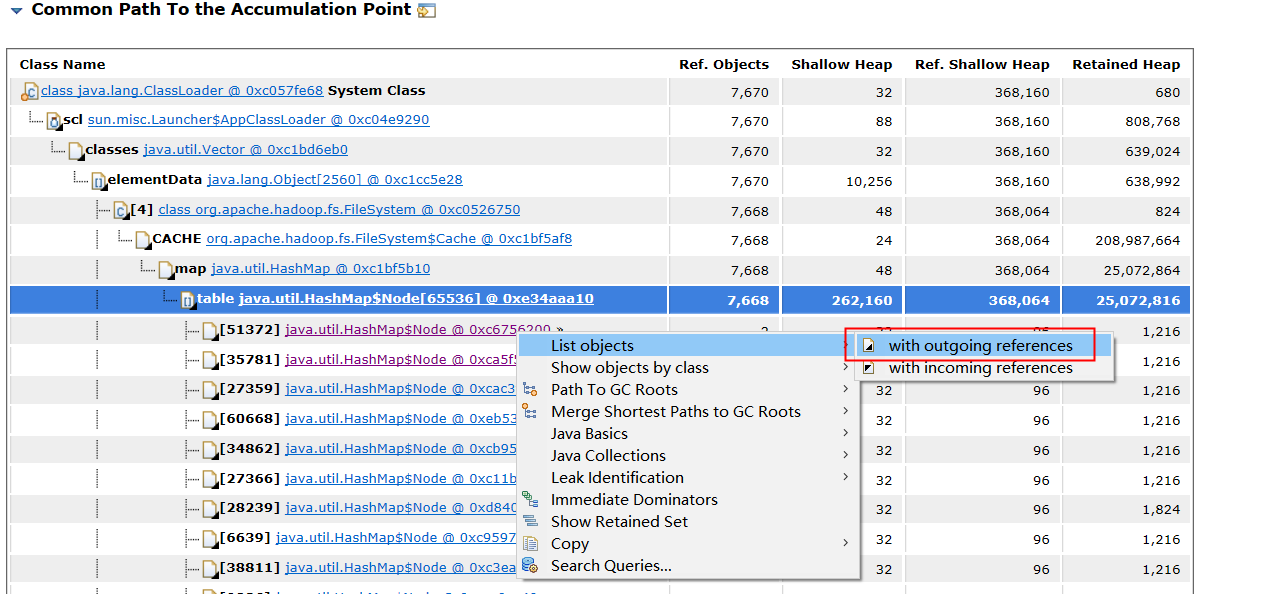
我们集群开启了kerberos配置,可以看到 UGI对象的 hashCode不一样。
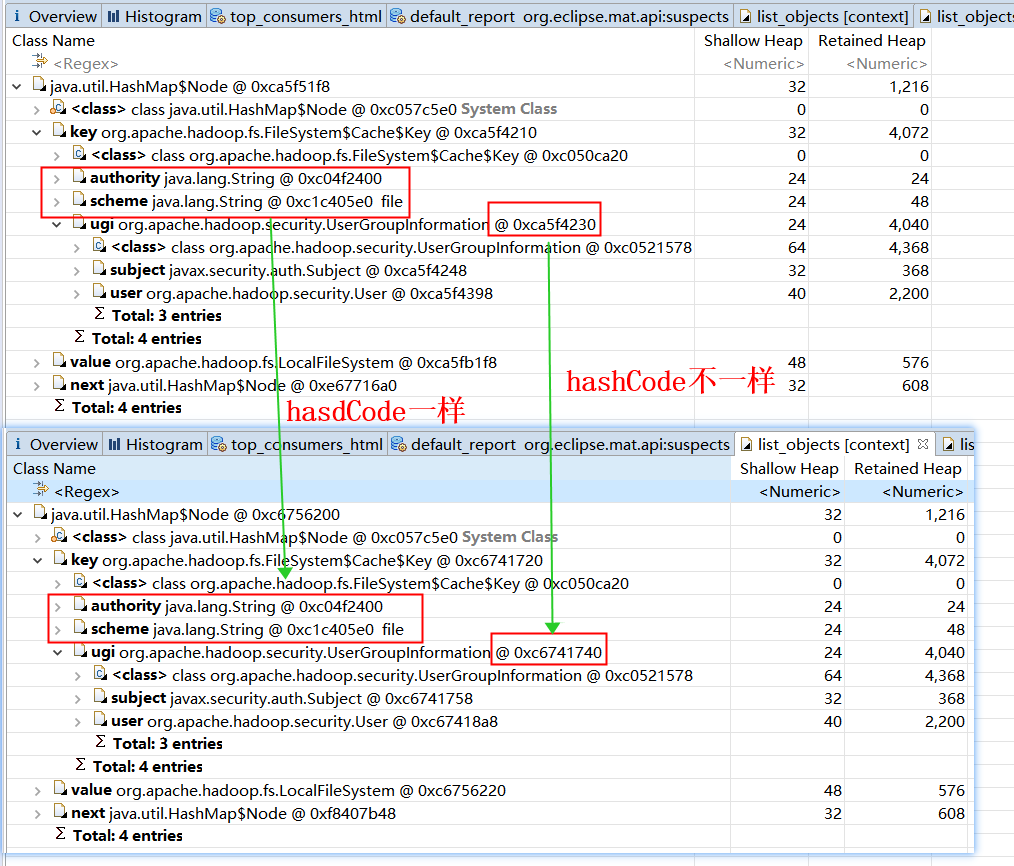
我们来看下 UGI类
public static FileSystem get(final URI uri, final Configuration conf,
final String user) throws IOException, InterruptedException {
String ticketCachePath =
conf.get(CommonConfigurationKeys.KERBEROS_TICKET_CACHE_PATH);
//这里每次获取的ugi的hashcode都不一样
UserGroupInformation ugi =
UserGroupInformation.getBestUGI(ticketCachePath, user);
return ugi.doAs(new PrivilegedExceptionAction<FileSystem>() {
@Override
public FileSystem run() throws IOException {
return get(uri, conf);
}
});
}
// UserGroupInformation.getBestUGI
public static UserGroupInformation getBestUGI(
String ticketCachePath, String user) throws IOException {
if (ticketCachePath != null) {
return getUGIFromTicketCache(ticketCachePath, user);
} else if (user == null) {
return getCurrentUser();
} else {
//最终走到这里
return createRemoteUser(user);
}
}
// UserGroupInformation.createRemoteUser
public static UserGroupInformation createRemoteUser(String user, AuthMethod authMethod)
{
if (user == null || user.isEmpty()) {
throw new IllegalArgumentException("Null user");
}
Subject subject = new Subject();
subject.getPrincipals().add(new User(user));
UserGroupInformation result = new UserGroupInformation(subject);
result.setAuthenticationMethod(authMethod);
return result;
}
虽然使用cache,但是由于Key的判断问题,所以基本每次请求都会生成一个新的实例,就会出现内存泄露的问题。
ugi对象的不同是由于我们获取FileSystem时指定了用户有关 ,我们开启了 Kereros 而且指定了用户,根据下图的 UGI 对象可以看出每次请求都会生成一个新的实例,就会出现内存泄露的问题。。
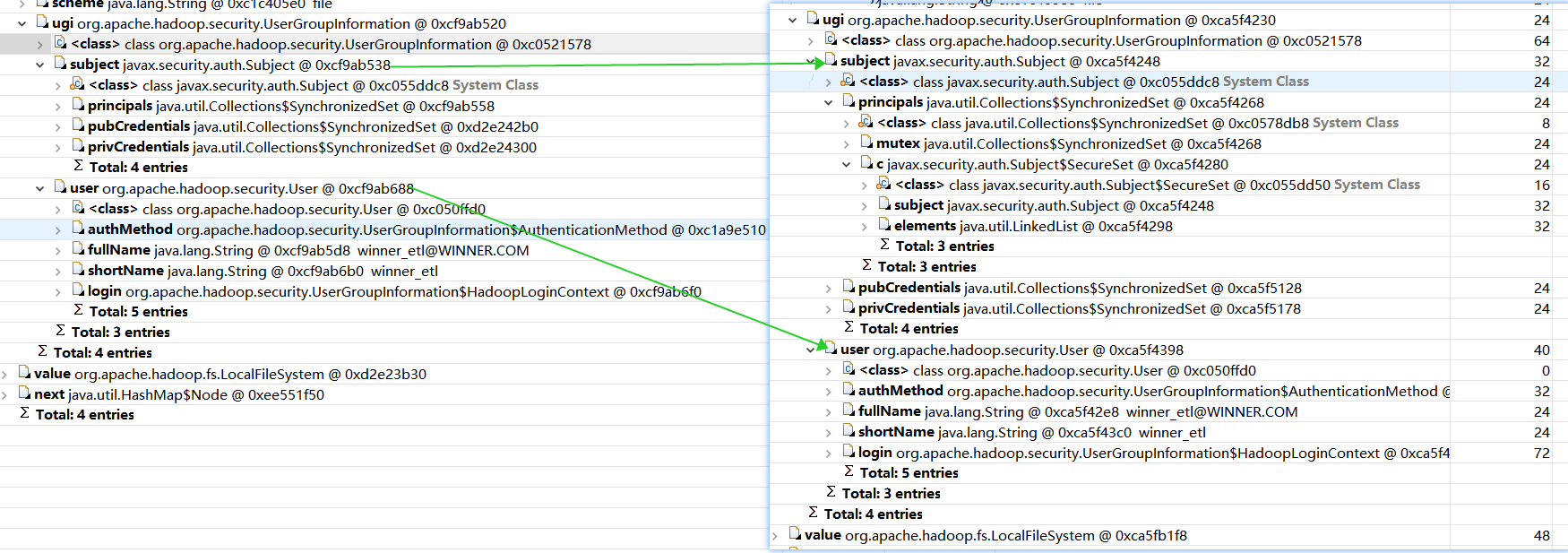
最后我们再看下程序的DEBUG日志:
2022-12-22 09:49:35 INFO [main] (HDFS.java:384) - FileSystem is
2022-12-22 09:49:35 DEBUG [IPC Parameter Sending Thread #0] (Client.java:1122) - IPC Client (1861781750) connection to hdp103/192.168.2.152:8020 from [email protected] sending #9 org.apache.hadoop.hdfs.protocol.ClientProtocol.getFileInfo
2022-12-22 09:49:35 DEBUG [IPC Client (1861781750) connection to hdp103/192.168.2.152:8020 from [email protected]] (Client.java:1176) - IPC Client (1861781750) connection to hdp103/192.168.2.152:8020 from [email protected] got value #9
2022-12-22 09:49:35 DEBUG [main] (ProtobufRpcEngine.java:249) - Call: getFileInfo took 1ms
2022-12-22 09:49:35 DEBUG [main] (UserGroupInformation.java:254) - hadoop login
2022-12-22 09:49:35 DEBUG [main] (UserGroupInformation.java:187) - hadoop login commit
2022-12-22 09:49:35 DEBUG [main] (UserGroupInformation.java:199) - using kerberos user:[email protected]
2022-12-22 09:49:35 DEBUG [main] (UserGroupInformation.java:221) - Using user: "[email protected]" with name [email protected]
2022-12-22 09:49:35 DEBUG [main] (UserGroupInformation.java:235) - User entry: "[email protected]"
2022-12-22 09:49:35 INFO [main] (UserGroupInformation.java:1009) - Login successful for user [email protected] using keytab file /etc/security/keytabs/winner_spark.keytab
2022-12-22 09:49:35 DEBUG [IPC Parameter Sending Thread #0] (Client.java:1122) - IPC Client (1861781750) connection to hdp103/192.168.2.152:8020 from [email protected] sending #10 org.apache.hadoop.hdfs.protocol.ClientProtocol.getListing
2022-12-22 09:49:35 DEBUG [IPC Client (1861781750) connection to hdp103/192.168.2.152:8020 from [email protected]] (Client.java:1176) - IPC Client (1861781750) connection to hdp103/192.168.2.152:8020 from [email protected] got value #10
2022-12-22 09:49:35 DEBUG [main] (ProtobufRpcEngine.java:249) - Call: getListing took 15ms
2022-12-22 09:49:35 DEBUG [IPC Parameter Sending Thread #0] (Client.java:1122) - IPC Client (1861781750) connection to hdp103/192.168.2.152:8020 from [email protected] sending #11 org.apache.hadoop.hdfs.protocol.ClientProtocol.getListing
2022-12-22 09:49:35 DEBUG [IPC Client (1861781750) connection to hdp103/192.168.2.152:8020 from [email protected]] (Client.java:1176) - IPC Client (1861781750) connection to hdp103/192.168.2.152:8020 from [email protected] got value #11
2022-12-22 09:49:35 DEBUG [main] (ProtobufRpcEngine.java:249) - Call: getListing took 10ms
2022-12-22 09:49:35 INFO [main] (HDFS.java:279) - Get a list of files and sort them by access time!
2022-12-22 09:49:35 INFO [main] (FtpUtilDS.java:192) - ----------- not exist rename failure file ---------------
程序DEBUG 日志 也显示每次IPC 遍历HDFS的文件的时候kerberos 还会进行一次登录。虽然fileSystem使用cache,但是由于Key的判断问题,所以基本每次请求都会生成一个新的实例,就会出现内存泄露的问题。
可以得出如果指定了用户,每次都会构造一个新的Subject,因此计算出来的UserGroupInformation的hashcode不一样。这样也最终导致FileSystem的Cache不生效。
** 基于以上的分析,我将过去的旧代码做稍微修改:**
Configuration conf = null;
FileSystem fileSystem = null;
....
finally {
if (fileSystem != null) {
fileSystem.close();
conf.clear();
}
}
我们再看 程序运行了 两个多月没有重启,查看 堆内存发现 在新生代大部分的对象被回收,而且老年代占用内存持续维持在 10% 以下,至此问题解决。

感谢点赞和关注!
版权归原作者 开着拖拉机回家 所有, 如有侵权,请联系我们删除。