
0X01.介绍

dirsearch是一个基于python3的命令行工具,常用于暴力扫描页面结构,包括网页中的目录和文件。
相比其他扫描工具disearch的特点是:
支持HTTP代理
多线程
支持多种形式的网页(asp,php)
生成报告(纯文本,JSON)
启发式检测无效的网页
递归扫描
用户代理随机化
批量处理
扫描器与字典(注:字典必须是文本文件)
下载及安装
要求:python 3.7或更高版本
其中,db文件夹为自带字典文件夹;reports为扫描日志文件夹;dirsearch.py为主程序文件
0X02.下载地址
https://github.com/maurosoria/dirsearch
目前版本是更新到0.42。
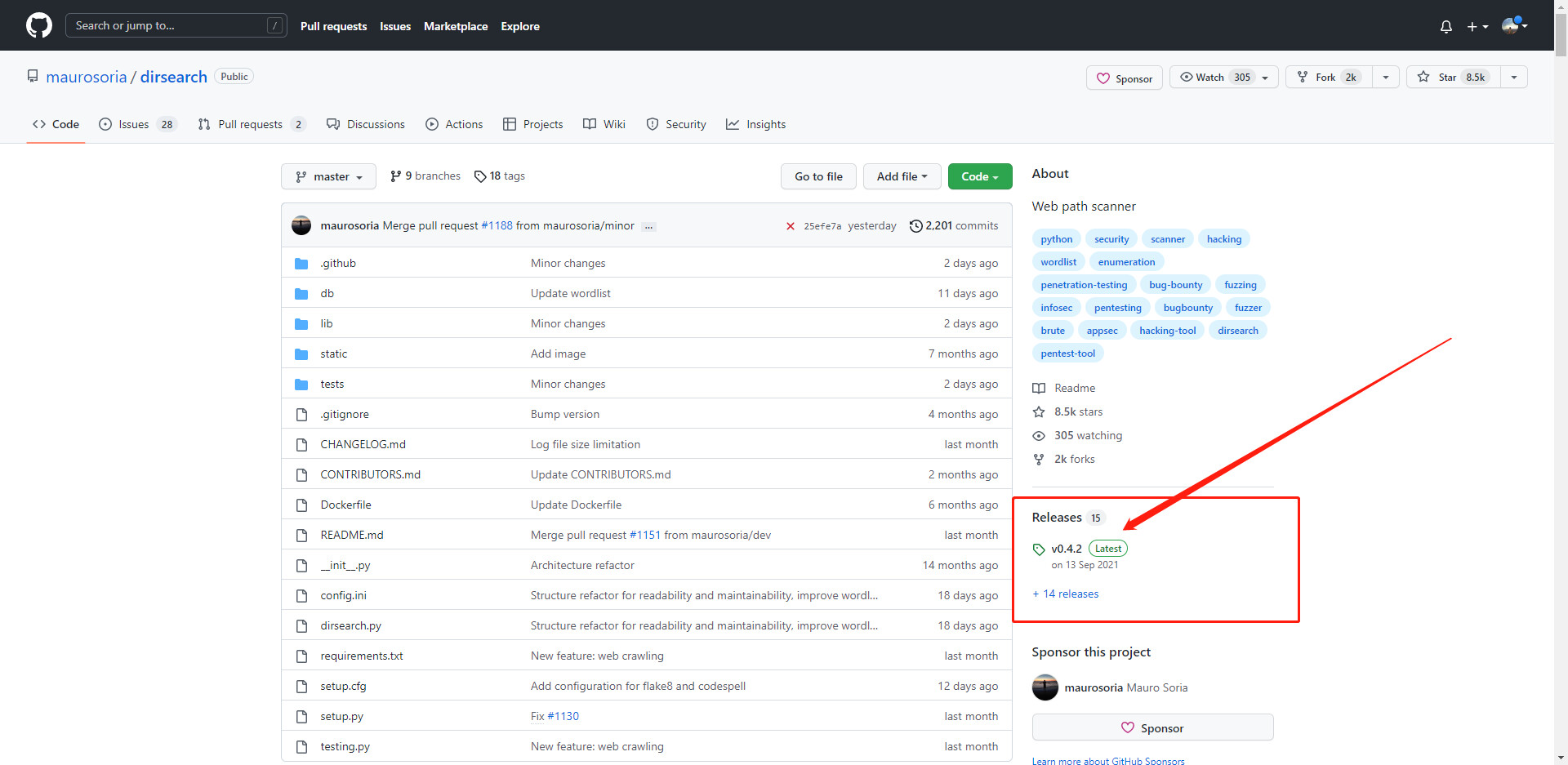
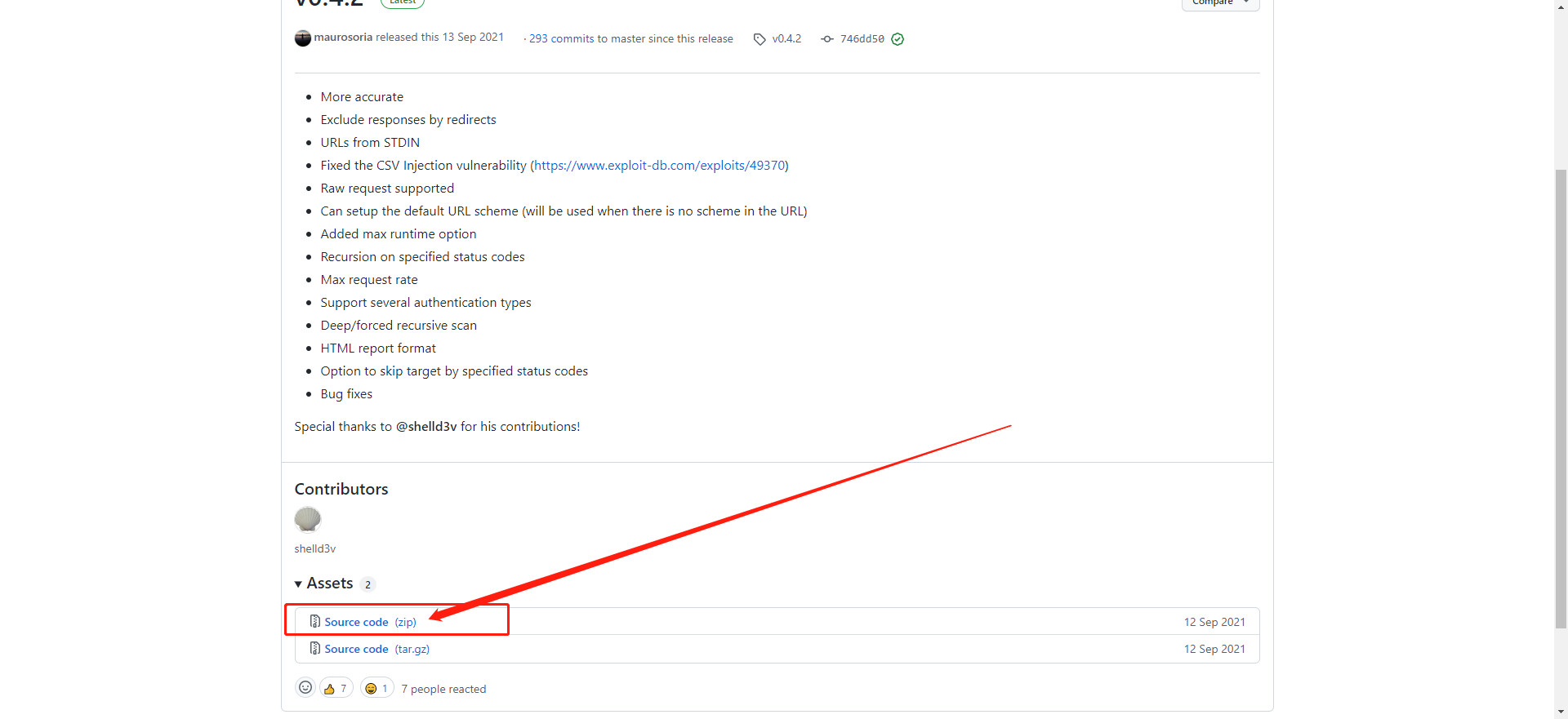
0X03.下载到本地,安装使用
pip3 install -r requirements.txt //安装依赖包
python3 setup.py install

0X04.使用命令
常用命令
--version 显示dirsearch的版本
-h --help 帮助提示
-u --url 指定网址
-e 指定网站语言
-w 指定字典
-r 递归目录(跑出目录后,继续跑目录下面的目录)
-l --url-list=FILE 目标url文件路径
-i 保留的响应状态码(以逗号分隔,支持指定范围) 如(-i 200,300-399)
-x 排除的响应状态码(以逗号分隔,支持指定范围) 如(-x 301,500-599)
简单使用
//简单的使用方法
python3 dirsearch.py -u https://target
//使用文件拓展名为php和txt以及js的字典扫描目标
python3 dirsearch.py -e php,txt,js -u https://target
//采用指定路径的wordlist且拓展名为php,txt,js的字典扫描目标url
python3 dirsearch.py -e php,txt,js -u https://target -w /path/to/wordlist
//采用递归扫描
python3 dirsearch.py -e php,txt,js -u https://target -r
//采用递归扫描 递归层数为三层
python3 dirsearch.py -e php,txt,js -u https://target -r -R 3
0X05.温馨提示
声明本文章仅供安全研究与学习之用,若将工具做其他用途,由使用者承担全部法律及连带责任,作者不承担任何法律及连带责任。
本文转载自: https://blog.csdn.net/m0_51195235/article/details/128380719
版权归原作者 PGone~ 所有, 如有侵权,请联系我们删除。
版权归原作者 PGone~ 所有, 如有侵权,请联系我们删除。