这个错误,其实就是我们安装的MySQL不允许远程登录,解决方法如下:
- 在装有MySQL的机器上登录MySQL mysql -u root -p密码,执行如下命令:
use mysql;
select host from user where user = 'root';
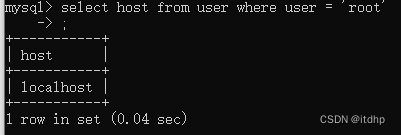
该结果表示是当前的root用户限制在当前的ip内访问的,需要修改他的访问域。
- 执行命令:
update user set host = '%' where user = 'root';
select host from user where user = 'root';
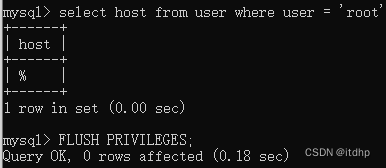
3.执行 FLUSH PRIVILEGES 或者重启 MySQL 即可;
flush privileges;
标签:
mysql
本文转载自: https://blog.csdn.net/dhp1994/article/details/134212344
版权归原作者 itdhp 所有, 如有侵权,请联系我们删除。
版权归原作者 itdhp 所有, 如有侵权,请联系我们删除。