初学Vue
文章目录
插槽
1、作用
让父组件可以向子组件指定位置插入html结构,也是一种组件间通信的方式,适用于父组件===>子组件
2、分类和使用方式
- 默认插槽
父组件中:
<Category>
<div>html结构1</div>
<Category>
子组件中:
<template>
<div>
<!-- 定义插槽 -->
<slot>插槽默认内容</slot>
</div>
</template>
- 具名插槽:
父组件中:
<Category>
<template slot="center">
<div>html结构1</div>
</template>
<template v-slot="footer">
<div>html结构2</div>
</template>
<Category>
子组件中:
<template>
<div>
<!-- 定义插槽 -->
<slot name="center">插槽默认内容</slot>
<slot name="footer">插槽默认内容</slot>
</div>
</template>
- 作用域插槽 1、数据在组件自身,但根据数据生成的结构需要组件的使用者来决定。 2、具体使用代码:
父组件中:
<Category>
<template scope="scopeData">
<!--生成的是ul列表-->
<ul>
<li v-for="g in scopeData.games" :key="g">{{g}}</li>
</ul>
<template>
<Category>
<Category>
<template slot-scope="scopeData">
<!--生成的是h4标题-->
<h4 v-for="g in scopeData.games" :key="g">{{g}}
</h4>
</template>
<Category>
子组件中:
<template>
<div>
<!-- 定义插槽 -->
<slot :games="games"></slot>
</div>
</template>
<script>
// 子组件中的数据
export default{
name:"Category",
props:['title'],
// 数据在子组件本身
data(){
return {
games:[...]
}
}
}
</script>
4、样例
例如,我们向下面图示中文字部分的内容通过插槽用图片和视频代替。
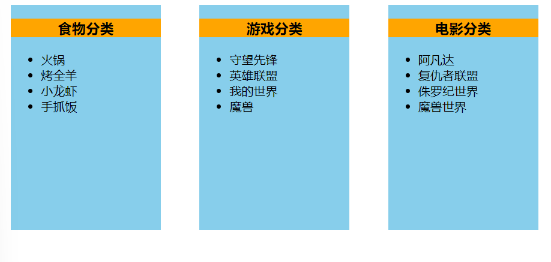
默认插槽
默认插槽相当于挖一个没有名字的坑(slot),等你往里面放入内容。(并且只能挖一个坑,但这个坑能填很多内容)
- App.vue
<template><divclass="container"><Categorytitle="食物"><imgsrc="https://s3.ax1x.com/2021/01/16/srJlq0.jpg"alt=""/></Category><Categorytitle="游戏"><ul><liv-for="(g, index) in games":key="index">{{ g }}</li></ul></Category><Categorytitle="电影"><videosrc="http://clips.vorwaerts-gmbh.de/big_buck_bunny.mp4"controls></video></Category></div></template><script>import Category from"./components/Category.vue";exportdefault{name:"App",components:{ Category },data(){return{foods:["火锅","烤全羊","小龙虾","手抓饭"],games:["守望先锋","英雄联盟","我的世界","魔兽"],films:["阿凡达","复仇者联盟","侏罗纪世界","魔兽世界"],};},};</script><stylelang="css">.container{display: flex;justify-content: space-around;}img{width: 100%;}video{width: 100%;}</style>
- Category.vue
<template><divclass="category"><h3>{{title}}分类</h3><slot></slot></div></template><script>exportdefault{name:"Category",props:['title']}</script><style>.category{width: 200px;height:300px;background-color: skyblue;}h3{background-color: orange;text-align: center;}</style>
效果图如下: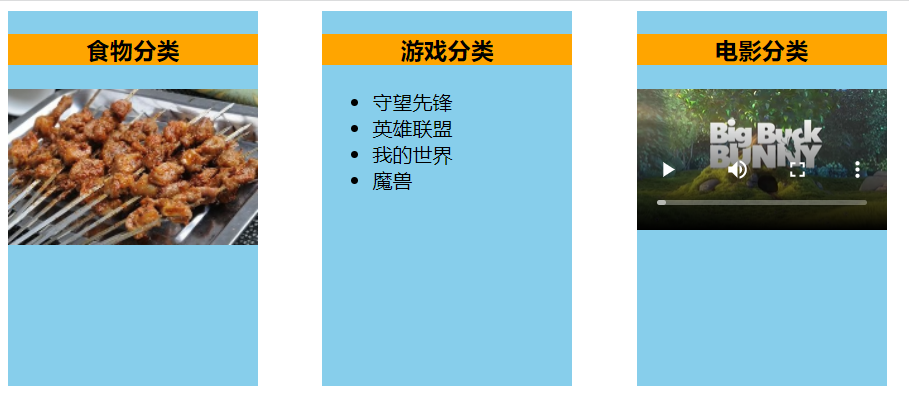
具名插槽
具名插槽相当于挖一个坑,但你可以给这个坑起名字,并且用和这个坑名字相同的内容来填坑。这样名字不同就意味着可以有很多个坑。
- App.vue
<template><divclass="container"><Categorytitle="食物"><imgslot="center"src="https://s3.ax1x.com/2021/01/16/srJlq0.jpg"alt=""/><divslot="footer"class="foods"><ahref="#">更多美食</a></div></Category><Categorytitle="游戏"><ulslot="center"><liv-for="(g, index) in games":key="index">{{ g }}</li></ul><divclass="otherGames"slot="footer"><ahref="#">单机游戏</a><ahref="#">网络游戏</a></div></Category><Categorytitle="电影"><videoslot="center"src="http://clips.vorwaerts-gmbh.de/big_buck_bunny.mp4"controls></video><divslot="footer"class="filmsTypes"><ahref="#">喜剧</a><ahref="#">科幻</a><ahref="#">惊悚</a></div></Category></div></template><script>import Category from"./components/Category.vue";exportdefault{name:"App",components:{ Category },data(){return{foods:["火锅","烤全羊","小龙虾","手抓饭"],games:["守望先锋","英雄联盟","我的世界","魔兽"],films:["阿凡达","复仇者联盟","侏罗纪世界","魔兽世界"],};},};</script><stylelang="css">.container{display: flex;justify-content: space-around;}img{width: 100%;}video{width: 100%;}.foods{text-align: center;}.otherGames{display: flex;justify-content: space-around;}.filmsTypes{text-align: center;display: flex;justify-content: space-around;}</style>
- Category.vue
<template><divclass="category"><h3>{{title}}分类</h3><!-- slot标签中可以添加内容,表示默认值 --><slotname="center">中间部分</slot><slotname="footer">底部部分</slot></div></template><script>exportdefault{name:"Category",props:['title']}</script><style>.category{width: 200px;height:300px;background-color: skyblue;}h3{background-color: orange;text-align: center;}</style>
效果图如下: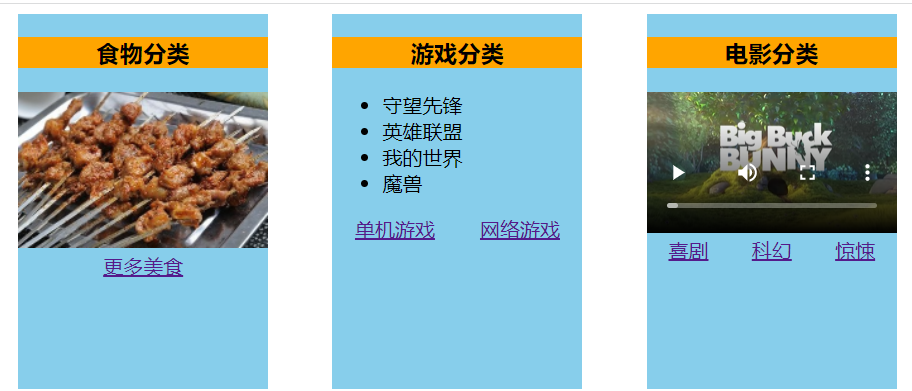
作用域插槽
- App.vue
<template><divclass="container"><Categorytitle="游戏"><templatescope="recieveDatas"><!-- {{recieveDatas.games}} --><!--recieveDatas是一个对象,games是其下的一个内容--><ulslot="center"><liv-for="(g, index) in recieveDatas.games":key="index">{{ g }}</li></ul></template></Category><Categorytitle="游戏"><templateslot-scope="recieveDatas"><olslot="center"><liv-for="(g, index) in recieveDatas.games":key="index">{{ g }}</li></ol></template></Category><Categorytitle="游戏"><templateslot-scope="recieveDatas"><h4v-for="(g, index) in recieveDatas.games":key="index">{{ g }}</h4></template></Category></div></template><script>import Category from"./components/Category.vue";exportdefault{name:"App",components:{ Category },};</script><stylelang="css">.container{display: flex;justify-content: space-around;}</style>
- Category.vue
<template><divclass="category"><h3>{{ title }}分类</h3><!-- slot标签中可以添加内容,表示默认值 --><slot:games="games">中间部分</slot></div></template><script>exportdefault{name:"Category",props:["title"],data(){return{games:["守望先锋","英雄联盟","我的世界","魔兽"]};},};</script><style>.category{width: 200px;height: 300px;background-color: skyblue;}h3{background-color: orange;text-align: center;}</style>
效果图如下: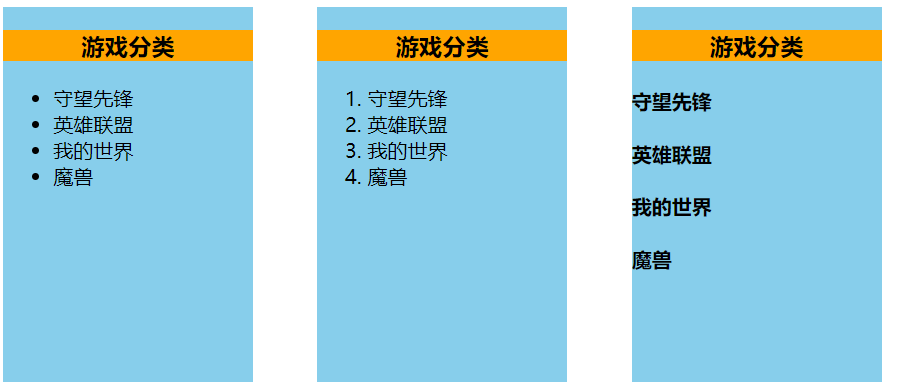
补充:
(1)和其他两种插槽方式相比,作用域插槽逻辑性更强。
(2)且就像其名一样,只在作用域范围内数据生效,这个作用域范围指的是你数据定义在哪个组件,那么你就只能在哪个组件上使用该数据。
(3)但有一种方式,即在<slot :xxxx="xxxx">中间部分</slot>标签上将数据类似props一样传输,在另一个组件上通过
<template scope="xxx"> </template>可以获取到该组件上的数据,其中xxx就是接收到的数据(是一个对象,通过
xxx.数据就可以使用数据了)。(xxx和xxxx的名字是可以不同的)
(4)作用域插槽必须使用template标签包裹
(5)template标签中的属性可以使用scope,也可以使用slot-scope,只是后者版本更新
版权归原作者 持久的棒棒君 所有, 如有侵权,请联系我们删除。