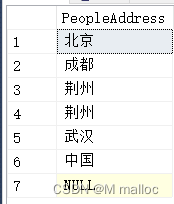🎬 博客主页:博主链接
🎥 本文由 M malloc 原创,首发于 CSDN🙉
🎄 学习专栏推荐:LeetCode刷题集!
🏅 欢迎点赞 👍 收藏 ⭐留言 📝 如有错误敬请指正!
📆 未来很长,值得我们全力奔赴更美好的生活✨
------------------❤️分割线❤️-------------------------
————————————————

文章目录
😧关于sql_server的基础知识
😁大家好呀,今天是我第三次写sql_server,也是最近才学习sql_server,也想着记录一下自己的学习过程,并且分享给大家尼!
😧 一、sql_server技术介绍
SQL Server 是由微软公司(Microsoft)开发的关系型数(RDBMS)。RDBMS 是 SQL 以及所有现代数据库系统的基础,比如 MS SQL Server,IBM DB2,Oracle,MySQL 以及微软的 Microsoft Access。
😧二、学习前的准备工作
编程软件:SQL Server Management Studio 2012
带好你的小板凳,我们一起扬帆起航!
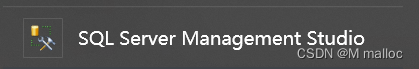
😧sql_server查询篇
😧三、查询的基本操作
在日常过程中,我们会遇到很多需要查询的数据信息,这个时候,我们就可以运用sql_server中的查询语句。
😧3.1基础查询
1.查询数据库中的所有列,所有行:
select * from departmentselect * from s_rankselect * from People
执行上述代码之后,如下图所示就是数据库中的所有数据啦!
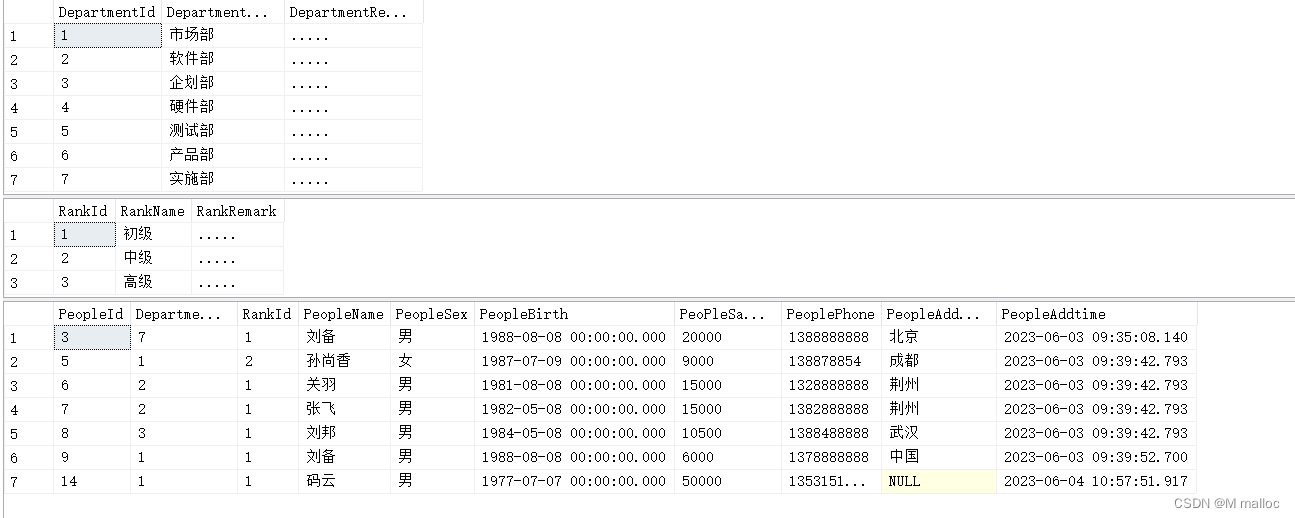
2.查询指定列(姓名,性别,生日,月薪,电话):
select PeopleName,PeopleSex,PeopleBirth,PeopleSalary,PeoplePhone from People
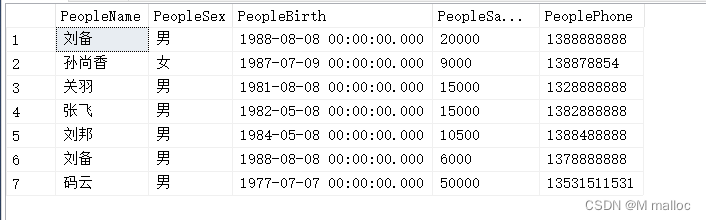
如上图所示就是数据库中的查询指定列的操作啦
3.查询指定列(姓名,性别,生日,月薪,电话)(显示一个中文的列名)
select PeopleName 姓名,PeopleSex 性别,PeopleBirth 生日,PeopleSalary 月薪,PeoplePhone 电话 from People
我们只需要在对应的字段后面加一个空格,然后输入我们想命名的标题就好啦!如下如所示
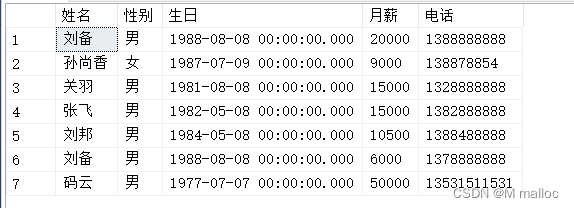
4.查询出员工所在的城市(不需要重复数据显示)
selectdistinct(PeopleAddress)from People
在数据库中有个关键字是distinct,代表中去重的意思,当我们没带这个关键字的时候,我们显示到的数据是这样的
select PeopleAddress from People
我们会发现此时的数据中出现了两个荆州,但是我们不想要它重复出现相同的数据,那我们该怎么办呢?这时候就应该运用到distinct这个关键字啦!
selectdistinct(PeopleAddress)from People

我们此时就会发现不会重复的出现荆州了啦!
5.假设准备加工资(上调百分之二十),查询出加工资后的员工数据
select PeopleName,PeopleSex,PeopleSalary *1.2 加薪后的工资 from People
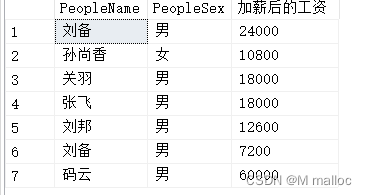
6.假设准备加工资(上调百分之二十),查询出加工资前和加工资后的员工数据
select PeopleName,PeopleSex,PeopleSalary, PeopleSalary *1.2 加薪后的工资 from People
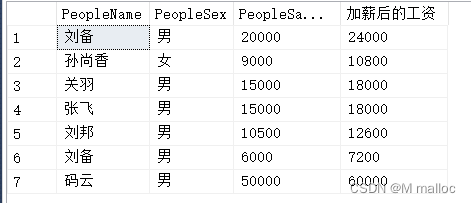
😧3.2条件查询(where)
在查询的过程中,我们会只想查询我们想要知道的数据,也就类似于进行筛选的操作,在这个过程中,我们就可以不用在再很大一批的数据中进行数据的查找啦!
1.查询性别为女的员工信息:
select * from People where PeopleSex = '女'
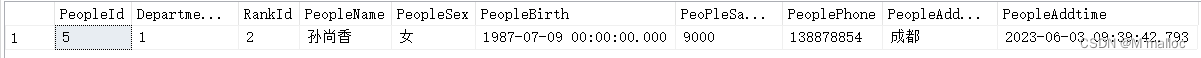
2.查询工资大于等于10000元的员工信息:
select * from People where PeopleSalary >= 10000
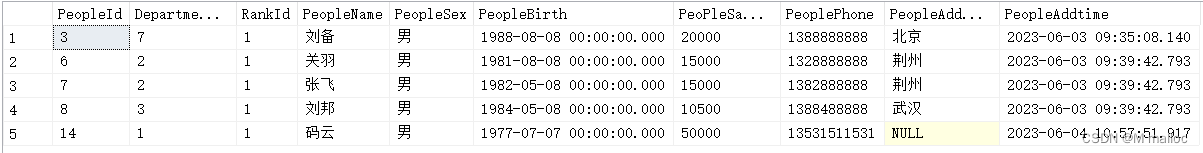
3.查询出性别为女,工资大于等于10000元的员工信息
select*from People where PeopleSex ='女'and PeopleSalary >=10000
4.查询出月薪大于等于10000的员工或者月薪大于等于8000的女员工
select*from People where PeopleSalary >=10000or(PeopleSalary >=8000and PeopleSex ='女')
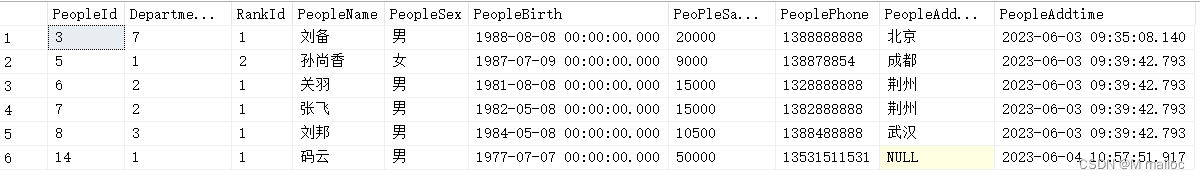
5.查询出生年月在1980-1-1之后,而且月薪大于等于10000的女员工
select*from People where PeopleBirth >=1980-1-1or(PeopleSalary >=8000and PeopleSex ='女')
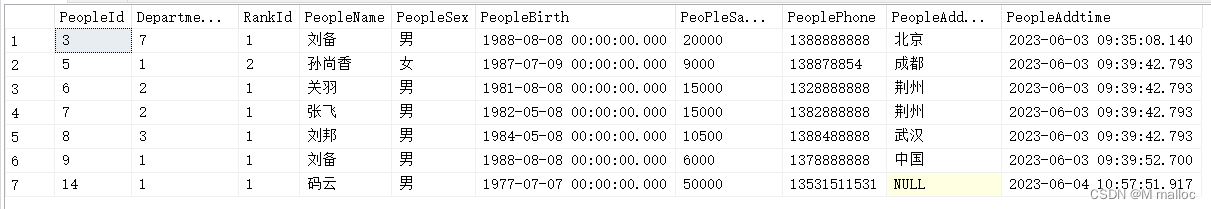
6.查询月薪在10000-20000之间的员工信息
select*from People where PeopleSalary >=10000and PeopleSalary <=20000select*from People where PeopleSalary between10000and20000
这一个查询用到了两种方法,一种是用and连接,and就相当于是要都满足两者的条件的选择,第二钟方法就是利用between and进行连接,二者选其一就行啦!
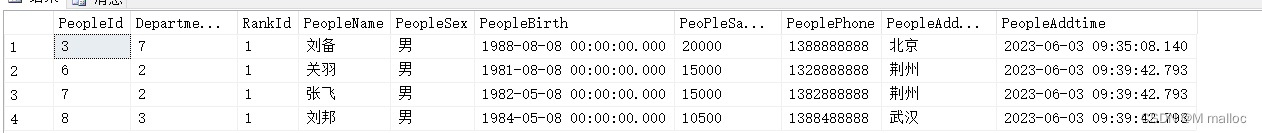
7.查询出地址在武汉或者北京的员工
select*from People where PeopleAddress ='武汉'or PeopleAddress ='北京'select*from People where PeopleAddress in('武汉','北京','上海')
这里也是运用了两种方法,或者就是满足其一就可以啦,还有一种就是用in(’’)里面放你想要的内容就行啦!
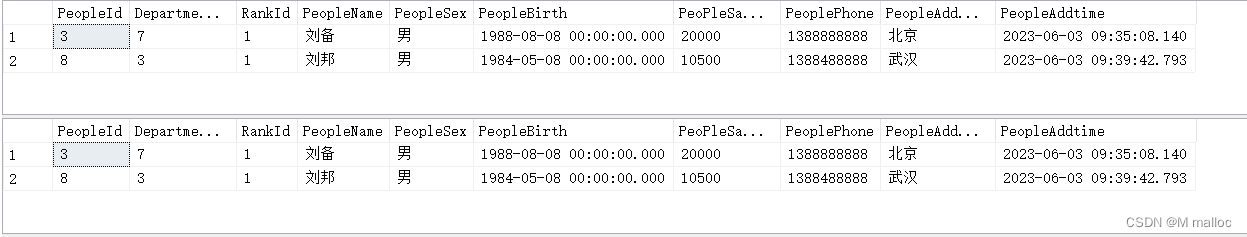
😧3.3排序(order by)
排序语法:
select * from 列名 order by 表名 asc
我们还看到其中还有asc,那么这个asc是啥呢?他其实是代表着升序的意思啦。那么既然有升序,是不是也还会有降序呢?没错降序就是desc,好啦我们来进入例题的讲解吧!
1.查询所有的员工信息,根据工资排序,降序
select*from People orderby PeopleSalary desc
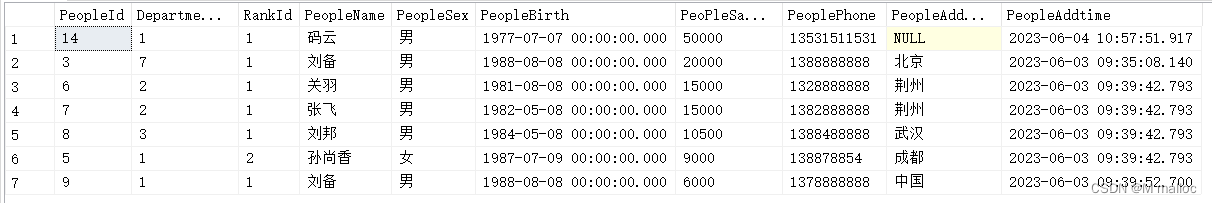
2.查询所有员工的信息,根据名字的长度排序(降序)
select*from People orderbylen(PeopleName)desc
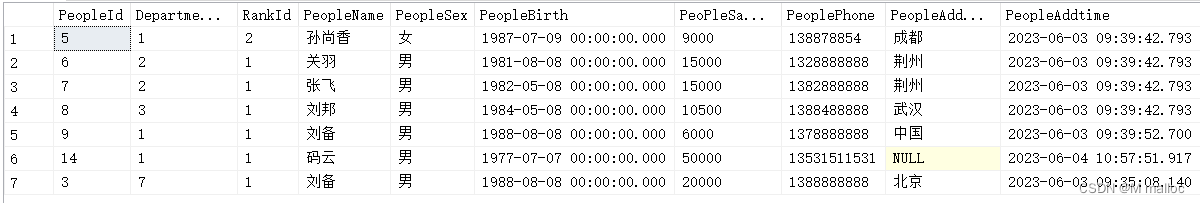
3.查询出工资最高的5个人的信息
selecttop5*from People orderby PeopleSalary desc
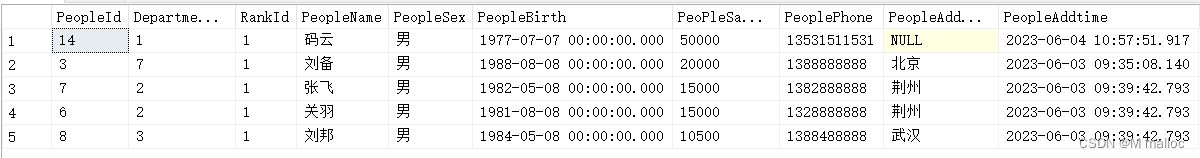
4.查询出工资最高的百分之十的员工信息
selecttop10percent*from People orderby PeopleSalary desc
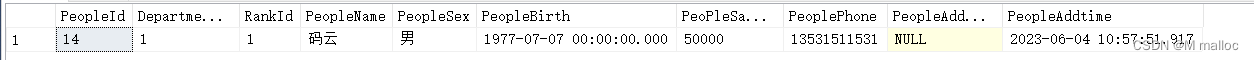
5.插入一个地址为空的信息
insertinto People(DepartmentId,RankId,PeopleName,PeopleSex,PeopleBirth,PeoPleSalary,PeoplePhone,PeopleAddtime)values(1,1,'码云','男','1977-7-7','50000','13531511531',getdate())
6.查询出地址没有填写的员工信息
select * from People where PeopleAddress is null
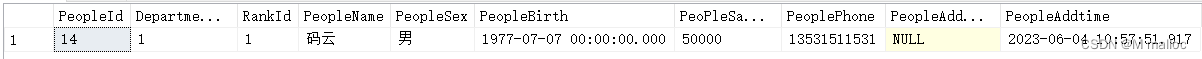
7.查询出地址填写的员工信息
select * from People where PeopleAddress is not null
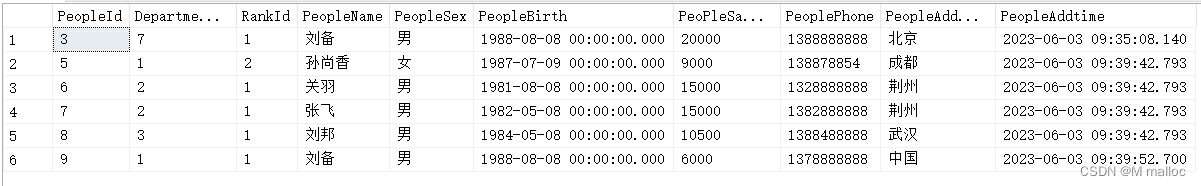
😧3.4运用到些许函数进行查询
1查询出80后的员工信息
有以下三种方法:
select*from People where PeopleBirth >='1980-1-1'and PeopleBirth <='1989-12-31'
select*from People where PeopleBirth between'1980-1-1'and'1989-12-31'
select*from People whereyear(PeopleBirth)between1980and1989
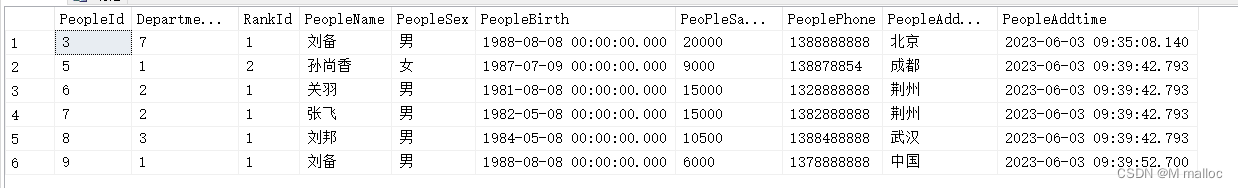
2查询三十到四十岁之间,并且工资到15000-30000工资之间的员工信息
假设年龄等于当前年份-生日年份.
select*from People where(year(getdate())-year(PeopleBirth)>=30andyear(getdate())-year(PeopleBirth)<=40)and(PeopleSalary >=15000and PeopleSalary <=30000)
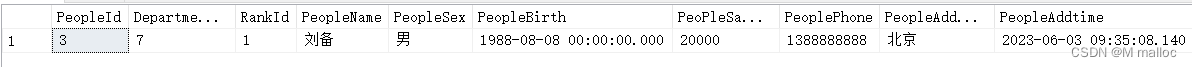
3.查询出星座是巨蟹座的员工信息(6-22,7-22)
select*from People
where(month(PeopleBirth)=6andday(PeopleBirth)>=22)or(month(PeopleBirth)=7andday(PeopleBirth)<=22)
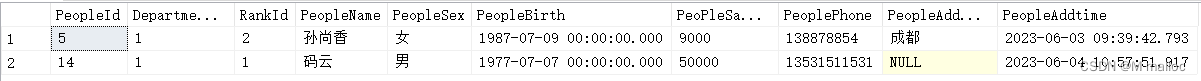
4.查询出工资比关羽高的信息的信息(这里就运用到了子查询)
select*from People where PeopleSalary >(select PeopleSalary from People where PeopleName ='关羽')
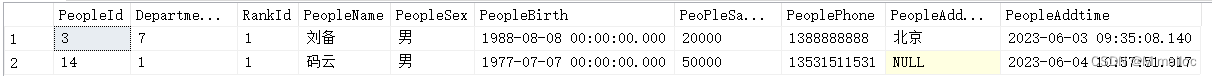
5.查询出和关羽在一个城市的的信息的信息
select*from People where PeopleAddress =(select PeopleAddress from People where PeopleName ='关羽')
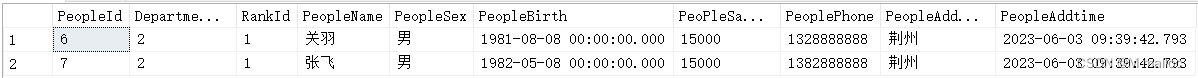
6.–查询出生肖是鼠的人员信息
–鼠 牛 虎 兔 龙 蛇 马 羊 猴 鸡 狗 猪
–4 5 6 7 8 9 10 11 0 1 2 3select * from People where year(PeopleBirth) % 12 = 4
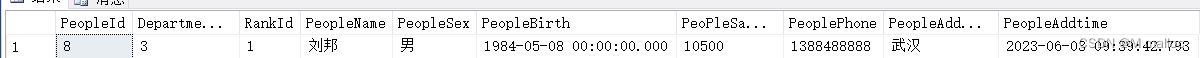
7.查询所有员工信息,添加一列,显示生肖
select*,casewhenyear(PeopleBirth)%12=4then'鼠'whenyear(PeopleBirth)%12=5then'牛'whenyear(PeopleBirth)%12=6then'虎'whenyear(PeopleBirth)%12=7then'兔'whenyear(PeopleBirth)%12=8then'龙'whenyear(PeopleBirth)%12=9then'蛇'whenyear(PeopleBirth)%12=10then'马'whenyear(PeopleBirth)%12=11then'羊'whenyear(PeopleBirth)%12=0then'猴'whenyear(PeopleBirth)%12=1then'鸡'whenyear(PeopleBirth)%12=2then'狗'whenyear(PeopleBirth)%12=3then'猪'else''end 生肖
from People
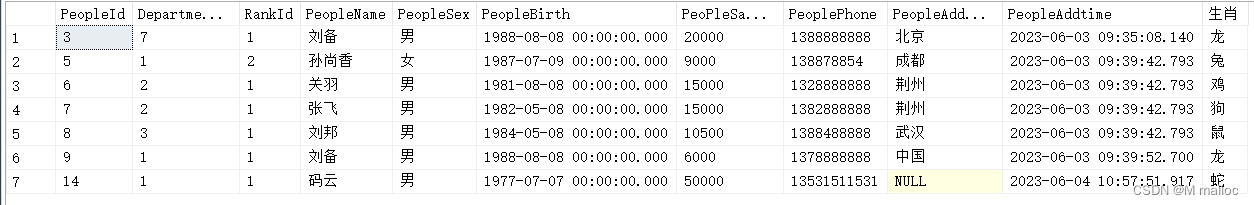
😧如何巩固学习
把我所写的代码进行阅读,并且自行的进行题目的分析,在把题目写下来这样有利于加深自己的印象,期末遇到这些题目就不用担心啦!!
我是爱你们的M malloc,我们下期再见呀!
版权归原作者 M malloc 所有, 如有侵权,请联系我们删除。