图解,贼重要,不理解,仔细品!
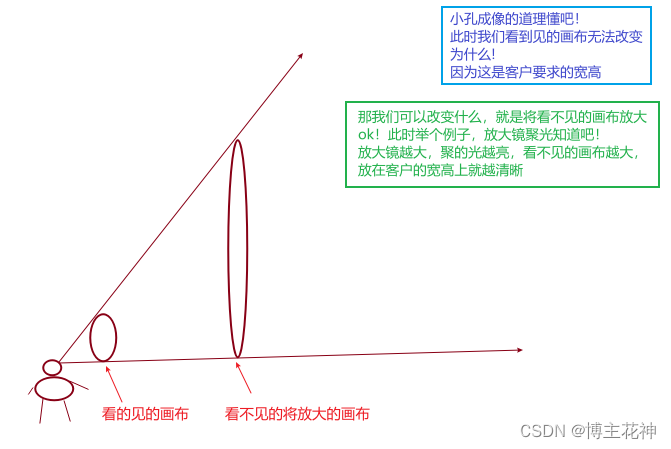
成品展示
- 清晰度对比一下!是不是清晰了
- 此时注意。清晰比例在电脑上更高时,,会模糊,但手机上不会
- 所以电脑上调试清晰比例2就行
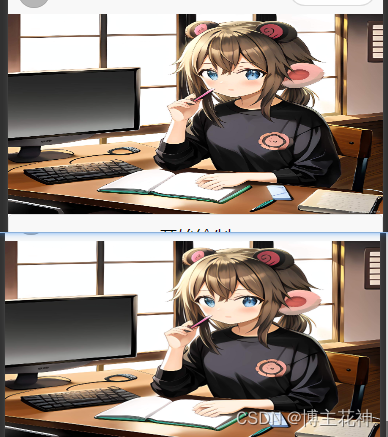
展示代码,粘贴即可用
<template><view><canvas :style="{width:Artwidth+ 'px',height:Artheight + 'px'}" id="CanvasDraw" type="2d"></canvas><button @click="beginDrawImg">开始绘制</button></view></template><script>
export default{data(){return{
Artwidth:0,
Artheight:0,
dpr:1,//可以设置为全局,看需要}},
methods:{beginDrawImg(){//获取设备像素比,也可以直接把比列写死传过去
let dpr = wx.getWindowInfo().pixelRatio ||1;
this.DrawImg('#CanvasDraw',0,0,375,200,2)},//canvas的ID名、绘制的x位置,绘制的y位置,绘制的宽,绘制的高,清晰的倍数DrawImg(CVID, x, y, w, h, dpr){
let that = this
const query = uni.createSelectorQuery().in(this)
query.select(CVID).fields({
node: true,
size: true
}).exec(res =>{const{
node: canvas
}= res[0];const ctx = canvas.getContext('2d');const dataInfo = that.scaleValue(x, y, w, h, dpr)
dataInfo.then((res)=>{//你一直也看不见的画布宽高,尽情放大,//这里有点难理解,打个比方理解一下,就相当于看的见的画布,放这你看不见的被放大的画布//就相当于井底之娃,看的天空看起来很小,实际上那一小片有着看不到的非常大的宇宙
canvas.width = res.w
canvas.height = res.h
//看的见的画布大小,按实际需求赋值
that.Artwidth = w
that.Artheight = h
//获取图片实例,去绘制const bgimage = canvas.createImage()const IMG = that.Drawimg()
IMG.then((img)=>{
bgimage.onload =()=>{//先绘制在看不见的放大的画布上
ctx.drawImage(bgimage,0,0,canvas.width,canvas.height)//然后将当前绘图放大,切记理解这个,不是放大画布,而是放大你的绘图内容
ctx.scale(dpr, dpr);}
bgimage.src = img
})},(err)=>{})})},//同比放大绘制的内容,目的为了高清scaleValue(x, y, w, h, dpr){return new Promise((resolve, reject)=>{const data ={
x: x * dpr,
y: y * dpr,
w: w * dpr,
h: h * dpr,}resolve(data)})},// 绘制图片Drawimg(){return new Promise((resolve, reject)=>{
uni.chooseImage({
success:function(res){
console.log(res.tempFilePaths[0])resolve(res.tempFilePaths[0])}})})}}}</script><style></style>
献给新入行的小伙伴的代码。更容易理解!
<template><canvas :style="{width:Artwidth+ 'px',height:Artheight + 'px' }" id="Articulation6" type="2d"></canvas></template><script>
export default{data(){return{
Artwidth:"",
Artheight:"",
w:400,
h:300,
dpr:1,}},
methods:{//画布盒子changemax1(){
let that = this
const query = uni.createSelectorQuery().in(this)
console.log(query)
query.select("#Articulation6").fields({
node: true,
size: true
}).exec(res =>{const{
node: canvas
}= res[0];//获取设备像素比// that.dpr = wx.getWindowInfo().pixelRatio || 1;
that.dpr =2//变大的画布
canvas.width = that.w * that.dpr
canvas.height = that.h * that.dpr
//展示的画布
that.Artwidth = that.w
that.Artheight = that.h
//绘制const ctx = canvas.getContext('2d');const bgimage = canvas.createImage()//自己上传图片
uni.chooseImage({
success:function(res){
console.log(res.tempFilePaths[0])
bgimage.onload =()=>{
ctx.drawImage(bgimage,0,0, canvas.width,canvas.height)
ctx.scale(that.dpr, that.dpr);}
bgimage.src = res.tempFilePaths[0]}})})},}}</script>
欢迎提出这个canvas的各种坑!
本文转载自: https://blog.csdn.net/weixin_44899940/article/details/129297726
版权归原作者 博主花神 所有, 如有侵权,请联系我们删除。
版权归原作者 博主花神 所有, 如有侵权,请联系我们删除。