js跳转到指定url
js怎么跳转到指定url方法如下:
1、οnclick="javascript:window.location.href='URL'"2、οnclick="location='URL'"3、οnclick="window.location.href='URL?id=11'"
JS跳转链接的几种方式:
1、跳转链接在当前窗口打开
window.location.href="http://www.baidu.com"
等价于
<a href="baidu.com" target="_self">go baidu</a>2、跳转链接 在新窗口打开
window.open("http://www.baidu.com")
等价于
<a href="baidu.com" target="_blank">go baidu</a>3、跳转链接 返回上一页
window.history.back(-1);4、跳转链接
self.location.href="baidu.com"
实际使用
需求:页面上点击按钮 需要调用设备提供的地址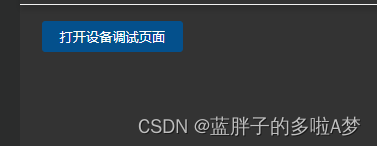
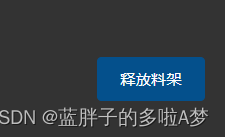
<el-buttonv-if="showBtn"size="mini"type="primary"@click="towBtn('openDebugger')">
{{ $t("mlFive.openBugger") }}
</el-button>
towBtn(e){if(e=='openDebugger'){location.href="device://config"}else{location.href="device://release"}},
本文转载自: https://blog.csdn.net/Maxueyingying/article/details/129246009
版权归原作者 蓝胖子的多啦A梦 所有, 如有侵权,请联系我们删除。
版权归原作者 蓝胖子的多啦A梦 所有, 如有侵权,请联系我们删除。