1:首先,我们需要在项目中导入两个依赖:
<dependency><groupId>com.auth0</groupId><artifactId>java-jwt</artifactId><version>3.10.3</version></dependency><dependency><groupId>cn.hutool</groupId><artifactId>hutool-all</artifactId><version>5.7.20</version></dependency>
2:然后我讲一下需求:前端给后端传入一个form-data类型数据,然后数据库中现在已经有了一条管理员用户(看下面第二个图)
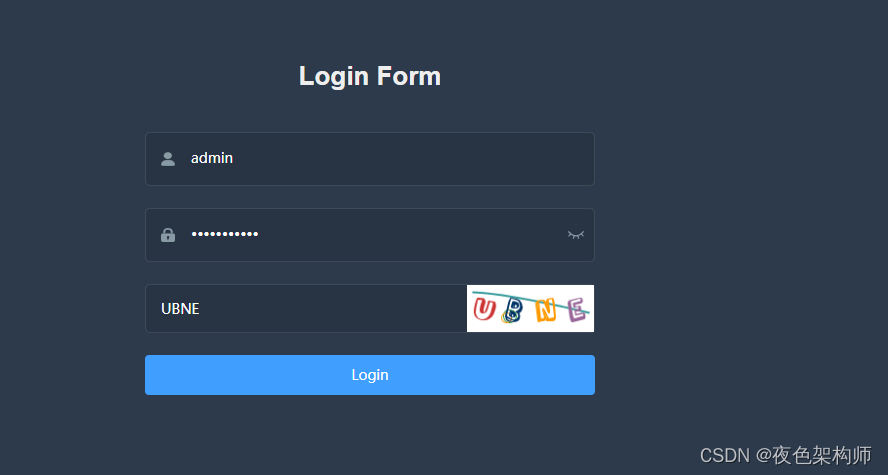
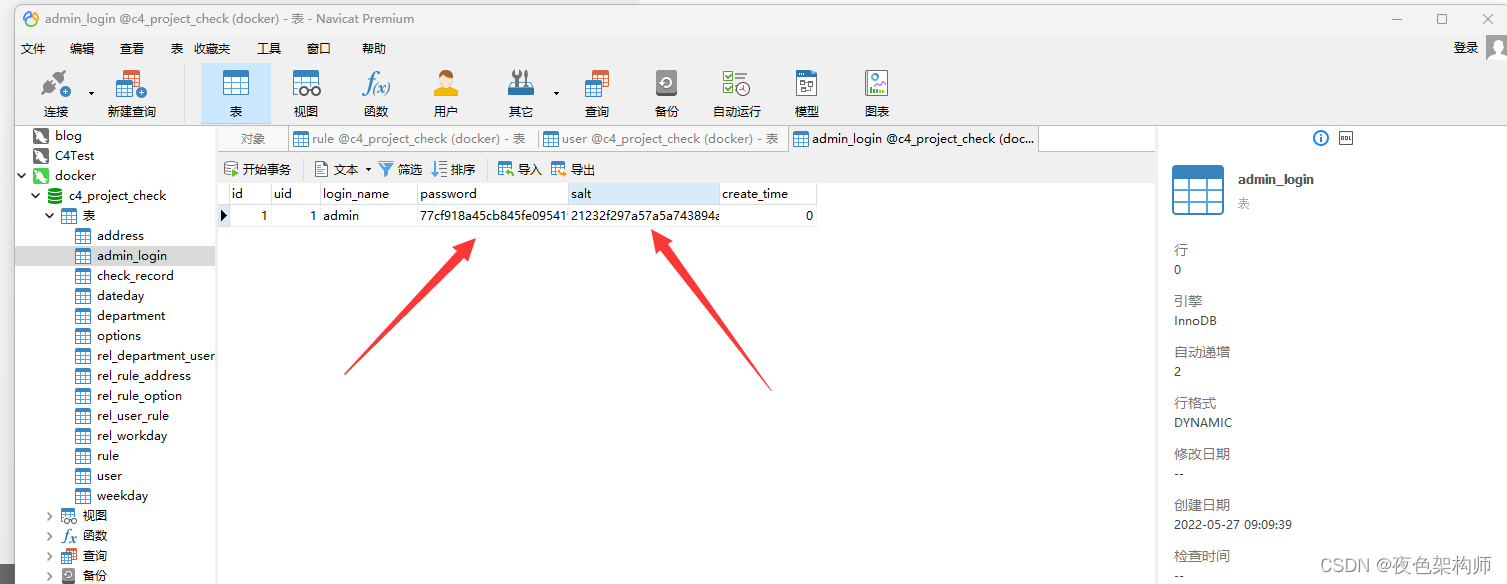
(1):我们的思路就是首先获取到前端传来的值,然后使用前端传来的用户名去数据库中查,我们前端传来的数据我是用了一个封装实体类:UserDto来保存前端传来的值:

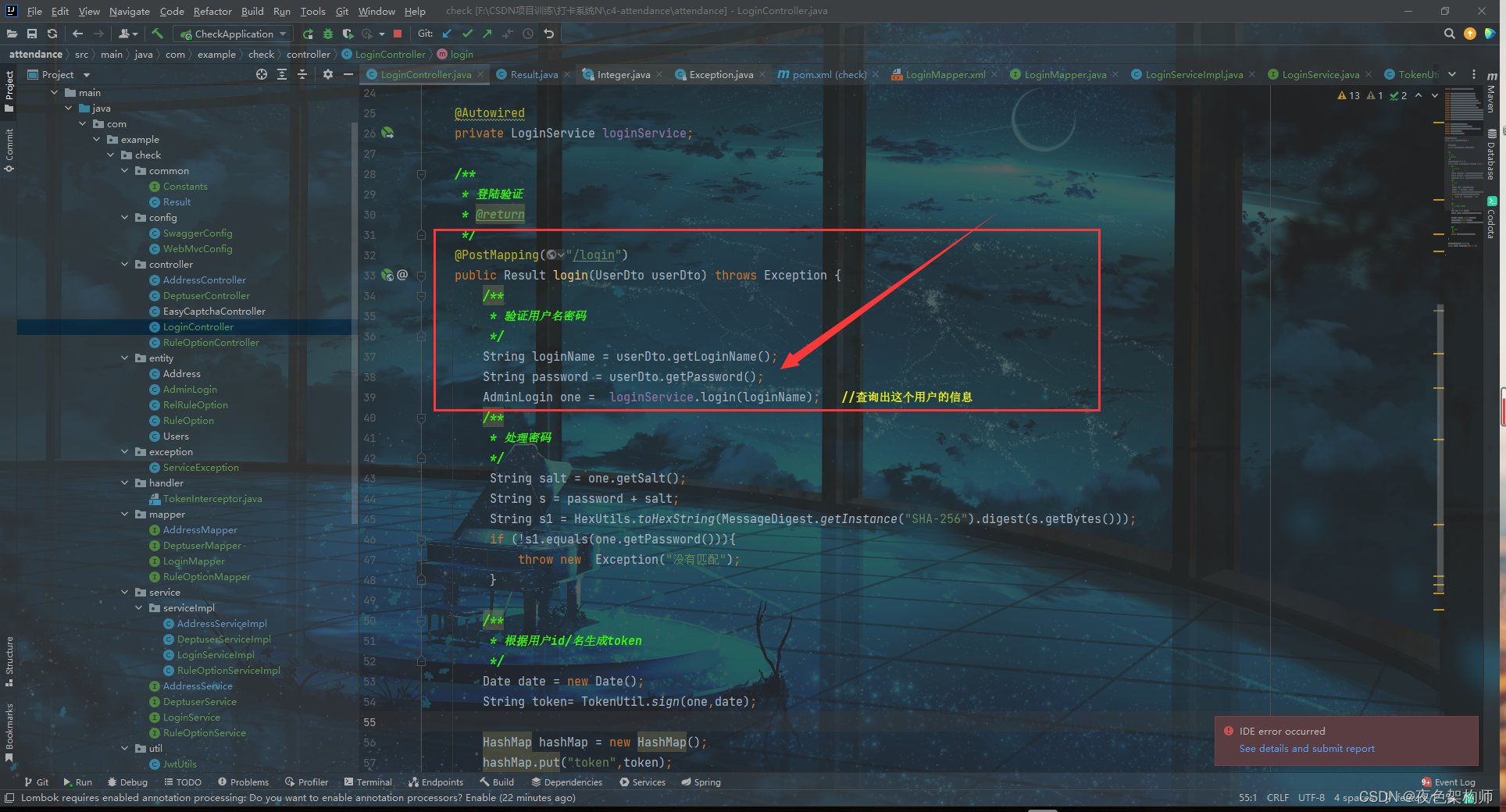
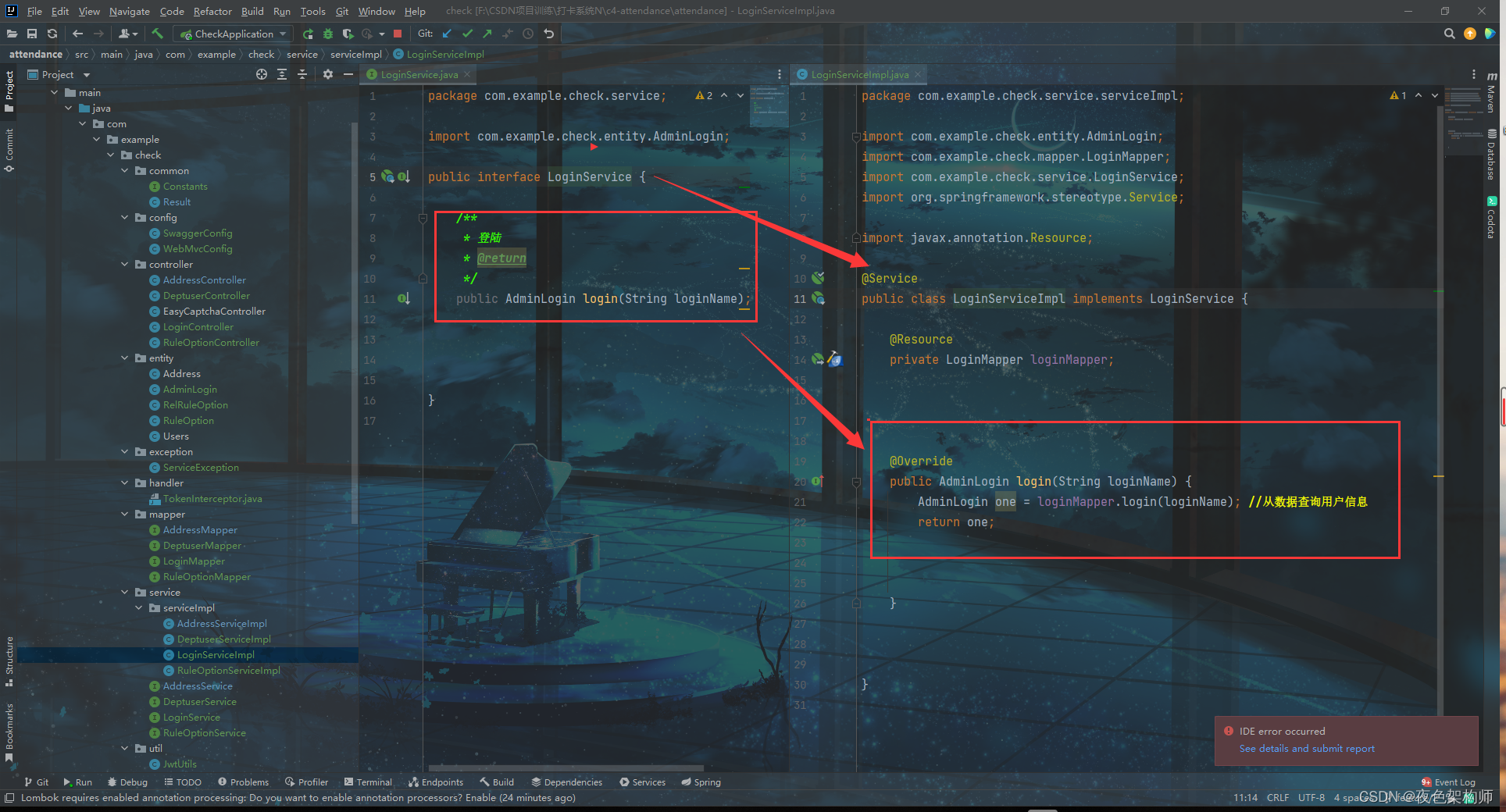
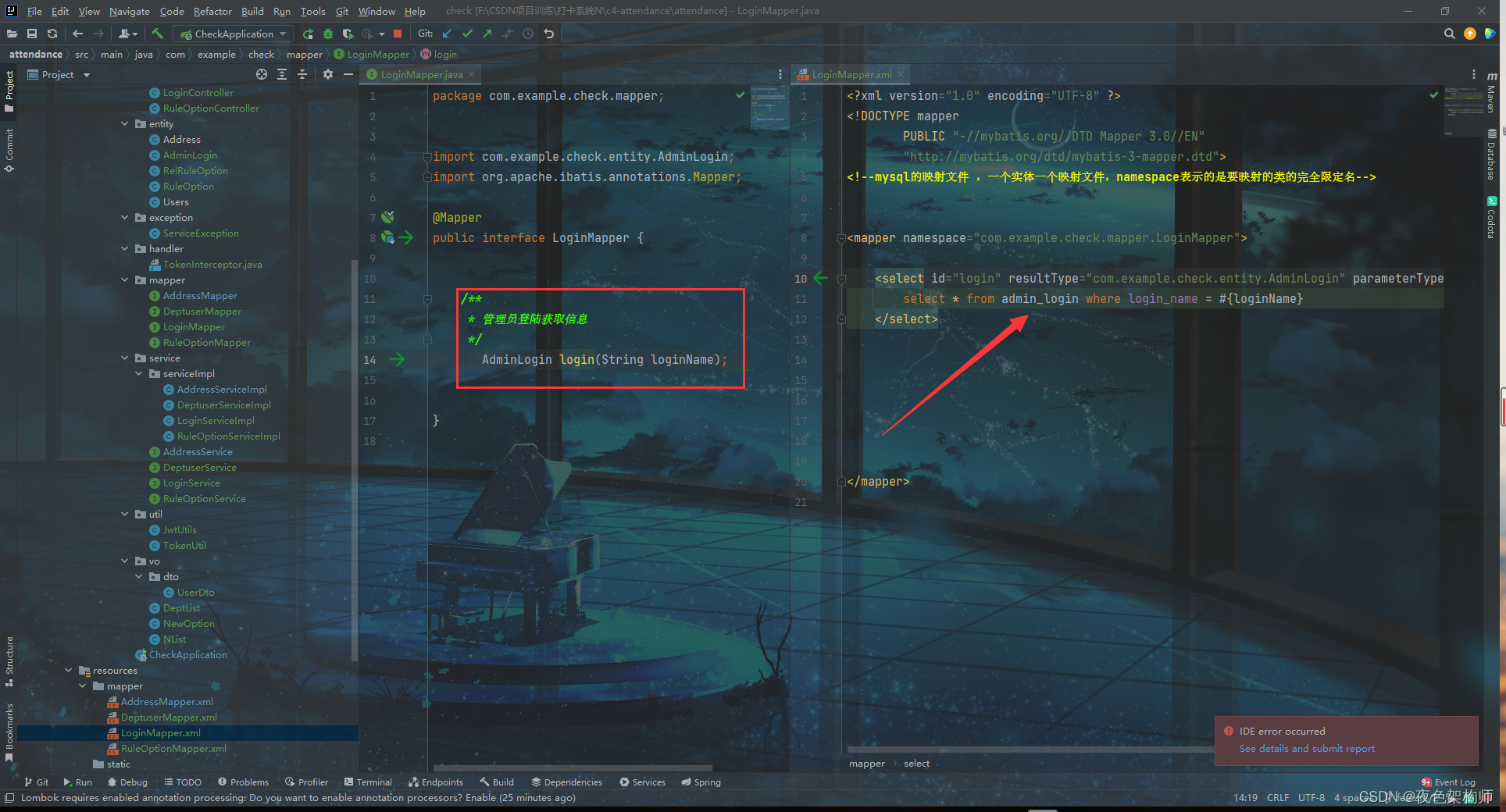
(2):然后我们将根据用户名查出来的数据会返回出一个实体类,我们使用get方法得到他的salt:(也就是数据库中的salt)
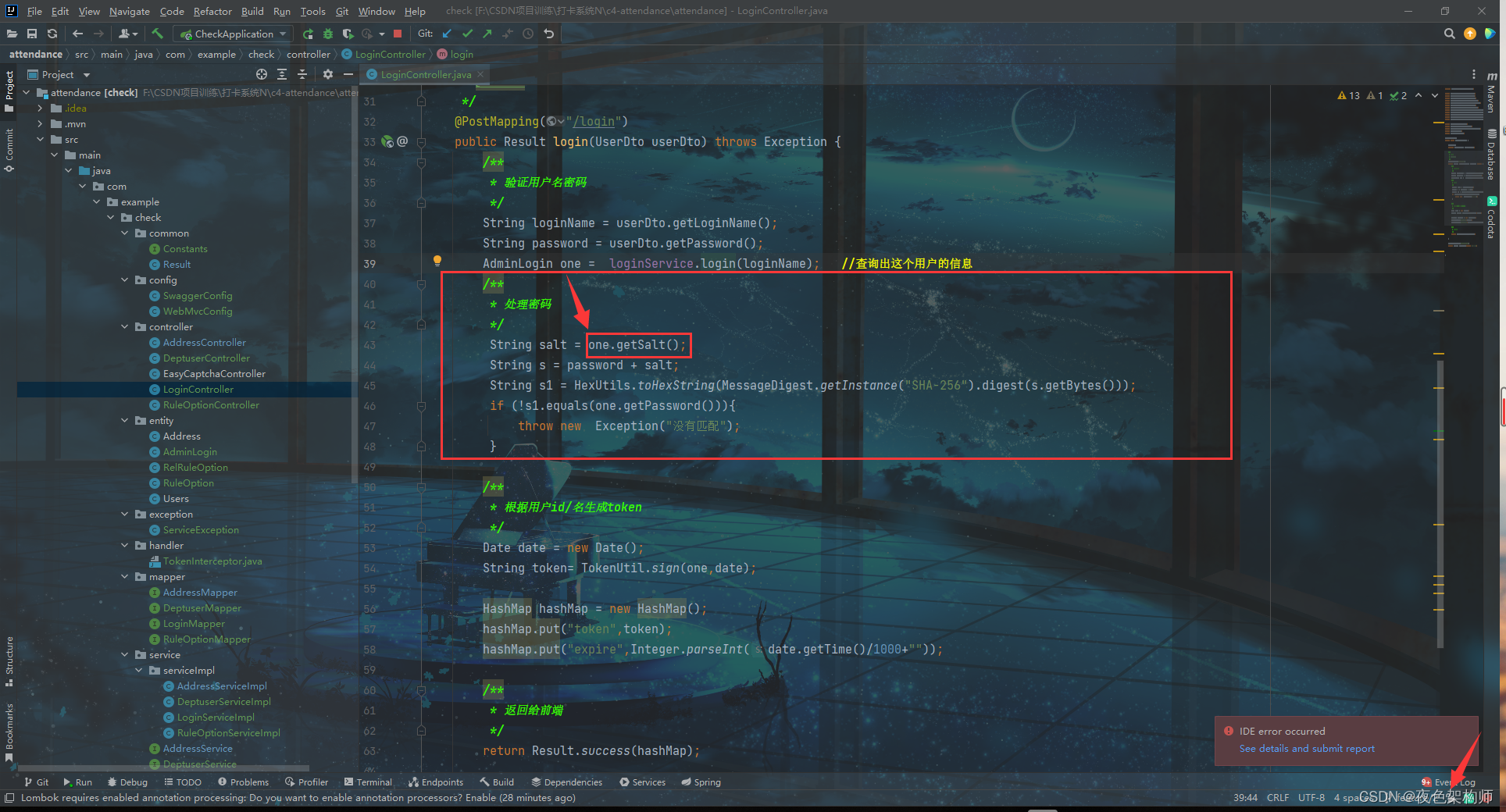
(3):接下来,我们将前端传来的密码和数据库中查到的salt加起来,组成新的字符串,然后将新的字符串进行SHA-256加密,将加密处理后的密码去和数据库中的密码比对是否相等,这里上面那个图片也圈住了,至于这句话:
String s1 = HexUtils.toHexString(MessageDigest.getInstance("SHA-256").digest(s.getBytes()));
就是使用SHA-256加密
如果相等就返回给前端数据:下图是前端需要响应的代码示例,所以我们将中间的data返回数据使用HashMap封装起来,至于外面的code和msg就是使用一个封装类:

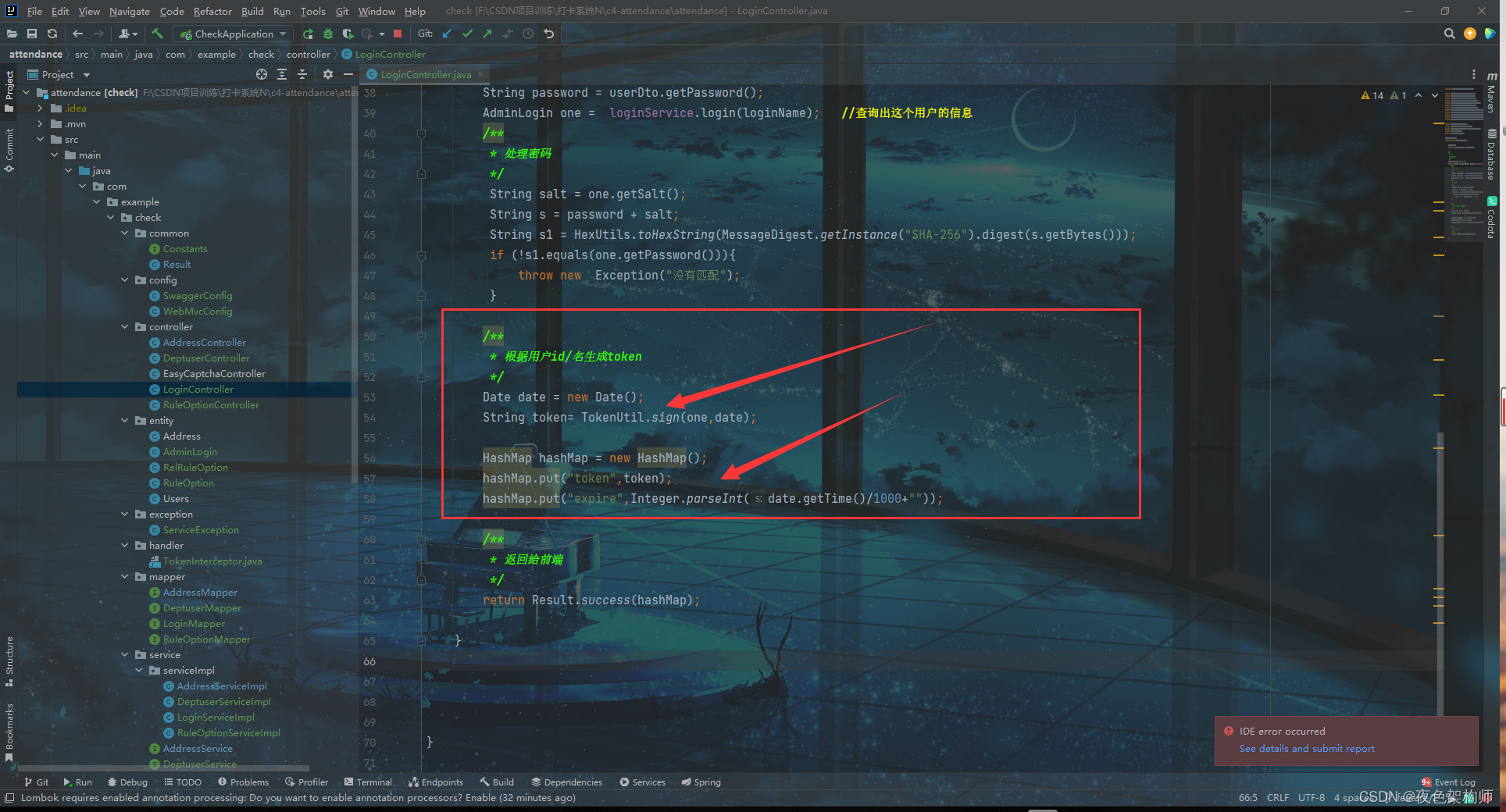
3:涉及到的一些工具类和跨域:
TokenUtils:创建token中的sign,我们传入的第一个就是数据库中实体类,这里一定不要混淆,数据库中数据的实体类和前端传来参数的封装实体类,我这里数据库中的实体类是:AdminLogin:,然后第二个参数expires是指过期时间,这个我们自己设置就好,需要自己修改的地方还有就是:
.withClaim("username",user.getLoginName())//存放数据.withClaim("password",user.getPassword())
这里的user.getxxxxxx根据自己去调整
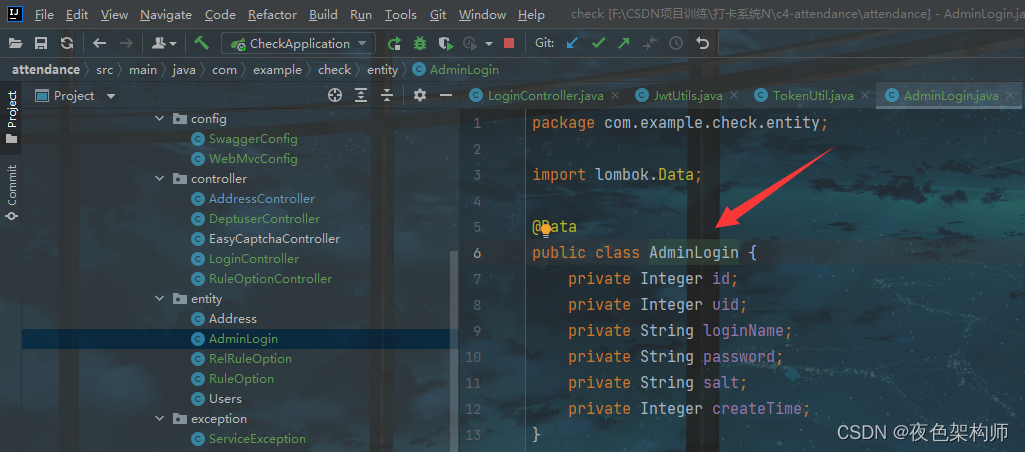
packagecom.example.check.util;importcom.auth0.jwt.JWT;importcom.auth0.jwt.JWTVerifier;importcom.auth0.jwt.algorithms.Algorithm;importcom.auth0.jwt.exceptions.JWTCreationException;importcom.auth0.jwt.exceptions.JWTDecodeException;importcom.auth0.jwt.exceptions.JWTVerificationException;importcom.auth0.jwt.interfaces.Claim;importcom.auth0.jwt.interfaces.DecodedJWT;importcom.example.check.entity.AdminLogin;importjava.util.Date;/**
* @author quxiang
* @date 2021/12/30 13:53
*/publicclassTokenUtil{privatestaticfinallong EXPIRE_TIME=60*1000;//token到期时间60sprivatestaticfinalString TOKEN_SECRET="l122adasw532df";//密钥盐/**
* 创建一个token
* @param user
* @return
*/publicstaticStringsign(AdminLogin user,Date expires){String token=null;try{
token = JWT.create().withIssuer("auth0")//发行人.withClaim("username",user.getLoginName())//存放数据.withClaim("password",user.getPassword()).withExpiresAt(expires)//过期时间.sign(Algorithm.HMAC256(TOKEN_SECRET));}catch(IllegalArgumentException|JWTCreationException je){}return token;}/**
* 对token进行验证
* @param token
* @return
*/publicstaticBooleanverify(String token){try{JWTVerifier jwtVerifier=JWT.require(Algorithm.HMAC256(TOKEN_SECRET)).withIssuer("auth0").build();//创建token验证器DecodedJWT decodedJWT=jwtVerifier.verify(token);System.out.println("认证通过:");System.out.println("username: "+TokenUtil.getUsername(token));System.out.println("过期时间: "+ decodedJWT.getExpiresAt());}catch(IllegalArgumentException|JWTVerificationException e){//抛出错误即为验证不通过returnfalse;}returntrue;}/**
* 获取用户名
*/publicstaticStringgetUsername(String token){try{DecodedJWT jwt=JWT.decode(token);return jwt.getClaim("username").asString();}catch(JWTDecodeException e){returnnull;}}}
跨域:
packagecom.example.check.config;importorg.springframework.context.annotation.Configuration;importorg.springframework.web.servlet.config.annotation.CorsRegistry;importorg.springframework.web.servlet.config.annotation.WebMvcConfigurer;/**
* 跨域配置
*/@ConfigurationpublicclassWebMvcConfigimplementsWebMvcConfigurer{@OverridepublicvoidaddCorsMappings(CorsRegistry registry){
registry.addMapping("/**").allowedHeaders("Content-Type","X-Requested-With","accept,Origin","Access-Control-Request-Method","Access-Control-Request-Headers","token").allowedMethods("*").allowedOriginPatterns("*").allowCredentials(true);}}
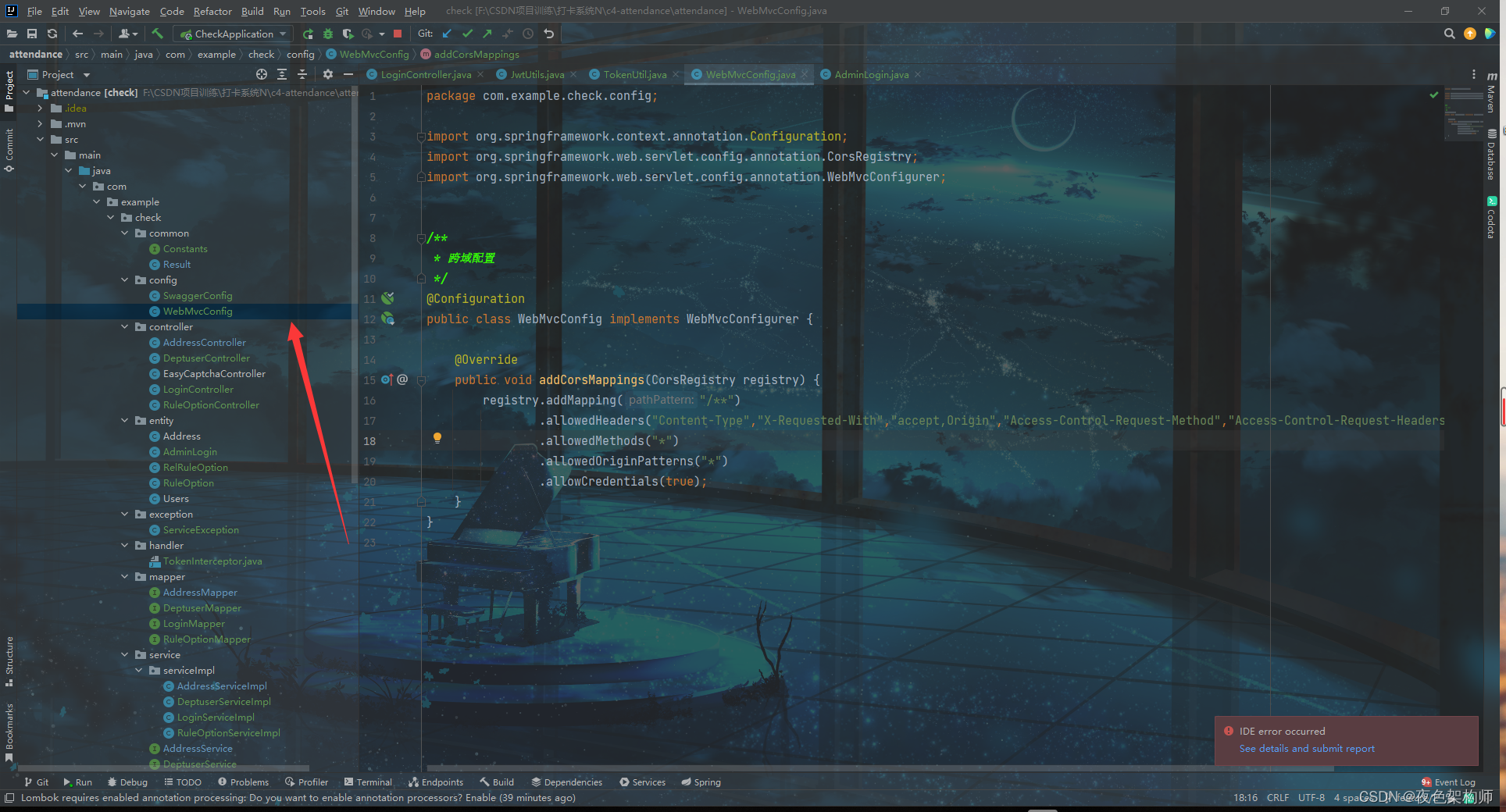
然后我们打开前端界面:点击登录后就可以在后台看到已经传过去的参数:
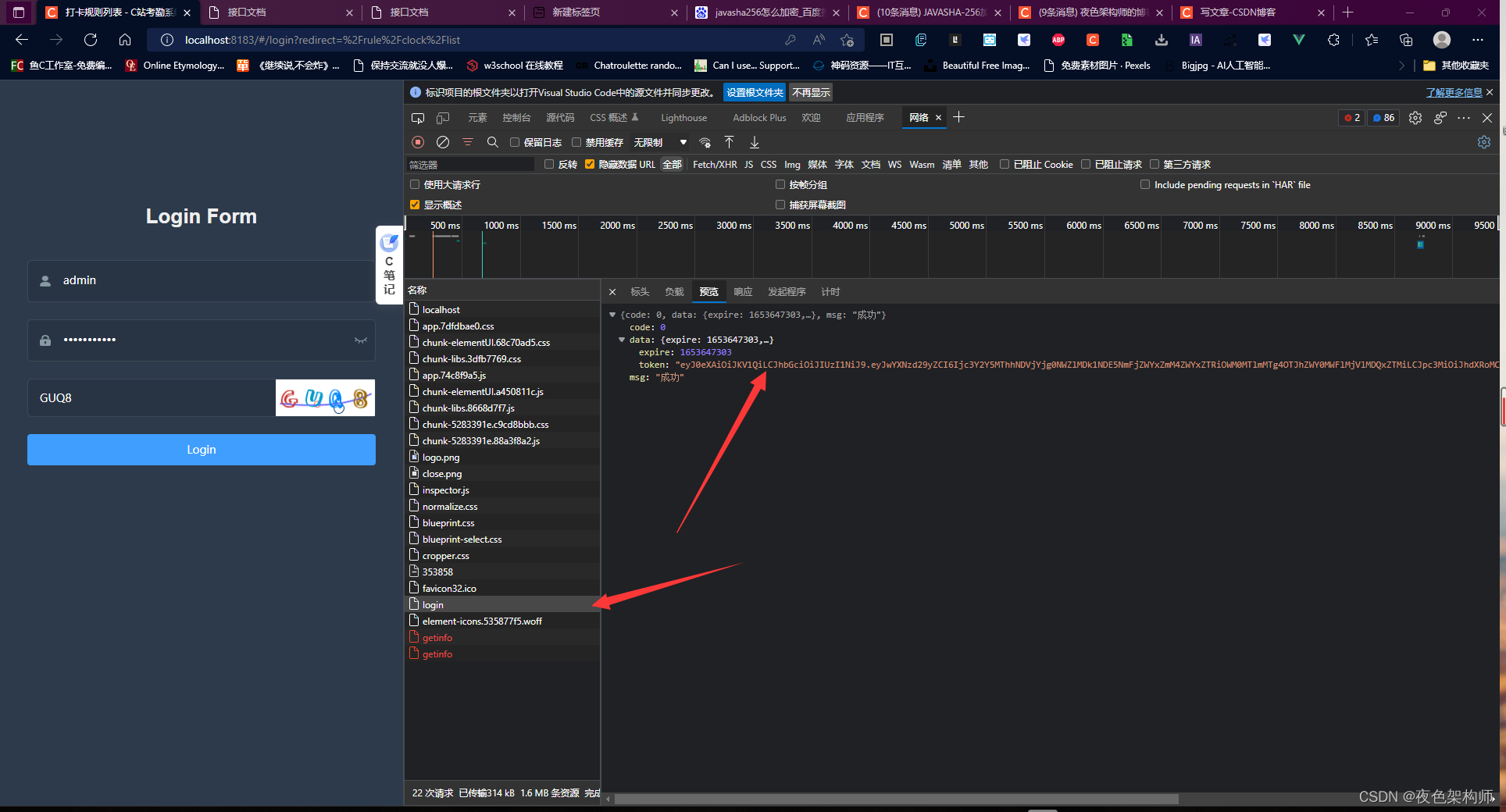
结束!
本文转载自: https://blog.csdn.net/justleavel/article/details/125008721
版权归原作者 夜色架构师 所有, 如有侵权,请联系我们删除。
版权归原作者 夜色架构师 所有, 如有侵权,请联系我们删除。