WPF基础入门
Class6-WPF通知
1、显示页面:
<Grid><StackPanel><TextBoxText="{Binding Name}"></TextBox><TextBoxText="{Binding Title}"></TextBox><ButtonCommand="{Binding ShowCommand}"Content="Show"></Button></StackPanel></Grid>
页面cs文件:
InitializeComponent();this.DataContext =newWPF_Learn.Model.model_csdn();
2、新建一个
ViewModelBase.cs
文件
publicclassViewModelBase:INotifyPropertyChanged{//实现接口publiceventPropertyChangedEventHandler? PropertyChanged;//public void OnPropertyChanged(string propertyName)//{// PropertyChanged?.Invoke(this, new PropertyChangedEventArgs(propertyName));//}// 自动获取调用者的属性名,默认空,不需要传递参数publicvoidOnPropertyChanged([CallerMemberName]string propertyName =""){
PropertyChanged?.Invoke(this,newPropertyChangedEventArgs(propertyName));}}
3、model文件:其中定义的
Name
和
Title
与
xaml文件
中控件绑定一致
//继承ViewModelBaseclassmodel_csdn:ViewModelBase{publicmodel_csdn(){
Name ="Ini_name";
Title ="Ini_title";
ShowCommand =newMyCommamd(show);}publicMyCommamd ShowCommand {get;set;}publicstring name;publicstring title;publicstring Name
{get{return name;}set{
name =value;OnPropertyChanged();}}publicstring Title
{get{return title;}set{
title =value;OnPropertyChanged();}}publicvoidshow(){
Name ="change name";
Title ="change title";
MessageBox.Show("change info");}}
运行效果: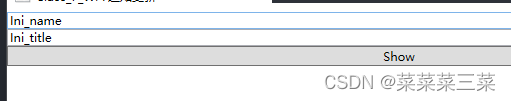
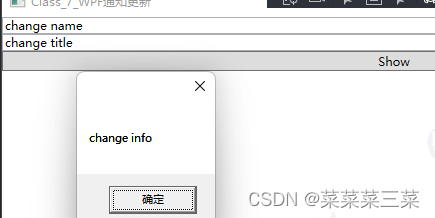
标签:
wpf
本文转载自: https://blog.csdn.net/qq_43622870/article/details/132511728
版权归原作者 菜菜菜三菜 所有, 如有侵权,请联系我们删除。
版权归原作者 菜菜菜三菜 所有, 如有侵权,请联系我们删除。