配置远程连接:
ubuntu的root用户无法远程登入问题:
openssh安装命令:
sudo apt-get install openssh-server
安装完成通过以下命令查看SSH是否启动
ps -e | grep ssh
如果只有ssh-agent表示还没启动,需要:
/etc/init.d/ssh start
#或
service sshd start
进入编辑sshd_config配置文件
vim /etc/ssh/sshd_config
找到
#PermitRootLogin Prohibit-password #这句话本来就是注释了的,不用管
在下面新添加
PermitRootLogin yes
ubuntu安装Vim:sudo apt-get install vim
首次登入ubuntu给root用户设置密码 打开终端,输入命令sudo passwd
问题:linux在执行ifconfig时出现 Command ‘ifconfig‘ not found ,but can be installed with: 这种情况解决方案(参考)
描述:
1、安装好linux后想查一下ip地址,一查出现了这种情况
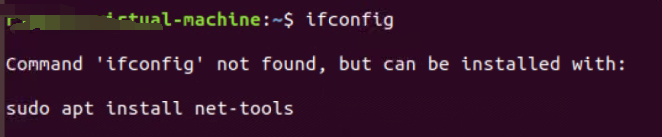
2、执行了这个命令,出现这样的错误
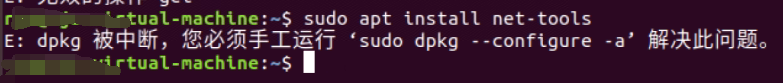
解决:运行以下命令
sudo rm /var/lib/dpkg/updates/*
sudo apt-get update
sudo apt-get upgrade
再安装ifconfig命令包:sudo apt install net-tools
版权归原作者 VernonJsn 所有, 如有侵权,请联系我们删除。