系列文章目录
- React入门与概览(JSX语法)
- 面向组件编程——组件实例的三大核心属性state、props和refs超详解
- 受控组件与非受控组件(vue和react的双向绑定分别是怎么实现的?)
React面向组件编程
文章目录
一、使用 React 开发者工具调试
React Developr Tools(chrome插件)
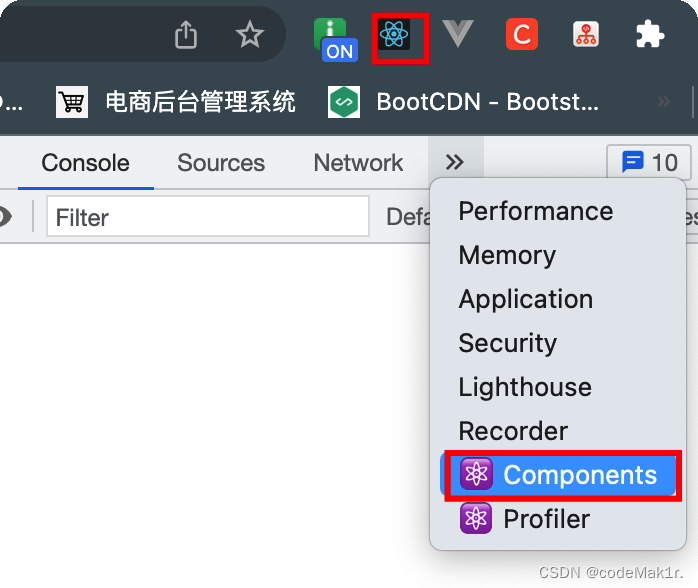
二、基本理解和使用
2.1 函数式组件(适用于简单组件<无状态组件>的定义)
<script type="text/babel">/* 此处一定要写babel,表示这个脚本是jsx格式的 */// 1.创建函数式组件functionMyComponent(){
console.log(this);// 此处的this是undefined,因为babel编译后开启了严格模式,this无法指向windowreturn<h2>我是用函数定义的组件(适用于【简单组件】的定义)</h2>}// 2.渲染组件到页面
ReactDOM.render(<MyComponent />, document.getElementById('test'))/*
执行了ReactDOM.render(<MyComponent />后,发生了什么呢?
1. React解析组件标签,找到了MyComponent组件。
2. 发现组件是使用函数定义的,随后调用该函数,将返回的虚拟DOM转为真实DOM,随后呈现在页面中。
*/</script>
2.2 类式组件(适用于复杂组件<有状态组件>的定义)
<script type="text/babel">/* 此处一定要写babel,表示这个脚本是jsx格式的 */// 1.创建类式组件classMyComponent2extendsReact.Component{render(){// render中的this是谁?——MyComponent2的实例对象。(MyComponent2组件实例对象)
console.log(this)return<h2>我是用类定义的组件(适用于【复杂组件】的定义)</h2>}}// 2.渲染组件到页面
ReactDOM.render(<MyComponent2 />, document.getElementById('test'))/*
执行了ReactDOM.render(<MyComponent2 />后,发生了什么呢?
1. React解析组件标签,找到了MyComponent2组件。
2. 发现组件是使用类定义的,随后new出该类的实例,并通过该实例调用到原型上的render方法。
3. 将render返回的虚拟DOM转为真实DOM,随后呈现在页面中。
*/</script>
三、组件实例的三大核心属性
1、状态(state)
理解
- state是组件对象最重要的属性,值是对象(可以包含多个 key-value 的组合)
- 组件被称为“状态机”,通过更新组件的state来更新对应的页面显示(重新渲染组件)
- 数据被放在组件的
state里,然后将state交给React去渲染虚拟DOM。
强烈注意
- 组件中render方法中的 this 为组件实例对象
- 组件自定义的方法中 this 为 undefined,如何解决? - 强制绑定 this:通过函数对象的bind()- 箭头函数
- 状态数据,不能直接修改或更新
示例效果
需求: 定义一个展示天气信息的组件
*1.*默认展示天气炎热 或 凉爽
*2.*点击文字切换天气
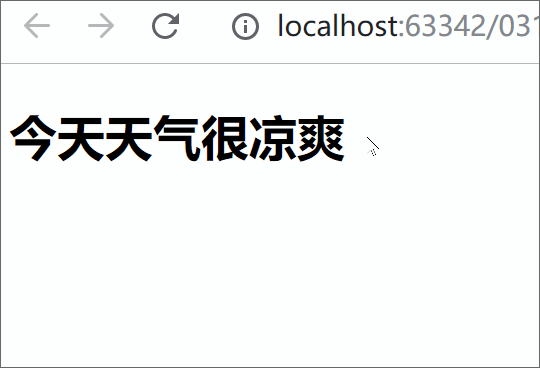
state 标准写法
<script type="text/babel">// 1.创建组件classWeatherextendsReact.Component{// 构造函数调用几次? ——1次constructor(props){super(props)
console.log(this)this.state ={isHot:true,wind:'微风'}// 解决changeWeather中this指向问题this.changeWeather =this.changeWeather.bind(this)// 加上这一句后,changeWeather中就可以拿到Weather这个类的实例对象了// 调用bind()方法,改变了changeWeather中的this,使之指向了类的实例对象// 然后将bind()方法生成的新函数(函数内容都一样,只是函数中的this指向改变了)赋值给this.changeWeather,也就是this实例对象上的一个名为changeWeather的方法}// render调用几次? —— 1+n 次,1是初始化那次,n是状态更新次数render(){const{ isHot, wind }=this.state // 解构this.state对象,把isHot赋值给const声明的对象return<h1 id="title" onClick={this.changeWeather}>今天天气很{isHot ?'炎热':'凉爽'},{wind}</h1>// 这里的this.changeWeather,是指调用Weather实例上的changeWeather方法,找到了上面bind()函数生成的新函数// 下面的changeWeather()是类Weather中的方法,实例找到了自己的changeWeather方法就不会再去原型链中找类的changeWeather}// changeWeather调用几次? —— 点几次调用几次changeWeather(){// changeWeather放在哪里? —— Weather的原型对象上,供实例使用// 由于 changeWeather 是作为onClick的回调,不是通过实例调用的,是点击h1标签后直接调用// 类中的方法默认开启了局部的严格模式('use strict'),所以changeWeather中的this为undefined
console.log(this)// 获取原来的isHot值const isHot =this.state.isHot
// 严重注意,状态(state)不可直接更改,要借助一个内置的API(setState)去更改// 更改其实是合并而不是替换,也就是isHot更改了,但是wind不会丢失this.setState({isHot:!isHot })// this.state.isHot = !isHot 这是错误的更改}}// 2.渲染组件到页面
ReactDOM.render(<Weather />, document.getElementById('test'))/* const title = document.getElementById('title')
title.addEventListener('click', () => {
console.log('标题被点击了')
}) *//* const title = document.getElementById('title')
title.onclick = () => {
console.log('标题被点击了')
} */</script>
state 简写
<script type="text/babel">classWeatherextendsReact.Component{/* constructor(props) {
super(props)
this.state = { isHot: true, wind: '微风' }
this.changeWeather = this.changeWeather.bind(this)
} */// 不借助构造函数直接对实例对象上的state属性赋值
state ={isHot:true,wind:'微风'}render(){
console.log(this)const{ isHot, wind }=this.state
return<h1 id="title" onClick={this.changeWeather}>今天天气很{isHot ?'炎热':'凉爽'},{wind}</h1>}// 这里整体是一个赋值语句,就像state={}一样,changeWeather作为实例对象上的一个属性被赋值// 而箭头函数默认没有this,如果函数体中调用了this,默认会指向包裹箭头函数的上一层(也就是Weather的实例对象)changeWeather=()=>{const isHot =this.state.isHot
this.setState({isHot:!isHot })}}
ReactDOM.render(<Weather />, document.getElementById('test'))</script>
⬆️:这才是我们日常开发中会用到的写法
2、props
理解
- 每个组件对象都会有props(properties的简写)属性
- 组件标签的所有属性都保存在 props 中
作用
- 通过标签属性从组件外向组件内传递变化的数据
- 注意: 组件内部不要修改props数据
编码操作
1、内部读取某个属性值
this.props.name
2、对props中的属性值进行类型限制和必要性限制
第一种方式(React v15.5 开始已弃用):
Person.propTypes ={name: React.PropTypes.string.isRequired,age: React.PropTypes.number
第二种方式(新):使用prop-types库进限制(需要引入prop-types库):
Person.propTypes ={name: PropTypes.string.isRequired,age: PropTypes.number.
3、扩展属性: 将对象的所有属性通过props传递
<Person {...person}/>// ... 展开运算符
4、默认属性值:
Person.defaultProps ={age:18,sex:'男'}
5、组件类的构造函数
constructor(props){super(props)
console.log(props)//打印所有属性}
示例效果
需求: 自定义用来显示一个人员信息的组件
*1.*姓名必须指定,且为字符串类型;
*2.*性别为字符串类型,如果性别没有指定,默认为男
*3.*年龄为字符串类型,且为数字类型,默认值为18

在类式组件中使用props
<!-- 引入prop-types,用于对组件标签属性props进行限制 --><script type="text/javascript" src="../js/prop-types.js"></script><script type="text/babel">// 创建组件classPersonextendsReact.Component{render(){const{ name, age, sex }=this.props
// props是只读的// this.props.name = 'jack' 会报错,因为props是只读的不允许修改return(<ul><li>姓名:{name}</li><li>性别:{sex}</li><li>年龄:{age +1}</li></ul>)}}// 对标签属性进行类型、必要性的限制
Person.propTypes ={name: PropTypes.string.isRequired,// 限制name必传,且为字符串age: PropTypes.number,// 限制age为数值sex: PropTypes.string,// 限制sex为字符串speak: PropTypes.func // 限制speak为函数}// 指定默认的标签属性值
Person.defaultProps ={sex:'男',age:18}// 渲染组件
ReactDOM.render(<Person name="jerry" speak={speak}/>, document.getElementById('test1'))
ReactDOM.render(<Person name="tom" age={18} sex="女"/>, document.getElementById('test2'))const p ={name:'老刘',age:18,sex:'女'}// 这种写法能够批量拿到数据,{...p}为展开运算符,是<Person name="tom" age="18" sex="女" />的一种语法糖
ReactDOM.render(<Person {...p}/>, document.getElementById('test3'))functionspeak(){
console.log('我说话了')}</script>
在类式组件中使用props-简写
<!-- 引入prop-types,用于对组件标签属性props进行限制 --><script type="text/javascript" src="../js/prop-types.js"></script><script type="text/babel">// 创建组件classPersonextendsReact.Component{constructor(props){// 构造函数是否接收props,是否传递给super(),取决于:是否希望在构造函数中通过this访问propssuper(props)
console.log(this.props)}render(){const{ name, age, sex }=this.props
// props是只读的// this.props.name = 'jack' 会报错,因为props是只读的不允许修改return(<ul><li>姓名:{name}</li><li>性别:{sex}</li><li>年龄:{age +1}</li></ul>)}// 对标签属性进行类型、必要性的限制static propTypes ={name: PropTypes.string.isRequired,// 限制name必传,且为字符串age: PropTypes.number,// 限制age为数值sex: PropTypes.string,// 限制sex为字符串}// 指定默认的标签属性值static defaultProps ={sex:'男',age:18}}// 渲染组件
ReactDOM.render(<Person name="jerry"/>, document.getElementById('test1'))</script>
在函数式组件中使用props
<!-- 引入prop-types,用于对组件标签属性props进行限制 --><script type="text/javascript" src="../js/prop-types.js"></script><script type="text/babel">// 创建组件functionPerson(props){const{ name, age, sex }= props
return(<ul><li>姓名:{name}</li><li>性别:{sex}</li><li>年龄:{age}</li></ul>)}// 对标签属性进行类型、必要性的限制
Person.propTypes ={name: PropTypes.string.isRequired,// 限制name必传,且为字符串age: PropTypes.number,// 限制age为数值sex: PropTypes.string,// 限制sex为字符串}// 指定默认的标签属性值
Person.defaultProps ={sex:'男',age:18}// 渲染组件
ReactDOM.render(<Person name="jerry"/>, document.getElementById('test1'))</script>
3、refs
理解
组件内的标签可以定义ref属性来标识自己
示例效果
需求: 自定义组件, 功能说明如下:
1. 点击按钮, 提示第一个输入框中的值
2. 当第2个输入框失去焦点时, 提示这个输入框中的值
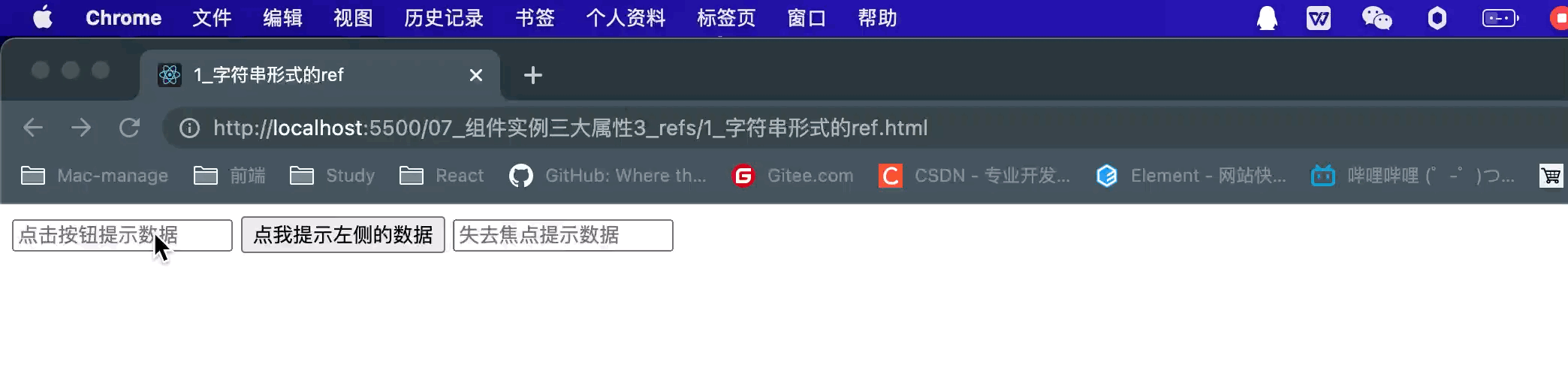
字符串形式的ref
<script type="text/babel">classDemoextendsReact.Component{render(){return(// 字符串类型的ref效率不高,不太推荐使用,可能会在React未来版本中被移除<div><input ref="input1" type="<text>" placeholder="点击按钮提示数据"/> <button onClick={this.showData}>点我提示左侧的数据</button> <input ref="input2" onBlur={this.showData2} type="text" placeholder="失去焦点提示数据"/></div>)}// 展示左侧输入框的数据showData=()=>{
console.log(this.refs.input1)const{ input1 }=this.refs
alert(input1.value)}// 展示右侧输入框的数据showData2=()=>{const{ input2 }=this.refs
alert(input2.value)}}// 渲染组件到页面
ReactDOM.render(<Demo />, document.getElementById('test'))</script>
在这里需要注意:
React官方文档中,对于字符串形式的组件保持不推荐使用的态度。因此,我们最好使用其他的方式去使用组件中的
ref属性,这里,官方推荐使用的是
回调函数或
createRef API。

回调函数形式的ref
// 在jsx中,可以使用 {/* */} 的方式写注释<script type="text/babel">// 创建组件classDemoextendsReact.Component{render(){return(<div>{/* 代码执行步骤: */}{/* React加载Demo组件时,执行render函数内的jsx代码,发现input中有ref属性,
属性内容是一个箭头函数,React就会帮我们调用这个回调函数,
并且把当前的DOM传进这个函数,这样就可以接收到当前的DOM节点了 */}{/* 箭头函数接收到参数(当前的DOM节点)命名为(currentNode),
将currentNode赋值给实例对象下的input1这个属性 */}{/* <input ref={(currentNode) =>
{ this.input1 = currentNode }} type="<text>"
placeholder="点击按钮提示数据" /> */}{/* 箭头函数只有一个参数可以省略'()',箭头函数右边只有一条函数体可以省略'{}' */}<input ref={currentNode=>this.input1 = currentNode} type="<text>" placeholder="点击按钮提示数据"/> <button onClick={this.showData}>点我提示左侧的数据</button> <input ref={currentNode=>this.input2 = currentNode} onBlur={this.showData2} type="text" placeholder="失去焦点提示数据"/></div>)}// 展示左侧输入框的数据showData=()=>{const{ input1 }=thisalert(input1.value)}// 展示右侧输入框的数据showData2=()=>{const{ input2 }=thisalert(input2.value)}}// 渲染组件到页面
ReactDOM.render(<Demo />, document.getElementById('test'))</script>
但是仍需注意,这种
内联函数形式的回调ref,仍可能存在一点点的小问题。官网的说明如下:
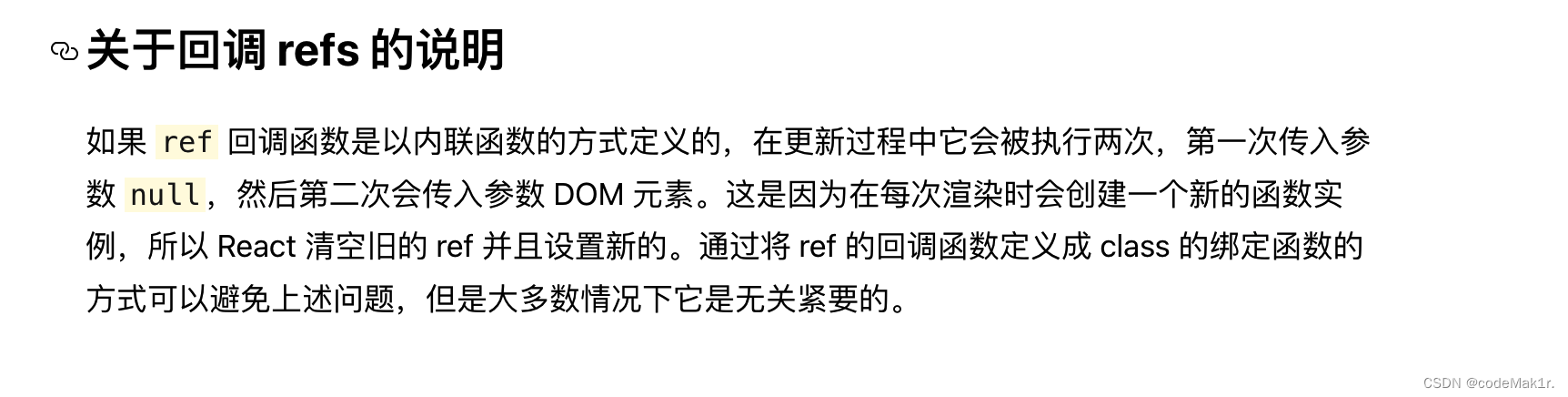
我们还是以之前的那个天气变换的例子去说明:
<script type="text/babel">classDemoextendsReact.Component{
state ={isHot:false}render(){const{ isHot }=this.state
return(<div><h2>今天天气很{isHot ?'炎热':'凉爽'}</h2>{/* React在state更新的时候,根据新的state去重新渲染组件,
而为了确保上一次ref被清空,所以React在组件更新时调用了两次ref中的回调函数,
第一次传入null以清空上一次的ref缓存,
然后第二次再重新调用回调函数,传入需要的DOM节点
内联函数形式:(用的比较多)*/}<input ref={currentNode=>{this.input1 = currentNode; console.log('@', currentNode)}} type="text"/> <button onClick={this.showInfo}>点我提示输入的数据</button> <button onClick={this.changeWeather}>点我切换天气</button></div>)}showInfo=()=>{const{ input1 }=thisalert(input1.value)}changeWeather=()=>{const{ isHot }=this.state
this.setState({isHot:!isHot })}}
ReactDOM.render(<Demo />, document.getElementById('test'))</script>
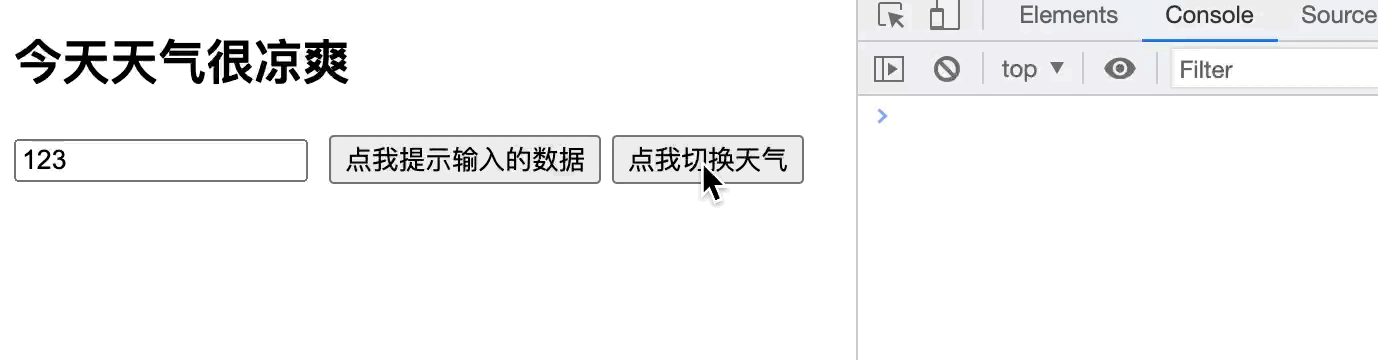
简单的说,React在
更新组件时,会先传入
null调用一次ref中的回调,
以清空之前的ref;然后再传入参数currentNode,以
调用第二次。
每更新一次组件,ref中的回调函数就会被调用两次,一次传入null,一次传入参数currentNode。为了应对这种情况的出现,官方建议将ref的回调函数定义成 class 的绑定函数的方式去避免上述的问题。
回调函数ref——class的绑定函数
<script type="text/babel">classDemoextendsReact.Component{
state ={isHot:false}render(){const{ isHot }=this.state
return(<div><h2>今天天气很{isHot ?'炎热':'凉爽'}</h2><input ref={this.saveInput} type="text"/> <button onClick={this.showInfo}>点我提示输入的数据</button> <button onClick={this.changeWeather}>点我切换天气</button></div>)}// class 的绑定函数形式saveInput=(currentNode)=>{this.input1 = currentNode
console.log('@', currentNode)}showInfo=()=>{const{ input1 }=thisalert(input1.value)}changeWeather=()=>{const{ isHot }=this.state
this.setState({isHot:!isHot })}}
ReactDOM.render(<Demo />, document.getElementById('test'))</script>
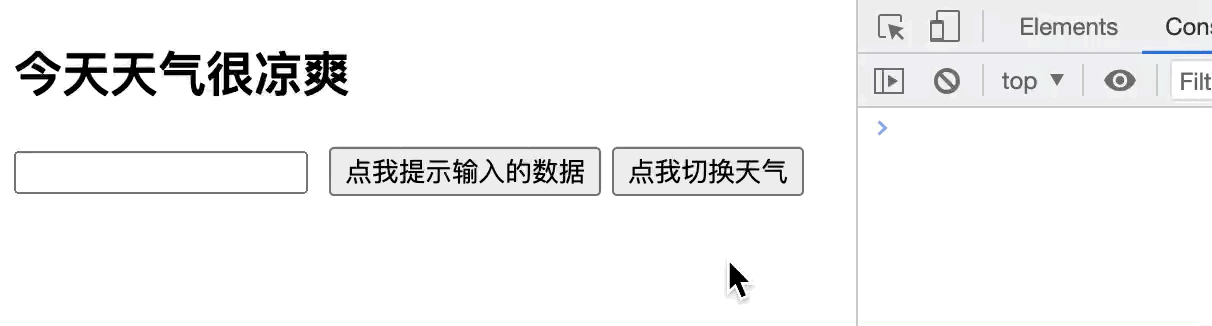
可以看出,换成了
class 的绑定函数形式之后,哪怕在函数内部打印了
'@', currentNode,控制台也没有任何反应。这是因为,
class 的绑定函数形式只在组件第一次渲染时调用一次,之后更新组件时,React不会再重复调用
saveInput这个函数,这样问题就解决了~
createRef API

<script type="text/babel">// 创建组件classDemoextendsReact.Component{/*
React.createRef调用后可以返回一个容器,该容器可以存储被ref所标识的节点(该容器是“专人专用”的)
也就是,调用React.createRef()创建了一个容器,通过赋值语句赋值给实例自身名为myRef的属性上
*/
myRef = React.createRef()render(){return(<div>{/* React执行render函数中的jsx代码时,
发现input上有一个ref属性而且是通过createRef方法创建的,
React就会把当前ref属性所在的DOM节点放到之前创建的那个容器上,
也就是把当前input这个DOM节点放到了实例自身名为myRef的容器上 */}{/* 可以简写成ref={this.myRef = React.createRef()} */}<input ref={this.myRef} type="<text>" placeholder="点击按钮提示数据"/> <button onClick={this.showData}>点我提示左侧的数据</button> <input onBlur={this.showData2} ref={this.myRef2 = React.createRef()} type="<text>" placeholder="失去焦点提示数据"/> </div>)}// 展示左侧输入框的数据showData=()=>{
console.log(this.myRef)alert(this.myRef.current.value)}showData2=()=>{alert(this.myRef2.current.value)}}// 渲染组件到页面
ReactDOM.render(<Demo />, document.getElementById('test'))</script>
不要过度使用ref
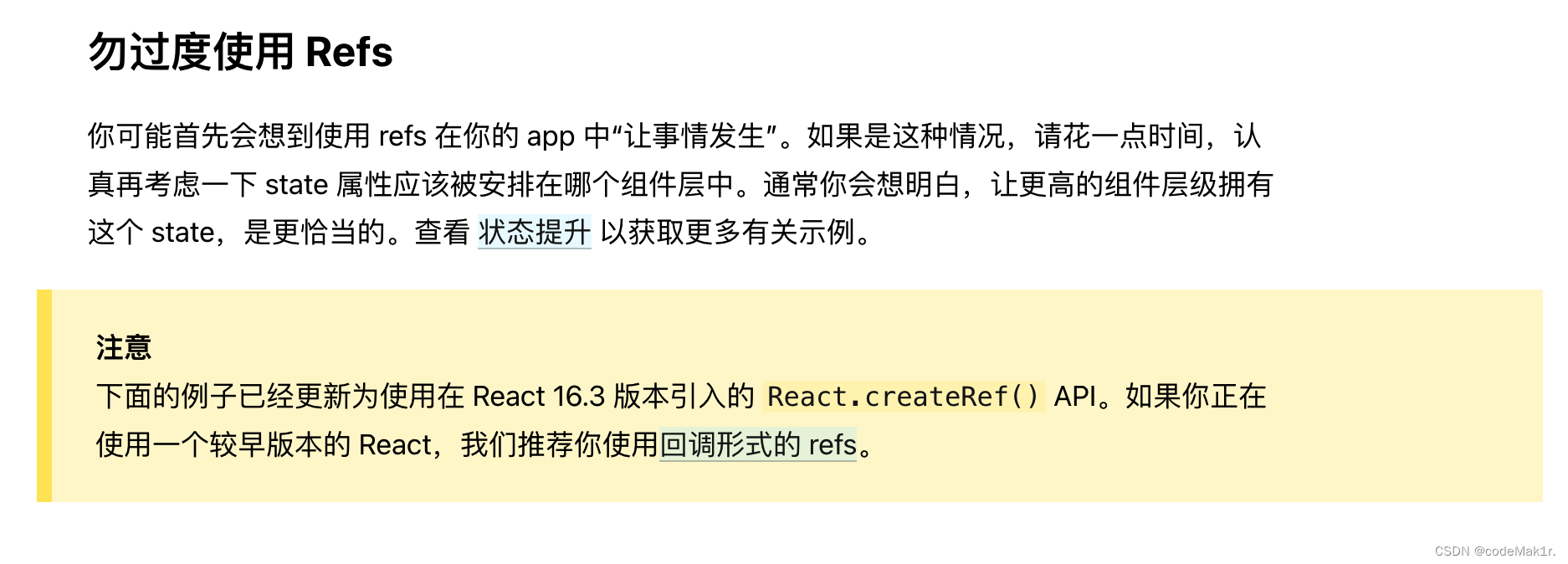
如图所示,官方文档中建议
勿过度使用Refs。其实,对于上文中的
createRef API中的
失去焦点提示数据,还有更简便的写法,完全可以不使用ref。
{/* 发生事件的元素正好是需要操作的元素本身,可以省略ref */}<input onBlur={this.showData2} type="<text>" placeholder="失去焦点提示数据"/> showData2=(event)=>{// 传入的event是发生onBlur事件的事件源,也就是失去焦点提示数据的input框,// 通过event.target.value拿到input中的值alert(event.target.value)}
Refs总结
字符串形式的ref:最为简便,但是代码效率低,不推荐使用,不过用了也没什么大不了。回调函数(内联)ref:虽然存在更新组件时重复调用的问题,但是几乎没有什么影响,引用官方文档的话来说,就是“无关紧要的”,很多开发者更喜欢的是这种ref的使用方式。回调函数(class的绑定函数)ref:解决了更新组件时的重复调用的问题,但是更为繁琐了,其实内联函数形式的回调ref已经够用了。createRef API:最为规范的一种使用方式,也是React在16.3版本引入的新API,更是React最为推荐的一种使用ref的方式。勿过度使用Refs:发生事件的元素正好是需要操作的元素本身时,ref可以省略,转而使用event.target代替。
版权归原作者 codeMak1r. 所有, 如有侵权,请联系我们删除。