element upload 图片上传 回显 及删除
目标需求
- 图片上传
- 图片回显
- 可以删除图片
- 效果图
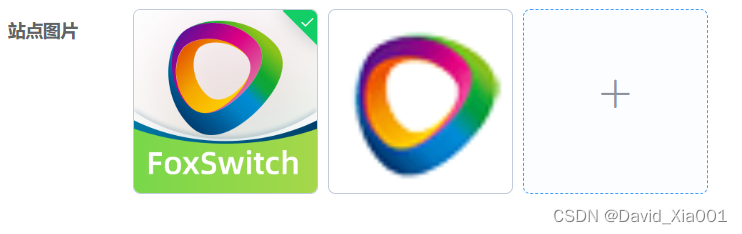
实现
模板
<el-form-item:label="$t('station.img')"prop="images"><el-upload:limit="3"action=""accept=".png, .jpg"show-file-list:on-change="handleChange":on-remove="handleRemove"list-type="picture-card":file-list="fileList":auto-upload="false"multiple><islot="default"class="el-icon-plus"/></el-upload></el-form-item>
js
data(){return{fileList:[],//这个必须要有,用来同步组件中的fileListform:{images:[]//表单中的图片列表}}methods:{// 删除图片时候同步到表单删除handleRemove(file, fileList){const index =this.fileList.findIndex((item)=>{return item.uid === file.uid
})this.form.images.splice(index,1)this.fileList.splice(index,1)},// 上传handleChange(file, fileList){const isImg =(file.raw.type ==='image/png'|| file.raw.type ==='image/jpeg')const isLt1M = file.size /1024/1024<1if(!isImg){this.$message.error(this.$t('common.uploadTip8'))this.fileList.splice(this.fileList.length,1)returnfalse}if(!isLt1M){this.$message.error(this.$t('common.uploadTip3'))this.fileList.splice(this.fileList.length,1)returnfalse}// 同步组件中的fileListthis.fileList =JSON.parse(JSON.stringify(fileList))const formData =newFormData()
formData.append('file', file.raw)// 调用上传接口获取对应的http图片地址uploadFile(formData).then((res)=>{this.form.images.push(res.data.fileList[0].path)})},// 超出图片数量时候的提示handleExceed(files, fileList){this.$message.warning(this.$t('common.uploadTip9'))},// 回显getDetail(){getStationInfo(this.$route.query.id).then((res)=>{this.form = res.data
// 这一步是回显必要的,赋值给fileListif(this.form.images){this.form.images.forEach(item=>{this.fileList.push({url: item
})})}})}}
难点
理解 upload 中的 fileList 这个参数,需要将这个参数存起来回显,以及删除的时候找到对应删除的图片下标
标签:
javascript
前端
本文转载自: https://blog.csdn.net/weixin_42369612/article/details/129202490
版权归原作者 David_Xia001 所有, 如有侵权,请联系我们删除。
版权归原作者 David_Xia001 所有, 如有侵权,请联系我们删除。