文章目录
前言
大家好,我是空空star,本篇给大家分享一下Selenium基础篇之Select下拉列表选择。
本篇使用的selenium版本如下:
Version: 4.8.2
本篇使用的浏览器如下:
一、页面准备
先准备一个包含select标签的html页面(select_demo.html)
<!DOCTYPEhtml><htmllang="en"><head><metacharset="UTF-8"><title>空空star</title></head><body><select><optionvalue="apple">苹果</option><optionvalue="banana">香蕉</option><optionvalue="orange">橘子</option><optionvalue="pear">梨</option></select></body></html>
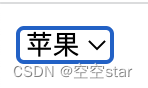
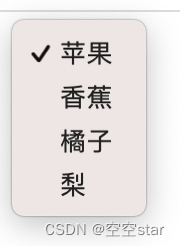
二、场景
Select下拉列表选到橘子🍊
三、设计
1.引入库
from selenium import webdriver
from selenium.webdriver.common.by import By
from selenium.webdriver.support.select import Select
from time import sleep
2.启动浏览器实例
driver = webdriver.Chrome()
3.访问本地演示html文件
driver.get('file:///我的路径/select_demo.html')
4.定位到select标签
s = driver.find_element(By.TAG_NAME,'select')
5.选择橘子🍊
5.1 通过索引
橘子在第三个,索引从0开始
Select(s).select_by_index(2)
5.2 通过value值
橘子的value值是orange
Select(s).select_by_value('orange')
5.3 通过text值
Select(s).select_by_visible_text('橘子')
6.强制等待
为了观察效果
sleep(5)
7.结束webdriver进程
driver.quit()
结果

版权归原作者 空空star 所有, 如有侵权,请联系我们删除。
