具体错误:
Could not transfer artifact org.apache.commons:commons-text:pom:1.1 from/to Nexus(Repository - Nexus Repository Manager)
原因:
Nexus镜像源无法找到该程序包地址, 可更改镜像源及配置解决。
一、打开配置文件settings.xml
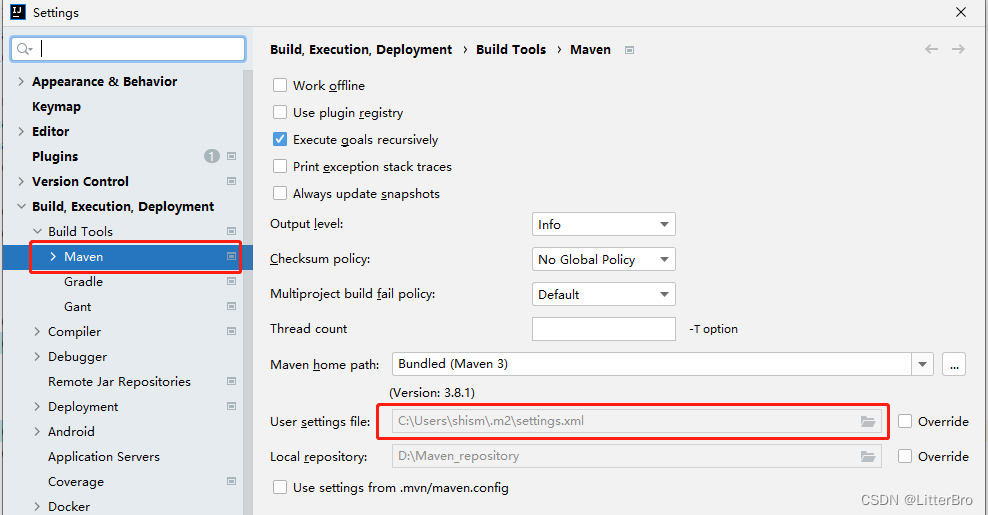
二、修改镜像地址为阿里云
<mirror>
<id>nexus-aliyun</id>
<mirrorOf>central</mirrorOf>
<name>Nexus aliyun</name>
<url>http://maven.aliyun.com/nexus/content/groups/public/</url>
</mirror>
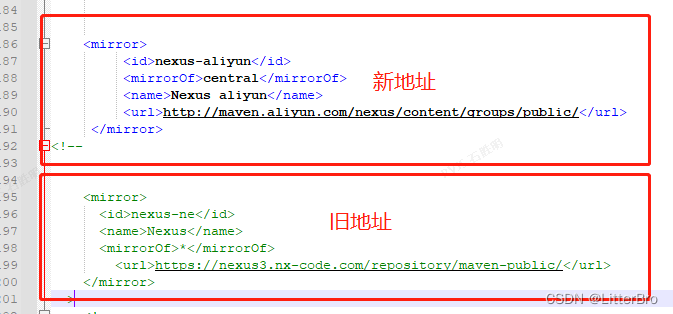
三、修改配置文件
不修改会提示认证失败
<!-- 添加profile -->
<profile>
<id>jdk-1.8</id>
<activation>
<jdk>1.8</jdk>
</activation>
<repositories>
<repository>
<id>nexus</id>
<name>local private nexus</name>
<url>http://maven.aliyun.com/nexus/content/groups/public/</url>
<releases>
<enabled>true</enabled>
</releases>
<snapshots>
<enabled>false</enabled>
</snapshots>
</repository>
</repositories>
<pluginRepositories>
<pluginRepository>
<id>nexus</id>
<name>local private nexus</name>
<url>http://maven.aliyun.com/nexus/content/groups/public/</url>
<releases>
<enabled>true</enabled>
</releases>
<snapshots>
<enabled>false</enabled>
</snapshots>
</pluginRepository>
</pluginRepositories>
</profile>

四、重新加载maven,成功下载架包到本地仓库
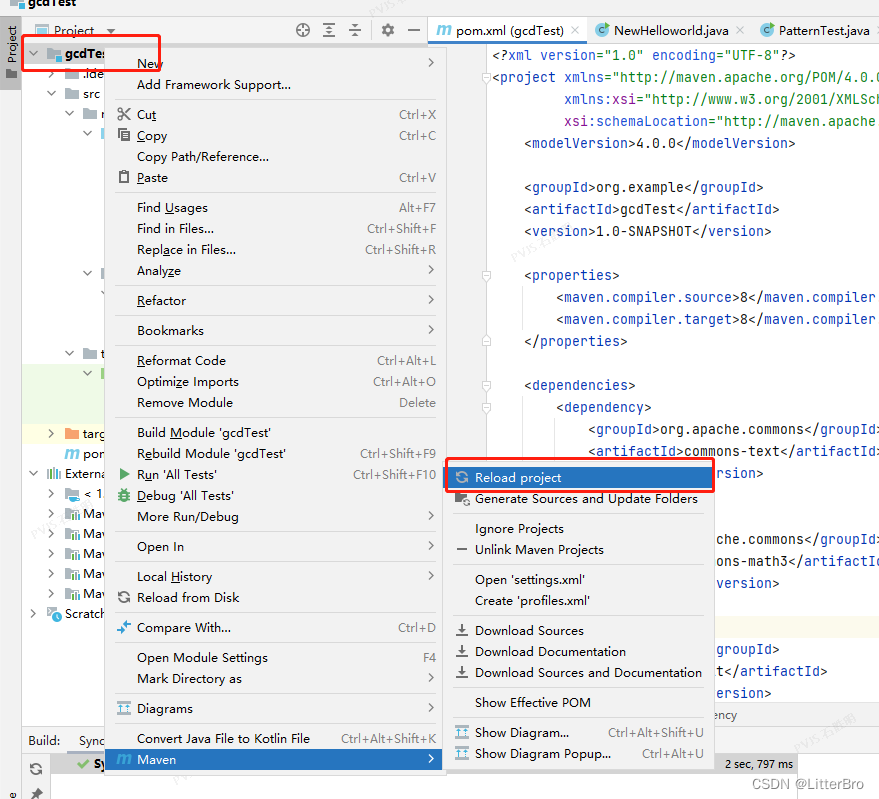
版权归原作者 LitterBro 所有, 如有侵权,请联系我们删除。