1、编辑elasticsearch.service文件
[root@localhost ~]# vim /etc/systemd/system/elasticsearch.service
编写服务:
[Unit]Description=elasticsearch 7.4.2
[Service]Type=forking 是后台运行的形式
#Type:定义启动时的进程行为。它有以下几种值。#Type=simple:默认值,执行ExecStart指定的命令,启动主进程#Type=forking:以 fork 方式从父进程创建子进程,创建后父进程会立即退出#Type=oneshot:一次性进程,Systemd 会等当前服务退出,再继续往下执行User=es 服务启动用户
LimitNOFILE=65536LimitNPROC=65536ExecStart=/opt/elasticsearch-7.4.2/bin/elasticsearch -d 为服务的具体运行命令
[Install]WantebBy=multi-user.target
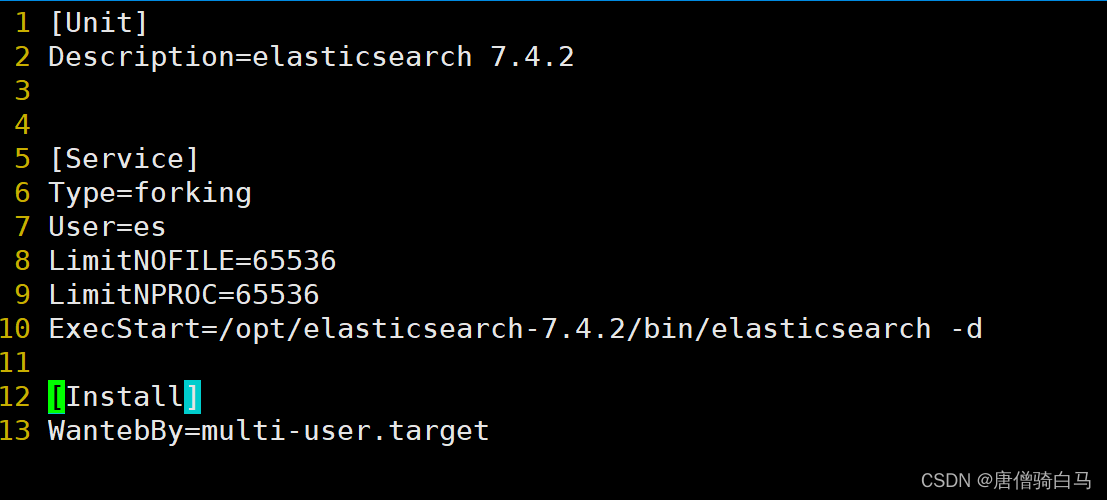
2、启动服务、设置开机自启动
启动服务:
如果启动失败先尝试杀死原有的elasticsearch进程
[root@localhost ~]# systemctl daemon-reload[root@localhost ~]# systemctl start elasticsearch.service
设置开机自启动:
[root@localhost ~]# systemctl enable elasticsearch.service
查看服务状态:
[root@localhost system]# systemctl status elasticsearch.service
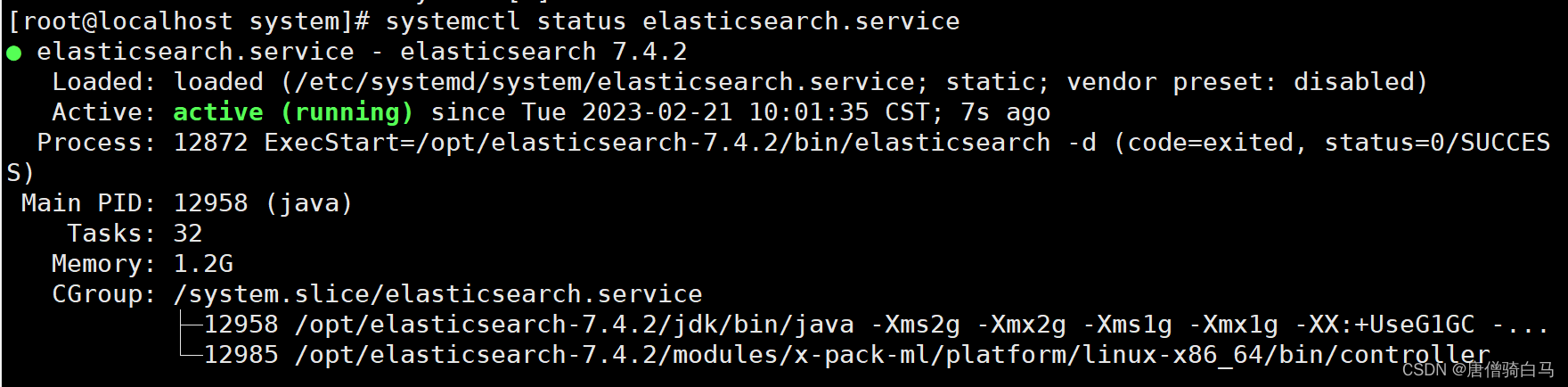
本文转载自: https://blog.csdn.net/weixin_43883625/article/details/129137182
版权归原作者 唐僧骑白马 所有, 如有侵权,请联系我们删除。
版权归原作者 唐僧骑白马 所有, 如有侵权,请联系我们删除。