个人简介
👀个人主页: 前端杂货铺
🙋♂️学习方向: 主攻前端方向,也会涉及到服务端
📃个人状态: 在校大学生一枚,已拿多个前端 offer(秋招)
🚀未来打算: 为中国的工业软件事业效力n年
🥇推荐学习:🍍前端面试宝典 🍉Vue2 🍋Vue3 🍓Vue2&Vue3项目实战 🥝Node.js
🌕个人推广:每篇文章最下方都有加入方式,旨在交流学习&资源分享,快加入进来吧
Node.js系列文章目录
内容参考链接Node.js(一)初识 Node.jsNode.js(二)Node.js——开发博客项目之接口Node.js(三)Node.js——一文带你开发博客项目(使用假数据处理)Node.js(四)Node.js——开发博客项目之MySQL基础
文章目录
一、前言
前面我们已经使用了 假数据去处理路由接口,并学习了开发博客路由相关 MySQL的基础知识。
下面我们就可以 整合改进 这两部分,实现 API 和 MySQL 的对接 工作。
二、Node.js 连接 MySQL
安装 MySQL
npm install mysql
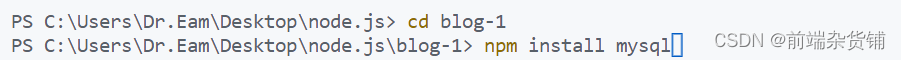
在 src 目录下创建 ./conf/db.js 文件,用于连接数据库的配置
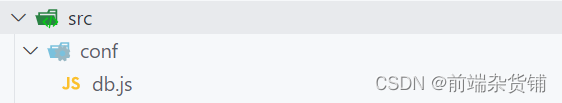
db.js 文件
- 线上环境与开发环境的配置是不一样的
- 这里写的是一样的,因为项目没有上线
// 获取环境参数, process 为 node.js 进程的一些信息const env = process.env.NODE_ENV// 配置letMYSQL_CONF// 开发环境下if(env ==='dev'){MYSQL_CONF={host:'localhost',user:'root',password:'1234abcd',port:'3306',database:'myblog'}}// 线上环境下if(env ==='production'){MYSQL_CONF={host:'localhost',user:'root',password:'1234abcd',port:'3306',database:'myblog'}}// 导出共享
module.exports ={MYSQL_CONF}
在 src 目录下创建 ./db/mysql.js 文件,用于存放一些数据

mysql.js 文件
- 引入 mysql 和连接数据库
- 封装 sql 函数,用于统一执行
// 引入 MySQLconst mysql =require('mysql')// 引入数据库连接配置const{MYSQL_CONF}=require('../conf/db')// 创建连接对象const con = mysql.createConnection(MYSQL_CONF)// 开始连接
con.connect()// 统一执行 sql 的函数functionexec(sql){const promise =newPromise((resolve, reject)=>{
con.query(sql,(err, result)=>{if(err){reject(err)return}resolve(result)})})return promise
}// 导出共享
module.exports ={
exec
}
三、API 对接 MySQL
1、文件目录
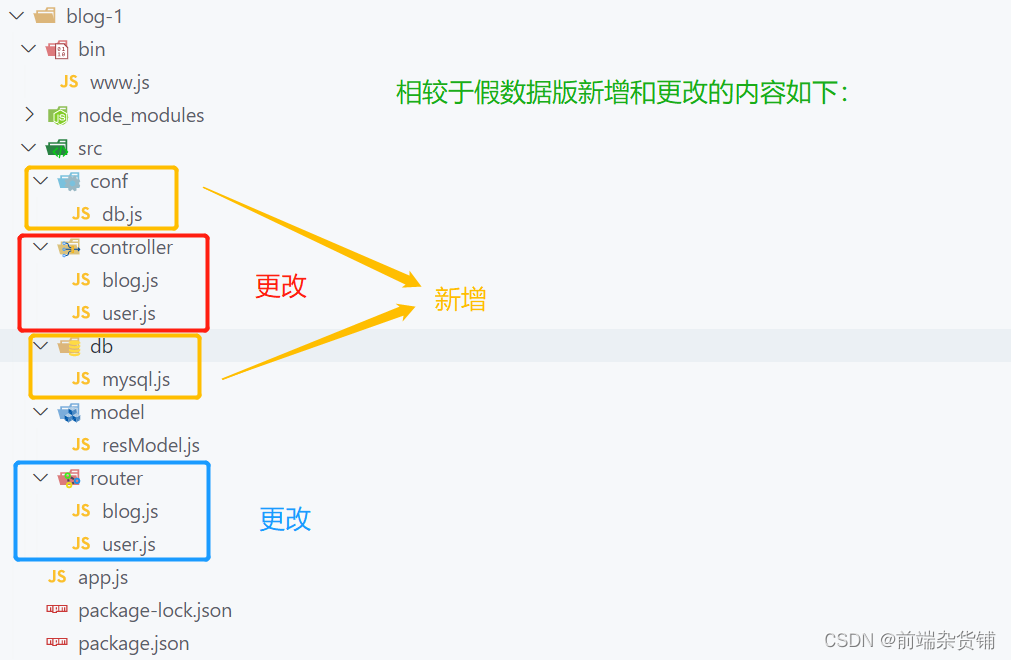
2、控制器_controller
blog.js 文件
- blog 相关 sql 逻辑
- 返回的是 promise 实例
// 导入执行 sql 的相关内容const{ exec }=require('../db/mysql')// 获取博客列表(通过作者和关键字)constgetList=(author, keyword)=>{// 1=1 是为了语法的绝对正确,注意以下 sql 拼接时的空格let sql =`select * from blogs where 1=1 `if(author){
sql +=`and author='${author}' `}if(keyword){
sql +=`and title like '%${keyword}%' `}// 以时间的倒序
sql +=`order by createtime desc;`// 返回 promisereturnexec(sql)}// 获取博客详情(通过 id)constgetDetail=(id)=>{const sql =`select * from blogs where id='${id}'`returnexec(sql).then(rows=>{// 返回数组的对象return rows[0]})}// 新建博客 newBlog 若没有,就给它一个空对象constnewBlog=(blogData ={})=>{// blogData 是一个博客对象,包含 title content author 属性const title = blogData.title
const content = blogData.content
const author = blogData.author
const createTime = Date.now()// sql 插入语句const sql =`
insert into blogs (title, content, createtime, author)
values ('${title}', '${content}', '${createTime}', '${author}');
`returnexec(sql).then(insertData=>{
console.log('insertData is ', insertData)return{id: insertData.insertId
}})}// 更新博客(通过 id 更新)constupdateBlog=(id, blogData ={})=>{// id 就是要更新博客的 id// blogData 是一个博客对象 包含 title content 属性const title = blogData.title
const content = blogData.content
const sql =`
update blogs set title='${title}', content='${content}' where id=${id}`returnexec(sql).then(updateData=>{// console.log('updateData is ', updateData)// 更新的影响行数大于 0,则返回 trueif(updateData.affectedRows >0){returntrue}returnfalse})}// 删除博客(通过 id 删除)constdelBlog=(id, author)=>{const sql =`delete from blogs where id='${id}' and author='${author}'`returnexec(sql).then(delData=>{if(delData.affectedRows >0){returntrue}returnfalse})}// 导出共享
module.exports ={
getList,
getDetail,
newBlog,
updateBlog,
delBlog
}
user.js 文件
- 登录相关 sql 逻辑
- 返回的是 promise 实例
const{ exec }=require('../db/mysql')// 登录(通过用户名和密码)constloginCheck=(username, password)=>{const sql =`
select username, realname from users where username='${username}' and password='${password}'
`returnexec(sql).then(rows=>{return rows[0]||{}})}// 导出共享
module.exports ={
loginCheck
}
3、路由_router
blog.js 文件
- 博客相关路由
- 调用控制器中的方法
// 导入博客和用户控制器相关内容const{ getList, getDetail, newBlog, updateBlog, delBlog }=require('../controller/blog')// 导入成功和失败的模型const{ SuccessModel, ErrorModel }=require('../model/resModel')// blog 相关路由consthandleBlogRouter=(req, res)=>{const method = req.method // GET/POSTconst id = req.query.id // 获取 id// 获取博客列表 GET 请求if(method ==='GET'&& req.path ==='/api/blog/list'){// 博客的作者,req.query 用在 GET 请求中const author = req.query.author ||''// 博客的关键字const keyword = req.query.keyword ||''// 查询的结果const result =getList(author, keyword)return result.then(listData=>{returnnewSuccessModel(listData)})}// 获取博客详情 GET 请求if(method ==='GET'&& req.path ==='/api/blog/detail'){// 获取博客详情数据const result =getDetail(id)// 创建并返回成功模型的 promise 实例对象return result.then(data=>{returnnewSuccessModel(data)})}// 新建一篇博客 POST 请求if(method ==='POST'&& req.path ==='/api/blog/new'){// 假数据,待开发登录时再改成真实数据
req.body.author ='zhangsan'// req.body 用于获取请求中的数据(用在 POST 请求中)const result =newBlog(req.body)// 创建并返回成功模型的 promise 实例对象return result.then(data=>{returnnewSuccessModel(data)})}// 更新一篇博客if(method ==='POST'&& req.path ==='/api/blog/update'){// 传递两个参数 id 和 req.bodyconst result =updateBlog(id, req.body)return result.then(val=>{if(val){returnnewSuccessModel()}else{returnnewErrorModel('更新博客失败')}})}// 删除一篇博客if(method ==='POST'&& req.path ==='/api/blog/del'){// 假数据,待开发登录时再改成真实数据const author ='zhangsan'const result =delBlog(id, author)return result.then(val=>{if(val){returnnewSuccessModel()}else{returnnewErrorModel('删除博客失败')}})}}// 导出
module.exports = handleBlogRouter
user.js 文件
- 用户登录相关路由
- 调用控制器中的方法
// 导入用户登录内容const{ loginCheck }=require('../controller/user')// 导入成功和失败的模板const{ SuccessModel, ErrorModel }=require('../model/resModel')// user 路由consthandleUserRouter=(req, res)=>{const method = req.method
// 登录if(method ==='POST'&& req.path ==='/api/user/login'){const{ username, password }= req.body
// 传入两个参数 用户名 密码const result =loginCheck(username, password)return result.then(data=>{if(data.username){returnnewSuccessModel()}returnnewErrorModel('登录失败')})}}// 导出共享
module.exports = handleUserRouter
四、各个接口的测试
查询博客列表
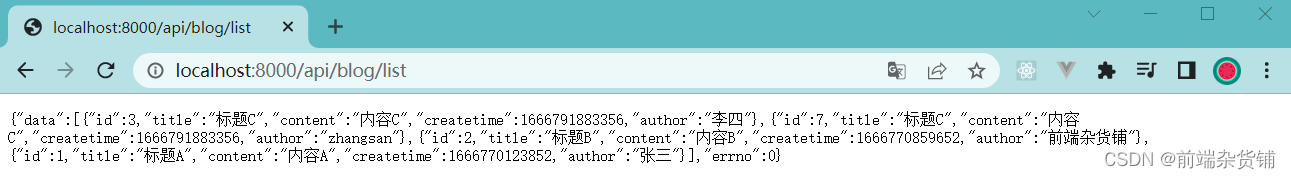
通过关键字查询博客(模糊查询)
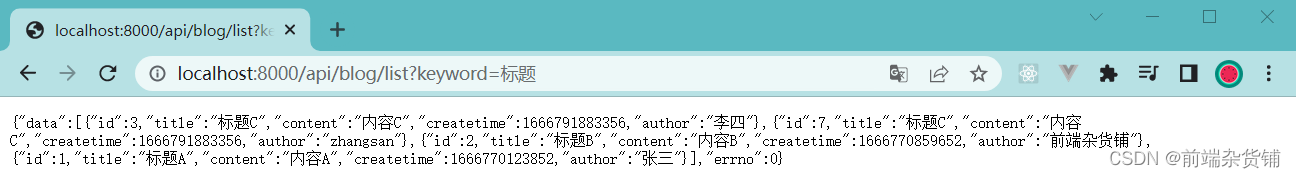
通过关键字查询博客(精准查询)
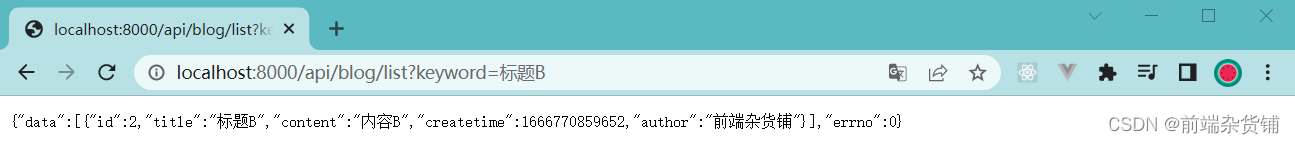
通过id获取博客详情
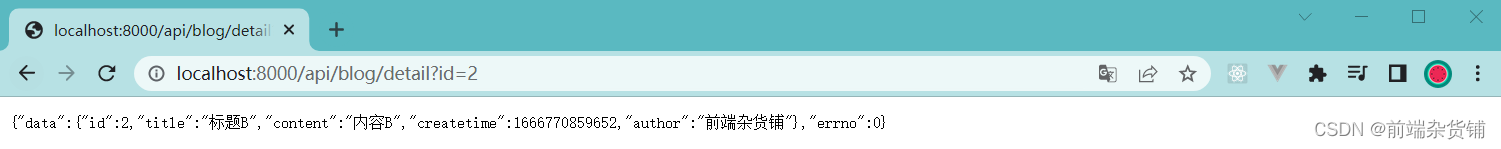
通过 ApiPost/Postman 工具测试 新建博客

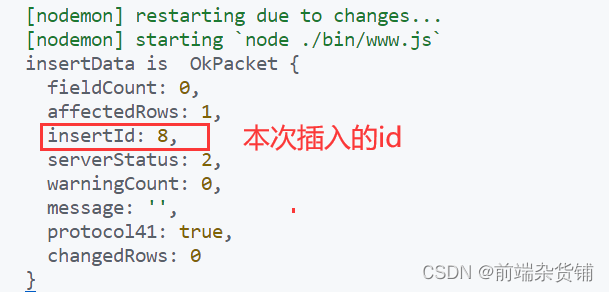
通过 ApiPost/Postman 工具测试 更新博客

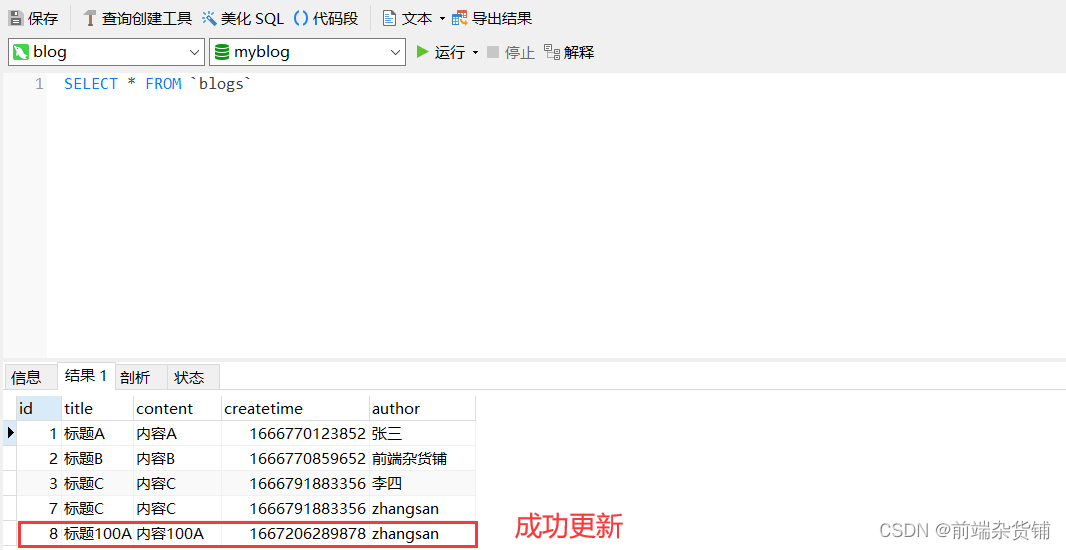

通过 ApiPost/Postman 工具测试 删除博客
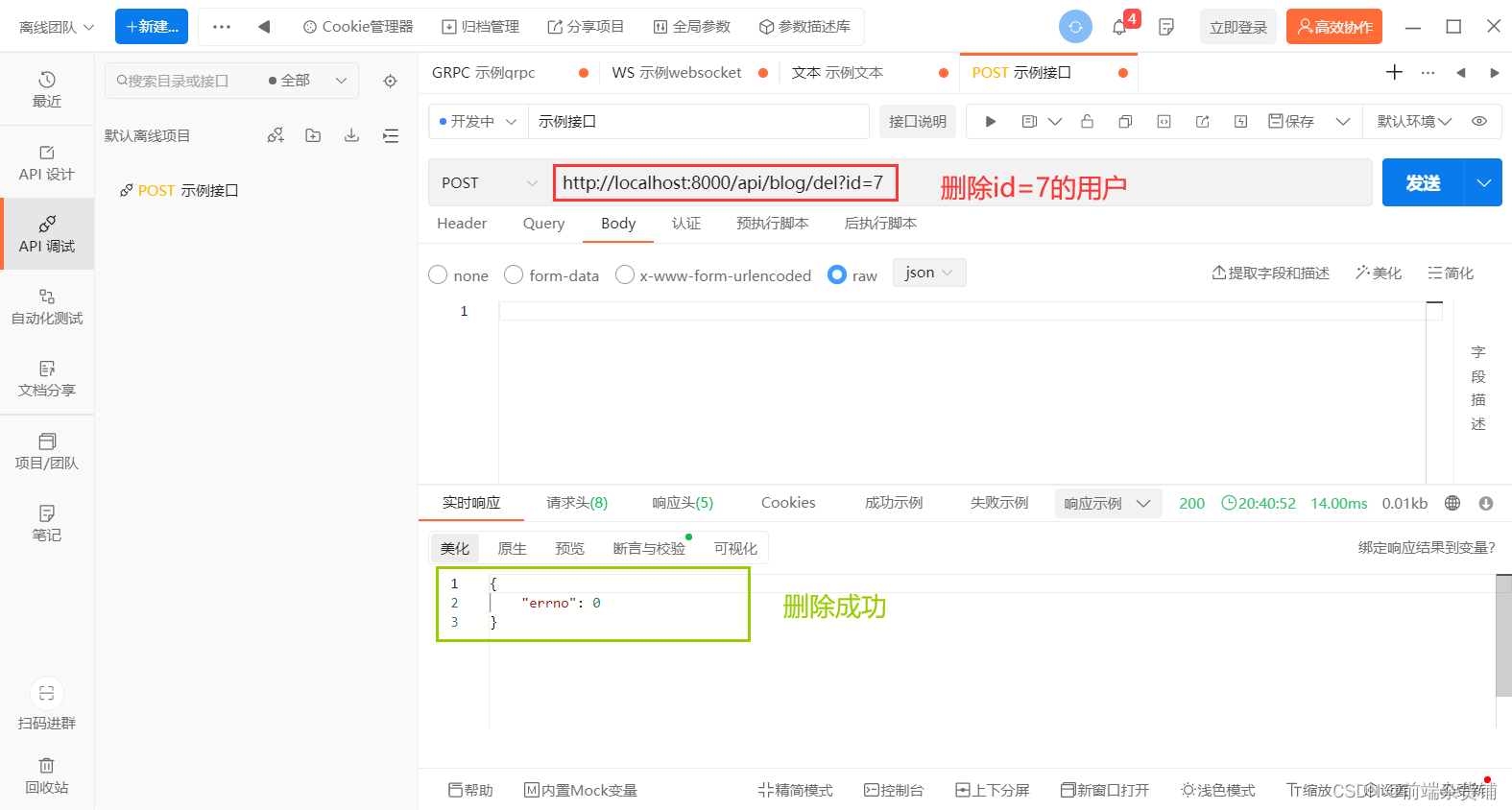
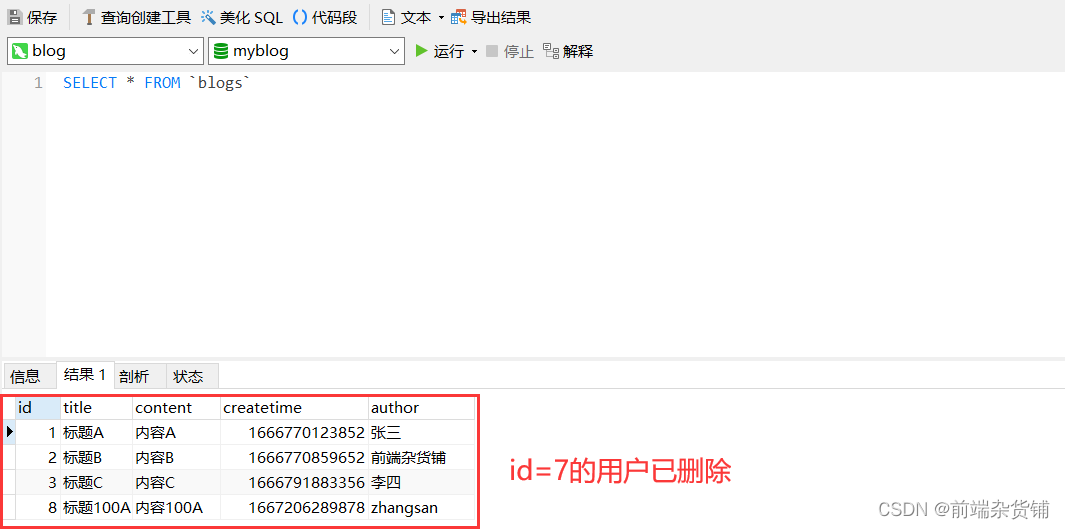
通过 ApiPost/Postman 工具测试 登录
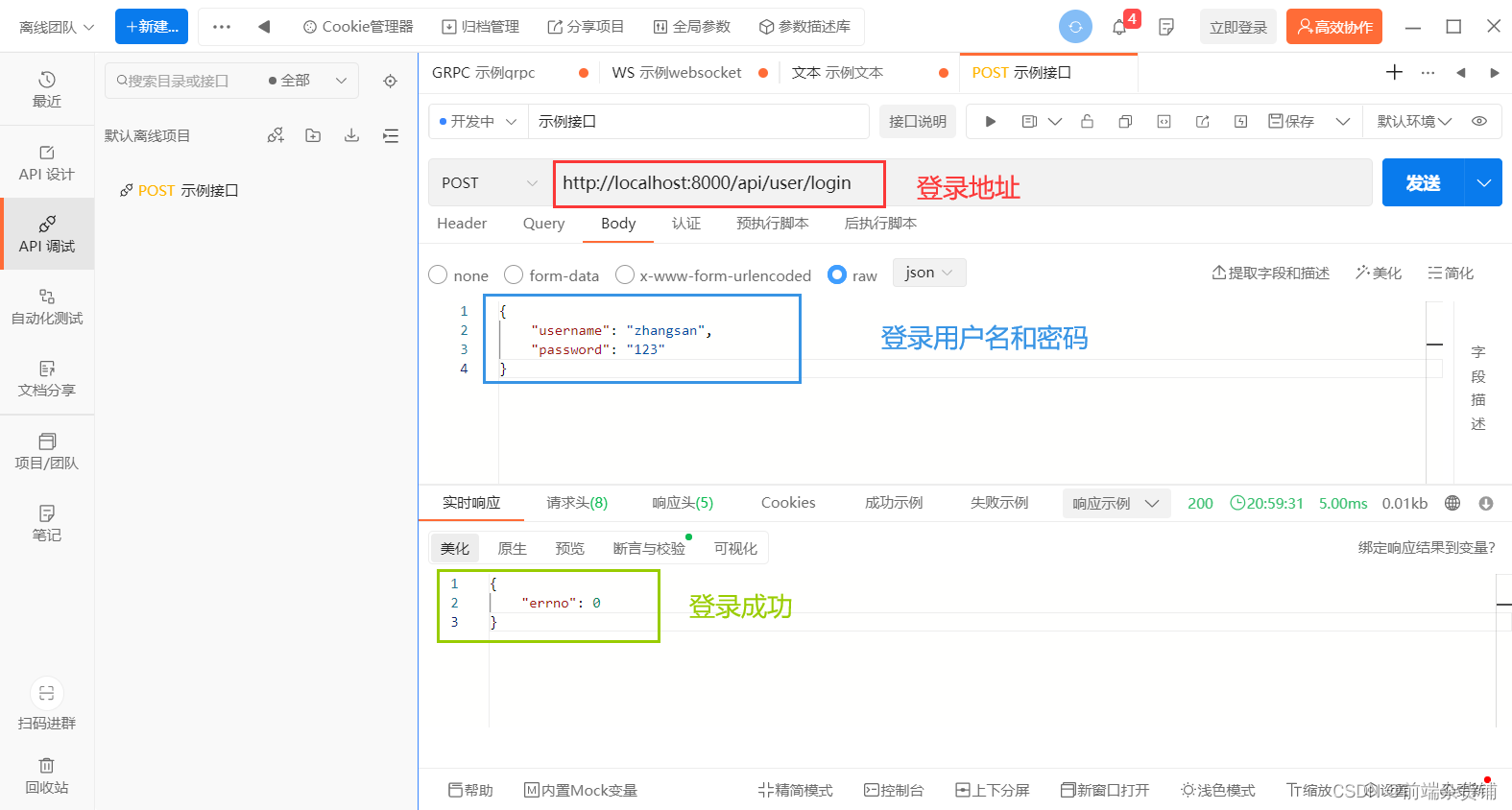
四、写在最后(附源码)
至此,开发博客的项目(API 对接 MySQL)就完成了。
后续会对该项目进行多次重构【多种框架(express,koa)和数据库(mysql,sequelize,mongodb)】
如果你需要该项目的 源码,请通过本篇文章最下面的方式 加入 进来~~

版权归原作者 前端杂货铺 所有, 如有侵权,请联系我们删除。