一、前言
我创作这篇博客的初衷是因为我在ubuntu20.04环境下跑Colmap+OpenMVS这个算法框架的时候踩了很多坑,一方面是网上现在很多教程都是基于Windows环境下的,而Windows环境和Linux环境相比还是有很大的差异的;二是现在网上的很多教程基本很多步骤一带而过了,而往往这些一带而过的步骤也非常容易出问题。所以我希望我的这篇分享能够帮助到大家,不想再让后面的创作者再踩这些坑了。
**特别说明:如果大家在编译中遇到任何问题,建议先直接跳转到第七章:问题合集里面看是否有相应的问题,如果有任何问题,欢迎评论区留言交流。**
在这里也有一些在这个方向上的一些优秀参考:
1、Windows环境下colmap+openmvs进行三维重建(选看):Windows环境下colmap+openmvs进行三维重建_colmap二次开发-CSDN博客
2、三维重建公开数据集(选看)
三维重建公开数据集整理(MVS篇)_三维重建数据集-CSDN博客
3、三维重建的一些方法总结(选看)
三维重建方法总结-CSDN博客
二、环境配置
下面是我所使用的一些环境配置,谨供大家参考:
Ubuntu: 20.04
cmake : 3.24.2(无太大版本要求)
g++/gcc : 7.5.0(无太大版本要求)
git : 2.25.1(无太大版本要求)
CUDA: 11.0 (建议就用这个版本)
Ubuntu 20.04安装CUDA & CUDNN 手把手带你撸_ubuntu20.04 cuda安装-CSDN博客
OpenCV: 3.4.5(建议就用这个版本)
Ubuntu20.04安装OpenCV3.4.5(两种方法&&图文详解)-云社区-华为云
Eigen: 3.4.1(建议就用这个版本)
ubuntu20.04安装eigen3.4.0(两种方式)和ceres-solver2.0.0_ceres-solver-2.0.0-CSDN博客
boost:
sudo apt-get -y install libboost-iostreams-dev libboost-program-options-dev libboost-system-dev libboost-serialization-dev
CGAL:
sudo apt-get -y install libcgal-dev libcgal-qt5-dev
ceres-solver(这个前期在配置环境的时候不太建议大家装,在装的过程中很容易遇到版本冲突的问题,大家可以到具体要用的时候再装,建议装1.10版本及以上的)
Ubuntu20.04安装Ceres和g2o库_ubuntu20.04安装g2o-CSDN博客
vcglib: (这个库需要放在和OpenMVS同级目录,并且下载下来之后不用编译,在后面编译OpenMVS的时候可以直接链接到这个库)
git clone https://github.com/cdcseacave/VCG.git vcglib

下面附上一个查看电脑上相应库版本的链接:
查看Ubuntu中的OpenCV、Eigen、Ceres版本_查看ceres版本-CSDN博客
三、安装Colmap
建议把环境配置好之后再开始安装
以下这个博主的colmap安装教程写的很好,这里我就不再赘述,但是我建议先不要安装ceres-solver
Ubuntu20.04安装Colmap_colmap ubuntu20..04-CSDN博客
四、安装Meshlab
https://www.cnblogs.com/yibeimingyue/p/14690096.html
五、安装OpenMVS
以下这个博主的OpenMVS安装教程写的很好:OpenMVS详细安装教程(ubuntu18.04)_openmvs安装-CSDN博客
但是因为它这里面所用的是ubuntu18.04版本,所以建议从它的
第一章:安装以及运行OpenMVS
开始看起,一直看到
OpenMVS测试那里,
但是后面的数据集测试部分不建议继续看下去,根据我的测试,在这篇博客中使用的数据集并不适用于Colmap。
后面我会单独出一部分讲完整的Colmap+OpenMVS测试流程。
OpenMVS详细安装教程(ubuntu18.04)_openmvs安装-CSDN博客
六、运行测试
在安装好Colmap 和 OpenMVS之后,就可以开始进行下面的测试了
这里我们用的日本东北大学Tohoku University提供的公开数据集:
THU-MVS: Multi-View 3D Reconstruction Datasets
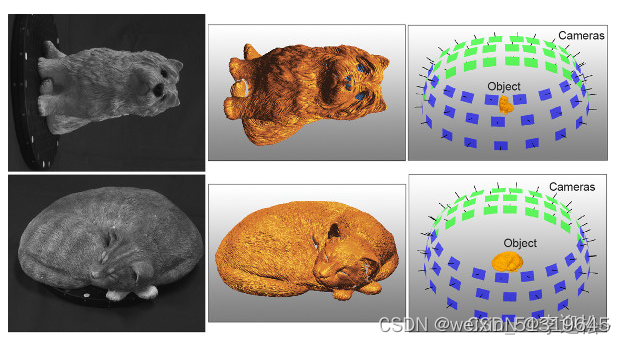
选择的是彩色小狗作为测试对象,选择DOG_RGB.zip文件夹下载
6.1colmap稀疏重建
1、新建项目
新建一个测试文件夹,比如我们这里新建的文件夹命名为project;
把解压好的DOG_RGB数据集放到project目录里面;
再在project文件夹里面新建一个文件夹dense;
在project目录下鼠标右击选择在终端中打开,在终端中输入:touch dog_test.db 新建一个文件dog_test.db;
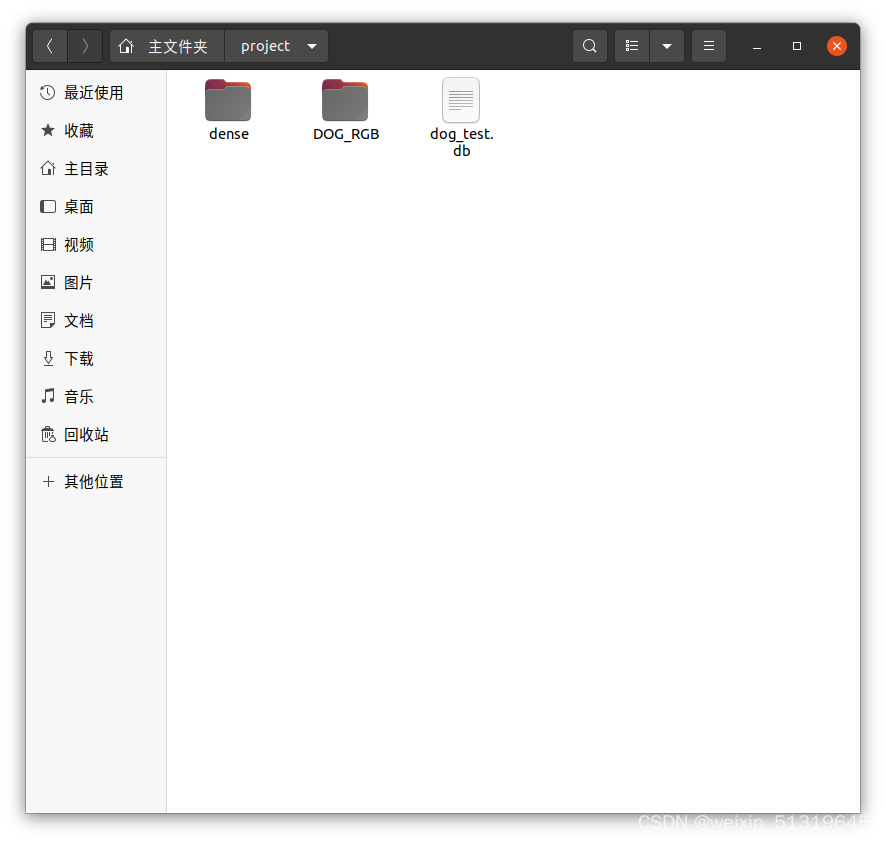
ctrl+alt+t ,打开终端,输入colmap gui , 打开colmap

Fiel -> New project
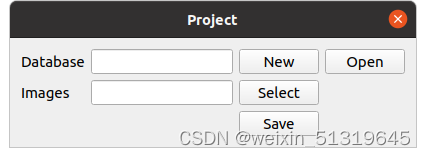
点击Open,选择我们原来在project目录下创建的dog_test.db文件
点击Select, 选择我们存放照片的DOG_RGB文件夹
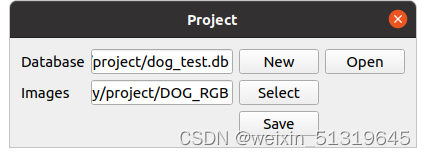
然后点击Save, 保存我们所新建的项目
2、特征提取:Processing -> Feature extraction (因为OpenMVS重建需要针孔相机模型,所以这里我们选择PINHOLE,其他的直接用系统默认)
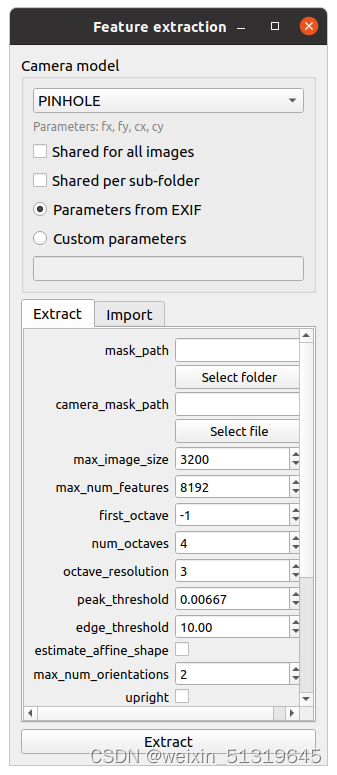
点击Extract(这里如果CUDA版本不对的话可能会出现软件界面闪退的情况) ,特征提取完成之后在Colmap界面右侧会有下面这样的提示:
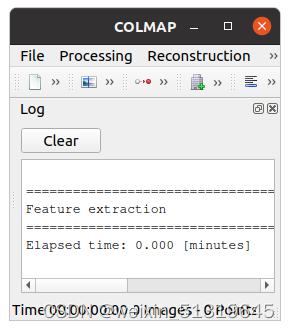
3、特征匹配 Processing -> Feature matching -> Run

4、Reconstruction -> Start recpnstruction

5、Reconstruction -> Dense reconstruction
点击Select, 选择我们前面在project目录里面新建的dense文件夹
然后依次点击Undistortion, Stereo, Fusion
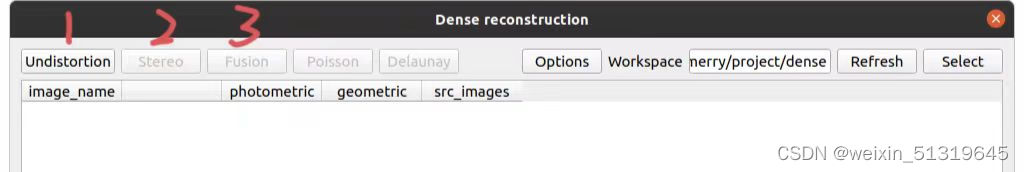
该过程结束之后可以看到在dense文件夹下面有以下这些文件

可以双击fused.ply在Meshlab里面查看重建效果(这里的话要先安装Meshlab)

6.2 OpenMVS稠密重建
因为我们Colmap重建之后的点云数据没办法输入进OpenMVS直接使用,所以这里要进行一个数据格式的转换。
1、.bin 格式转换成 .txt格式
这里我有必要说明一下,因为OpenMVS使用Colmap里面的数据进行重建的话,需要camera.txt images.txt point3D.txt这三个文件,而我在实际操作的过程中发现一个问题,就是在Colmap软件界面里面Fiel -> export model as txt 导出来的camera.txt images.txt point3D.txt这三个文件里面相机参数和图片位姿参数有可能会是空的,这里可能是Colmap软件的一个BUG。
所以我这里着重讲一下怎么将Colmap软件输出的.bin文件格式转换成OpenMVS所需要的含有相机参数的.txt文件格式。
首先project -> dense -> sparse , 查看是否有这三个文件:camera.bin images.bin point3D.bin

然后这里附上一个Colmap官方给的 bin2txt 的python代码(不用细读,会用就行):
import os
import collections
import numpy as np
import struct
import argparse
CameraModel = collections.namedtuple(
"CameraModel", ["model_id", "model_name", "num_params"])
Camera = collections.namedtuple(
"Camera", ["id", "model", "width", "height", "params"])
BaseImage = collections.namedtuple(
"Image", ["id", "qvec", "tvec", "camera_id", "name", "xys", "point3D_ids"])
Point3D = collections.namedtuple(
"Point3D", ["id", "xyz", "rgb", "error", "image_ids", "point2D_idxs"])
class Image(BaseImage):
def qvec2rotmat(self):
return qvec2rotmat(self.qvec)
CAMERA_MODELS = {
CameraModel(model_id=0, model_name="SIMPLE_PINHOLE", num_params=3),
CameraModel(model_id=1, model_name="PINHOLE", num_params=4),
CameraModel(model_id=2, model_name="SIMPLE_RADIAL", num_params=4),
CameraModel(model_id=3, model_name="RADIAL", num_params=5),
CameraModel(model_id=4, model_name="OPENCV", num_params=8),
CameraModel(model_id=5, model_name="OPENCV_FISHEYE", num_params=8),
CameraModel(model_id=6, model_name="FULL_OPENCV", num_params=12),
CameraModel(model_id=7, model_name="FOV", num_params=5),
CameraModel(model_id=8, model_name="SIMPLE_RADIAL_FISHEYE", num_params=4),
CameraModel(model_id=9, model_name="RADIAL_FISHEYE", num_params=5),
CameraModel(model_id=10, model_name="THIN_PRISM_FISHEYE", num_params=12)
}
CAMERA_MODEL_IDS = dict([(camera_model.model_id, camera_model)
for camera_model in CAMERA_MODELS])
CAMERA_MODEL_NAMES = dict([(camera_model.model_name, camera_model)
for camera_model in CAMERA_MODELS])
def read_next_bytes(fid, num_bytes, format_char_sequence, endian_character="<"):
"""Read and unpack the next bytes from a binary file.
:param fid:
:param num_bytes: Sum of combination of {2, 4, 8}, e.g. 2, 6, 16, 30, etc.
:param format_char_sequence: List of {c, e, f, d, h, H, i, I, l, L, q, Q}.
:param endian_character: Any of {@, =, <, >, !}
:return: Tuple of read and unpacked values.
"""
data = fid.read(num_bytes)
return struct.unpack(endian_character + format_char_sequence, data)
def write_next_bytes(fid, data, format_char_sequence, endian_character="<"):
"""pack and write to a binary file.
:param fid:
:param data: data to send, if multiple elements are sent at the same time,
they should be encapsuled either in a list or a tuple
:param format_char_sequence: List of {c, e, f, d, h, H, i, I, l, L, q, Q}.
should be the same length as the data list or tuple
:param endian_character: Any of {@, =, <, >, !}
"""
if isinstance(data, (list, tuple)):
bytes = struct.pack(endian_character + format_char_sequence, *data)
else:
bytes = struct.pack(endian_character + format_char_sequence, data)
fid.write(bytes)
def read_cameras_text(path):
"""
see: src/base/reconstruction.cc
void Reconstruction::WriteCamerasText(const std::string& path)
void Reconstruction::ReadCamerasText(const std::string& path)
"""
cameras = {}
with open(path, "r") as fid:
while True:
line = fid.readline()
if not line:
break
line = line.strip()
if len(line) > 0 and line[0] != "#":
elems = line.split()
camera_id = int(elems[0])
model = elems[1]
width = int(elems[2])
height = int(elems[3])
params = np.array(tuple(map(float, elems[4:])))
cameras[camera_id] = Camera(id=camera_id, model=model,
width=width, height=height,
params=params)
return cameras
def read_cameras_binary(path_to_model_file):
"""
see: src/base/reconstruction.cc
void Reconstruction::WriteCamerasBinary(const std::string& path)
void Reconstruction::ReadCamerasBinary(const std::string& path)
"""
cameras = {}
with open(path_to_model_file, "rb") as fid:
num_cameras = read_next_bytes(fid, 8, "Q")[0]
for _ in range(num_cameras):
camera_properties = read_next_bytes(
fid, num_bytes=24, format_char_sequence="iiQQ")
camera_id = camera_properties[0]
model_id = camera_properties[1]
model_name = CAMERA_MODEL_IDS[camera_properties[1]].model_name
width = camera_properties[2]
height = camera_properties[3]
num_params = CAMERA_MODEL_IDS[model_id].num_params
params = read_next_bytes(fid, num_bytes=8*num_params,
format_char_sequence="d"*num_params)
cameras[camera_id] = Camera(id=camera_id,
model=model_name,
width=width,
height=height,
params=np.array(params))
assert len(cameras) == num_cameras
return cameras
def write_cameras_text(cameras, path):
"""
see: src/base/reconstruction.cc
void Reconstruction::WriteCamerasText(const std::string& path)
void Reconstruction::ReadCamerasText(const std::string& path)
"""
HEADER = "# Camera list with one line of data per camera:\n" + \
"# CAMERA_ID, MODEL, WIDTH, HEIGHT, PARAMS[]\n" + \
"# Number of cameras: {}\n".format(len(cameras))
with open(path, "w") as fid:
fid.write(HEADER)
for _, cam in cameras.items():
to_write = [cam.id, cam.model, cam.width, cam.height, *cam.params]
line = " ".join([str(elem) for elem in to_write])
fid.write(line + "\n")
def write_cameras_binary(cameras, path_to_model_file):
"""
see: src/base/reconstruction.cc
void Reconstruction::WriteCamerasBinary(const std::string& path)
void Reconstruction::ReadCamerasBinary(const std::string& path)
"""
with open(path_to_model_file, "wb") as fid:
write_next_bytes(fid, len(cameras), "Q")
for _, cam in cameras.items():
model_id = CAMERA_MODEL_NAMES[cam.model].model_id
camera_properties = [cam.id,
model_id,
cam.width,
cam.height]
write_next_bytes(fid, camera_properties, "iiQQ")
for p in cam.params:
write_next_bytes(fid, float(p), "d")
return cameras
def read_images_text(path):
"""
see: src/base/reconstruction.cc
void Reconstruction::ReadImagesText(const std::string& path)
void Reconstruction::WriteImagesText(const std::string& path)
"""
images = {}
with open(path, "r") as fid:
while True:
line = fid.readline()
if not line:
break
line = line.strip()
if len(line) > 0 and line[0] != "#":
elems = line.split()
image_id = int(elems[0])
qvec = np.array(tuple(map(float, elems[1:5])))
tvec = np.array(tuple(map(float, elems[5:8])))
camera_id = int(elems[8])
image_name = elems[9]
elems = fid.readline().split()
xys = np.column_stack([tuple(map(float, elems[0::3])),
tuple(map(float, elems[1::3]))])
point3D_ids = np.array(tuple(map(int, elems[2::3])))
images[image_id] = Image(
id=image_id, qvec=qvec, tvec=tvec,
camera_id=camera_id, name=image_name,
xys=xys, point3D_ids=point3D_ids)
return images
def read_images_binary(path_to_model_file):
"""
see: src/base/reconstruction.cc
void Reconstruction::ReadImagesBinary(const std::string& path)
void Reconstruction::WriteImagesBinary(const std::string& path)
"""
images = {}
with open(path_to_model_file, "rb") as fid:
num_reg_images = read_next_bytes(fid, 8, "Q")[0]
for _ in range(num_reg_images):
binary_image_properties = read_next_bytes(
fid, num_bytes=64, format_char_sequence="idddddddi")
image_id = binary_image_properties[0]
qvec = np.array(binary_image_properties[1:5])
tvec = np.array(binary_image_properties[5:8])
camera_id = binary_image_properties[8]
image_name = ""
current_char = read_next_bytes(fid, 1, "c")[0]
while current_char != b"\x00": # look for the ASCII 0 entry
image_name += current_char.decode("utf-8")
current_char = read_next_bytes(fid, 1, "c")[0]
num_points2D = read_next_bytes(fid, num_bytes=8,
format_char_sequence="Q")[0]
x_y_id_s = read_next_bytes(fid, num_bytes=24*num_points2D,
format_char_sequence="ddq"*num_points2D)
xys = np.column_stack([tuple(map(float, x_y_id_s[0::3])),
tuple(map(float, x_y_id_s[1::3]))])
point3D_ids = np.array(tuple(map(int, x_y_id_s[2::3])))
images[image_id] = Image(
id=image_id, qvec=qvec, tvec=tvec,
camera_id=camera_id, name=image_name,
xys=xys, point3D_ids=point3D_ids)
return images
def write_images_text(images, path):
"""
see: src/base/reconstruction.cc
void Reconstruction::ReadImagesText(const std::string& path)
void Reconstruction::WriteImagesText(const std::string& path)
"""
if len(images) == 0:
mean_observations = 0
else:
mean_observations = sum((len(img.point3D_ids) for _, img in images.items()))/len(images)
HEADER = "# Image list with two lines of data per image:\n" + \
"# IMAGE_ID, QW, QX, QY, QZ, TX, TY, TZ, CAMERA_ID, NAME\n" + \
"# POINTS2D[] as (X, Y, POINT3D_ID)\n" + \
"# Number of images: {}, mean observations per image: {}\n".format(len(images), mean_observations)
with open(path, "w") as fid:
fid.write(HEADER)
for _, img in images.items():
image_header = [img.id, *img.qvec, *img.tvec, img.camera_id, img.name]
first_line = " ".join(map(str, image_header))
fid.write(first_line + "\n")
points_strings = []
for xy, point3D_id in zip(img.xys, img.point3D_ids):
points_strings.append(" ".join(map(str, [*xy, point3D_id])))
fid.write(" ".join(points_strings) + "\n")
def write_images_binary(images, path_to_model_file):
"""
see: src/base/reconstruction.cc
void Reconstruction::ReadImagesBinary(const std::string& path)
void Reconstruction::WriteImagesBinary(const std::string& path)
"""
with open(path_to_model_file, "wb") as fid:
write_next_bytes(fid, len(images), "Q")
for _, img in images.items():
write_next_bytes(fid, img.id, "i")
write_next_bytes(fid, img.qvec.tolist(), "dddd")
write_next_bytes(fid, img.tvec.tolist(), "ddd")
write_next_bytes(fid, img.camera_id, "i")
for char in img.name:
write_next_bytes(fid, char.encode("utf-8"), "c")
write_next_bytes(fid, b"\x00", "c")
write_next_bytes(fid, len(img.point3D_ids), "Q")
for xy, p3d_id in zip(img.xys, img.point3D_ids):
write_next_bytes(fid, [*xy, p3d_id], "ddq")
def read_points3D_text(path):
"""
see: src/base/reconstruction.cc
void Reconstruction::ReadPoints3DText(const std::string& path)
void Reconstruction::WritePoints3DText(const std::string& path)
"""
points3D = {}
with open(path, "r") as fid:
while True:
line = fid.readline()
if not line:
break
line = line.strip()
if len(line) > 0 and line[0] != "#":
elems = line.split()
point3D_id = int(elems[0])
xyz = np.array(tuple(map(float, elems[1:4])))
rgb = np.array(tuple(map(int, elems[4:7])))
error = float(elems[7])
image_ids = np.array(tuple(map(int, elems[8::2])))
point2D_idxs = np.array(tuple(map(int, elems[9::2])))
points3D[point3D_id] = Point3D(id=point3D_id, xyz=xyz, rgb=rgb,
error=error, image_ids=image_ids,
point2D_idxs=point2D_idxs)
return points3D
def read_points3D_binary(path_to_model_file):
"""
see: src/base/reconstruction.cc
void Reconstruction::ReadPoints3DBinary(const std::string& path)
void Reconstruction::WritePoints3DBinary(const std::string& path)
"""
points3D = {}
with open(path_to_model_file, "rb") as fid:
num_points = read_next_bytes(fid, 8, "Q")[0]
for _ in range(num_points):
binary_point_line_properties = read_next_bytes(
fid, num_bytes=43, format_char_sequence="QdddBBBd")
point3D_id = binary_point_line_properties[0]
xyz = np.array(binary_point_line_properties[1:4])
rgb = np.array(binary_point_line_properties[4:7])
error = np.array(binary_point_line_properties[7])
track_length = read_next_bytes(
fid, num_bytes=8, format_char_sequence="Q")[0]
track_elems = read_next_bytes(
fid, num_bytes=8*track_length,
format_char_sequence="ii"*track_length)
image_ids = np.array(tuple(map(int, track_elems[0::2])))
point2D_idxs = np.array(tuple(map(int, track_elems[1::2])))
points3D[point3D_id] = Point3D(
id=point3D_id, xyz=xyz, rgb=rgb,
error=error, image_ids=image_ids,
point2D_idxs=point2D_idxs)
return points3D
def write_points3D_text(points3D, path):
"""
see: src/base/reconstruction.cc
void Reconstruction::ReadPoints3DText(const std::string& path)
void Reconstruction::WritePoints3DText(const std::string& path)
"""
if len(points3D) == 0:
mean_track_length = 0
else:
mean_track_length = sum((len(pt.image_ids) for _, pt in points3D.items()))/len(points3D)
HEADER = "# 3D point list with one line of data per point:\n" + \
"# POINT3D_ID, X, Y, Z, R, G, B, ERROR, TRACK[] as (IMAGE_ID, POINT2D_IDX)\n" + \
"# Number of points: {}, mean track length: {}\n".format(len(points3D), mean_track_length)
with open(path, "w") as fid:
fid.write(HEADER)
for _, pt in points3D.items():
point_header = [pt.id, *pt.xyz, *pt.rgb, pt.error]
fid.write(" ".join(map(str, point_header)) + " ")
track_strings = []
for image_id, point2D in zip(pt.image_ids, pt.point2D_idxs):
track_strings.append(" ".join(map(str, [image_id, point2D])))
fid.write(" ".join(track_strings) + "\n")
def write_points3D_binary(points3D, path_to_model_file):
"""
see: src/base/reconstruction.cc
void Reconstruction::ReadPoints3DBinary(const std::string& path)
void Reconstruction::WritePoints3DBinary(const std::string& path)
"""
with open(path_to_model_file, "wb") as fid:
write_next_bytes(fid, len(points3D), "Q")
for _, pt in points3D.items():
write_next_bytes(fid, pt.id, "Q")
write_next_bytes(fid, pt.xyz.tolist(), "ddd")
write_next_bytes(fid, pt.rgb.tolist(), "BBB")
write_next_bytes(fid, pt.error, "d")
track_length = pt.image_ids.shape[0]
write_next_bytes(fid, track_length, "Q")
for image_id, point2D_id in zip(pt.image_ids, pt.point2D_idxs):
write_next_bytes(fid, [image_id, point2D_id], "ii")
def detect_model_format(path, ext):
if os.path.isfile(os.path.join(path, "cameras" + ext)) and \
os.path.isfile(os.path.join(path, "images" + ext)) and \
os.path.isfile(os.path.join(path, "points3D" + ext)):
print("Detected model format: '" + ext + "'")
return True
return False
def read_model(path, ext=""):
# try to detect the extension automatically
if ext == "":
if detect_model_format(path, ".bin"):
ext = ".bin"
elif detect_model_format(path, ".txt"):
ext = ".txt"
else:
print("Provide model format: '.bin' or '.txt'")
return
if ext == ".txt":
cameras = read_cameras_text(os.path.join(path, "cameras" + ext))
images = read_images_text(os.path.join(path, "images" + ext))
points3D = read_points3D_text(os.path.join(path, "points3D") + ext)
else:
cameras = read_cameras_binary(os.path.join(path, "cameras" + ext))
images = read_images_binary(os.path.join(path, "images" + ext))
points3D = read_points3D_binary(os.path.join(path, "points3D") + ext)
return cameras, images, points3D
def write_model(cameras, images, points3D, path, ext=".bin"):
if ext == ".txt":
write_cameras_text(cameras, os.path.join(path, "cameras" + ext))
write_images_text(images, os.path.join(path, "images" + ext))
write_points3D_text(points3D, os.path.join(path, "points3D") + ext)
else:
write_cameras_binary(cameras, os.path.join(path, "cameras" + ext))
write_images_binary(images, os.path.join(path, "images" + ext))
write_points3D_binary(points3D, os.path.join(path, "points3D") + ext)
return cameras, images, points3D
def qvec2rotmat(qvec):
return np.array([
[1 - 2 * qvec[2]**2 - 2 * qvec[3]**2,
2 * qvec[1] * qvec[2] - 2 * qvec[0] * qvec[3],
2 * qvec[3] * qvec[1] + 2 * qvec[0] * qvec[2]],
[2 * qvec[1] * qvec[2] + 2 * qvec[0] * qvec[3],
1 - 2 * qvec[1]**2 - 2 * qvec[3]**2,
2 * qvec[2] * qvec[3] - 2 * qvec[0] * qvec[1]],
[2 * qvec[3] * qvec[1] - 2 * qvec[0] * qvec[2],
2 * qvec[2] * qvec[3] + 2 * qvec[0] * qvec[1],
1 - 2 * qvec[1]**2 - 2 * qvec[2]**2]])
def rotmat2qvec(R):
Rxx, Ryx, Rzx, Rxy, Ryy, Rzy, Rxz, Ryz, Rzz = R.flat
K = np.array([
[Rxx - Ryy - Rzz, 0, 0, 0],
[Ryx + Rxy, Ryy - Rxx - Rzz, 0, 0],
[Rzx + Rxz, Rzy + Ryz, Rzz - Rxx - Ryy, 0],
[Ryz - Rzy, Rzx - Rxz, Rxy - Ryx, Rxx + Ryy + Rzz]]) / 3.0
eigvals, eigvecs = np.linalg.eigh(K)
qvec = eigvecs[[3, 0, 1, 2], np.argmax(eigvals)]
if qvec[0] < 0:
qvec *= -1
return qvec
def main():
parser = argparse.ArgumentParser(description="Read and write COLMAP binary and text models")
parser.add_argument("--input_model", help="path to input model folder")
parser.add_argument("--input_format", choices=[".bin", ".txt"],
help="input model format", default="")
parser.add_argument("--output_model",
help="path to output model folder")
parser.add_argument("--output_format", choices=[".bin", ".txt"],
help="outut model format", default=".txt")
args = parser.parse_args()
cameras, images, points3D = read_model(path=args.input_model, ext=args.input_format)
print("num_cameras:", len(cameras))
print("num_images:", len(images))
print("num_points3D:", len(points3D))
if args.output_model is not None:
write_model(cameras, images, points3D, path=args.output_model, ext=args.output_format)
if __name__ == "__main__":
main()
这个代码的使用方法如下:
在project目录下新建一个python文件,命名为bin_txt.py
创建好之后双击打开,将前面的python代码复制进去,点击保存

然后在终端中打开,
输入以下命令:
python3 bin_txt.py --input_model /home/merry/project/dense/sparse --input_format .bin --output_model /home/merry/project/dense/sparse --output_format .txt

解读:python3是因为里面的一些依赖可能需要最新版本的python,--input_model 后面跟的/home/merry/project/dense/sparse是.bin文件所在的绝对路径(当然也可以使用相对路径),--input_format.bin 是用来说明被转换的格式是.bin, 后面跟的/home/merry/project/dense/sparse是转换完成后的.txt文件存放的绝对路径, --output_format .txt是说明转换完成后的是.txt格式。
运行之后可以看到在/home/merry/project/dense/sparse目录下看到多出的几个含有相机参数的文件:

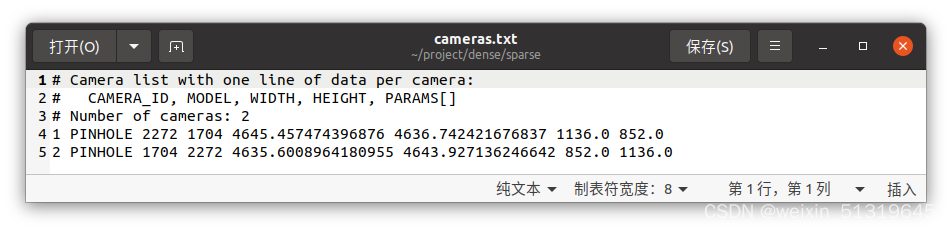
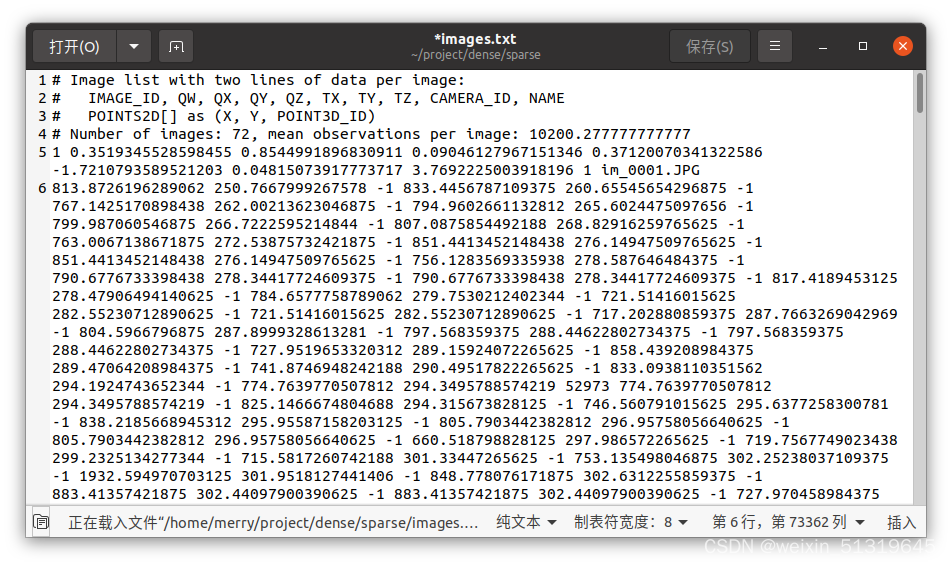
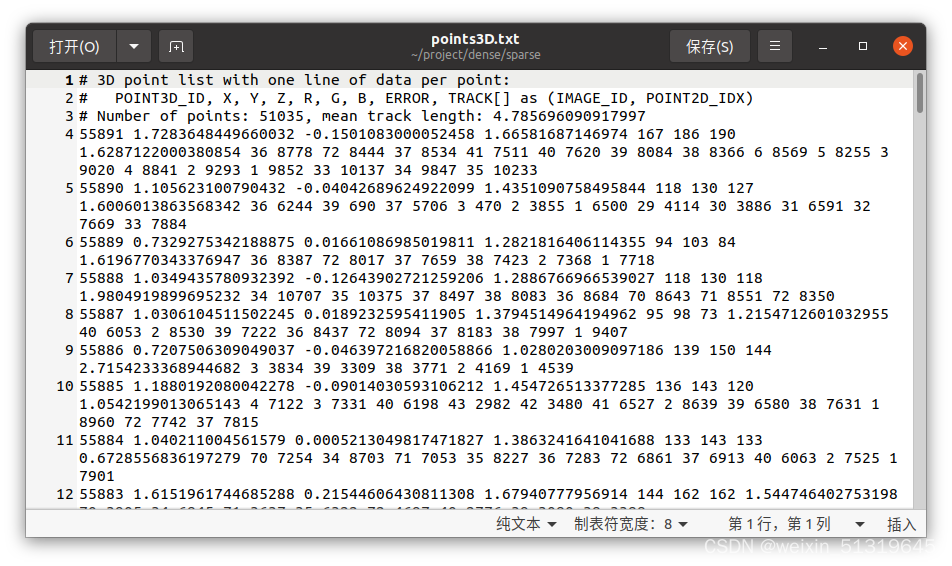
2、将前面Colmap导出的.txt 文件转换成OpenMVS能用的.mvs文件
首先进入到OpenMVS的安装目录:cd /usr/local/bin/OpenMVS(一般都是默认安装到这个目录)

在终端中打开, 输入以下命令:
./InterfaceCOLMAP -i /home/merry/project/dense -o /home/merry/project/dog.mvs

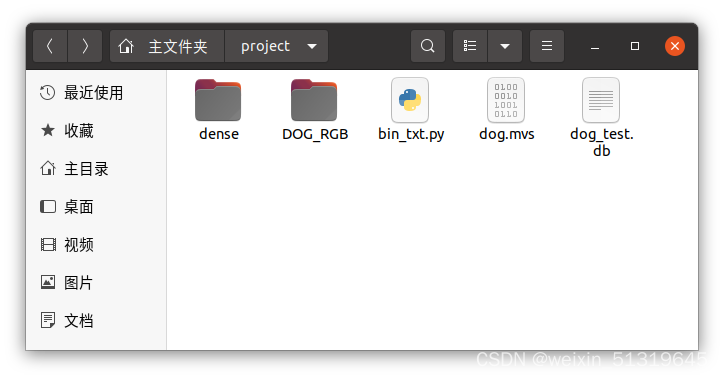
这个时候转换好的dog.mvs文件就可以在OpenMVS中打开了。
(但是切记这里输出的dog.mvs文件和dense文件有依赖关系,所以如果要移动的话建议要将这两个文件夹一起移动)
在终端中输入: ./Viewer /home/merry/project/dog.mvs


3、稠密重建
在进行这一步之前,可以把原始的DOG_RGB文件夹移到其他路径下
然后在终端中输入并运行:
./DensifyPointCloud -w /home/merry/project -i dog.mvs -o dog_dense.mvs
-w 设置的是图像数据的路径 -i 是输入的文件名 -o是输出的文件名
之后安静的等待几分钟

可以看到重建之后的界面如下:

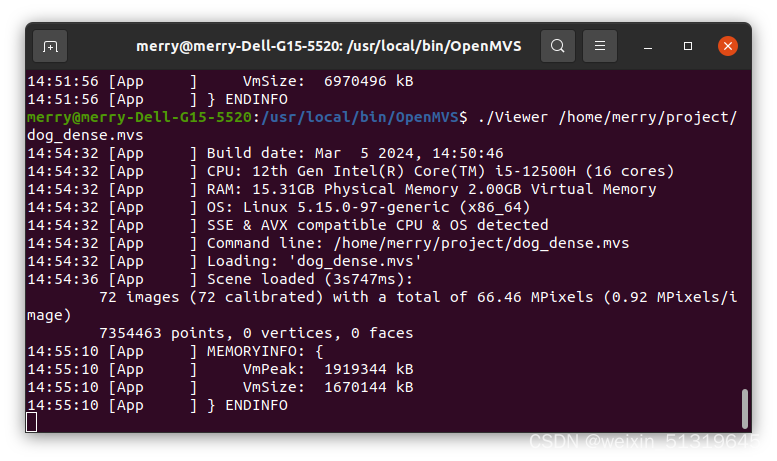
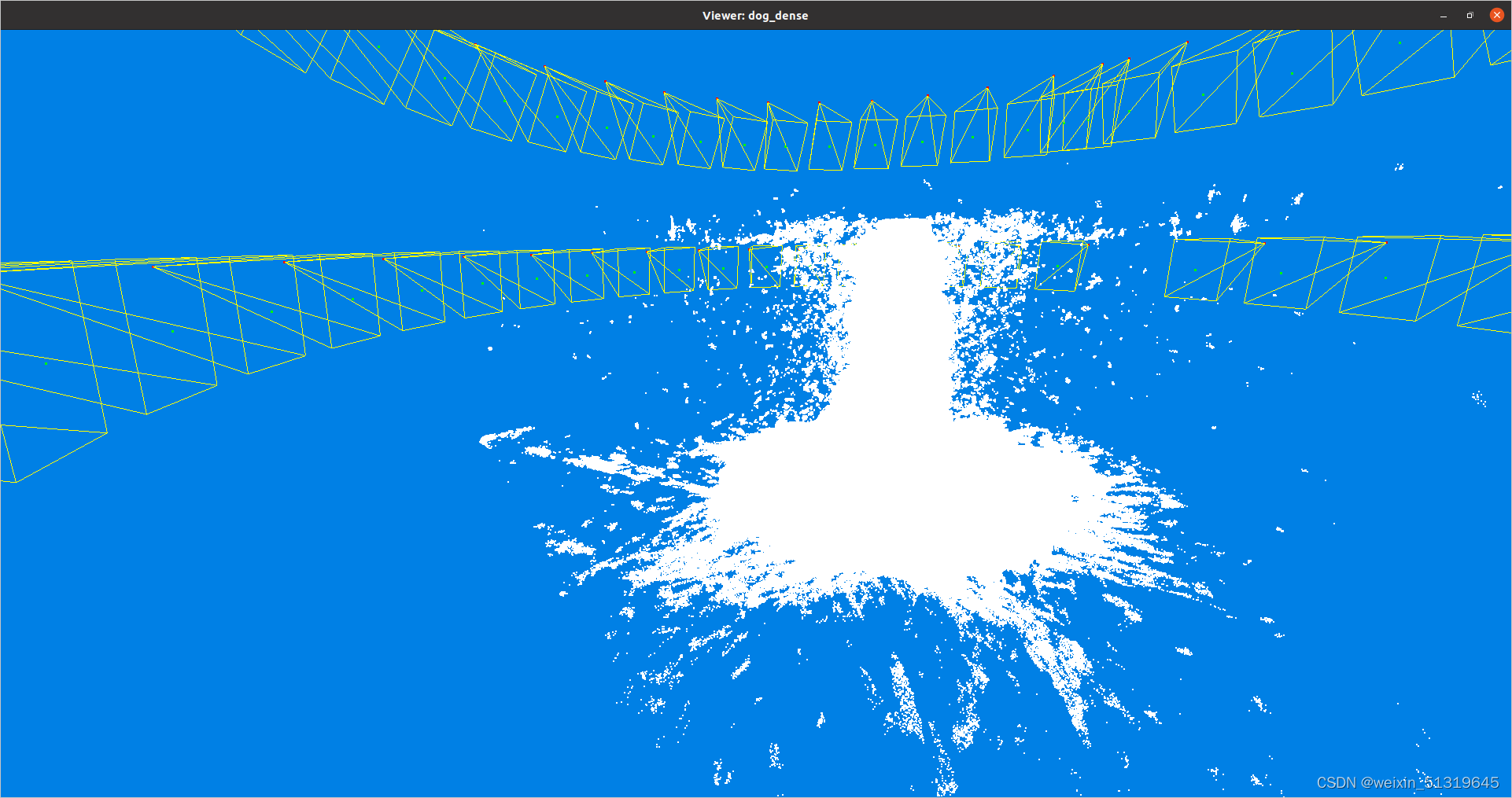
虽然现在看起来很奇怪,但是我们可以一起期待一下后面完整流程走过之后的效果。
4、点云网格化
在终端输入并运行:
./ReconstructMesh -w /home/merry/project -i dog_dense.mvs -o dog_dense_recon.mvs
这里注意这个-w 后面的工作目录这里有可能会报错,不用进去/home/merry/project/dense目录里面,直接到 /home/merry/project 目录就可以
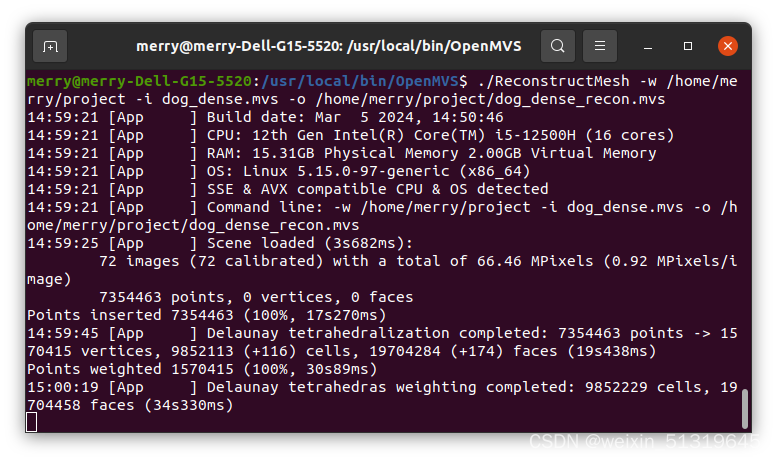
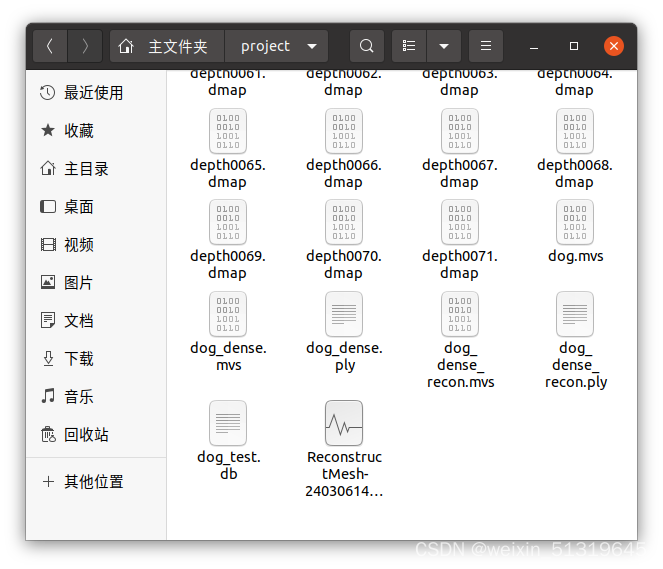
可以看到这里在project目录下生成了dog_dense_recon.mvs文件
可以看到,网格化之后的模型是这样的:
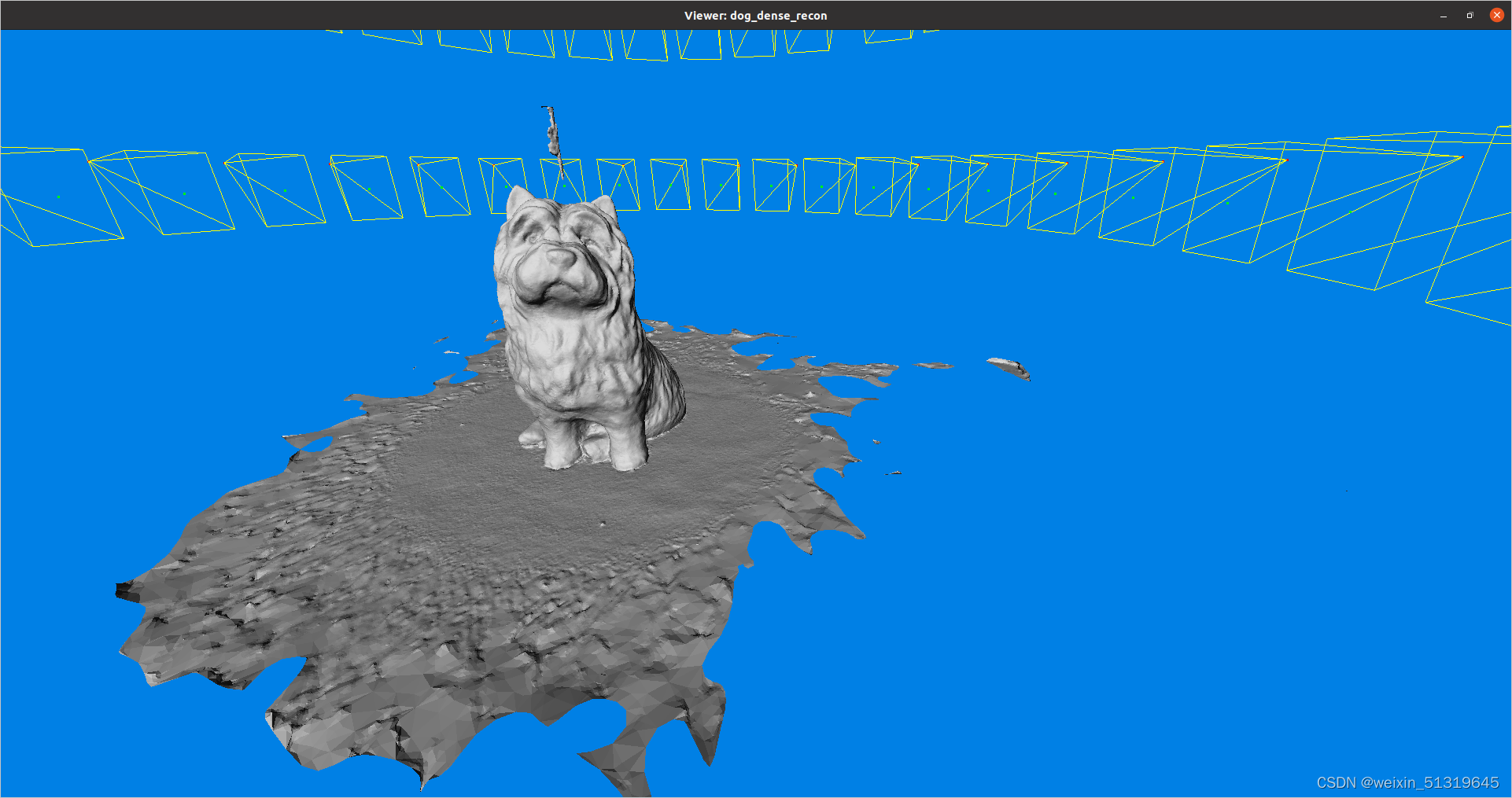
5、网格优化
在终端中输入:
./RefineMesh -w /home/merry/project -i dog_dense_recon.mvs -o dog_refine.mvs
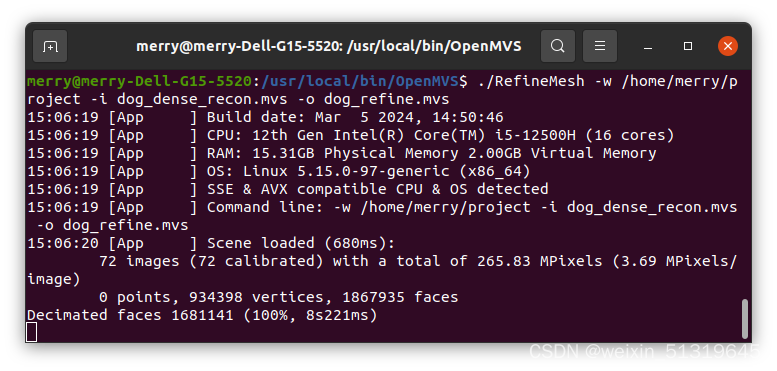
因为这一步需要比较多的内存,所以有可能会出现进程被杀的情况
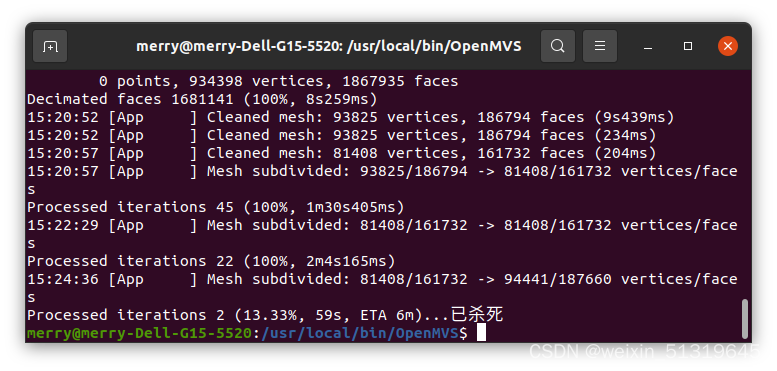
可以把电脑上其他进程先关闭,通过使用
--resolution-level 1
缩小处理图像的比例来解决,从而限制内存使用
终端输入:
./RefineMesh -w /home/merry/project -i dog_dense_recon.mvs -o dog_refine.mvs --resolution-level 1
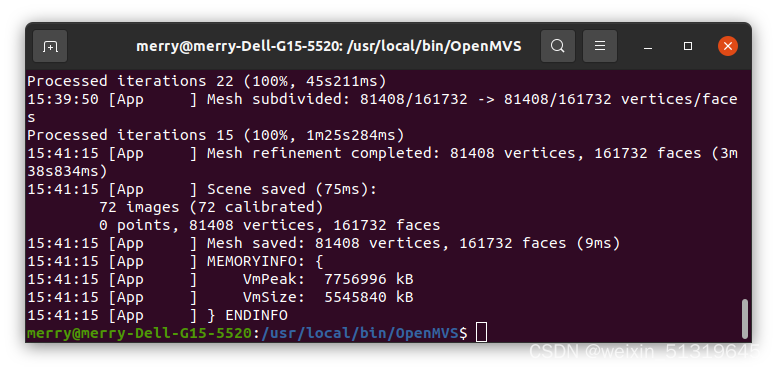
现在就可以了,下面是进行网格优化之后的效果:
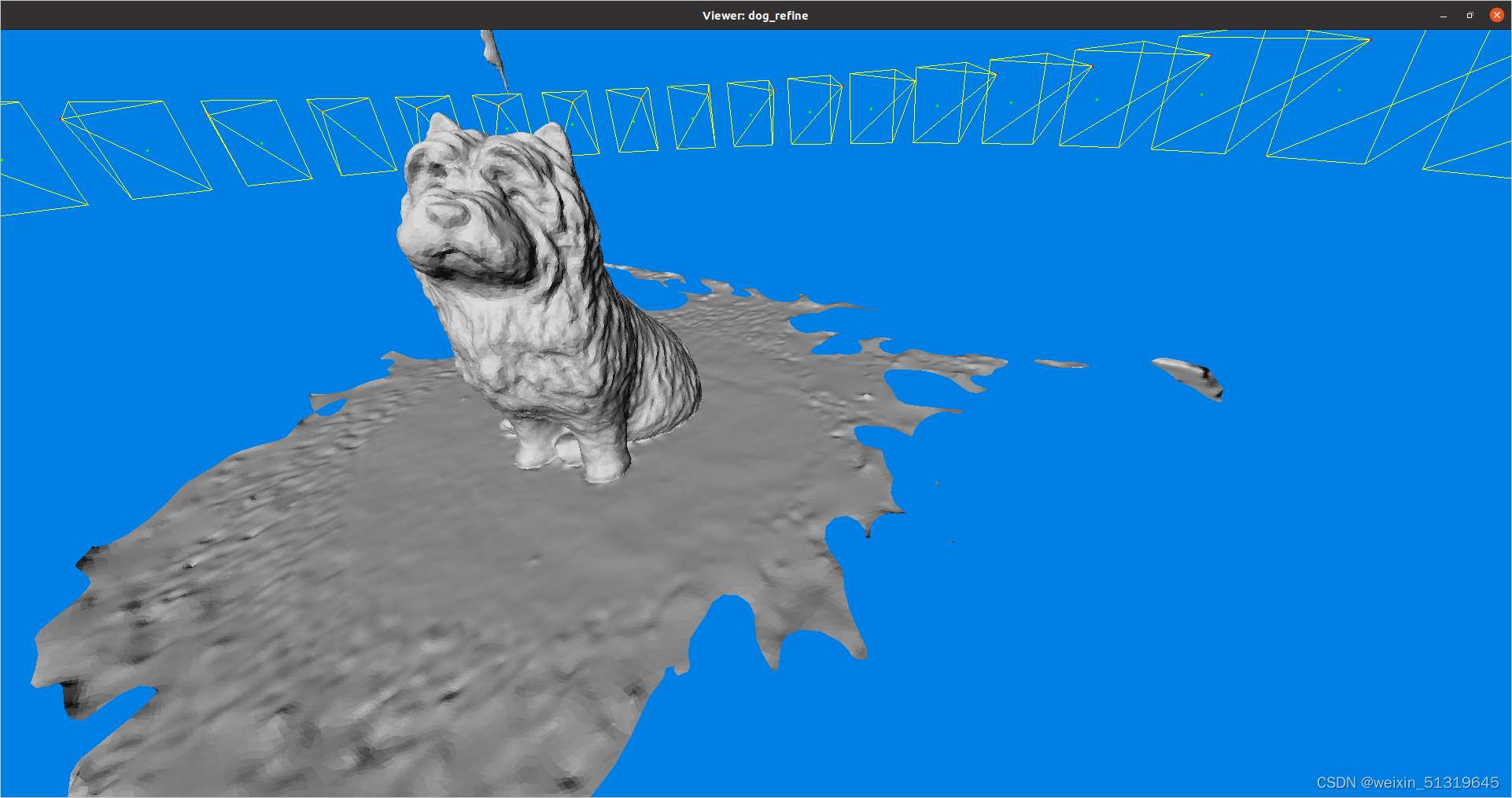
6、纹理贴图
在终端输入:
./TextureMesh -w /home/merry/project -i dog_refine.mvs -o dog_tex.mvs

下面是纹理贴图之后的效果,还是非常不错的
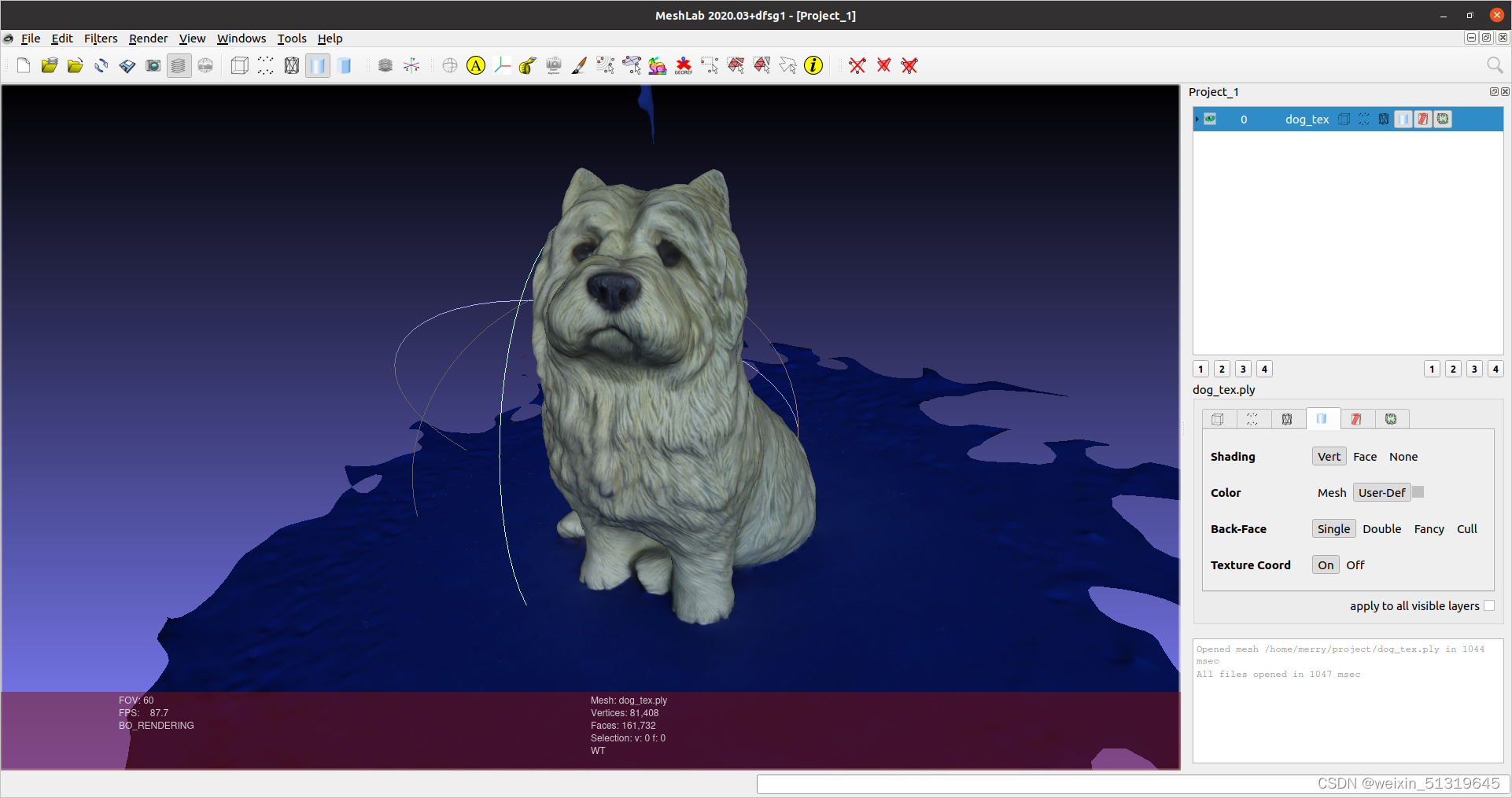
七、问题合集
下面是我在实际操作中所遇到的一些问题,大家可以对应着看
1、因为很容易就出现CUDA版本冲突的问题,下面是一个ubuntu20.04卸载CUDA的教程
Ubuntu20.04 卸载cuda 11.0_nvidia/cuda:11.0.3-base-ubuntu20.04-CSDN博客
2、编译过程中与eigen版本冲突
fatal error: Eigen/Core: No such file or directory · Issue #14868 · opencv/opencv · GitHub
3、编译过程中报错, CUDA找不到C++17的版本号
c++ - CMake cannot set CUDA standard c++17 - Stack Overflow
4、ceres-solver版本冲突问题
Found Eigen dependency, but the version of Eigen……编译问题解决_failed to find ceres - found eigen dependency, but-CSDN博客
5、The CMAKE_C_COMPILER: /usr/local/bin/cc is not a full path to an existing compiler tool
ros - The CMAKE_C_COMPILER: /usr/local/bin/cc is not a full path to an existing compiler tool - Ask Ubuntu
6、ERROR: cannot launch node of type [image_view/image_view]: image_viewROS path [0]=/opt/ros/noetic/s
ERROR: cannot launch node of type [image_view/image_view]: image_viewROS path [0]=/opt/ros/noetic/s-CSDN博客
这一步报错其实是在安装OpenMVS时,这一步没弄好:“# /path to vcglib/vcglib"改为自己的vcglib的路径:Vcglib的父级目录/vcglib”,
7、在OpenMVS的网格优化RefineMesh环节进程被杀
RefineMesh Killed · Issue #662 · cdcseacave/openMVS · GitHub
8、gcc编译警告关于(warning: this ‘if’ clause does not guard... [-Wmisleading-indentation] if(err)之类的问题)
gcc编译警告关于(warning: this ‘if’ clause does not guard... [-Wmisleading-indentation] if(err)之类的问题)_[warning] this 'for' clause does not guard... [-wm-CSDN博客
9、openMVS执行Reconstructmesh.exe只生成ply文件,不生成mvs文件
openMVS执行Reconstructmesh.exe只生成ply文件,不生成mvs文件-CSDN博客
10、error: ‘BasicVertexPair’ does not name a type
error: ‘BasicVertexPair’ does not name a type_error: ‘basicvertexpair’ does not name a type type-CSDN博客
这一步报错主要是因为vcglib版本太高了,要使用git退回到低版本
11、Cannot set "VCG_INCLUDE_DIRS": current scope has no parent. #223
Cannot set "VCG_INCLUDE_DIRS": current scope has no parent. · Issue #223 · cnr-isti-vclab/vcglib · GitHub12、collect2: error: ld returned 1 exit status(解决方案大总结)
collect2: error: ld returned 1 exit status(解决方案大总结)-CSDN博客
如果出现这个报错,很有可能是eigen版本的问题
以上就是本篇分享的全部内容了,感谢大家的观看,新人创作不易,如果大家喜欢的话,欢迎大家点赞、收藏+关注,后面我将会有更多三维重建相关的内容分享在这里。
版权归原作者 Merry@guan 所有, 如有侵权,请联系我们删除。