属性说明
parent

1、开发SpringBoot程序要继承spring-boot-starter-parent
2、spring-boot-starter-parent中定义了若干个依赖管理
3、继承parent模块可以避免多个依赖使用相同技术时出现依赖版本冲突
4、继承parent的形式,或者使用引入依赖的形式实现效果
继承的形式
<!-- 创建一个父工程-->
<parent>
<groupId>org.springframework.boot</groupId>
<artifactId>spring-boot-starter-parent</artifactId>
<version>2.7.3</version>
<relativePath/> <!-- lookup parent from repository -->
</parent>
导入依赖
<!--直接导入,相当于parent-->
<dependencyManagement>
<dependencies>
<dependency>
<groupId>org.springframework.boot</groupId>
<artifactId>spring-boot-dependencies</artifactId>
<version>${spring-boot.version}</version>
<type>pom</type>
<scope>import</scope>
</dependency>
</dependencies>
</dependencyManagement>
starter
starter是springboot中常见项目名称,定义了当前使用的所有依赖坐标,已达到减少依赖配置的目的(每个starter中都包含了许多依赖)
<dependency>
<groupId>org.springframework.boot</groupId>
<artifactId>spring-boot-starter-web</artifactId>
</dependency>
|
<dependency>
<groupId>org.springframework.boot</groupId>
<artifactId>spring-boot-starter</artifactId>
<version>2.3.7.RELEASE</version>
<scope>compile</scope>
</dependency>
|
<modelVersion>4.0.0</modelVersion>
<groupId>org.springframework.boot</groupId>
<artifactId>spring-boot-starter</artifactId>
<version>2.3.7.RELEASE</version>
<name>spring-boot-starter</name>
<description>Core starter, including auto-configuration support, logging and YAML</description>
<url>https://spring.io/projects/spring-boot</url>
- parent所有springboot项目要继承的项目,定义了若干个坐标版本号(依赖管理,而非依赖),已达到减少依赖冲突的目的。(给下面的依赖使用的)
- spring-boot-starter-parent各版本间存着诸多坐标版本不同
实际开发
使用任意坐标时,仅书写GAV(groupId、artifactId、version)中的G和A,v由springboot提供,除非springboot没有提供版本号,就写上版本号信息。
小结:
1、开发springboot程序需要带入坐标时通常都让对应的starter
2、每个不同的starter根据功能不同,通常包含多个依赖坐标
3、使用starter可以实现快速配置的效果,达到简化配置的目的
引导类
启动方式
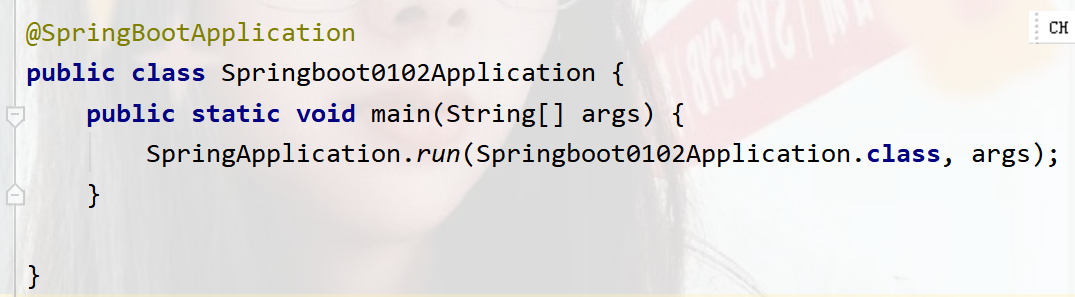
这个@SpringBootApplication 注解包含了许多,包括创建spring容器。
springboot 的引导类是boot工程的执行入口,运行main方式就可以启动项目
Springboot工程运行后初始化spring容器,扫描引导类所在包加载bean
内嵌tomcat
<dependency>
<groupId>org.springframework.boot</groupId>
<artifactId>spring-boot-starter-web</artifactId>
</dependency>
在中spring-boot-starter-web中,ctrl+b跟进
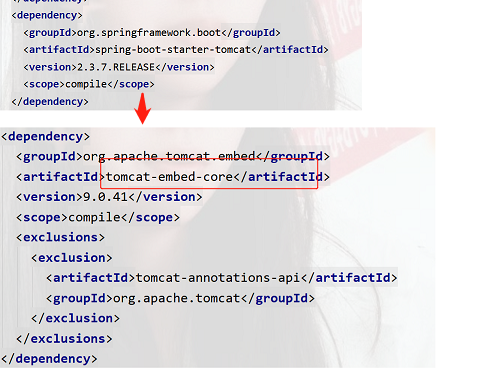
tomcat中是由很多jar包组成的,jar包是由java语言写的,java靠对象运行,把这对象交给spring管理。把tomcat的执行过程抽取出来变成一个对象,交给spring容器去管理。
去除tomcat
<dependency>
<groupId>org.springframework.boot</groupId>
<artifactId>spring-boot-starter-web</artifactId>
<exclusions>
<exclusion>
<groupId>org.springframework.boot</groupId>
<artifactId>spring-boot-starter-tomcat</artifactId>
</exclusion>
</exclusions>
</dependency>
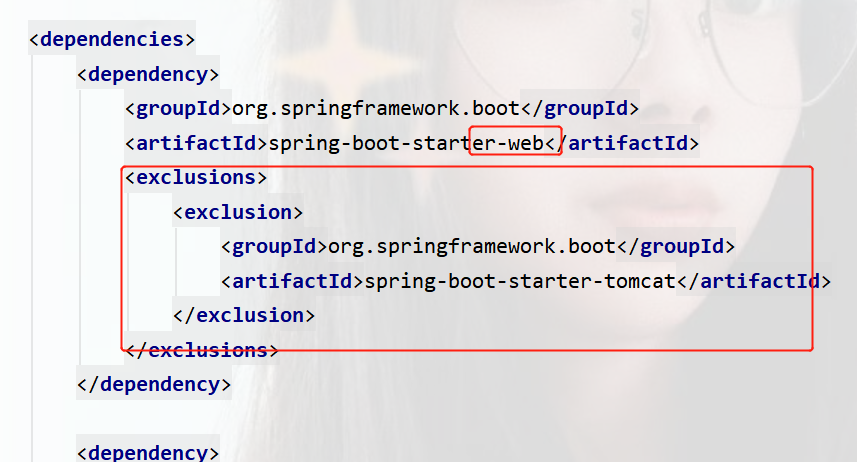
运行之后就没有显示了网站相关的了
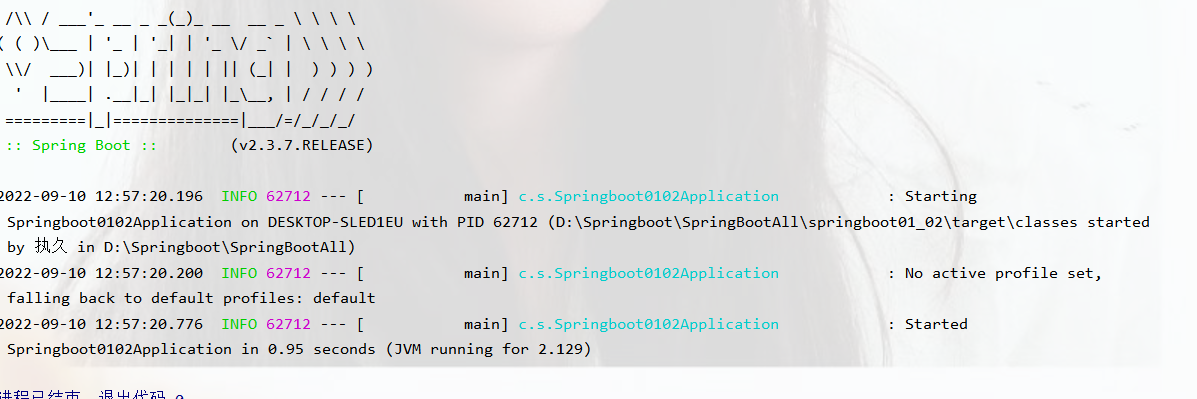
使用jetty服务器也可以
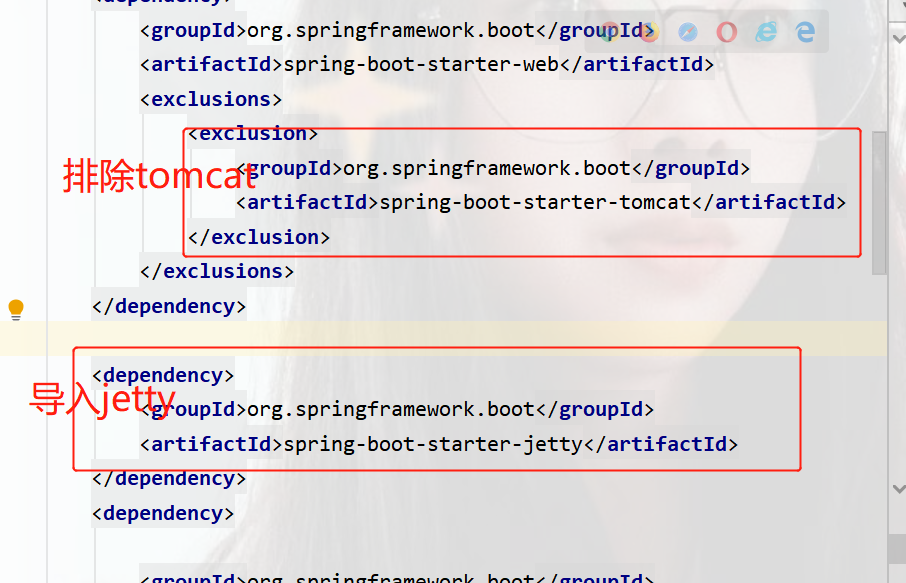
运行jetty服务器
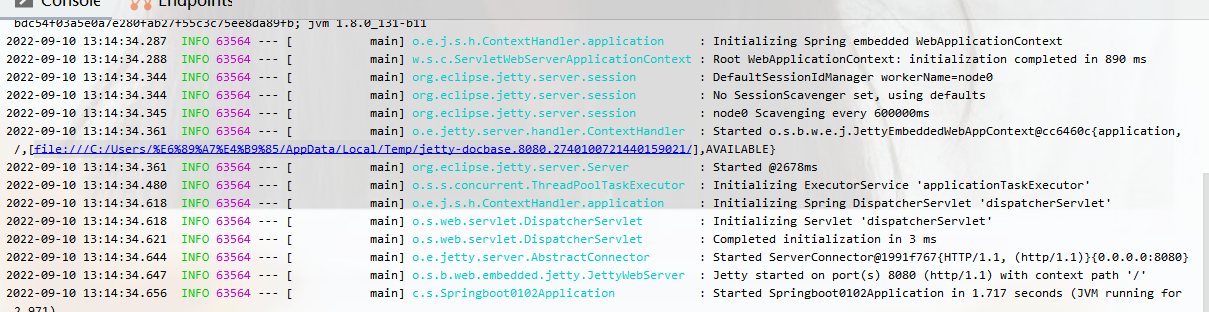
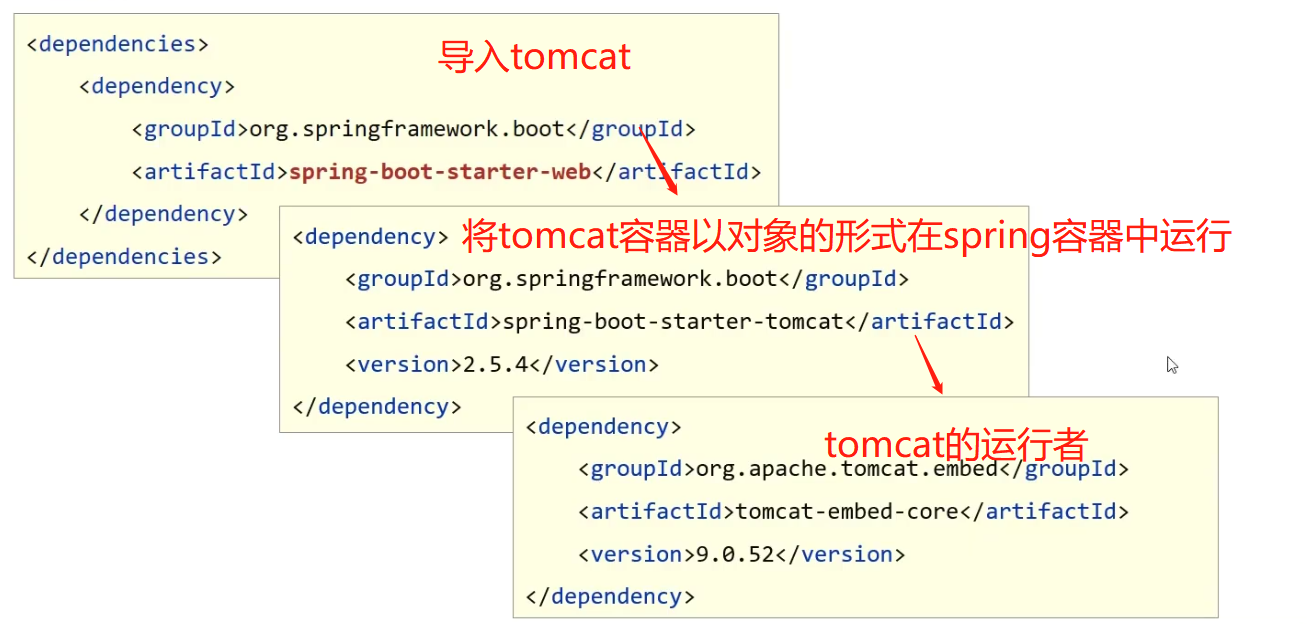
Jetty比tomcat更轻量,可扩展性更强(相对于tomcat),谷歌应用引擎(GAE)已经全面切换为jetty
springboot内置三种服务器
tomcat(默认) apache公司,应用面广负载了若干较重的组件
jetty 更轻量级,负载性能远不及tomcat
undertow 负载性能勉强略高tomcat
REST开发
REST简介
REST(Representational State Transfer),表现形式转换
传统风格资源描述形式
http://localhost/user/getById?id=1 (查找id=1)
http:localhost/user/saveUser (增加)
REST风格描述
http://localhost/user/1(查找id=1)
REST优点
- 隐藏资源的访问行为,无法通过地址的得知资源时是何种操作
- 简化书写
按照TESt风格访问资源时使用行为动作区分对资源进行了何种操作
REST风格描述
访问路径访问描述请求方式对应的操作http://localhost/users查询全部用户信息GET(查询)http://localhost/users/1查询指定用户信息GET(查询)http://localhost/users添加用户信息POST(新增/保存)http://localhost/users修改用户信息PUT(修改/更新)http://localhost/users/1删除用户信息DELETE(删除)
根据REST风格对资源进行访问称为RESTful
注意:上述行为是约定方式,约定不是规范,可以打破,所以称为REST风格,而不是REST规范描述模块的名称通常使用复数,也就是加s的格式描,表示此类资源,而不是单个资源,例如keys,users,books...
RESTful风格案例
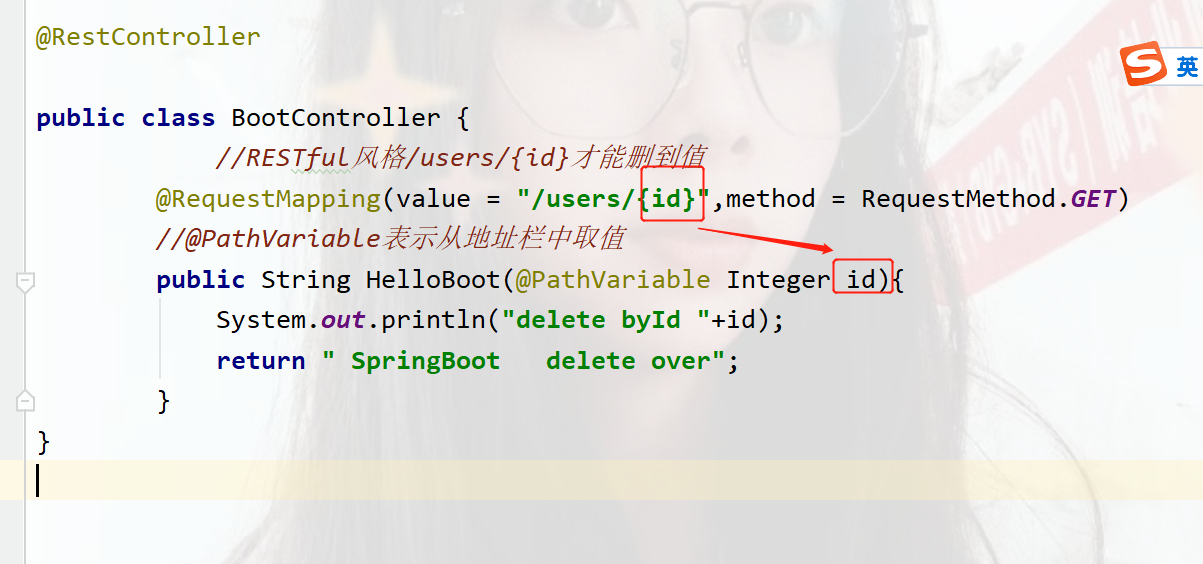
package com.springboot01.controller;
import com.springboot01.User;
import org.junit.jupiter.api.Test;
import org.springframework.web.bind.annotation.PathVariable;
import org.springframework.web.bind.annotation.RequestMapping;
import org.springframework.web.bind.annotation.RequestMethod;
import org.springframework.web.bind.annotation.RestController;
@RestController
public class BootController {
//RESTful风格/users/{id}才能删到值
@RequestMapping(value = "/users/{id}",method = RequestMethod.DELETE)
//@PathVariable表示从地址栏中取值
public String HelloBoot(@PathVariable Integer id){
System.out.println("delete byId "+id);
return " SpringBoot delete over";
}
@RequestMapping(value = "/users",method = RequestMethod.PUT)
public String UpdateBy( User user){
System.out.println("update user "+user);
return "{'model': user update '} ";
}
}
无奈的是,通过地址栏访问的是get请求,无法访问到其他请求,所以下载一个postman官网下载
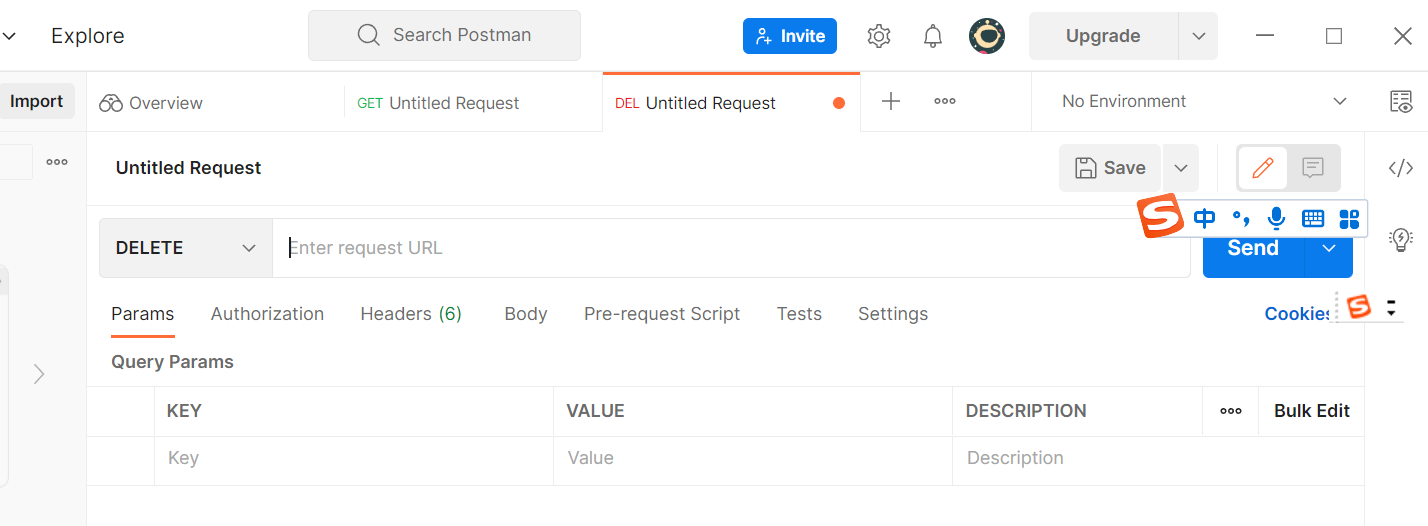
运行之后启动访问localhost:8080/user/10
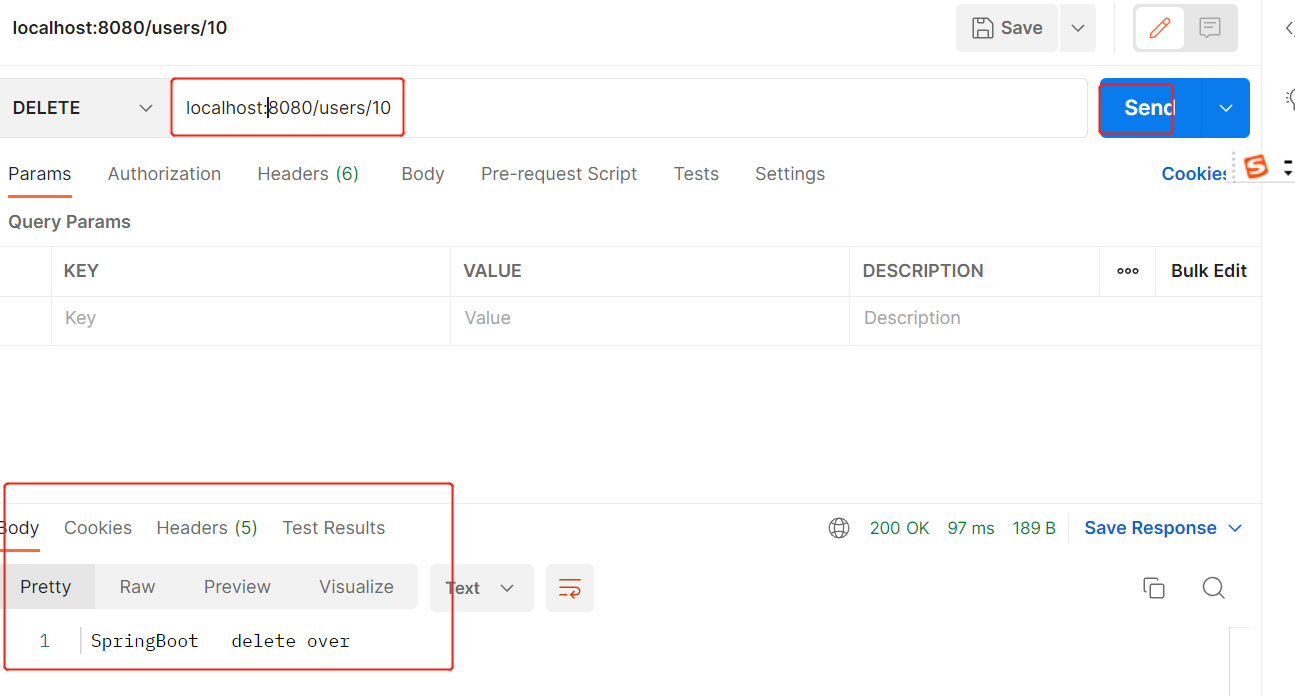
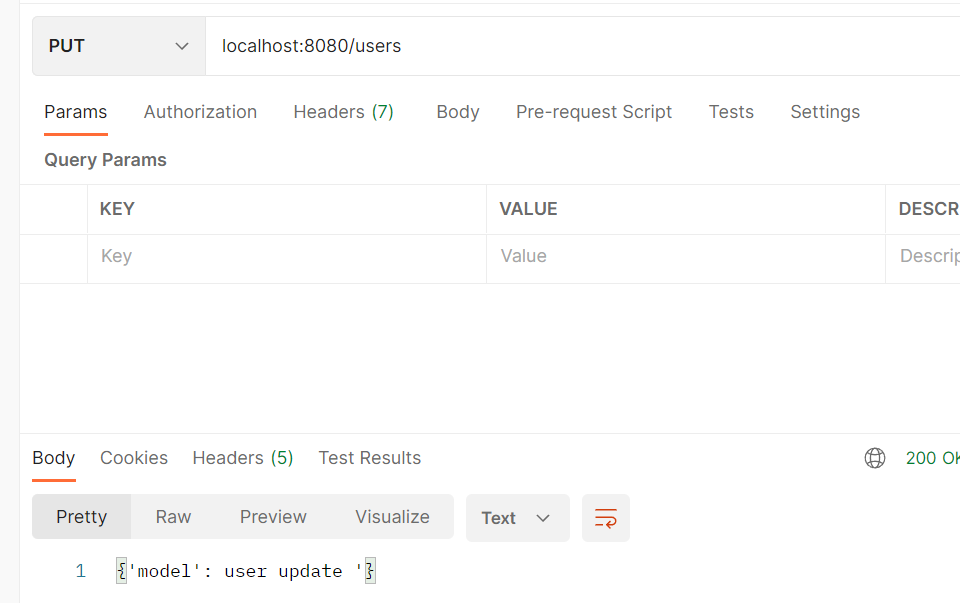
控制台中输出
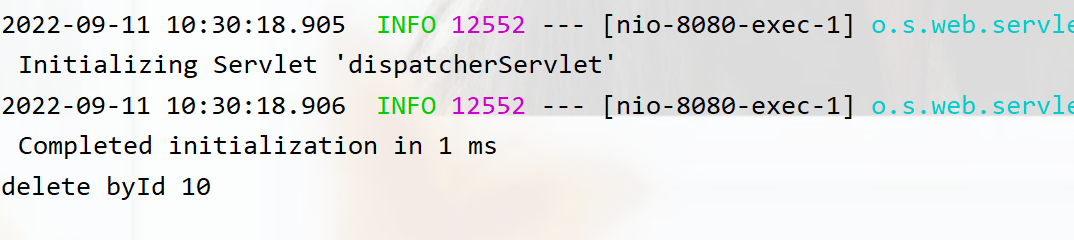
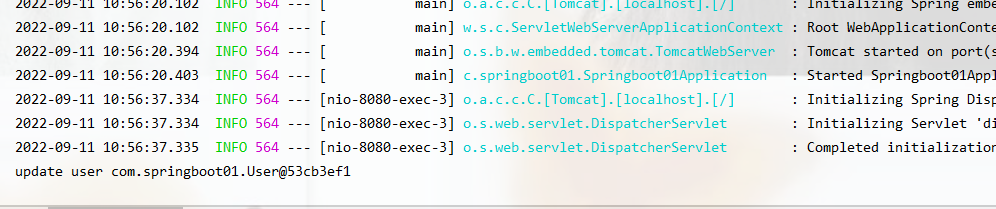
入门案例小结:
名称:RequestMapping
类型:方法注解
位置:SpringMVC控制方式定义上方
作用:设置当前控制器方法请求访问路径
范例:
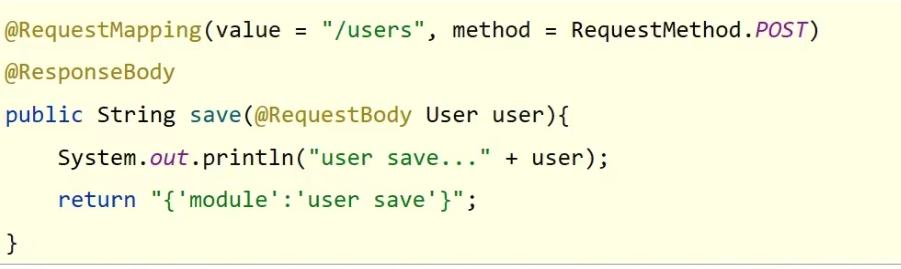
属性
value(默认):请求访问路径
method:http请求动作,标准动作(GET/POST/PUT/DELETE)常用
名称:@PathVariable
类型:形参注解
位置:SpringMVC控制器方法形参定义前面
作用:板顶路径参数与处理器方法形参关系间的关系,要求路径参数与形参名一一对应
范例:
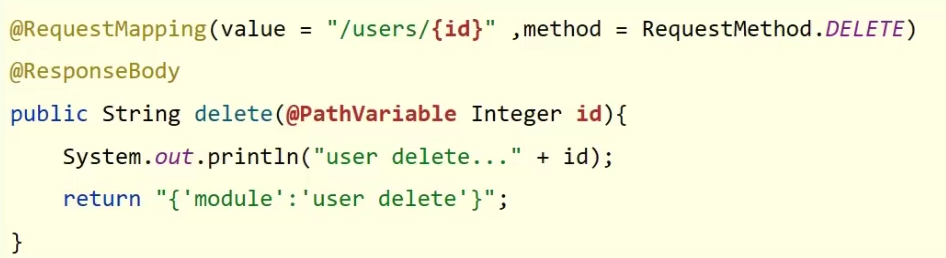
@RequstBody @RequestParam @PathVariable
区别
- @RequestParam用于接收url地址传参或表单传参
- @RequestBody用于接收json数据
- @PathVariable用于接收路径参数,使用{参数名称}描述路径参数
应用
- 后期开发中,发送请求参数超过1个时,以json格式为主,@RequestBody应用较广
- 如果发送非json格式数据,选用@RequestParam接收请求参数
- 采用RESTful进行开发,当参数数量较少时,例如1个,可以采用@PathVariable接收请求路径变量,通常用于传递id值
RESTful快速开发
名称:@RestController
类型:类注解
位置:基于SpringMVC的TESTful开发控制器类定义上方
作用:设置当前控制器类为TESTful风格,等同于@Controller+@ResponseBody两个注解组合功能
ctrl+b查看内部代码
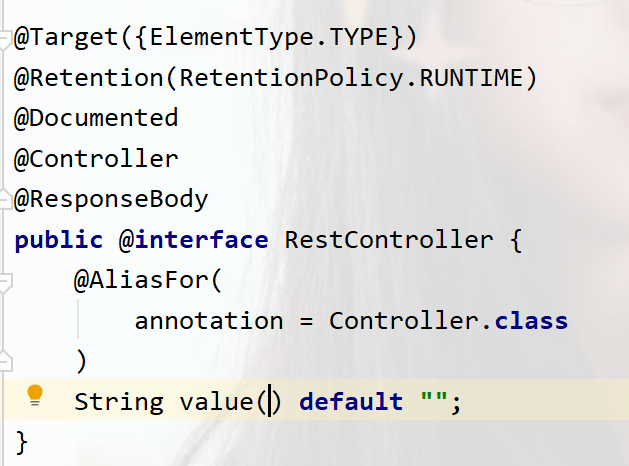
名称:@GetMapping @PostMapping @PutMapping @DeleteMapping
类型:方法注解
位置:基于SpringMVC的RESTful开发控制器方法定义上方
作用:设置当前控制器方法请求方法路径与请求动作,每种对应一个请求动作,例如@GetMapping对应get请求
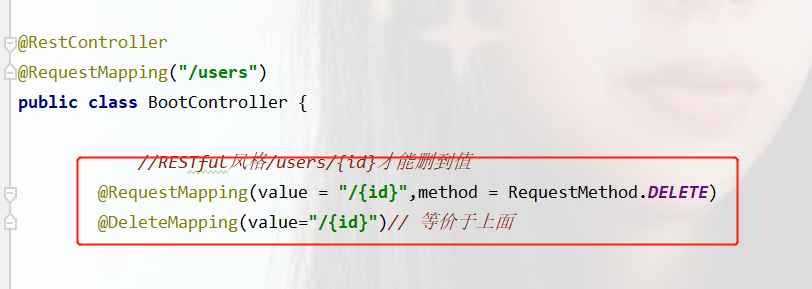
版权归原作者 执久呀 所有, 如有侵权,请联系我们删除。