环境是linux,4台机器,版本3.6,kafka安装在node 1 2 3 上,zookeeper安装在node2 3 4上。
安装好kafka,进入bin目录,可以看到有很多sh文件,是我们执行命令的基础。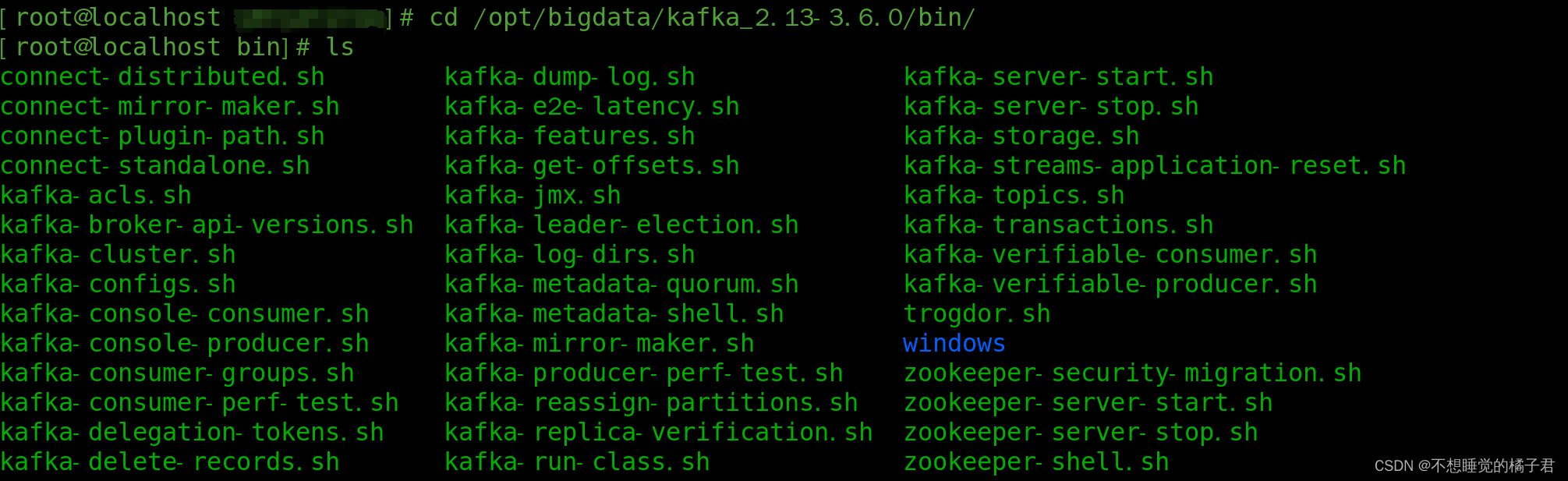
启动kafka,下面的命令的后面带的配置文件的相对路径
kafka-server-start.sh ./server.properties
遇到不熟悉的sh文件,直接输入名字并回车,就会提示你可用的命令参数。如果参数用错了,kafka也会提示你相应的错误。
[root@localhost bin]# kafka-topics.sh
Create, delete, describe, or change a topic.
Option Description
------ -----------
--alter Alter the number of partitions and
replica assignment. Update the
configuration of an existing topic
via --alter is no longer supported
here (the kafka-configs CLI supports
altering topic configs with a --
bootstrap-server option).
--at-min-isr-partitions if set when describing topics, only
show partitions whose isr count is
equal to the configured minimum.
--bootstrap-server <String: server to REQUIRED: The Kafka server to connect
connect to> to.
--command-config <String: command Property file containing configs to be
config property file> passed to Admin Client. This is used
only with --bootstrap-server option
for describing and altering broker
configs.
--config <String: name=value> A topic configuration override for the
topic being created or altered. The
following is a list of valid
configurations:
cleanup.policy
compression.type
delete.retention.ms
file.delete.delay.ms
flush.messages
flush.ms
follower.replication.throttled.
replicas
index.interval.bytes
leader.replication.throttled.replicas
local.retention.bytes
local.retention.ms
max.compaction.lag.ms
max.message.bytes
message.downconversion.enable
message.format.version
message.timestamp.after.max.ms
message.timestamp.before.max.ms
message.timestamp.difference.max.ms
message.timestamp.type
min.cleanable.dirty.ratio
min.compaction.lag.ms
min.insync.replicas
preallocate
remote.storage.enable
retention.bytes
retention.ms
segment.bytes
segment.index.bytes
segment.jitter.ms
segment.ms
unclean.leader.election.enable
See the Kafka documentation for full
details on the topic configs. It is
supported only in combination with --
create if --bootstrap-server option
is used (the kafka-configs CLI
supports altering topic configs with
a --bootstrap-server option).
--create Create a new topic.
--delete Delete a topic
--delete-config <String: name> A topic configuration override to be
removed for an existing topic (see
the list of configurations under the
--config option). Not supported with
the --bootstrap-server option.
--describe List details for the given topics.
--exclude-internal exclude internal topics when running
list or describe command. The
internal topics will be listed by
default
--help Print usage information.
--if-exists if set when altering or deleting or
describing topics, the action will
only execute if the topic exists.
--if-not-exists if set when creating topics, the
action will only execute if the
topic does not already exist.
--list List all available topics.
--partitions <Integer: # of partitions> The number of partitions for the topic
being created or altered (WARNING:
If partitions are increased for a
topic that has a key, the partition
logic or ordering of the messages
will be affected). If not supplied
for create, defaults to the cluster
default.
--replica-assignment <String: A list of manual partition-to-broker
broker_id_for_part1_replica1 : assignments for the topic being
broker_id_for_part1_replica2 , created or altered.
broker_id_for_part2_replica1 :
broker_id_for_part2_replica2 , ...>
--replication-factor <Integer: The replication factor for each
replication factor> partition in the topic being
created. If not supplied, defaults
to the cluster default.
--topic <String: topic> The topic to create, alter, describe
or delete. It also accepts a regular
expression, except for --create
option. Put topic name in double
quotes and use the '\' prefix to
escape regular expression symbols; e.
g. "test\.topic".
--topic-id <String: topic-id> The topic-id to describe.This is used
only with --bootstrap-server option
for describing topics.
--topics-with-overrides if set when describing topics, only
show topics that have overridden
configs
--unavailable-partitions if set when describing topics, only
show partitions whose leader is not
available
--under-min-isr-partitions if set when describing topics, only
show partitions whose isr count is
less than the configured minimum.
--under-replicated-partitions if set when describing topics, only
show under replicated partitions
--version Display Kafka version.
如这里,我们创建一个topic名为test。
kafka-topics.sh --create --topic test --bootstrap-server node1:9092 --partitions 2 --replication-factor 2
Created topic test.
连接其中node1上的kafka获得metedata里的topic列表
[root@localhost bin]# kafka-topics.sh --list --bootstrap-server node1:9092
test
查看某个topic的细节
[root@localhost bin]# kafka-topics.sh --describe --topic test --bootstrap-server node1:9092
Topic: test TopicId: WgjG4Ou_Q7iQvzgipRgzjg PartitionCount: 2 ReplicationFactor: 2 Configs:
Topic: test Partition: 0 Leader: 2 Replicas: 2,1 Isr: 2,1
Topic: test Partition: 1 Leader: 3 Replicas: 3,2 Isr: 3,2
在其中的一台机器上起一个生产者,在其他两台机器上起2个消费者,都在同一个组里。
[root@localhost bin]# kafka-console-producer.sh --broker-list node1:9092 --topic test
>hello 03
>1
>2
>3
>4
>5
>6
>7
>8
可以看到同一个组内,如果组内消费者注册情况不变化有且只有同一个consumer能够消费数据。可以满足对于消息要求顺序性,不能并发消费的情况。
[root@localhost bin]# kafka-console-consumer.sh --bootstrap-server node1:9092 --topic test --group msb
hello 03
1
2
3
4
5
6
7
8
查看某个组内的情况
[root@localhost bin]# kafka-consumer-groups.sh --bootstrap-server node2:9092 --group msb --describe
GROUP TOPIC PARTITION CURRENT-OFFSET LOG-END-OFFSET LAG CONSUMER-ID HOST CLIENT-ID
msb test 1 24 24 0 console-consumer-4987804d-6e59-4f4d-9952-9afb9aff6cbe /192.168.184.130 console-consumer
msb test 0 0 0 0 console-consumer-242992e4-7801-4a38-a8f3-8b44056ed4b6 /192.168.184.130 console-consumer
最后看一下zk中的情况吧。
zk根目录下多了一个kafka节点
[zk: localhost:2181(CONNECTED) 1] ls /
[kafka, node1, node6, node7, testLock, zookeeper]
kafka下面有很多metedata信息,包含在这些节点中,如,,
[zk: localhost:2181(CONNECTED) 2] ls /kafka
[admin, brokers, cluster, config, consumers, controller, controller_epoch, feature, isr_change_notification, latest_producer_id_block, log_dir_event_notification]
#集群id
[zk: localhost:2181(CONNECTED) 3] ls /kafka/cluster
[id]
[zk: localhost:2181(CONNECTED) 5] get /kafka/cluster/id
{"version":"1","id":"8t14lxoAS1SdXapY6ysw_A"}
#controller的id
[zk: localhost:2181(CONNECTED) 6] get /kafka/controller
{"version":2,"brokerid":3,"timestamp":"1698841142070","kraftControllerEpoch":-1}
可以看到topics中有一个__consumer_offsets,是kafka用来存储offset的topic。
[zk: localhost:2181(CONNECTED) 10] ls /kafka/brokers/topics
[__consumer_offsets, test]
[zk: localhost:2181(CONNECTED) 12] get /kafka/brokers/topics/__consumer_offsets
{"partitions":{"44":[1],"45":[2],"46":[3],"47":[1],"48":[2],"49":[3],"10":[3],"11":[1],"12":[2],"13":[3],"14":[1],"15":[2],"16":[3],"17":[1],"18":[2],"19":[3],"0":[2],"1":[3],"2":[1],"3":[2],"4":[3],"5":[1],"6":[2],"7":[3],"8":[1],"9":[2],"20":[1],"21":[2],"22":[3],"23":[1],"24":[2],"25":[3],"26":[1],"27":[2],"28":[3],"29":[1],"30":[2],"31":[3],"32":[1],"33":[2],"34":[3],"35":[1],"36":[2],"37":[3],"38":[1],"39":[2],"40":[3],"41":[1],"42":[2],"43":[3]},"topic_id":"RGxJyefAQlKrmY3LTVbKGw","adding_replicas":{},"removing_replicas":{},"version":3}
版权归原作者 不想睡觉的橘子君 所有, 如有侵权,请联系我们删除。