1.引入Pom依赖
springBoot版本为当前最新版本 3.1.5
<?xml version="1.0" encoding="UTF-8"?>
<project xmlns="http://maven.apache.org/POM/4.0.0" xmlns:xsi="http://www.w3.org/2001/XMLSchema-instance"
xsi:schemaLocation="http://maven.apache.org/POM/4.0.0 https://maven.apache.org/xsd/maven-4.0.0.xsd">
<modelVersion>4.0.0</modelVersion>
<parent>
<groupId>org.springframework.boot</groupId>
<artifactId>spring-boot-starter-parent</artifactId>
<version>3.1.5</version>
<relativePath/> <!-- lookup parent from repository -->
</parent>
<groupId>com.example</groupId>
<artifactId>myDreams</artifactId>
<version>0.0.1-SNAPSHOT</version>
<name>myDreams</name>
<description>myDreams</description>
<properties>
<java.version>17</java.version>
</properties>
<dependencies>
<dependency>
<groupId>org.springframework.boot</groupId>
<artifactId>spring-boot-starter-web</artifactId>
</dependency>
<!-- Druid 连接池引入 -->
<!-- SpringBoot3 -->
<!-- https://mvnrepository.com/artifact/com.alibaba/druid-spring-boot-3-starter -->
<dependency>
<groupId>com.alibaba</groupId>
<artifactId>druid-spring-boot-3-starter</artifactId>
<version>1.2.18</version>
</dependency>
<dependency>
<groupId>org.springframework.boot</groupId>
<artifactId>spring-boot-starter-log4j2</artifactId>
</dependency>
<dependency>
<groupId>org.springframework.boot</groupId>
<artifactId>spring-boot-starter-test</artifactId>
<scope>test</scope>
</dependency>
<dependency>
<groupId>org.springframework.boot</groupId>
<artifactId>spring-boot-starter-jdbc</artifactId>
</dependency>
<dependency>
<groupId>mysql</groupId>
<artifactId>mysql-connector-java</artifactId>
<version>8.0.28</version>
</dependency>
</dependencies>
<build>
<plugins>
<plugin>
<groupId>org.springframework.boot</groupId>
<artifactId>spring-boot-maven-plugin</artifactId>
</plugin>
</plugins>
</build>
</project>
2 修改配置文件
编辑 application.yml文件
spring:
datasource:
type: com.alibaba.druid.pool.DruidDataSource
druid:
url: jdbc:mysql://122.222.141.45:3306/zx
username: root
password: 123456
driver-class-name: com.mysql.cj.jdbc.Driver
initial-size: 10
max-active: 100
max-wait: 60000
min-idle: 10
test-while-idle: true
min-evictable-idle-time-millis: 300000
stat-view-servlet:
enabled: true
url-pattern: /druid/* #druid监控页面地址
reset-enable: false
login-username: druid
login-password: druid
3 避坑,启动解决Druid访问报404问题
resource下创建
META-INF\spring\org.springframework.boot.autoconfigure.AutoConfiguration.imports文件
resources\META-INF\spring\org.springframework.boot.autoconfigure.AutoConfiguration.imports
添加com.alibaba.druid.spring.boot3.autoconfigure.DruidDataSourceAutoConfigure
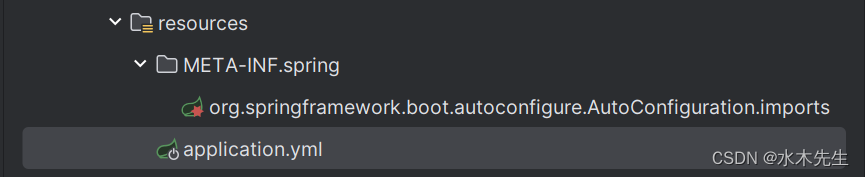

4 编写配置类
@SpringBootApplication
public class MyDreamsApplication {
public static void main(String[] args) {
SpringApplication.run(MyDreamsApplication.class, args);
}
@ConfigurationProperties(prefix = "spring.datasource.druid")
@Bean
public DataSource druidDataSource() {
return new DruidDataSource();
}
}
5 启动项目
本机访问durid地址
启动发现有广告,去掉广告
6 去除druid广告栏
package com.example.mydreams.config;
import com.alibaba.druid.pool.DruidDataSource;
import com.alibaba.druid.spring.boot3.autoconfigure.DruidDataSourceAutoConfigure;
import com.alibaba.druid.spring.boot3.autoconfigure.properties.DruidStatProperties;
import com.alibaba.druid.util.Utils;
import jakarta.servlet.*;
import org.springframework.boot.autoconfigure.AutoConfigureAfter;
import org.springframework.boot.autoconfigure.condition.ConditionalOnProperty;
import org.springframework.boot.autoconfigure.condition.ConditionalOnWebApplication;
import org.springframework.boot.web.servlet.FilterRegistrationBean;
import org.springframework.context.annotation.Bean;
import org.springframework.context.annotation.Configuration;
import org.springframework.boot.context.properties.ConfigurationProperties;
import javax.sql.DataSource;
import java.io.IOException;
/**
* @author dgz
*/
@Configuration
@ConditionalOnWebApplication
@AutoConfigureAfter(DruidDataSourceAutoConfigure.class)
@ConditionalOnProperty(name = "spring.datasource.druid.stat-view-servlet.enabled", havingValue = "true", matchIfMissing = true)
public class DruidConfig {
@ConfigurationProperties(prefix = "spring.datasource.druid")
@Bean
public DataSource druidDataSource() {
return new DruidDataSource();
}
@Bean
public FilterRegistrationBean removeDruidAdFilterRegistrationBean(DruidStatProperties properties) {
// 获取web监控页面的参数
DruidStatProperties.StatViewServlet config = properties.getStatViewServlet();
// 提取common.js的配置路径
String pattern = config.getUrlPattern() != null ? config.getUrlPattern() : "/druid/*";
String commonJsPattern = pattern.replaceAll("\\*", "js/common.js");
final String filePath = "support/http/resources/js/common.js";
//创建filter进行过滤
Filter filter = new Filter() {
@Override
public void init(FilterConfig filterConfig){
}
@Override
public void doFilter(ServletRequest request, ServletResponse response, FilterChain chain) throws IOException, ServletException {
chain.doFilter(request, response);
// 重置缓冲区,响应头不会被重置
response.resetBuffer();
// 获取common.js
String text = Utils.readFromResource(filePath);
// 正则替换banner, 除去底部的广告信息
text = text.replaceAll("<a.*?banner\"></a><br/>", "");
text = text.replaceAll("powered.*?shrek.wang</a>", "");
response.getWriter().write(text);
}
@Override
public void destroy() {
}
};
FilterRegistrationBean registrationBean = new FilterRegistrationBean();
registrationBean.setFilter(filter);
registrationBean.addUrlPatterns(commonJsPattern);
return registrationBean;
}
}
重新启动项目,发现广告被去除,成功,干杯!!!
本文转载自: https://blog.csdn.net/duguozhu123/article/details/134233510
版权归原作者 码农佩奇 所有, 如有侵权,请联系我们删除。
版权归原作者 码农佩奇 所有, 如有侵权,请联系我们删除。