要求如下:
1、给窗体改变名称并设置窗口图标、尺寸固定
2、中间放log图
3、用户名和密码使用图片完成
4、账户用明文模式,密码用密文模式
5、点击登录后,将界面上的用户名和“admin”比较,密码和“123456”比较,如果匹配成功,则输出登录成功,如果匹配失败,则输出“账户密码不匹配”,并清空密码框(clear)
6、点击取消后,关闭整个界面
追加:
点击登录按钮后,判断账号和密码是否一致,如果匹配失败,则弹出错误对话框,文本内容“账号密码不匹配,是否重新登录”,给定两个按钮ok和cancel,点击ok后,会清除密码框中的内容,继续进行登录;如果点击cancel按钮,则关闭界面。
如果账号和密码匹配,则弹出信息对话框,给出提示信息为“登录成功”,给出一个按钮ok,点击ok后,关闭整个登录界面,跳转到其他界面
点击取消按钮后,弹出问题对话框,询问是否确定要退出登录,给出两个按钮,yes|no,点击yes,则直接关闭整个登录界面,如果点击no则进行进行登录
要求:对象版和静态成员函数版至少各实现一个
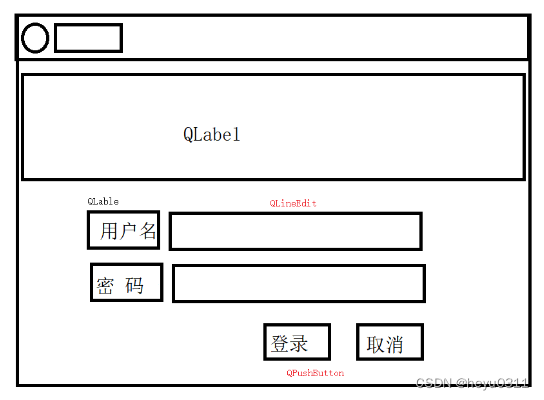
代码:
头文件:
#ifndef MYWND_H
#define MYWND_H
#include <QWidget>
#include <QPushButton>
#include <QDebug>
#include <QLabel>
#include <QLineEdit>
#include <QMessageBox>
QT_BEGIN_NAMESPACE
namespace Ui { class MyWnd; }
QT_END_NAMESPACE
class MyWnd : public QWidget
{
Q_OBJECT
public slots:
void userLogin();
void userExit();
signals:
void mysignals(QString e);
public:
MyWnd(QWidget *parent = nullptr);
~MyWnd();
private:
Ui::MyWnd *ui;
};
#endif // MYWND_H
第二个窗口:
#ifndef NEWWINDOW_H
#define NEWWINDOW_H
#include <QWidget>
#include <QDebug>
namespace Ui {
class NewWindow;
}
class NewWindow : public QWidget
{
Q_OBJECT
public:
void newSlot(QString e);
public:
explicit NewWindow(QWidget *parent = nullptr);
~NewWindow();
private:
Ui::NewWindow *ui;
};
#endif // NEWWINDOW_H
main函数:
#include "mywnd.h"
#include "newwindow.h"
#include <QApplication>
int main(int argc, char *argv[])
{
QApplication a(argc, argv);
MyWnd w;
w.show();
NewWindow f;
//将w界面自定义信号函数,与f界面的槽函数进行链接
QObject::connect(&w, &MyWnd::mysignals, &f, &NewWindow::newSlot);
//使用qDebug打印数据
return a.exec();
}
功能代码:
#include "mywnd.h"
#include "ui_mywnd.h"
MyWnd::MyWnd(QWidget *parent)
: QWidget(parent)
, ui(new Ui::MyWnd)
{
ui->setupUi(this);
//设置固定长度
this->setFixedSize(QSize(540,410));
//设置窗口标题
this->setWindowTitle("登录");
//设置窗口图标
this->setWindowIcon(QIcon(":/logo/login.png"));
//设置背景色
this->setStyleSheet("background-color:white");
//设置logo
QLabel *imgLabel = ui->logo;
imgLabel->setPixmap(QPixmap(":/logo/mid.png"));
imgLabel->setScaledContents(true);
QLabel *account_logo = ui->account_logo;
account_logo->setPixmap(QPixmap(":/logo/account.png"));
account_logo->setScaledContents(true);
QLabel *passwd_logo = ui->password_logo;
passwd_logo->setPixmap(QPixmap(":/logo/passwd.png"));
passwd_logo->setScaledContents(true);
//账号边框
QLineEdit *account = ui->account;
account->setStyleSheet("border-top:0px;border-bottom:1px solid;border-left:0px;border-right:0px;");
account->setPlaceholderText("用户名");
//密码边框
QLineEdit *passwd = ui->password;
passwd->setStyleSheet("border-top:0px;border-bottom:1px solid;border-left:0px;border-right:0px;");
passwd->setEchoMode(QLineEdit::Password);
passwd->setPlaceholderText("密码");
//登录边框
QPushButton *login = ui->logon;
login->setStyleSheet("border-radius:5px;background-color:#4d85ff;color:white;");
//取消边框
QPushButton *cancel = ui->cancel;
cancel->setStyleSheet("border-radius:5px;background-color:#4d85ff;color:white;");
//登录事件
connect(ui->logon, &QPushButton::clicked, this, &MyWnd::userLogin);
//退出事件
connect(ui->cancel, &QPushButton::clicked, this, &MyWnd::userExit);
//信号
//connect(this, &MyWnd::mysignals, [](QString e){});
}
MyWnd::~MyWnd()
{
delete ui;
}
void MyWnd::userLogin(){
QString account = ui->account->text();
QString password = ui->password->text();
if(account == "admin" && password == "123456"){
qDebug() << "匹配成功";
QMessageBox box2(QMessageBox::NoIcon,"success", "登录成功!",
QMessageBox::Ok);
int res = box2.exec();
if(res == QMessageBox::Ok){
this->close();
emit mysignals("hello world");
}
}
else{
qDebug() << "账户密码不匹配";
QMessageBox box1(QMessageBox::Critical,"error", "账号密码错误!",
QMessageBox::Ok | QMessageBox::Cancel);
int res = box1.exec();
if(res == QMessageBox::Ok){
ui->password->clear();
}
else if(res == QMessageBox::Cancel){
this->close();
}
}
}
void MyWnd::userExit(){
QMessageBox box3(QMessageBox::Warning, "退出", "要退出吗?",
QMessageBox::Yes | QMessageBox::No);
int res = box3.exec();
if(res == QMessageBox::Yes){
this->close();
}
else if(res == QMessageBox::No){
ui->account->clear();
ui->password->clear();
}
}
第二个:
#include "newwindow.h"
#include "ui_newwindow.h"
NewWindow::NewWindow(QWidget *parent) :
QWidget(parent),
ui(new Ui::NewWindow)
{
ui->setupUi(this);
}
NewWindow::~NewWindow()
{
delete ui;
}
void NewWindow::newSlot(QString e)
{
qDebug() << e;
this->show();
}
ui文件:
<?xml version="1.0" encoding="UTF-8"?>
<ui version="4.0">
<class>MyWnd</class>
<widget class="QWidget" name="MyWnd">
<property name="geometry">
<rect>
<x>0</x>
<y>0</y>
<width>540</width>
<height>410</height>
</rect>
</property>
<property name="windowTitle">
<string>MyWnd</string>
</property>
<widget class="QLabel" name="logo">
<property name="geometry">
<rect>
<x>0</x>
<y>0</y>
<width>540</width>
<height>160</height>
</rect>
</property>
<property name="font">
<font>
<family>Adobe Devanagari</family>
<pointsize>20</pointsize>
</font>
</property>
<property name="styleSheet">
<string notr="true">background-color: rgb(85, 255, 127);</string>
</property>
<property name="text">
<string/>
</property>
</widget>
<widget class="QLabel" name="account_logo">
<property name="geometry">
<rect>
<x>120</x>
<y>210</y>
<width>30</width>
<height>30</height>
</rect>
</property>
<property name="font">
<font>
<family>Adobe Devanagari</family>
<pointsize>18</pointsize>
</font>
</property>
<property name="text">
<string/>
</property>
</widget>
<widget class="QLabel" name="password_logo">
<property name="geometry">
<rect>
<x>120</x>
<y>260</y>
<width>30</width>
<height>30</height>
</rect>
</property>
<property name="font">
<font>
<family>Adobe Devanagari</family>
<pointsize>18</pointsize>
</font>
</property>
<property name="text">
<string/>
</property>
</widget>
<widget class="QLineEdit" name="account">
<property name="geometry">
<rect>
<x>150</x>
<y>210</y>
<width>265</width>
<height>30</height>
</rect>
</property>
</widget>
<widget class="QLineEdit" name="password">
<property name="geometry">
<rect>
<x>150</x>
<y>260</y>
<width>265</width>
<height>30</height>
</rect>
</property>
<property name="echoMode">
<enum>QLineEdit::Password</enum>
</property>
</widget>
<widget class="QPushButton" name="logon">
<property name="geometry">
<rect>
<x>120</x>
<y>340</y>
<width>145</width>
<height>45</height>
</rect>
</property>
<property name="font">
<font>
<pointsize>18</pointsize>
</font>
</property>
<property name="text">
<string>登录</string>
</property>
</widget>
<widget class="QPushButton" name="cancel">
<property name="geometry">
<rect>
<x>270</x>
<y>340</y>
<width>145</width>
<height>45</height>
</rect>
</property>
<property name="font">
<font>
<pointsize>18</pointsize>
</font>
</property>
<property name="text">
<string>取消</string>
</property>
</widget>
</widget>
<resources/>
<connections/>
</ui>
第二个:
<?xml version="1.0" encoding="UTF-8"?>
<ui version="4.0">
<class>NewWindow</class>
<widget class="QWidget" name="NewWindow">
<property name="geometry">
<rect>
<x>0</x>
<y>0</y>
<width>400</width>
<height>300</height>
</rect>
</property>
<property name="windowTitle">
<string>Form</string>
</property>
<widget class="QLabel" name="label">
<property name="geometry">
<rect>
<x>80</x>
<y>80</y>
<width>241</width>
<height>101</height>
</rect>
</property>
<property name="font">
<font>
<family>Mongolian Baiti</family>
<pointsize>18</pointsize>
<weight>50</weight>
<italic>false</italic>
<bold>false</bold>
</font>
</property>
<property name="styleSheet">
<string notr="true">color: rgb(255, 0, 0);
background-color: rgb(0, 255, 0);
font: 18pt "Mongolian Baiti";</string>
</property>
<property name="text">
<string>欢迎来到我的世界</string>
</property>
</widget>
</widget>
<resources/>
<connections/>
</ui>
结果如下:

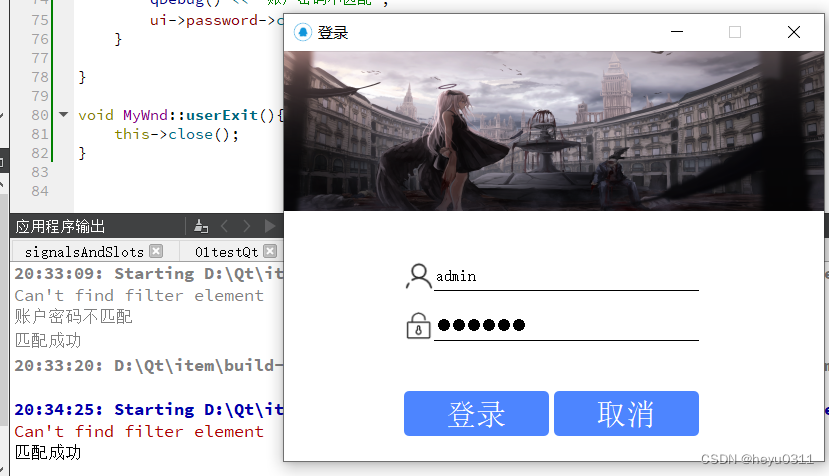
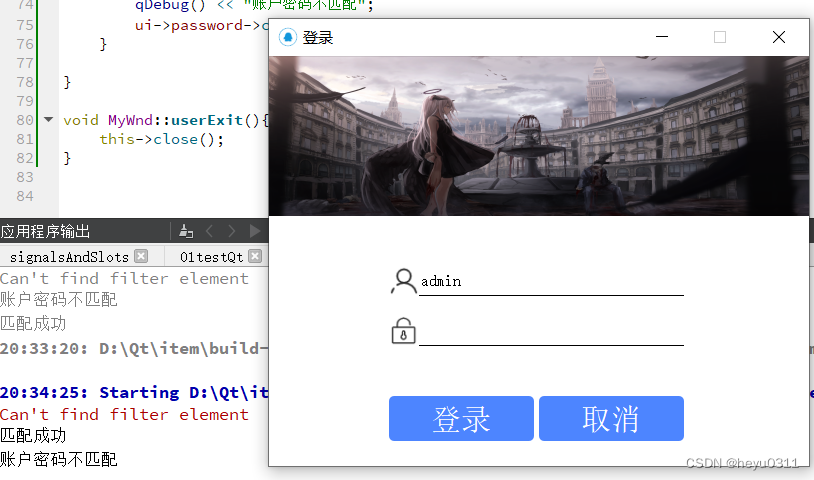
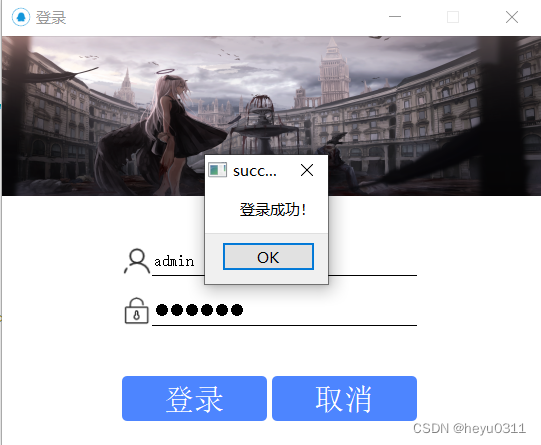
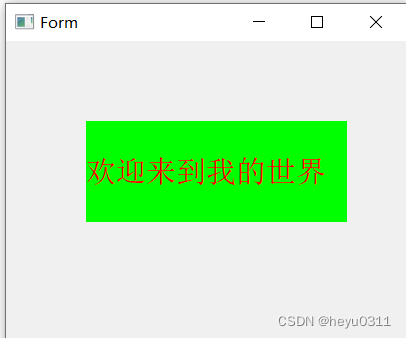

版权归原作者 heyu0311 所有, 如有侵权,请联系我们删除。