使用方法
在项目的文件夹中,右键,选择Git Bash Here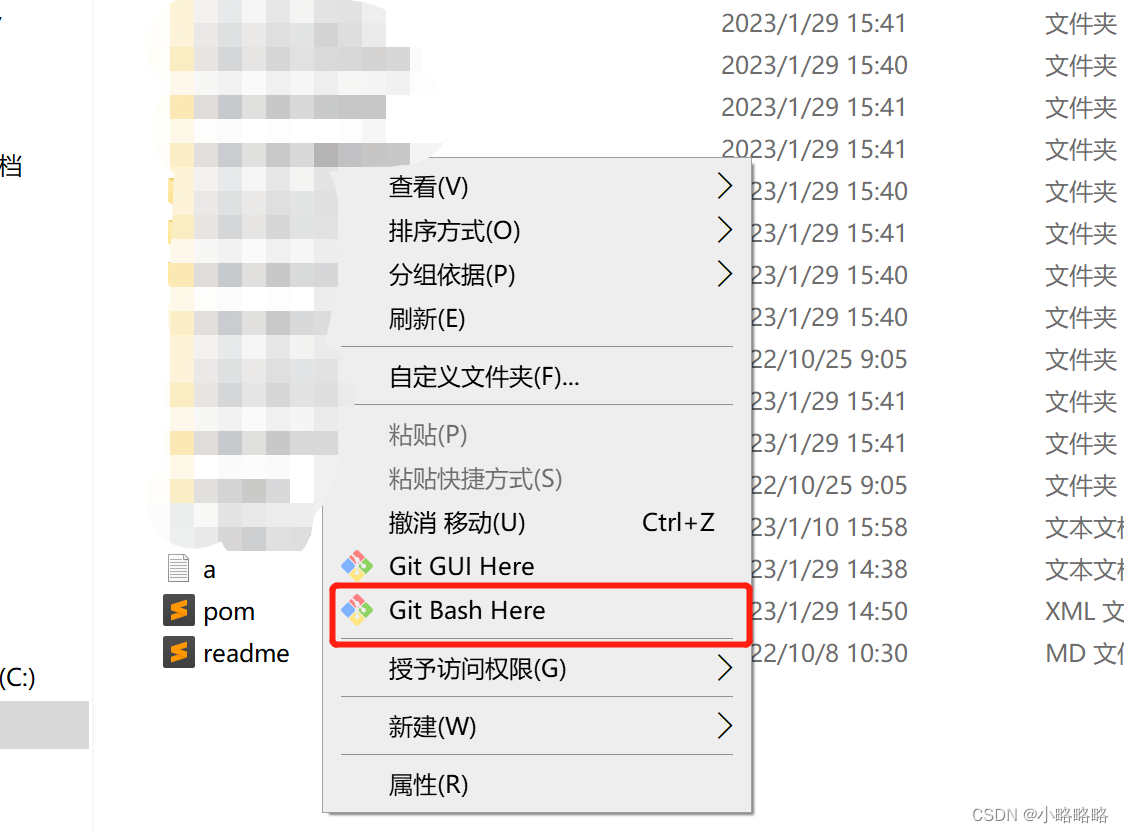
会弹出命令行框
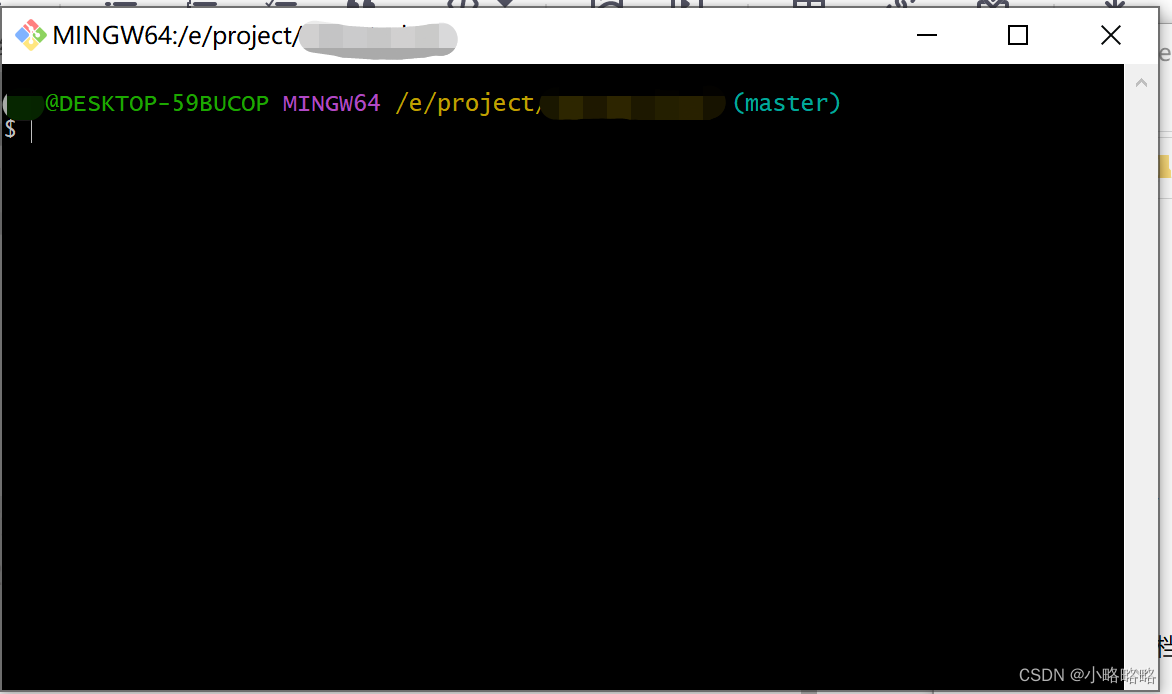
使用下面的代码去统计
统计指定用户的提交代码行数
git log --author="username"--pretty=tformat: --numstat|awk'{ add += $1; subs += $2; loc += $1 - $2 } END { printf "added lines: %s, removed lines: %s, total lines: %s\n", add, subs, loc }' -
统计所有贡献者提交代码行数
git log --format='%aN'|sort-u|whileread name;doecho-en"$name\t";git log --author="$name"--pretty=tformat: --numstat|awk'{ add += $1; subs += $2; loc += $1 - $2 } END { printf "added lines: %s, removed lines: %s, total lines: %s\n", add, subs, loc }' -;done
统计所有贡献者的提交次数
git log --pretty='%aN'|sort|uniq-c|sort-k1-n-r
标签:
git
本文转载自: https://blog.csdn.net/sinat_34461975/article/details/128897916
版权归原作者 小略略略 所有, 如有侵权,请联系我们删除。
版权归原作者 小略略略 所有, 如有侵权,请联系我们删除。