鸿蒙HarmonyOS开发实战往期必看文章:(持续更新......)
HarmonyOS NEXT应用开发性能实践总结(持续更新......)
HarmonyOS NEXT应用开发案例实践总结合集(持续更新......)
一分钟了解”纯血版!鸿蒙HarmonyOS Next应用开发!
最新版!“非常详细的” 鸿蒙HarmonyOS Next应用开发学习路线!(从零基础入门到精通)
介绍
金融类应用在密码输入时,一般会使用自定义安全键盘。本示例介绍如何使用TextInput组件实现自定义安全键盘场景,主要包括TextInput.customKeyboard绑定自定义键盘、自定义键盘布局和状态更新等知识点。
效果图预览

实现思路
1. 使用TextInput的customKeyboard的属性方法来设置自定义键盘
当设置自定义键盘时,输入框激活后不会打开系统输入法,而是加载应用指定的自定义组件,针对系统键盘的enterKeyType属性设置将无效。自定义键盘采用覆盖原始界面的方式呈现,不会对应用原始界面产生压缩或者上提。默认在输入控件失去焦点时,关闭自定义键盘,开发者也可以通过TextInputController.stopEditing方法控制键盘关闭。
2. 自定义键盘布局
键盘枚举类型:
- 键盘类型分为数字键盘,大写、小写键盘,特殊字符键盘
- 键盘按键类型分为输入操作INPUT、删除操作DELETE、切换数字键盘操作NUMERIC、切换大小写键盘CAPSLOCK、切换数字键盘SPECIAL共五种类型
/**
* 键盘类型枚举
*/
export enum EKeyboardType {
NUMERIC, //数字键盘
UPPERCASE, // 大写字母键盘
LOWERCASE, // 小写字母键盘
SPECIAL, // 特殊字符键盘
}
/**
* 键盘按键类型枚举
*/
export enum EKeyType {
INPUT, // 输入类型,输入具体的值
DELETE, // 删除一个输入字符
NUMERIC, // 切换数字键盘
CAPSLOCK, // 切换大小写键盘
SPECIAL, // 切换特殊字符键盘
}
在真实业务场景下,自定义安全键盘数据包括值、UI属性、位置等都通过数据请求来下发,键盘按键数据接口定义如下:
/**
* 键盘按键数据接口
*/
export interface IKeyAttribute {
label: string | Resource;
value?: string;
type?: EKeyType;
fontSize?: number;
fontColor?: string | Color;
backgroundColor?: string | Color;
position?: [number, number, number, number];
}
自定义键盘布局:分为标题栏和键盘两部分,键盘使用Grid布局,每个按键GridItem的值、UI属性和位置都通过数据请求下发,不需要额外计算。
数字键盘为4*3的网格布局,但是大小写键盘和特殊字符键盘的布局为不规则布局,如果设置为4 * 10的网格,有的按键占用1 * 1.5,但是GridItem属性不支持占用非整数列。本文将该场景下将网格拆分为更小的单元,为4 * 20网格布局,每个字母按键占1 * 2,删除按键则占1 * 3,空格则占1 * 10,这样就保证每个按键都要占用整数单元。
Column() {
this.titleBar();
Grid() {
ForEach(this.items, (item: IKeyAttribute) => {
GridItem() {
this.myGridItem(item)
}
.width('100%')
.height(this.itemHeight)
.rowStart(item?.position?.[0])
.columnEnd(item?.position?.[1])
.columnStart(item?.position?.[2])
.columnEnd(item?.position?.[3])
.backgroundColor(item.backgroundColor)
.borderRadius($r("app.integer.key_border_radius"))
.onClick(() => {
....
})
}, (item: IKeyAttribute, index: number) => JSON.stringify(item) + index)
}
.margin({ bottom: $r("app.integer.key_board_marin_bottom") })
.columnsTemplate(this.curKeyboardType === EKeyboardType.NUMERIC ? "1fr 1fr 1fr" :
"1fr 1fr 1fr 1fr 1fr 1fr 1fr 1fr 1fr 1fr 1fr 1fr 1fr 1fr 1fr 1fr 1fr 1fr 1fr 1fr")
.rowsTemplate("1fr 1fr 1fr 1fr") // Grid高度均分成4份
.rowsGap(this.rowSpace) // 设置行间距
.columnsGap(this.columnSpace) // 设置列间距
.width('100%')
.height(this.itemHeight * this.rowCount + this.rowSpace * (this.rowCount - 1))
}
.width('100%')
.padding({ left: this.columnSpace, right: this.columnSpace })
.backgroundColor(Color.Black)
}
3. 状态更新
主要是子组件自定义键盘的按键事件如何传递到父组件,可以在父组件定义好键盘按键事件响应函数onKeyboardEvent,传递给子组件,然后子组件按键时调用父组件传递过来的onKeyboardEvent即可。需要注意的是,在子组件中,必须定义inputValue且使用@Link装饰器,这样能保证子组件调用时onKeyboardEvent时inputValue不为空,父子组件数据双向更新。
@Component
export struct CustomSafeKeyboardView {
@State inputValue: string = '';
@State items: IKeyAttribute[] = numericKeyData;
@State curKeyboardType: EKeyboardType = EKeyboardType.NUMERIC;
controller: TextInputController = new TextInputController();
/**
* 键盘按键事件响应函数
* @param item
*/
onKeyboardEvent(item: IKeyAttribute) {
switch (item.type) {
// 输入类型,更新输入内容
case EKeyType.INPUT:
this.inputValue += item.value;
break;
// 删除一个已输入的末尾字符
case EKeyType.DELETE:
this.inputValue = this.inputValue.slice(0, -1);
break;
// 切换数字字符键盘
case EKeyType.NUMERIC:
if (this.curKeyboardType !== EKeyboardType.NUMERIC) {
this.curKeyboardType = EKeyboardType.NUMERIC;
this.items = numericKeyData;
}
break;
// 切换大小写
case EKeyType.CAPSLOCK:
if (this.curKeyboardType === EKeyboardType.LOWERCASE) {
// 切换大写字母键盘
this.curKeyboardType = EKeyboardType.UPPERCASE;
this.items = upperCaseKeyData;
} else {
// 切换小写字母键盘
this.curKeyboardType = EKeyboardType.LOWERCASE;
this.items = lowerCaseKeyData;
}
break;
// 切换特殊字符键盘
case EKeyType.SPECIAL:
if (this.curKeyboardType !== EKeyboardType.SPECIAL) {
this.curKeyboardType = EKeyboardType.SPECIAL;
this.items = specialKeyData;
}
break;
default:
console.info(`Sorry, we are out of input type.`);
}
}
/**
* 自定义键盘组件Builder
*/
@Builder
customKeyboardBuilder() {
CustomKeyboard({
items: this.items,
inputValue: this.inputValue,
curKeyboardType: this.curKeyboardType,
onKeyboardEvent: this.onKeyboardEvent,
controller: this.controller
})
}
build() {
Column() {
Row()
.height($r("app.integer.row_height"))
Image($r("app.media.avatar"))
.width($r("app.integer.avatar_weight"))
.height($r("app.integer.avatar_height"))
.objectFit(ImageFit.Fill)
Text($r("app.string.account_name"))
.fontSize($r("app.integer.text_font_size"))
.margin({ top: $r("app.integer.common_margin_padding") })
TextInput({
text: this.inputValue,
placeholder: $r("app.string.placeholder"),
controller: this.controller
})// 绑定自定义键盘
.type(InputType.Password)
.customKeyboard(this.customKeyboardBuilder())// 绑定自定义安全键盘
.height($r("app.integer.text_input_height"))
.border(null)
.margin({ top: $r("app.integer.common_margin_padding") })
Button($r("app.string.login_button_label"))
.type(ButtonType.Capsule)
.fontSize($r("app.integer.login_button_font_size"))
.width($r("app.integer.login_button_width"))
.height($r("app.integer.login_button_height"))
.margin({ top: $r("app.integer.login_button_margin") })
.backgroundColor(Color.Pink)
.onClick(() => {
this.controller.stopEditing();
})
}
.width($r("app.string.one_hundred_percent"))
.height($r("app.string.one_hundred_percent"))
.padding($r("app.integer.common_margin_padding"))
}
}
高性能知识点
不涉及
工程结构&模块类型
customsafekeyboard // har类型
|---components // 自定义组件
| ---CustomKeyboard.ets
|---model // 模型层
| ---Constants // 定义常量数据
|---CustomSafeKeyboardView.ets // 主页面
模块依赖
- 依赖common模块来实现日志的打印
- 依赖路由模块,供entry模块实现路由导航
最后
小编在之前的鸿蒙系统扫盲中,有很多朋友给我留言,有很多小伙伴不知道学习哪些鸿蒙开发技术?不知道需要重点掌握哪些鸿蒙应用开发知识点?而且学习时频繁踩坑,最终浪费大量时间。所以有一份实用的鸿蒙(HarmonyOS NEXT)路线图、学习视频、文档用来跟着学习是非常有必要的。
如果你是一名有经验的资深Android移动开发、Java开发、前端开发、对鸿蒙感兴趣以及转行人员
鸿蒙 NEXT 全栈开发学习笔记 希望这一份鸿蒙学习文档能够给大家带来帮助~
这份鸿蒙(HarmonyOS NEXT)包含了鸿蒙开发必掌握的核心知识要点,内容包含了(ArkTS、ArkUI开发组件、Stage模型、多端部署、分布式应用开发、音频、视频、WebGL、OpenHarmony多媒体技术、Napi组件、OpenHarmony内核、(南向驱动、嵌入式等)鸿蒙项目实战等等)鸿蒙(HarmonyOS NEXT)技术知识点。
鸿蒙(HarmonyOS NEXT)最新学习路线

该路线图包含基础技能、就业必备技能、多媒体技术、六大电商APP、进阶高级技能、实战就业级设备开发,不仅补充了华为官网未涉及的解决方案
路线图适合人群:
IT开发人员:想要拓展职业边界
零基础小白:鸿蒙爱好者,希望从0到1学习,增加一项技能。
技术提升/进阶跳槽:发展瓶颈期,提升职场竞争力,快速掌握鸿蒙技术
2.视频学习教程+学习PDF文档
**HarmonyOS Next 最新全套视频教程 **全球开发者的开源社区,开源代码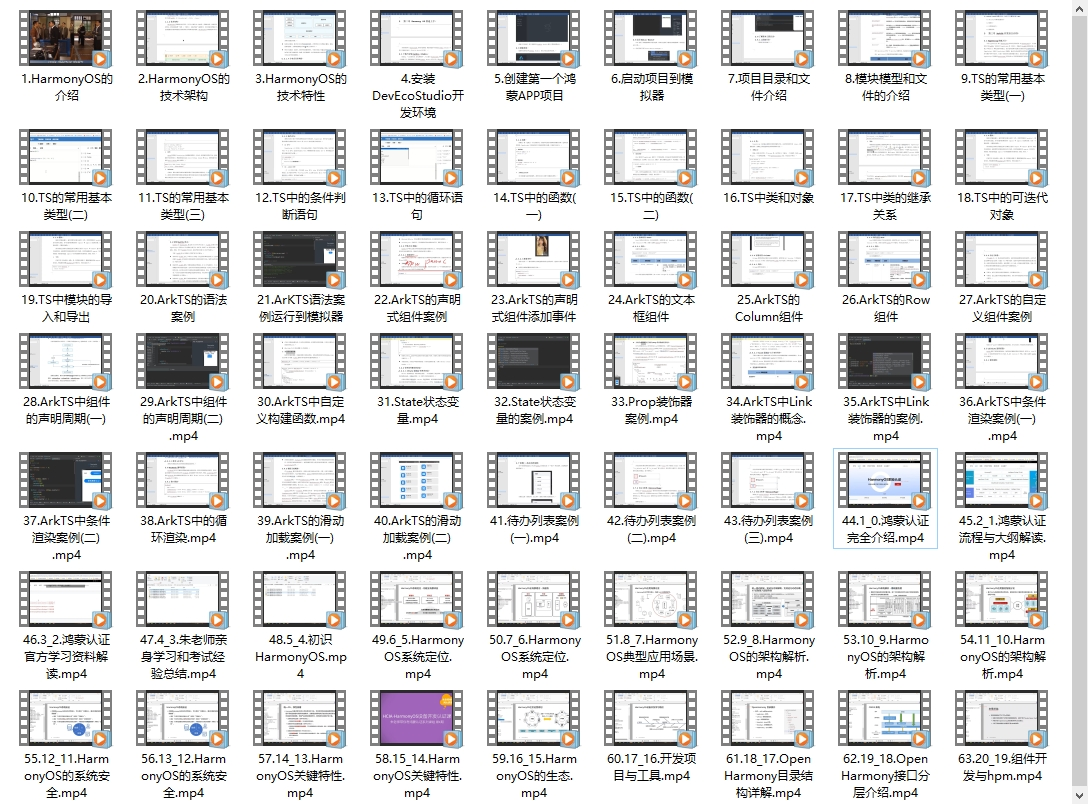
**纯血版鸿蒙全套学习文档(面试、文档、全套视频等) **全球开发者的开源社区,开源代码
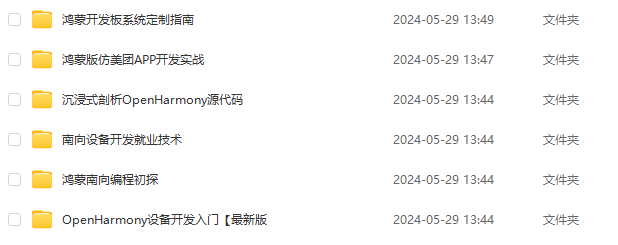
《鸿蒙大厂面试真题》GitCode - 全球开发者的开源社区,开源代码
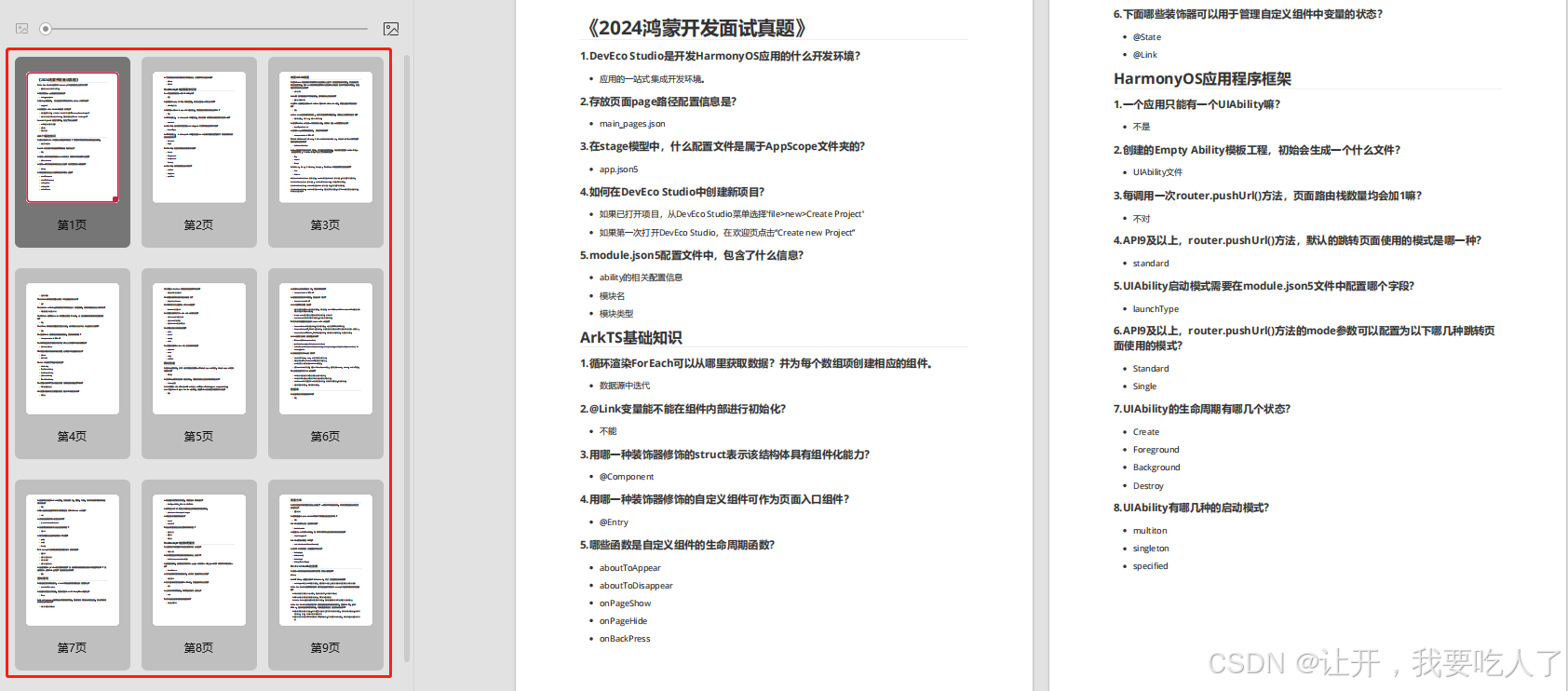
总结
参与鸿蒙开发,你要先认清适合你的方向,如果是想从事鸿蒙应用开发方向的话,可以参考本文的学习路径,简单来说就是:为了确保高效学习,建议规划清晰的学习路线
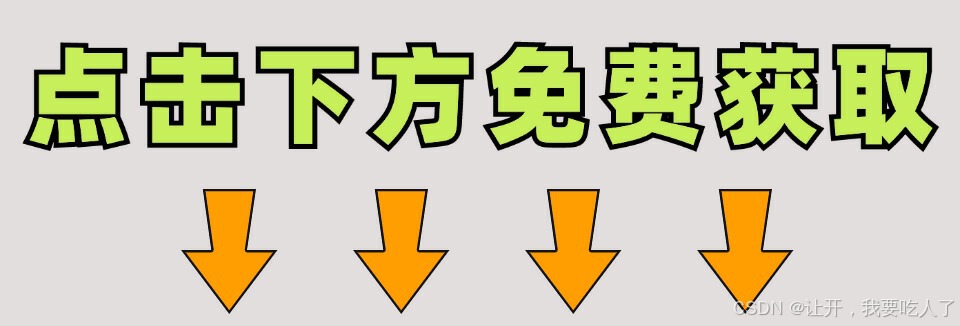
版权归原作者 让开,我要吃人了 所有, 如有侵权,请联系我们删除。
