效果图
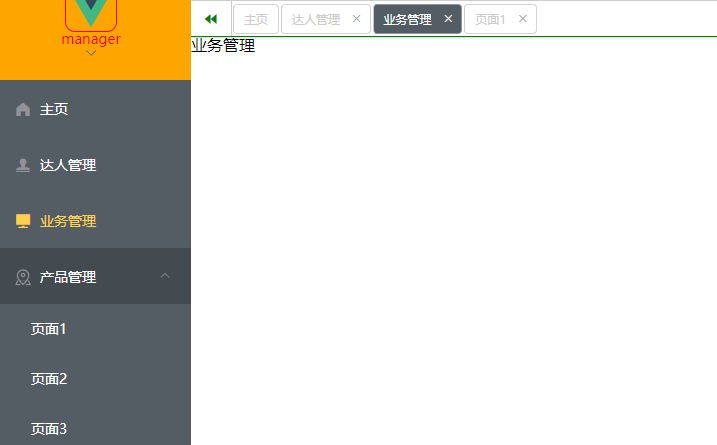
第一步:设置左侧菜单栏
左侧菜单栏,左侧菜单我这边自定义写死的数据。
分为有子菜单和没子菜单等情况,我用到的只有俩种,没有三级菜单。
HTML部分
<el-menu
unique-opened
:default-active="$route.path"
class="el-menu-vertical-demo"
background-color="#545c64"
text-color="#fff"
active-text-color="#ffd04b"
router
> <!-- 没有子菜单 -->
<el-menu-item
:index="item.path"
v-for="item in noChildren"
:key="item.path"
@click="clickMenu(item)"
>
<i :class="'el-icon-' + item.icon"></i>
<span slot="title">{{ item.label }}</span>
</el-menu-item>
<!-- 有子菜单数据 -->
<el-submenu
index="index"
v-for="(item, index) in hasChildren"
:key="index">
<template slot="title">
<i :class="'el-icon-' + item.icon"></i>
<span>{{ item.label }}</span>
</template>
<el-menu-item
:index="subItem.path"
v-for="(subItem, subIndex) in item.children"
:key="subIndex"
@click="clickMenu(subItem)"
>
{{ subItem.label }}
</el-menu-item>
</el-submenu>
</el-menu>
自定义的数据

JS部分
//封装的左侧导航菜单自定义的数据,引入的就是上面图片中的
import navmenu from "./navmenu.js";
export default {
//计算属性
computed: {
//没有子菜单
noChildren() {
return this.menu.filter((item) => !item.children);
//filter()创建一个新的数组,新数组中的元素是通过检查指定数组中符合条件的所有元素,首页没有子菜单,
},
//有子菜单
hasChildren() {
return this.menu.filter((item) => item.children);
}
},
data() {
return {
//获取菜单栏数据并赋值给menu
menu: navmenu,
};
},
methods: {
//这边接收的循环的数据,调用vuex中的方法
clickMenu(item) {
this.$store.commit("selectMenu", item);
},
},
};
第二步:新建Tags.vue组件,自己随便放,在需要的位置引入就行
HTML部分
这是我的布局及样式,你们自己根据自己情况修改,有不足的多多指教。里面参数element-tag里面都有解释
<div class="tags">
<!-- tags标签页 -->
<span style="width: 40px;display: inline-block; border-right: 1px solid #ccc;">
<i class="el-icon-caret-left"></i>
<i class="el-icon-caret-left"></i>
</span>
<el-tag
:key="tag.name"
type="info"
v-for="(tag,index) in tags"
:closable="tag.name!=='home'"
:disable-transitions="false"
@close="handleClose(tag,index)"
@click="changeMenu(tag)"
:effect="$route.name === tag.name ? 'dark' : 'plain'">
{{tag.label}}
</el-tag>
<span style="width: 40px;display: inline-block; position: absolute; left: 96.5%; top: 0%; border-left: 1px solid #ccc; ">
<i class="el-icon-caret-right"></i>
<i class="el-icon-caret-right"></i>
</span>
</div>
JS部分
import { mapState,mapMutations } from 'vuex'
export default {
name: 'CommonTags',
computed:{
...mapState({
tags:state=>state.tab.tabsList
})
},
methods:{
...mapMutations({
close:'closeTab'
}),
changeMenu(tag){
//在走一遍vuex中 selectMenu方法,将tag也是内容传递进去
this.$store.commit('selectMenu',tag)
this.$router.push({name:tag.name})
},
handleClose(tag,index){
let length=this.tags.length-1
this.close(tag)
if (tag.name !== this.$route.name) {
return
}
// 判断vuex中的tabsList下标,如果跟长度相等,跳转后最一个页面
if(index===length){
this.$router.push({name:this.tags[index-1].name})
}else{
this.$router.push({name:this.tags[index].name})
}
}
}
}
scss样式,根据自己改吧
.el-tag{
margin:1px;
}
.tags{
display: flex;
align-items: center;
position: relative;
width: 100%;
height: 35px;
background-color: #fff;
border-bottom:1px solid green ;
line-height: 35px;
box-shadow: -1px -2px 5px 0px rgba(16,16,16,0.75);
-webkit-box-shadow: -1px -2px 5px 0px rgba(16,16,16,0.75);
-moz-box-shadow: -1px -2px 5px 0px rgba(16,16,16,0.75);
}
.tags .el-tag{
border-left:1px solid #ccc;
color: #ccc;
height: 30px;
line-height: 28px;
cursor: pointer;
}
.tags .el-tag:last-child{
border-right:1px solid #ccc ;
}
.tags .el-tag--dark{
background-color: rgb(84, 92, 100);
color: #fff;
}
span{
position: relative;
}
span i{
color: green;
margin-left: 15px;
}
span i:nth-child(1){
position: absolute;
top: 28%;
left:-15%;
}
第三步:vuex中部分
import Vue from 'vue'
import Vuex from 'vuex'
//持久化存储插件 import createPersistedState from 'vuex-persistedstate'
Vue.use(Vuex)
export default new Vuex.Store({
state: {
// 定义的数据,tab标签,这是初始化跳转页面进去就存在的,不想要可以设置
tabsList:[
{
path:"/",
name:"home",
label:"主页",
icon:"home"
}
]
},
mutations: {
//左侧菜单栏点击后将数据传递进来将数据添加到tabsList中 添加tab标签
selectMenu(state,val){
if(val.name!=='home'){
let result=state.tabsList.findIndex(item=>item.name===val.name);
result===-1 ? state.tabsList.push(val) : ''
}
},
// tab标签删除
closeTab(state,val){
let result=state.tabsList.findIndex(item=>item.name===val.name);
state.tabsList.splice(result,1);
}
},
actions: {
}
})
第四 路由部分
路径跟着自己的来
import Vue from 'vue'
import VueRouter from 'vue-router'
Vue.use(VueRouter)
const routes = [
{
path:'/',
name:'login',
component:()=>import('../views/login.vue')
},
{
path: '/main',
name: 'main',
component: () => import('../views/Main.vue'),
children:[
{
path: '/home',
name: 'home',
component: () => import('../views/Home.vue'),
},
.........
]
}
]
const router = new VueRouter({
mode: 'history',
base: process.env.BASE_URL,
routes
})
const routerPush = VueRouter.prototype.push
VueRouter.prototype.push = function push(location) {
// 这个语句用来解决报错
// 调用原来的push函数,并捕获异常
return routerPush.call(this, location).catch(error=> error)
}
export default router
五使用
放自己需要的地方就行,记得注册组件

记录自己的,当个笔记。
本文转载自: https://blog.csdn.net/xcjhxh/article/details/129295359
版权归原作者 好多事。 所有, 如有侵权,请联系我们删除。
版权归原作者 好多事。 所有, 如有侵权,请联系我们删除。