前言必读
读者手册(必读)_云边的快乐猫的博客-CSDN博客
一、下载步骤
1.进入GitHub官网
GitHub: Let’s build from here · GitHub
ps:进不去的多点几下,慢慢试
2.搜索axios
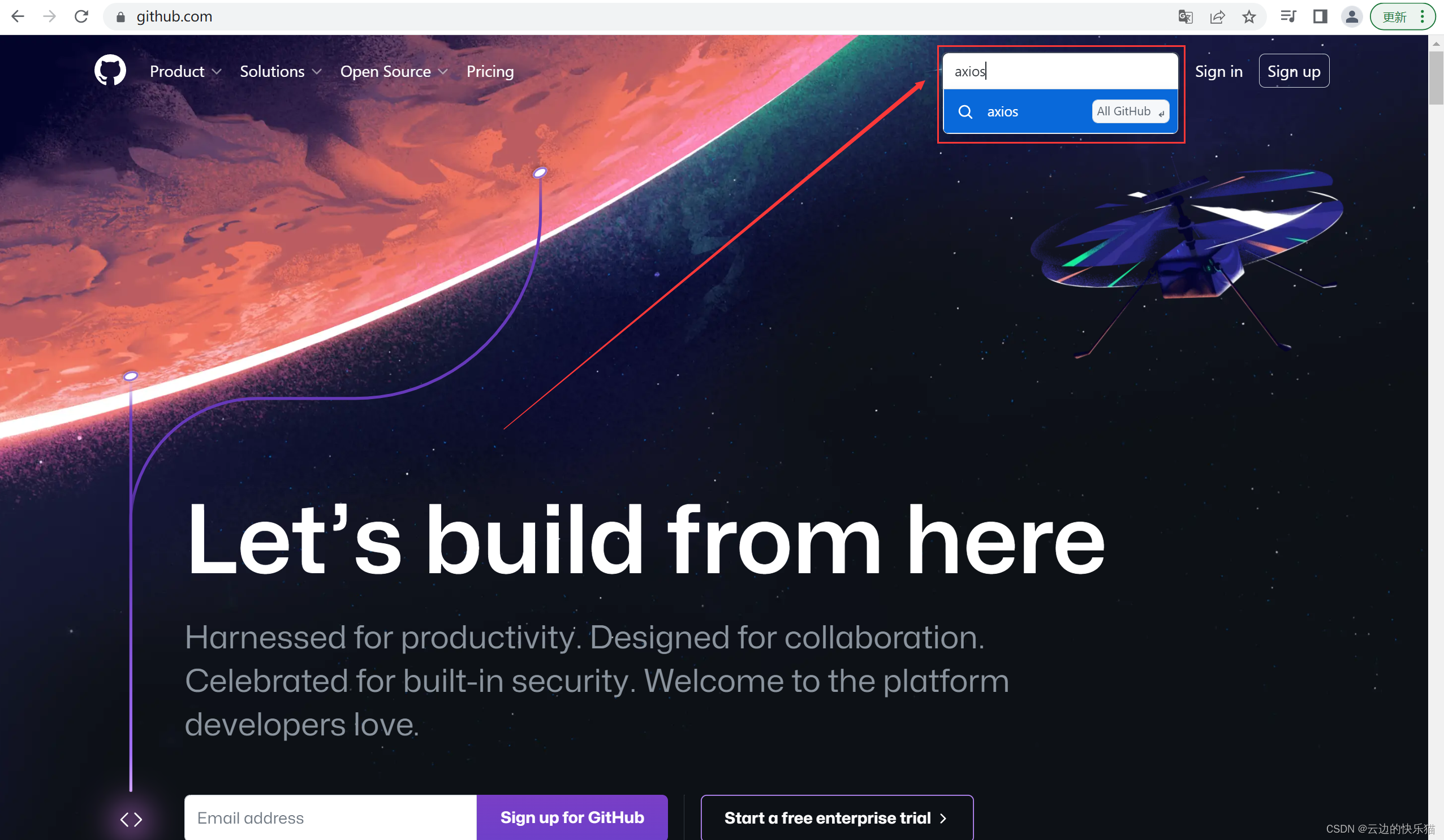
3.点击这个axios/axios
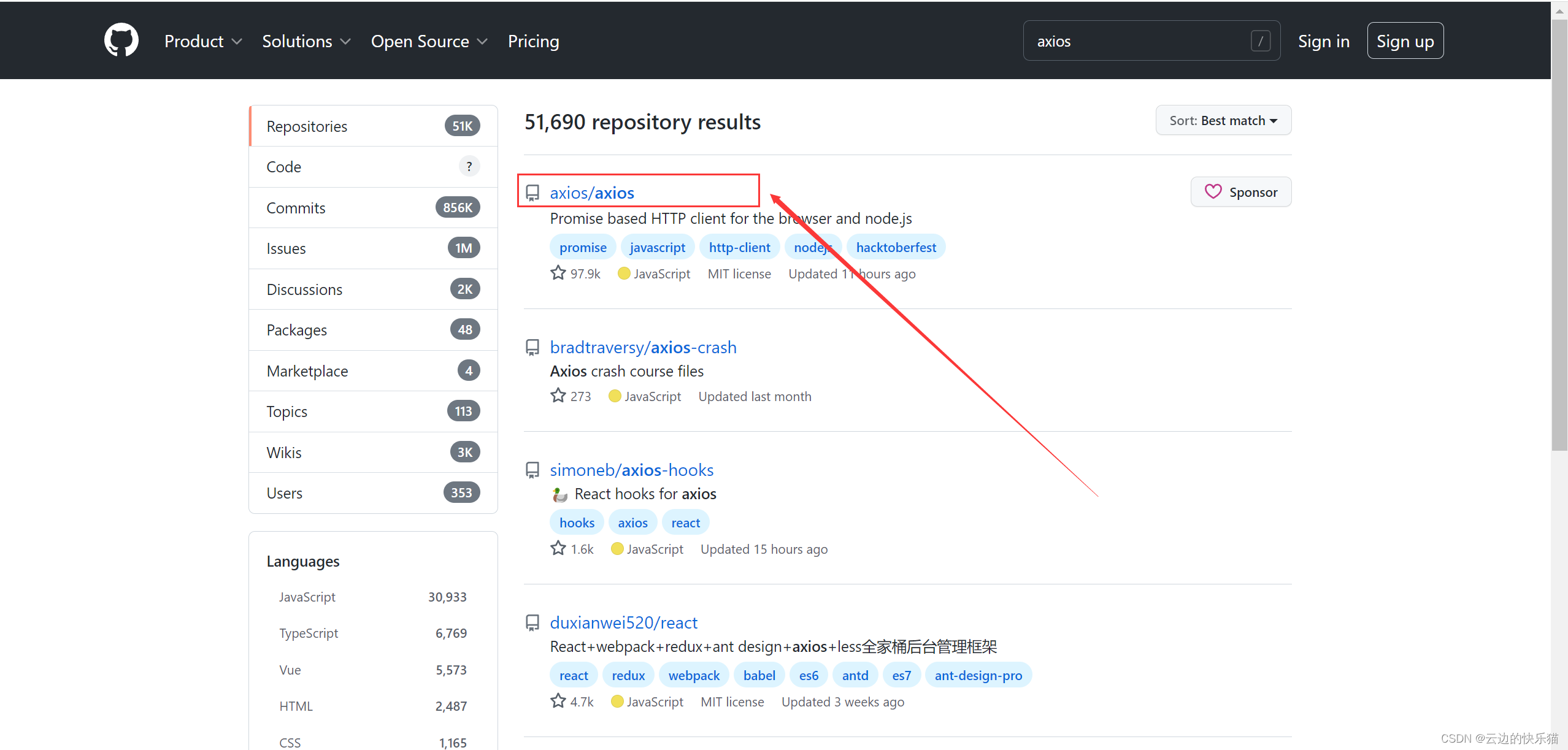
4.点击压缩包下载
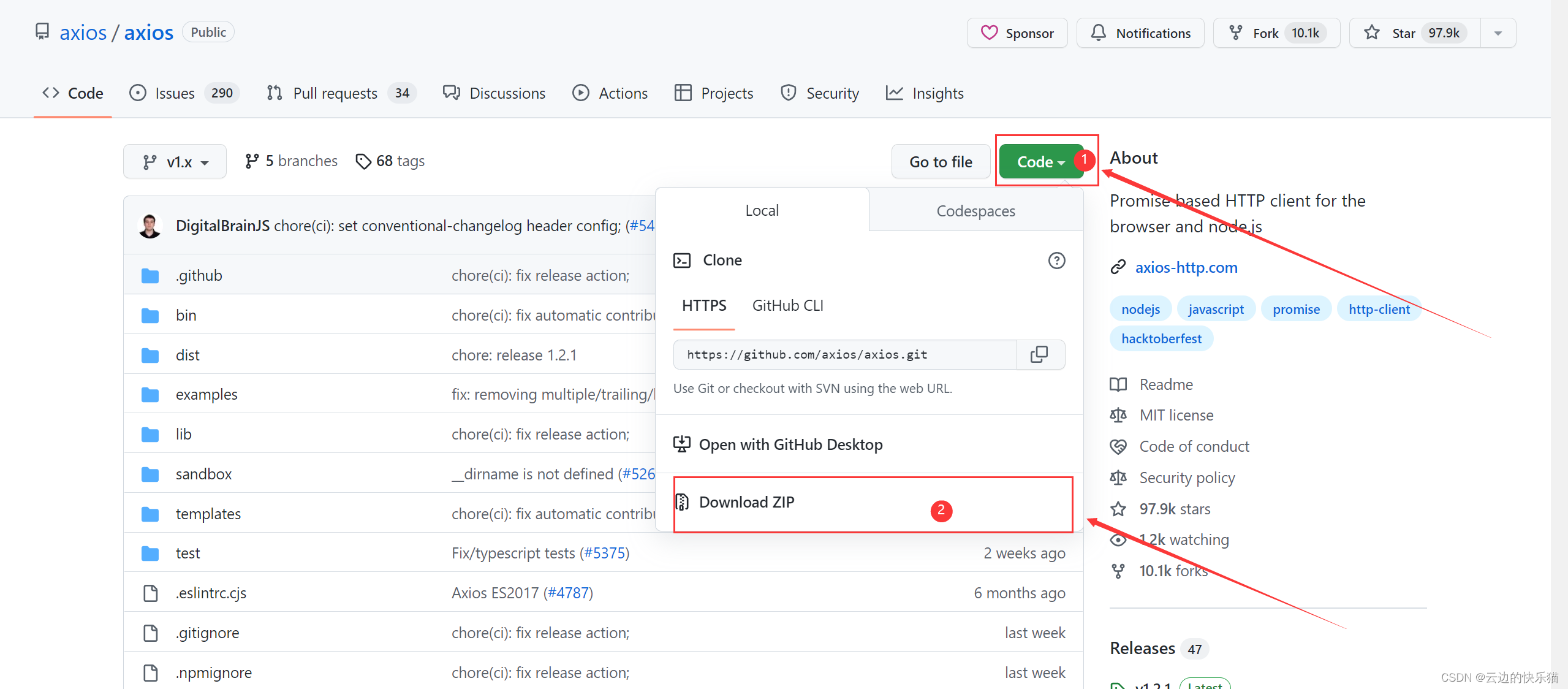
5.解压,进入到dist文件里面就找到了
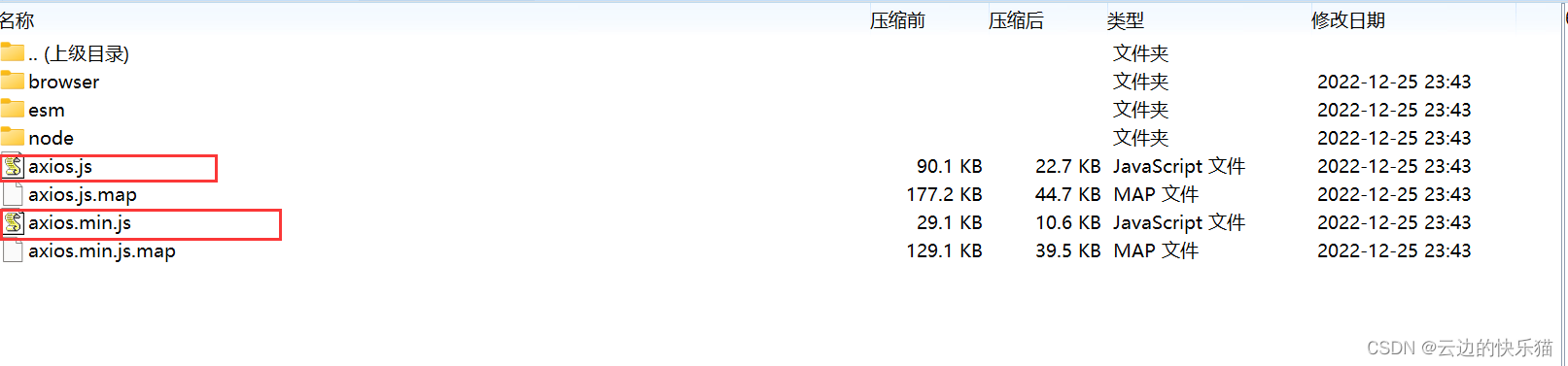
以下的可以不用看
二、使用方法
- 在webapp下创建一个js文件夹,然后把axios.js和axios.mim.js文件夹复制到里面
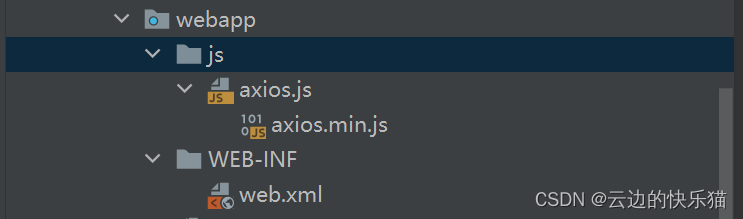
7.在webapp下创建一个html文件,并引入js文件夹中的axios.js文件。再创建两个axios的请求
<!DOCTYPE html>
<html lang="en">
<head>
<meta charset="UTF-8">
<title>Title</title>
</head>
<body>
<!--引入的js文件-->
<script src="js/axios.js"></script>
<!--1.get请求-->
<script>
axios.get("http://localhost:8080/maven_java_war/axioshello?username=zhangsan").then(function (resp) {
alert(resp.data);
})
//post请求
axios.post("http://localhost:8080/maven_java_war/axioshello","username=lisi").then(function (resp) {
alert(resp.data);
})
</script>
</body>
</html>
8.请求访问这个servlet代码
package com.project.JavaScript;
import javax.servlet.*;
import javax.servlet.http.*;
import javax.servlet.annotation.*;
import java.io.IOException;
@WebServlet("/axioshello")
public class axioshello extends HttpServlet {
@Override
protected void doGet(HttpServletRequest request, HttpServletResponse response) throws ServletException, IOException {
System.out.println("get...");
//1.接收请求参数
String username = request.getParameter("username");
System.out.println(username);
//2.设置响应的数据
response.getWriter().write("hello axios");
}
@Override
protected void doPost(HttpServletRequest request, HttpServletResponse response) throws ServletException, IOException {
System.out.println("post...");
this.doGet(request, response);
}
}
运行结果为:
get...
post...
get...
zhangsan
lisi
ps:这是我上传的链接,可以直接下载使用
https://download.csdn.net/download/m0_52861000/87351507?spm=1001.2014.3001.5503
版权归原作者 云边的快乐猫 所有, 如有侵权,请联系我们删除。