Vue根据网络文件路径下载文件【v-down】
提到下载文件大家首先肯定会想到 模拟点击 、a标签等
因为发现公司同事还在使用向后端拿二进制流来下载,这就对后端的流操作以及前端的工作增加了不少工作量,偶然想到使用VUE自定义属性来快速实现下载文件、图片等
我们会发现在使用a标签等操作下载图片时会被浏览器识别直接打开预览,效果十分不佳,废话不说上代码,下载文件so easy
标准使用方式
<script>
Vue.directive('down',{inserted:(el, binding)=>{
el.style.cssText ='cursor: pointer;color:write;'
el.addEventListener('click',()=>{
console.log(binding.value)let link = document.createElement('a')let url = baseDownloadUrl + binding.value
// 这里是将url转成blob地址,fetch(url).then(res=> res.blob()).then(blob=>{// 将链接地址字符内容转变成blob地址
link.href =URL.createObjectURL(blob)
console.log(link.href)
link.download =''
document.body.appendChild(link)
link.click()})})}})</script>//使用方式<span v-down="url">下载</span>
以上为常规标准使用方法,但在企业级开发中,我们都是使用全局挂载的方式来完成的
企业级Vue开发集成(全局挂载)
此处以若依框架为例:
1.src目录下创建directive文件夹(存在则忽略)
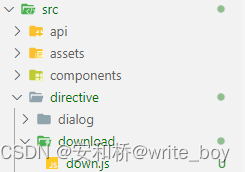
- directive目录下创建
download目录 - 创建
down.js文件
2.down.js文件
/**
* 下载文件
*/exportdefault{inserted:(el, binding)=>{
el.style.cssText ='cursor: pointer;color:write;'
el.addEventListener('click',()=>{
console.log(binding.value)let link = document.createElement('a')let url = binding.value
// 这里是将url转成blob地址,fetch(url).then(res=> res.blob()).then(blob=>{// 将链接地址字符内容转变成blob地址
link.href =URL.createObjectURL(blob)
console.log(link.href)
link.download =''//为空使用下载名称
document.body.appendChild(link)
link.click()})})}}
3.directive根目录创建index.js文件
文件内容如下
import down from'./download/down'constinstall=function(Vue){
Vue.directive('down', down)}exportdefault install
4.main.js 注册自定义属性全局挂载
import directive from'./directive'// directive
Vue.use(directive)
各个组件中使用
//任何标签均可使用 且不用担心跨域<span v-down="durl" style="width:100px;height:50px">下载</span>
代码本人亲测有效,不喜勿喷,谢谢
本文转载自: https://blog.csdn.net/weixin_42081445/article/details/128721904
版权归原作者 一名技术极客 所有, 如有侵权,请联系我们删除。
版权归原作者 一名技术极客 所有, 如有侵权,请联系我们删除。