注册github账号时出现Unable to verify your captcha response. Please visit https://help.github.com/articles/troubleshooting-connectivity-problems/#troubleshooting-the-captcha for troubleshooting information.
提示访问给出的网页查找错误,但其实如下操作即可
1、打开文件浏览器,在C:\Windows\System32\drivers\etc位置找到hosts文件
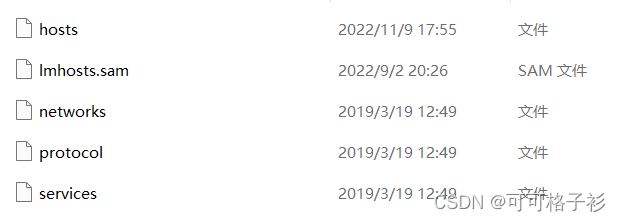
2.将hosts文件拉到桌面修改配置(将以下内容复制到host文件最后,保存之后再把hosts文件放回C:\Windows\System32\drivers\etc)
140.82.114.3 github.com
199.232.69.194 github.global.ssl.fastly.net
185.199.108.153 assets-cdn.github.com
185.199.110.153 assets-cdn.github.com
185.199.111.153 assets-cdn.github.com
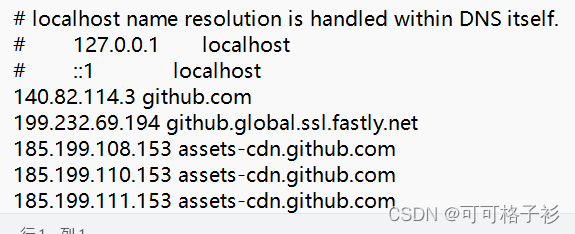
3.再次注册就能成功
版权归原作者 可可格子衫 所有, 如有侵权,请联系我们删除。