新建文件
amap.vue
:
<template><divid="amapcontainer"style="width: 1200px;height: 720px"></div></template><script>import AMapLoader from'@amap/amap-jsapi-loader';
window._AMapSecurityConfig ={securityJsCode:''// '「申请的安全密钥」',}exportdefault{data(){return{map:null,markerList:[],infoWindow:'',mapList:[{name:'小王',address:'广东省广州市海珠区',lnglats:[113.312566,23.085073]},{name:'小张',address:'广东省广州市黄埔区',lnglats:[113.480794,23.137896]},{name:'小李',address:'广东省广州市荔湾区',lnglats:[113.220556,23.10718]},{name:'小赵',address:'广东省广州市天河区',lnglats:[113.365438,23.124231]}]}},mounted(){// DOM初始化完成进行地图初始化this.initAMap()},methods:{initAMap(){
AMapLoader.load({key:"",// 申请好的Web端开发者Key,首次调用 load 时必填version:"2.0",// 指定要加载的 JSAPI 的版本,缺省时默认为 1.4.15plugins:["AMap.Scale","AMap.ToolBar","AMap.ControlBar",'AMap.Geocoder','AMap.Marker','AMap.CitySearch','AMap.Geolocation','AMap.AutoComplete','AMap.InfoWindow'],// 需要使用的的插件列表,如比例尺'AMap.Scale'等}).then((AMap)=>{// 获取到作为地图容器的DOM元素,创建地图实例this.map =newAMap.Map("amapcontainer",{//设置地图容器idresizeEnable:true,zoom:10,// 地图显示的缩放级别viewMode:"3D",// 使用3D视图zoomEnable:true,// 地图是否可缩放,默认值为truedragEnable:true,// 地图是否可通过鼠标拖拽平移,默认为truedoubleClickZoom:true,// 地图是否可通过双击鼠标放大地图,默认为truezoom:11,//初始化地图级别center:[113.370824,23.131265],// 初始化中心点坐标 广州// mapStyle: "amap://styles/darkblue", // 设置颜色底层})this.setMapMarker()}).catch(e=>{
console.log(e)})},// 增加点标记setMapMarker(){// 创建 AMap.Icon 实例let icon =newAMap.Icon({size:newAMap.Size(36,36),// 图标尺寸image:"//a.amap.com/jsapi_demos/static/demo-center/icons/poi-marker-red.png",// Icon的图像imageSize:newAMap.Size(24,30),// 根据所设置的大小拉伸或压缩图片imageOffset:newAMap.Pixel(0,0)// 图像相对展示区域的偏移量,适于雪碧图等});//信息窗口实例this.infoWindow =newAMap.InfoWindow({anchor:"top-left",offset:newAMap.Pixel(0,-30)});let makerList =[]this.mapList.forEach((item, i)=>{// 遍历生成多个标记点let marker =newAMap.Marker({map:this.map,zIndex:9999999,icon: icon,// 添加 Icon 实例offset:newAMap.Pixel(-13,-30),//icon中心点的偏移量position: item.lnglats // 经纬度对象new AMap.LngLat(x, y),也可以是经纬度构成的一维数组[116.39, 39.9]});let content ='<ul style=" margin:-10px 0 5px 0; padding:0.2em 0;">'+'<li style="font-size:14px;color:#727272;">'+'<span style="width:50px; display:inline-block;">第</span>'+ i +'条</li>'+'<li style="line-height:26px; font-size:14px;color:#727272;margin-bottom:6px">'+'<span style="width:50px; display:inline-block;">姓 名:</span>'+ item.name +'</li>'+'<li style="font-size:14px;color:#727272;">'+'<span style="width:50px; display:inline-block;" >地 址:</span>'+ item.address +'</li>'+'</ul>'
marker.content = content
marker.on("click",this.markerClick)
marker.emit('click',{target: marker });// 此处是设置默认出现信息窗体
makerList.push(marker)});this.makerList = makerList
this.map.add(makerList)// 自动适应显示想显示的范围区域this.map.setFitView();},// 控制标记的信息窗体的显示markerClick(e){// 标注的点击事件this.infoWindow.setContent(e.target.content);this.infoWindow.open(this.map, e.target.getPosition());}}}</script><stylelang="less"></style>
在需要使用的组件中引入
amap.vue
:
<template><div><map-container></map-container></div></template><script>import MapContainer from"@/components/amap";exportdefault{name:"purchannel",components:{ MapContainer },data(){return{}},watch:{},created(){},mounted(){},methods:{}}</script><stylelang="less"scoped></style>
页面效果: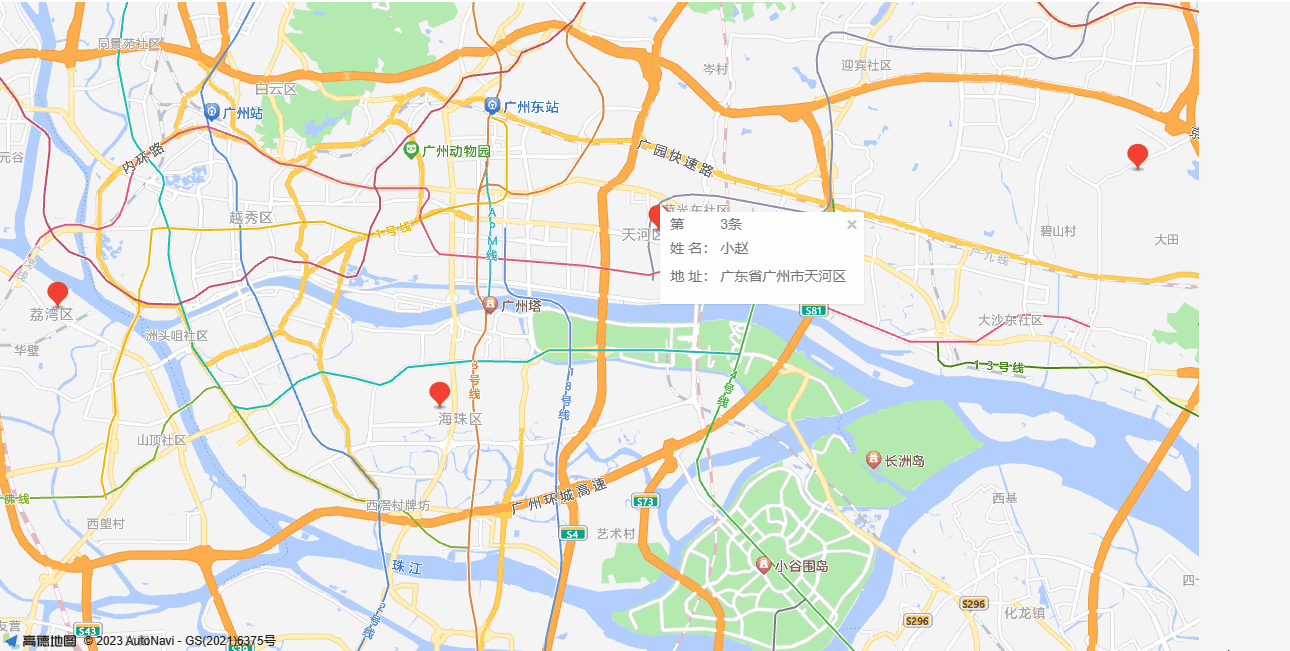
本文转载自: https://blog.csdn.net/HH18700418030/article/details/129735637
版权归原作者 *且听风吟 所有, 如有侵权,请联系我们删除。
版权归原作者 *且听风吟 所有, 如有侵权,请联系我们删除。