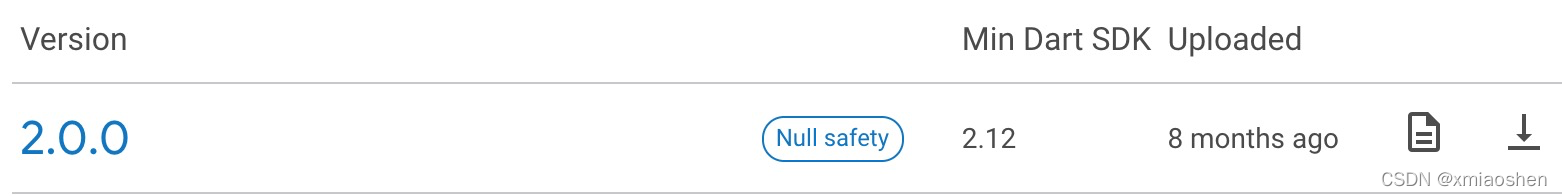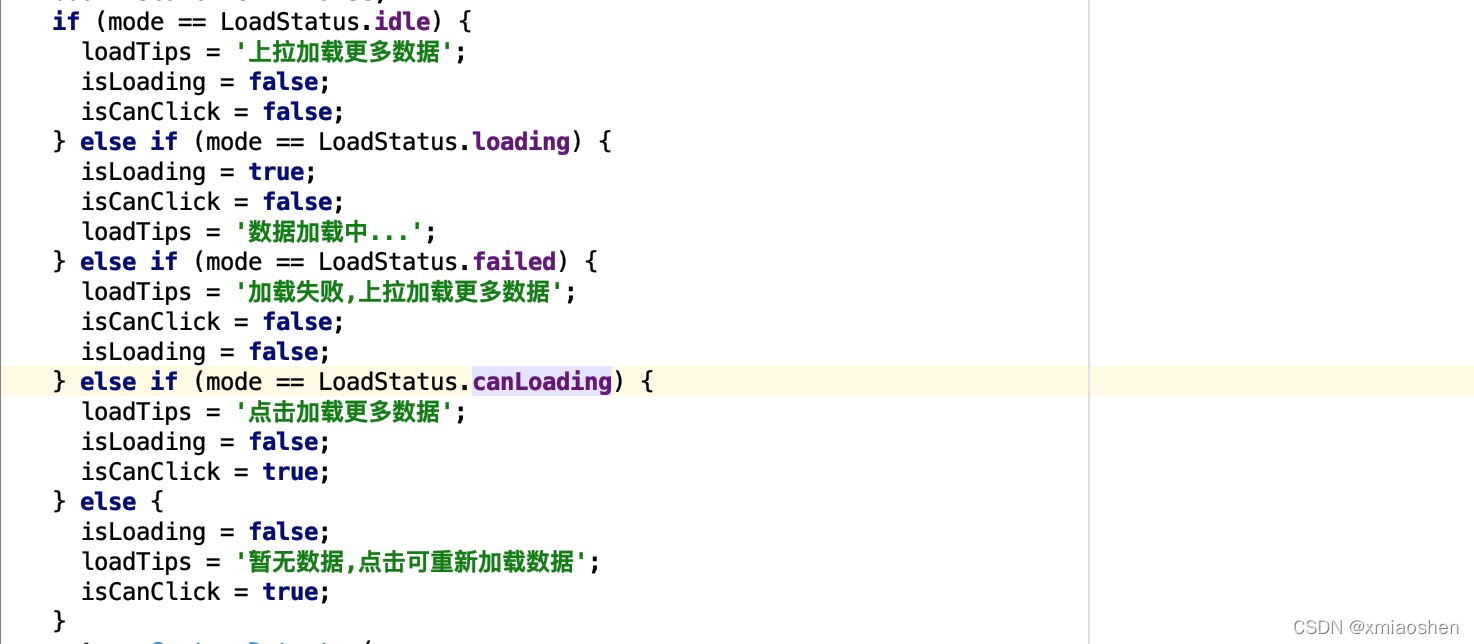/ 不同列表样式 /
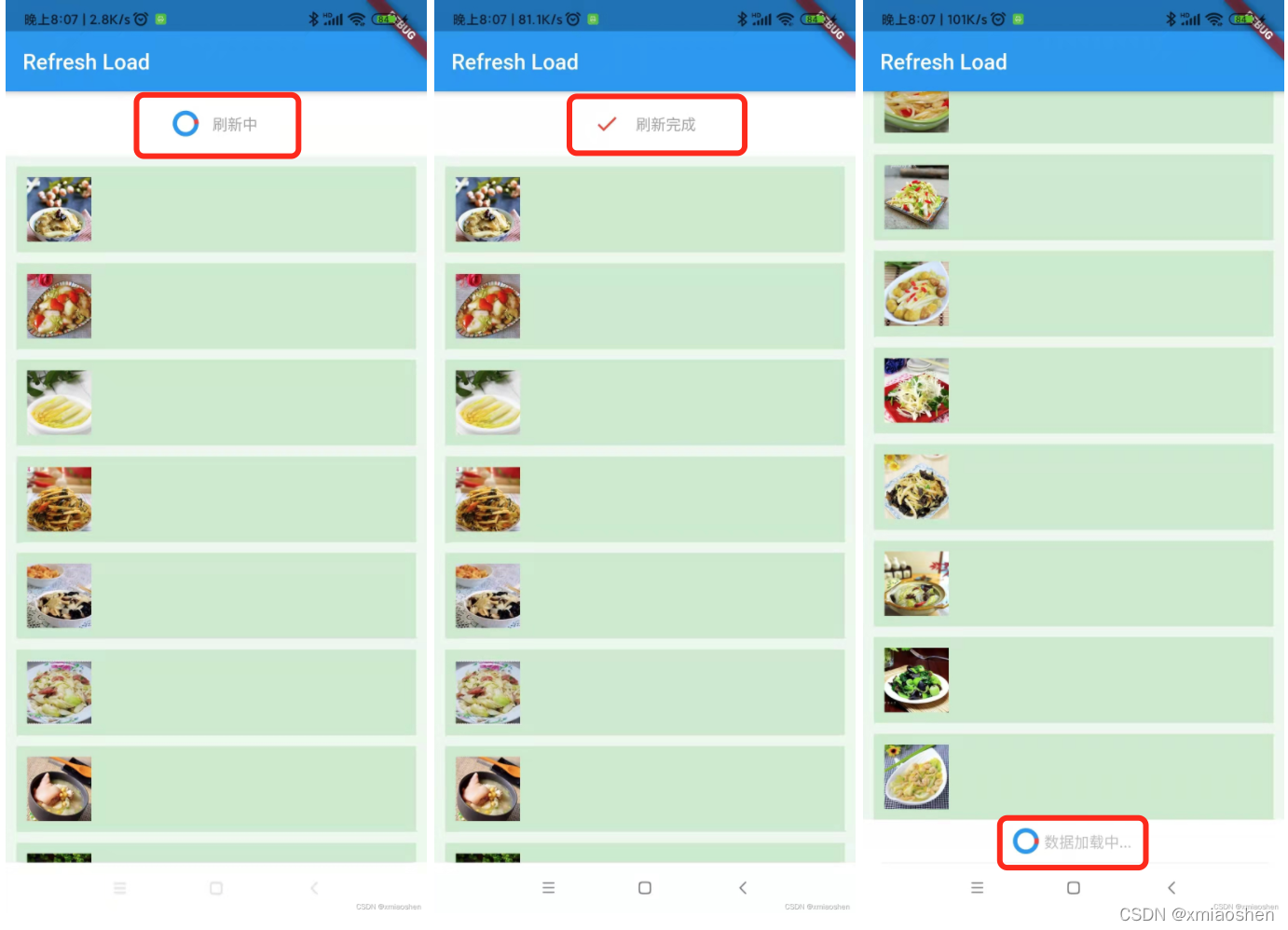
普通列表下拉刷新与上拉加载
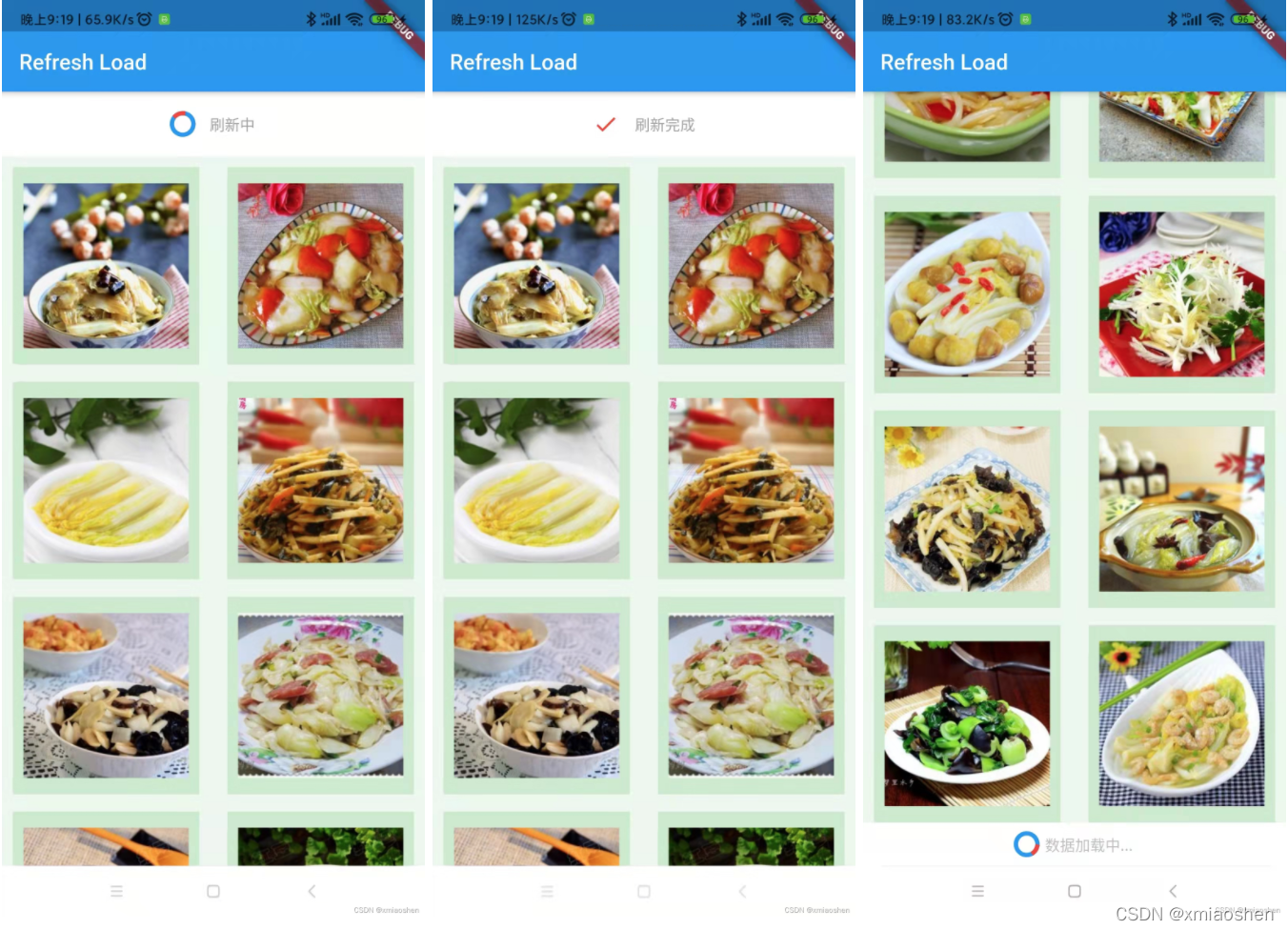
GridView 列表下拉刷新和上拉加载
/ 自定义下拉刷新、上拉加载样式 /
作为一名Flutter开发者 , 在选择依赖库的时候 需要注意的几个点 :
. 依赖库的评分 pull_to_refresh

. 依赖库最后更新的时间
. 依赖库问题的反馈情况
. 依赖库的来源
pull_to_refresh
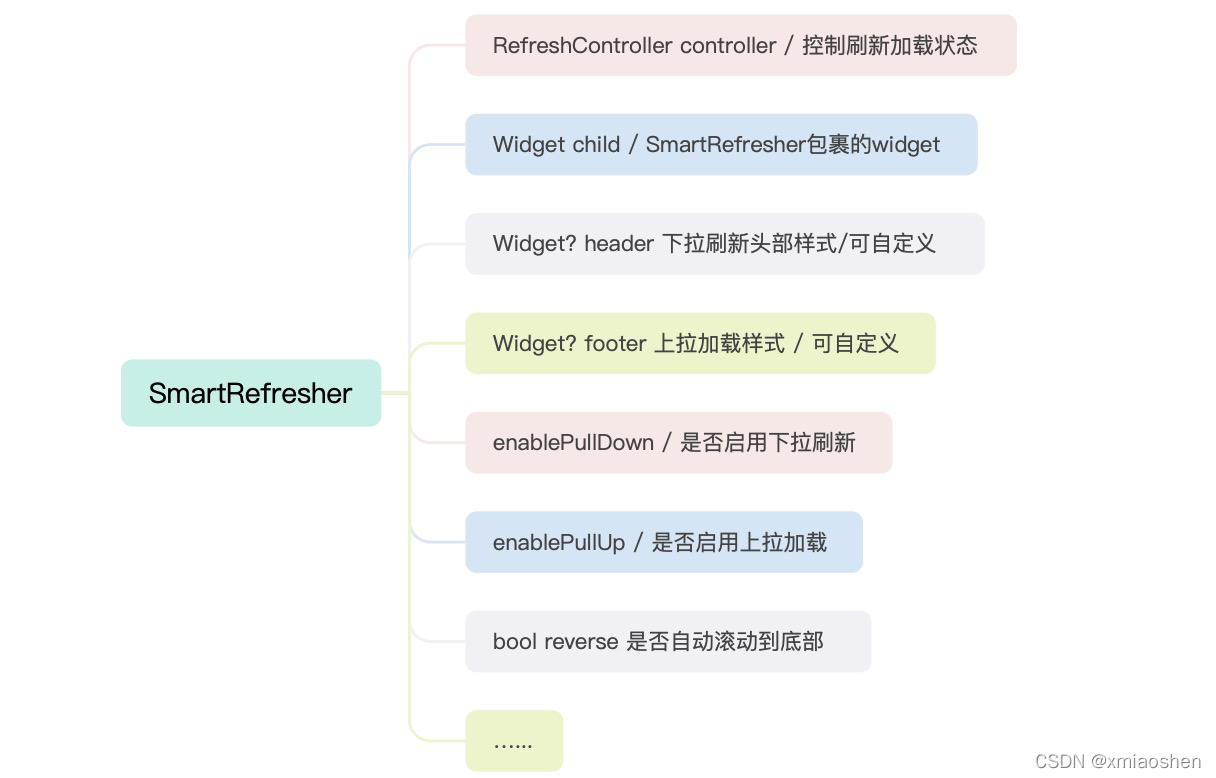
自定义下拉刷新头部样式
ClassicHeader classicHeader() {
return ClassicHeader(
releaseText: '松开手刷新',
refreshingText: '刷新中',
completeText: '刷新完成',
failedText: '刷新失败',
idleText: '下拉刷新',
completeIcon: const Icon(Icons.done, color: Colors.red),
idleIcon: const Icon(Icons.arrow_downward, color: Colors.red),
releaseIcon: const Icon(Icons.refresh, color: Colors.red),
failedIcon: const Icon(Icons.error, color: Colors.red),
refreshingIcon: cirProInt(),
);
}
旋转动画
Container cirProInt() {
return Container(
child: CircularProgressIndicator(
valueColor: AlwaysStoppedAnimation(Colors.red),
strokeWidth: 4.0,
backgroundColor: Colors.blue,
),
width: 20.0,
height: 20.0,
);
}
自定义上拉加载更多底部样式
. 简单定义
ClassicFooter classicFooter() {
return ClassicFooter(
height: 100.0,
loadingText: '加载中...',
noDataText: '暂无数据',
failedText: '加载失败',
idleText: '上拉加载',
);
}

. 自定义上拉加载
根据不同的加载状态显示不同的提示 ; 设置底部自定义视图点击可以加载更多数据 .
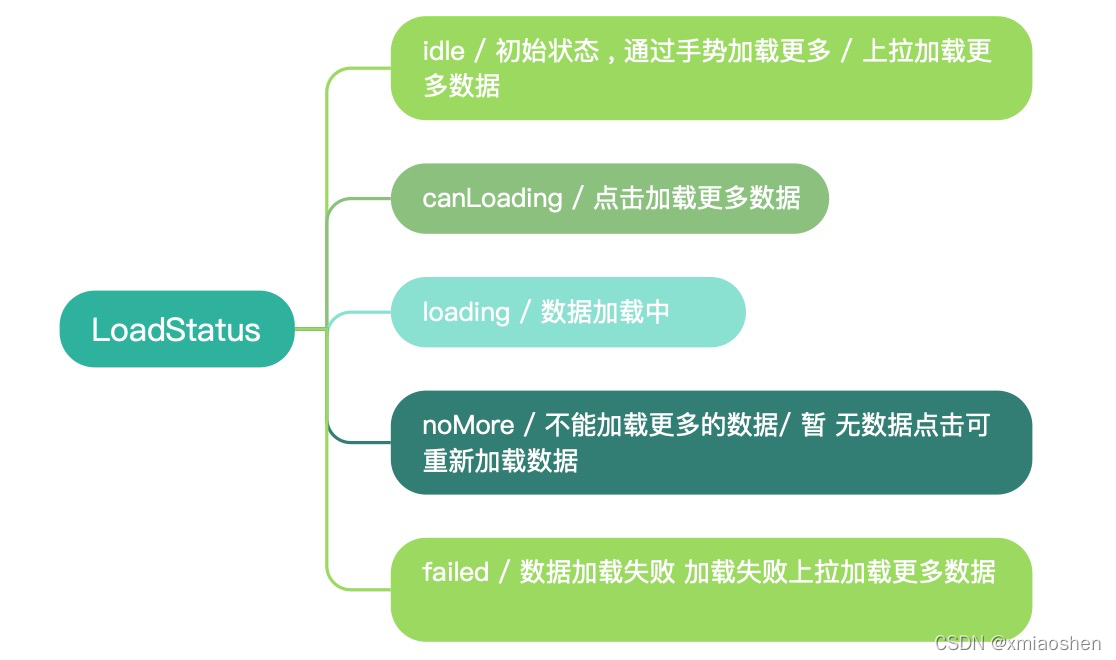
CustomFooter? customerFooter(State state, RefreshController controller,
{ILoadDataCallBack? callBack}) {
return CustomFooter(
height: 40.0,
builder: (BuildContext context, LoadStatus? mode) {
///上拉加载提示
String loadTips = '';
///是否加载中
bool isLoading = false;
///是否可点击加载更多
bool isCanClick = false;
if (mode == LoadStatus.idle) {
loadTips = '上拉加载更多数据';
isLoading = false;
isCanClick = false;
} else if (mode == LoadStatus.loading) {
isLoading = true;
isCanClick = false;
loadTips = '数据加载中...';
} else if (mode == LoadStatus.failed) {
loadTips = '加载失败,上拉加载更多数据';
isCanClick = false;
isLoading = false;
} else if (mode == LoadStatus.canLoading) {
loadTips = '点击加载更多数据';
isLoading = false;
isCanClick = true;
} else {
isLoading = false;
loadTips = '暂无数据,点击可重新加载数据';
isCanClick = true;
}
return GestureDetector(
onTap: () {
if (isCanClick) {
controller.footerMode!.value = LoadStatus.canLoading;
isLoading = true;
print('上拉加载更多 $isCanClick');
}
},
child: Container(
height: 40.0,
color: Colors.transparent,
child: Center(
child: isLoading
? Row(
mainAxisAlignment: MainAxisAlignment.center,
children: [
cirProInt(),
Text(
'\t\t$loadTips',
style: TextStyle(
color: Color(0xFFBDBDBD), fontSize: 14.0),
),
],
)
: Text(
'$loadTips',
style:
TextStyle(color: Color(0xFFBDBDBD), fontSize: 14.0),
),
),
));
},
loadStyle: LoadStyle.ShowAlways,
);
}
///加载更多数据
typedef void ILoadDataCallBack();
. 使用自定义加载更多 customerFooter
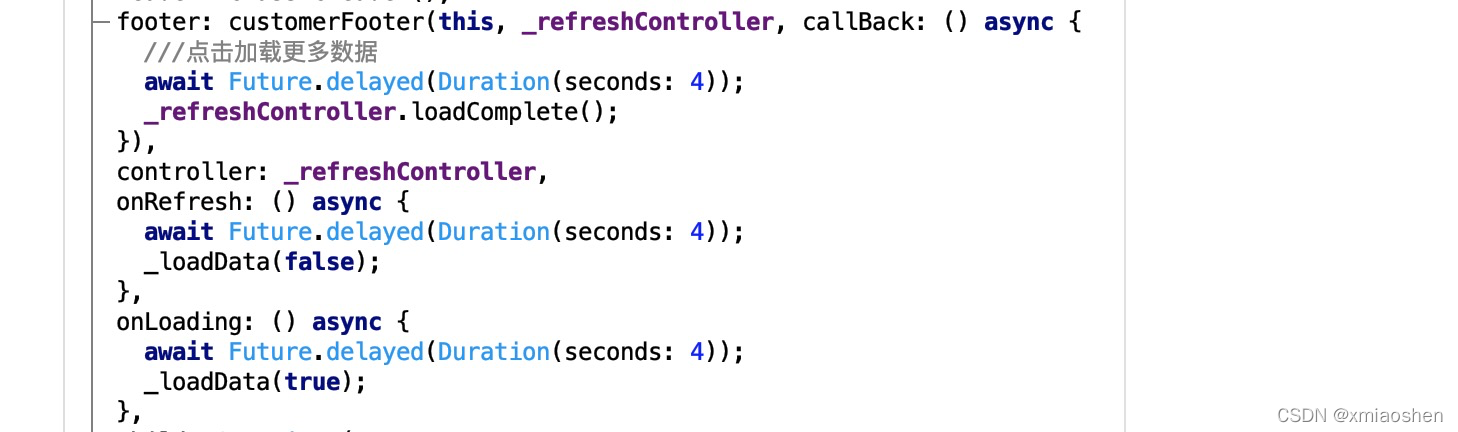

/ 列表滚动是否可优化 /
通过开发者工具 AS 查看 Frame rendering times (大概意思就是每秒视图渲染多少帧)
. 理想状态下每秒渲染的帧数是接近1秒钟60帧 ,下面的状态是比1秒钟60帧低了很多 . 列表滚动的过程中需要渲染的列表的每个视图 视图里面包含了一张图片 . 可以尝试不加载图片 , 观察一下每一秒绘制多少帧 .
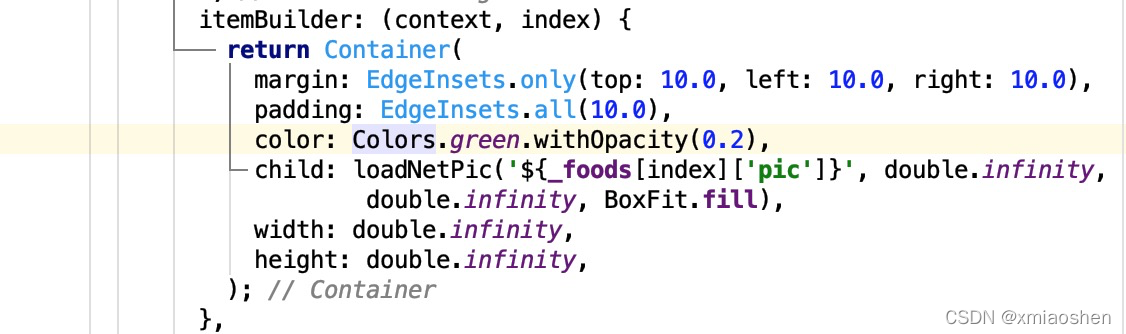
列表每一项
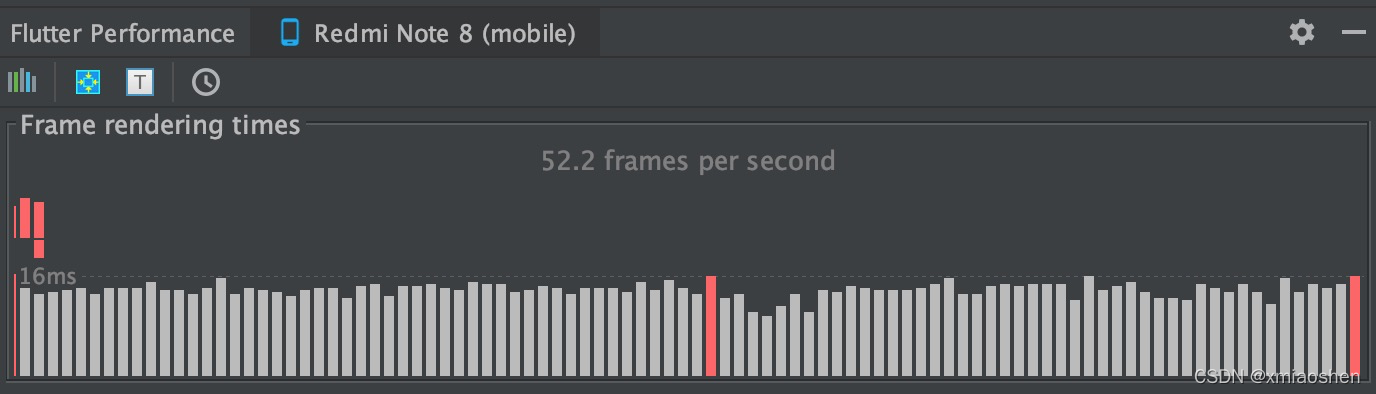
. 取消图片加载 ,观察列表滚动时 每秒钟渲染的帧数 , 有明显的上升趋势 . 所以为了进一步优化, 我们需要在滚动列表时 , 列表停止滚动加载视图 .
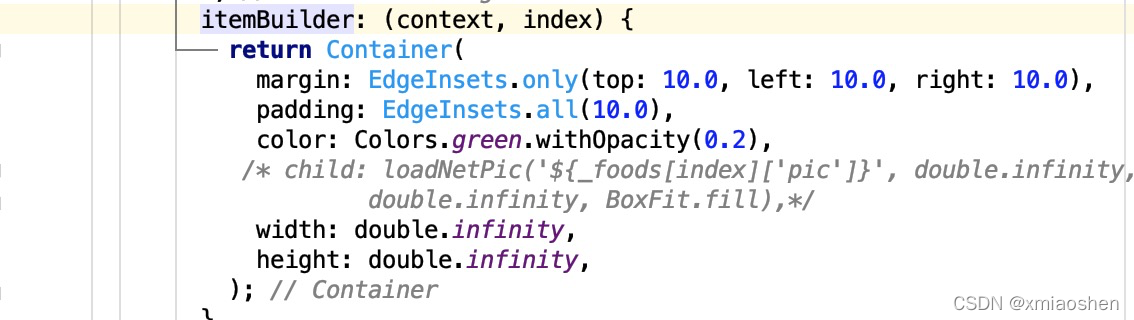
列表每一项
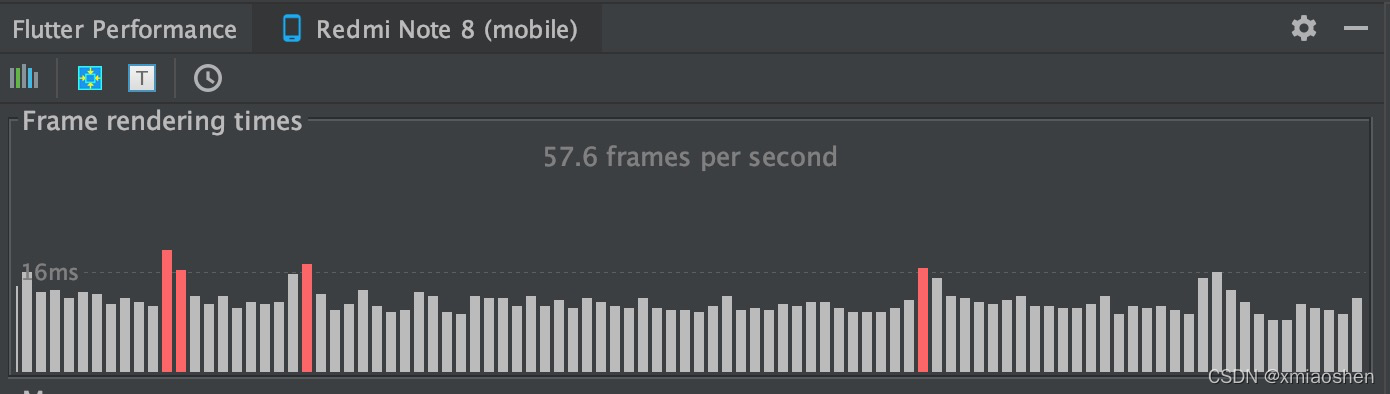
. 监听列表滚动状态 ( NotificationListener )
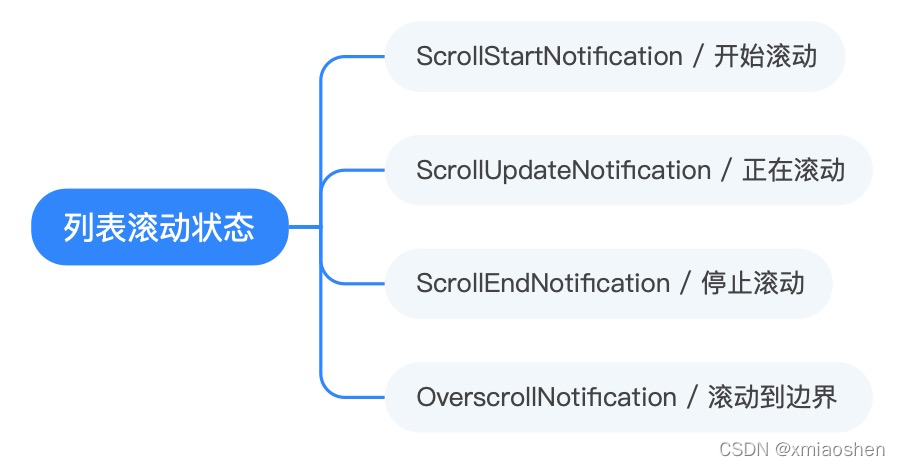
列表滚动状态
bool notificationFunction(Notification notification) {
///通知类型
switch (notification.runtimeType) {
case ScrollStartNotification:
print("开始滚动");
///刷新页面 不加载图片
isLoadingPic = false;
break;
case ScrollUpdateNotification:
print("正在滚动");
break;
case ScrollEndNotification:
print("滚动停止");
///刷新页面 加载图片
setState(() {
isLoadingPic = true;
});
break;
case OverscrollNotification:
print("滚动到边界");
break;
}
return true;
}
. 列表滚动过程中不渲染图片到列表, 滚动完成渲染 并查看每秒绘制多少帧 到情况 .
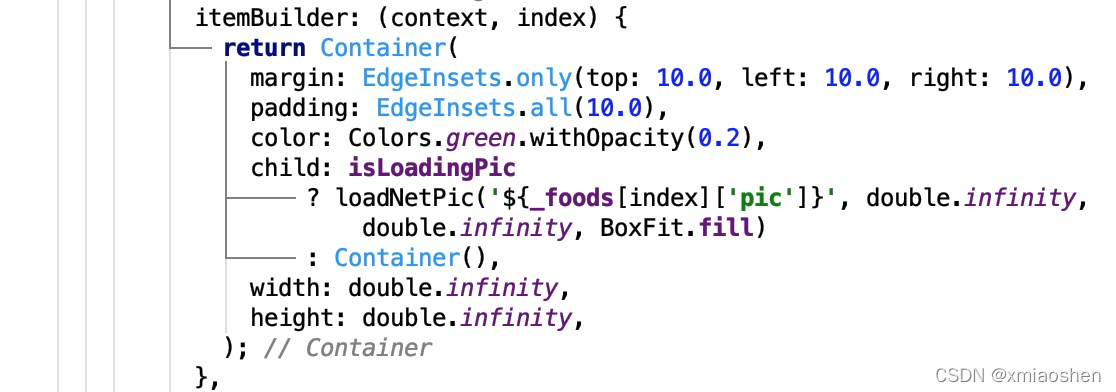
通过滚动状态控制图片的加载
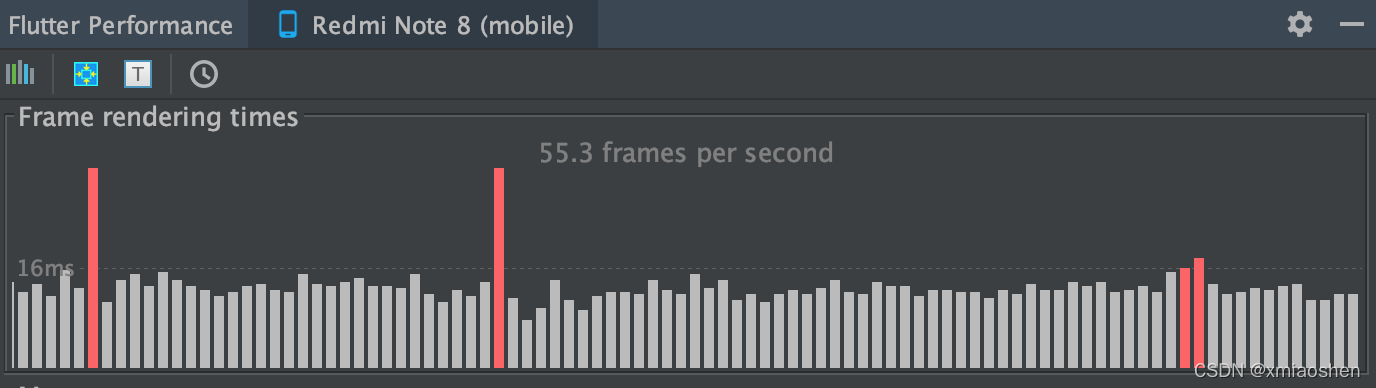
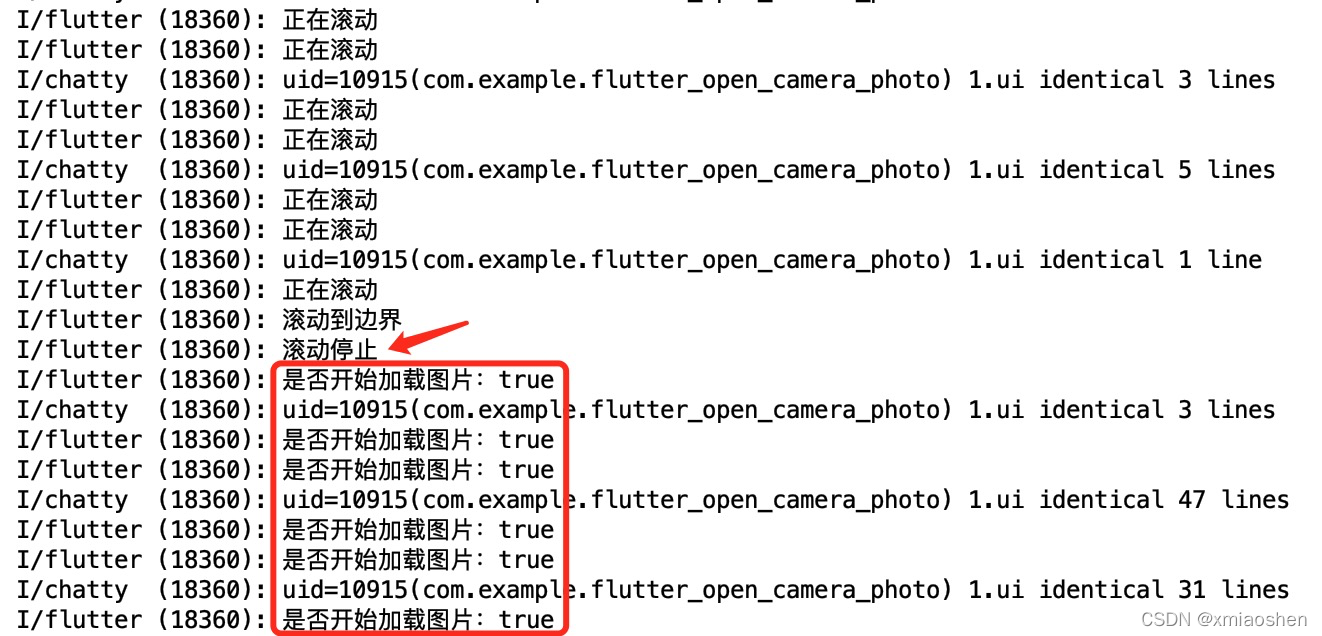
免费接口 京东云
下拉刷新、上拉加载更多案例
版权归原作者 xmiaoshen 所有, 如有侵权,请联系我们删除。