在vue开发中,我们每次新建页面都会需要写一大部分重复代码。那么有什么办法,能够建立模版:vscode是可以进行相关配置的。
1、这里点击用户代码片段,1. 用快捷Ctrl + Shift + P唤出控制台也可以,然后输入
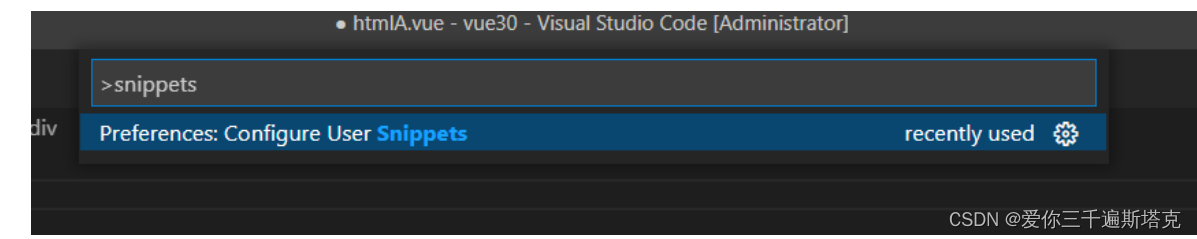
1.1 接着输入vue
 j
j
第二种打开方式
1、输入vue
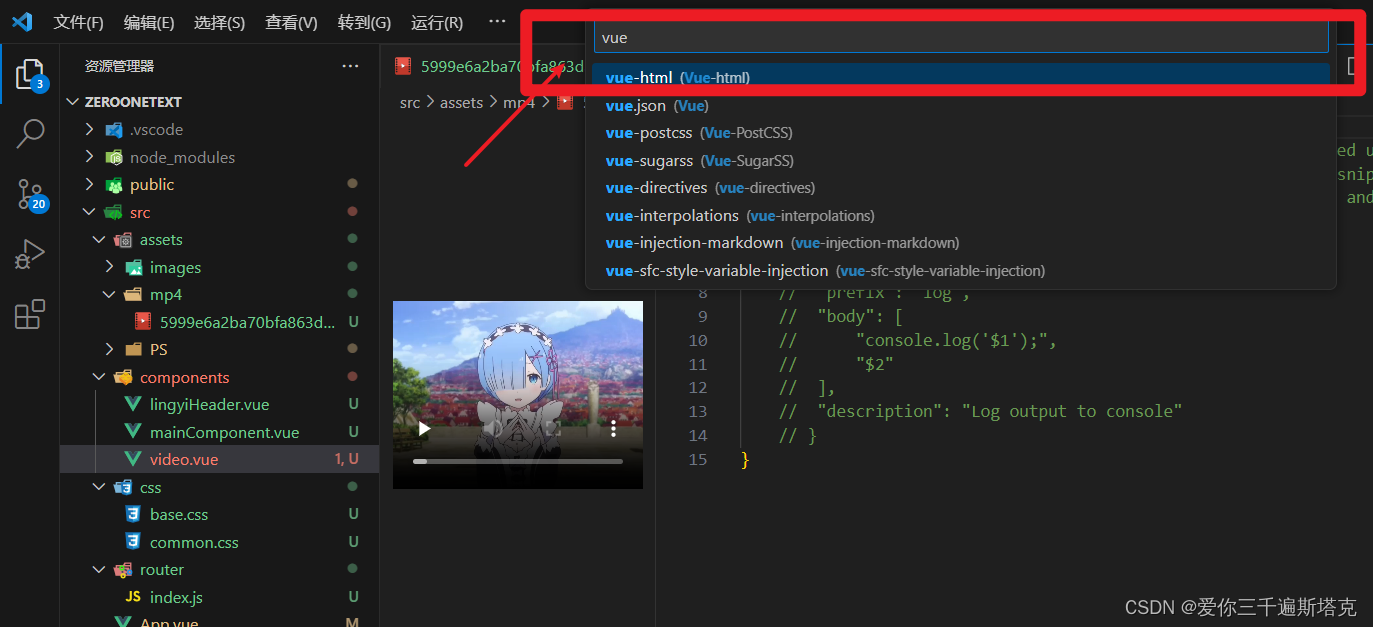
2、vue2的模版
{
// Place your snippets for vue here. Each snippet is defined under a snippet name and has a prefix, body and
// description. The prefix is what is used to trigger the snippet and the body will be expanded and inserted. Possible variables are:
// $1, $2 for tab stops, $0 for the final cursor position, and ${1:label}, ${2:another} for placeholders. Placeholders with the
// same ids are connected.
// Example:
"Print to console": {
"prefix": "vue2",
"body": [
"<!-- $1 -->",
"<template>",
" <div class='$2'>$5</div>",
"</template>",
"",
"<script>",
"export default {",
" //import引入的组件需要注入到对象中才能使用",
" components: {},",
" data() {",
" //这里存放数据",
" return {",
"",
" };",
" },",
" //监听属性 类似于data概念",
" computed: {},",
" //监控data中的数据变化",
" watch: {},",
" //方法集合",
" methods: {",
"",
" },",
" //生命周期 - 创建完成(可以访问当前this实例)",
" created() {",
"",
" },",
" //生命周期 - 挂载完成(可以访问DOM元素)",
" mounted() {",
"",
" },",
" beforeCreate() {}, //生命周期 - 创建之前",
" beforeMount() {}, //生命周期 - 挂载之前",
" beforeUpdate() {}, //生命周期 - 更新之前",
" updated() {}, //生命周期 - 更新之后",
" beforeDestroy() {}, //生命周期 - 销毁之前",
" destroyed() {}, //生命周期 - 销毁完成",
" activated() {}, //如果页面有keep-alive缓存功能,这个函数会触发",
"}",
"</script>",
"<style lang='scss' scoped>",
" //@import url($3); 引入公共css类",
"$4",
"</style>"
],
"description": "A vue file template"
}
}
3、下面是vue3的配置代码
{
"Print to console": {
"prefix": "vue3",
"body": [
"<template>",
" <div></div>",
"</template>",
"",
"<script>",
"import { reactive, toRefs, onBeforeMount, onMounted } from 'vue'",
"export default {",
" name: '',",
" setup() {",
" console.log('1-开始创建组件-setup')",
" const data = reactive({})",
" onBeforeMount(() => {",
" console.log('2.组件挂载页面之前执行----onBeforeMount')",
" })",
" onMounted(() => {",
" console.log('3.-组件挂载到页面之后执行-------onMounted')",
" })",
" return {",
" ...toRefs(data),",
" }",
" },",
"}",
"",
"</script>",
"<style scoped lang='less'>",
"</style>",
],
"description": "Log output to console"
}
}
4、vue3.2 的配置代码
{
"Print to console": {
"prefix": "vue3",
"body": [
"<template>",
" <div $1></div>",
"</template>",
"",
"<script setup>",
"import { ref, reactive, toRefs, onBeforeMount, onMounted, watchEffect, computed, getCurrentInstance } from 'vue';",
"import { useStore } from 'vuex';",
"import { useRoute, useRouter } from 'vue-router';",
"const { proxy } = getCurrentInstance();",
"// proxy 替代 this",
"/**",
"* 仓库",
"*/",
"const store = useStore();",
"/**",
"* 路由对象",
"*/",
"const route = useRoute();",
"/**",
"* 路由实例",
"*/",
"const router = useRouter();",
"//console.log('1-开始创建组件-setup')",
"/**",
"* 数据部分",
"*/",
"const data = reactive({})",
"onBeforeMount(() => {",
" //console.log('2.组件挂载页面之前执行----onBeforeMount')",
"})",
"onMounted(() => {",
" //console.log('3.-组件挂载到页面之后执行-------onMounted')",
"})",
"watchEffect(()=>{",
"})",
"// 使用toRefs解构",
"// let { } = { ...toRefs(data) } ",
"defineExpose({",
" ...toRefs(data)",
"})",
"",
"</script>",
"<style scoped lang='less'>",
"</style>"
],
"description": "Log output to console"
}
}
5、新建完页面,输入vue3,按Tab键或者回车都可以出现

本文转载自: https://blog.csdn.net/weixin_54048131/article/details/135579006
版权归原作者 爱你三千遍斯塔克 所有, 如有侵权,请联系我们删除。
版权归原作者 爱你三千遍斯塔克 所有, 如有侵权,请联系我们删除。
