由于在数据项目中经常以各种时间条件查询数据,所以时间选择器(DatePicker)组件是很常用的组件。但是在我使用的 Element UI 中,缺少了季度选择器的功能。
简易实现
一开始我根据时间范围使用 select 去遍历,如 2024-Q1、2023-Q4、2023-Q3 如此类推。
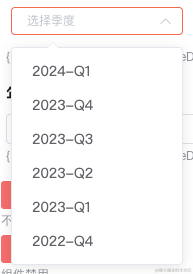
element 并无季度选择器
其实也算是快速解决了 element ui 无法选择季度的问题。但总感觉特别的 low,后来有时间了就去隔壁 ant design 看了看。
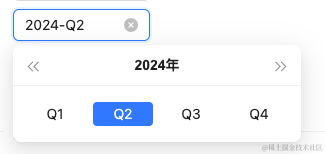
发现在新版的 ant design 都支持季度和季度范围选择器了……
查了查新的 element plus 也只是只支持了
'year' | 'years' |'month' | 'date' | 'dates' | 'datetime' | 'week' | 'datetimerange' | 'daterange' | 'monthrange'
这些个类型。
工具不给力,又不想用其他库的情况下只能手搓了。
手搓季度选择器
季度面板
参考 ant design 做了一个类似的面板。
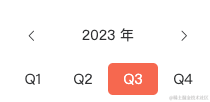
<template><divclass="quarter-panel"><divclass="quarter-panel-header"><iclass="quarter-panel-header-icon el-icon-arrow-left"@click="currentYear--"/><divclass="quarter-panel-header-title">{{ currentYear }} 年</div><iclass="quarter-panel-header-icon el-icon-arrow-right"@click="currentYear++"/></div><divclass="quarter-panel-content"><divv-for="option in quarterOptions"class="quarter-panel-item-btn":class="getComputedClass(option.value)":key="option.value"@click="emitClick(option.value)">
{{ option.label }}
</div></div></div></template><script>import dayjs from'dayjs'import customParseFormat from'dayjs/plugin/customParseFormat'
dayjs.extend(customParseFormat)exportdefault{name:'QuarterPanel',props:{value: String,dice: Number,min: String,max: String,todayDisabled: Boolean,featureDisabled: Boolean,},data(){return{currentYear:2023,}},computed:{day(){if(this.value){returndayjs(this.value,'YYYY-MM-DD')}returndayjs()},computedDate(){returnthis.day.startOf('quarter').format('YYYY-MM-DD')},quarterOptions(){return[{label:'Q1',value:`${this.currentYear}-01-01`},{label:'Q2',value:`${this.currentYear}-04-01`},{label:'Q3',value:`${this.currentYear}-07-01`},{label:'Q4',value:`${this.currentYear}-10-01`},]},},mounted(){this.currentYear =dayjs().year()},methods:{getDisabled(value){let isFeature =falseif(this.todayDisabled){
isFeature =dayjs().subtract(1,'day').startOf('quarter').isBefore(dayjs(value))}elseif(this.featureDisabled){
isFeature =dayjs().startOf('quarter').isBefore(dayjs(value))}const isMin =this.min
?dayjs(this.min,'YYYY-MM-DD').startOf('quarter').isAfter(dayjs(value,'YYYY-MM-DD')):falseconst isMax =this.max
?dayjs(this.max,'YYYY-MM-DD').startOf('quarter').isBefore(dayjs(value,'YYYY-MM-DD')):falsereturn isFeature || isMin || isMax
},getComputedClass(value){if(this.computedDate === value){return'quarter-panel-item-btn-active'}if(this.getDisabled(value)){return'quarter-panel-item-btn-disabled'}return''},emitClick(value){if(this.getDisabled(value)){return}this.$emit('input', value)},},watch:{dice(){this.currentYear =this.day.year()},},}</script><stylelang="scss"scoped>
$--gw-primary-color: #f6674f;.quarter-panel{width: 200px;color: #303133;.quarter-panel-header{height: 30px;padding: 12px;display: flex;align-items: center;.quarter-panel-header-icon{font-size: 12;margin: 5px;cursor: pointer;&:hover{color: $--gw-primary-color;}}.quarter-panel-header-title{flex: 1;text-align: center;font-size: 16;}}.quarter-panel-content{display: flex;align-items: center;.quarter-panel-item-btn{flex: 1;font-size: 14;height: 30px;line-height: 30px;text-align: center;cursor: pointer;border: solid 1px transparent;border-radius: 5px;&:hover{color: $--gw-primary-color;border: solid 1px $--gw-primary-color;}}.quarter-panel-item-btn-active{background: $--gw-primary-color;color: #ffffff;&:hover{color: #ffffff;}}.quarter-panel-item-btn-disabled{color: #909399;background: #f2f6fc;cursor: not-allowed;&:hover{color: #909399;background: #f2f6fc;}}}}</style>
季度选择器
将面板放到
el-popover
中实现类似 DatePicker 的效果。并且提供了像清空数据、最大值、最小值等常用功能。
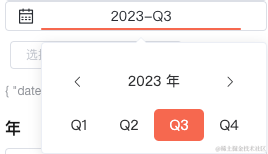
<template><divclass="quarter-picker":class="{ 'quarter-picker-disabled': disabled }"><divclass="quarter-picker-date-button"><iclass="iconfont icon-date-select-icon quarter-picker-time-icon"/><el-popoverplacement="bottom-start"width="200"trigger="click"ref="datePopover":disabled="disabled"@show="initPopover"><divclass="quarter-picker-date-button-item quarter-picker-date-button-item-long"slot="reference"><spanv-if="form.date"class="button-item-span">
{{ dateQuarterStr }}
</span><spanv-elseclass="button-item-span">选择时间</span><divclass="bottom-line"/></div><quarterPanelv-model="form.date":dice="dice":min="min":max="max":featureDisabled="featureDisabled":todayDisabled="todayDisabled"@input="emitDateChange()"/></el-popover><iv-show="form.date && clearable"class="el-icon-close quarter-picker-clear-icon"@click.stop="clearCurrentDate"/></div></div></template><script>import dayjs from'dayjs'import customParseFormat from'dayjs/plugin/customParseFormat'import quarterOfYear from'dayjs/plugin/quarterOfYear'import quarterPanel from'./quarterPanel.vue'
dayjs.extend(customParseFormat)
dayjs.extend(quarterOfYear)/**
* date 日期
*/exportdefault{name:'QuarterPicker',components:{
quarterPanel,},props:{date: String,min: String,max: String,featureDisabled: Boolean,todayDisabled: Boolean,disabled: Boolean,clearable: Boolean,},data(){return{form:{date:'',},dice:0,}},mounted(){this.syncData()},computed:{dateQuarterStr(){if(!this.form.date)return'选择季'const dj =dayjs(this.form.date).startOf('quarter')return`${dj.year()}-Q${dj.quarter()}`},},methods:{initPopover(){this.dice++},syncData(){this.form.date =this.date
},clearCurrentDate(){if(this.disabled)returnthis.form.date =''this.emitDateChange()},emitDateChange(){this.$emit('change',this.form)this.closePopovers()},closePopovers(){this.$refs.datePopover.doClose()},},watch:{date(){if(this.form.date !==this.date){this.syncData()}},},}</script><stylescopedlang="scss">
$--gw-primary-color: #f6674f;.quarter-picker{display: flex;flex-direction: row;align-items: center;justify-content: flex-end;.quarter-picker-date-button{display: flex;position: relative;flex-direction: row;align-items: center;justify-content: center;user-select: none;margin-left: 5px;width: 250px;padding-left: 10px;height: 28px;background: #ffffff;border: 1px solid #dcdfe6;font-size: 14px;font-family: Microsoft YaHei;font-weight: 400;color: #282c32;border-radius: 4px;.quarter-picker-time-icon{position: absolute;left: 12px;}.quarter-picker-date-button-item{position: relative;height: 28px;line-height: 28px;text-align: center;width: 70px;cursor: pointer;.bottom-line{position: absolute;bottom: 0;left: 0;right: 0;height: 2px;border-radius: 1px;background: transparent;}&:hover{.bottom-line{background: $--gw-primary-color;}}}.quarter-picker-date-button-item-long{width: 200px;.button-item-span{display: inline-block;width: 90px;text-align: center;}.button-item-span-active{color: $--gw-primary-color;}}.quarter-picker-clear-icon{position: absolute;right: 12px;font-size: 14;cursor: pointer;&:hover{color: $--gw-primary-color;}}}}.quarter-picker-disabled{.quarter-picker-date-button{color: #c0c4cc;background-color: #f2f6fc;.quarter-picker-date-button-item{cursor: not-allowed;}}.quarter-picker-date-button-item{&:hover{.bottom-line{background: transparent !important;}}}.quarter-picker-clear-icon{cursor: not-allowed !important;&:hover{color: #c0c4cc !important;}}}</style>
组件的使用
最后就是组件的使用了:
<QuarterPickertype="quarter":date="quarter.date":min="minDate":max="maxDate":featureDisabled="options.featureDisabled":todayDisabled="options.todayDisabled":disabled="options.disabled":clearable="options.clearable"@change="handleQuarterPickerChange"/>
handleQuarterPickerChange({ date }){this.quarter.date = date
this.$message({message:'触发查询请求',type:'success',})},
最后
另外,季度范围选择器也可以用类似的思路来实现。以上就是个人解决季度选择器的方式。希望能对有类似需求的同学一些帮助。
版权归原作者 violet-jack 所有, 如有侵权,请联系我们删除。