1.首先pip安装selenium
pip install selenium
2.下载chromedriver驱动
(1)打开自己电脑上的谷歌浏览器,查看版本号,
然后chromedriver的版本一定要与Chrome的版本一致,不然下载不对应的版本,没作用。
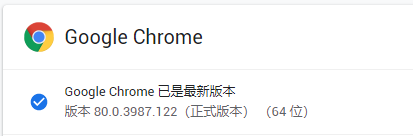
(2)驱动下载地址
下面有两个下载地址:
1.https://npm.taobao.org/mirrors/chromedriver/
2.http://chromedriver.storage.googleapis.com/index.html
3 下载完成后解压,得到chromedriver.exe文件,
4 将此exe文件放入python安装目录下,
不用配置环境变量,不是chrome目录下
5 打开编译器,运行代码
from selenium import webdriver
driver = webdriver.Chrome()
driver.get("https://www.baidu.com/")
driver.close()
参考链接:https://blog.csdn.net/weixin_45109684/article/details/117650036
参考链接:https://blog.csdn.net/m0_43422224/article/details/104585477
版权归原作者 乐观健康 所有, 如有侵权,请联系我们删除。