文章目录
步骤
1、安装git
yum install -y git
2、创建用户
useradd gg
echo 密码 |passwd --stdin gg
3、创建仓库地址的目录
mkdir /opt/git_repository
chown -R gg:gg /opt/git_repository
4、切换用户
su - gg
5、生成密钥
ssh-keygen
回车三连
6、发送密钥给自己
ssh-copy-id localhost
填
yes
和密码
7、创建代码仓库
创建名为
abc
的代码仓库
cd /opt/git_repository
git init --bare abc
执行命令后:
Initialized empty Git repository in /opt/git_repository/abc/
bare 说明:
Create a
bare repository.
If GIT_DIR environment is not set, it is set to the current working directory.
8、下载代码
git clone gg@主机地址:/opt/git_repository/abc
Windows11生成密钥对,并把公钥放到git服务器,用于免密
1、打开git终端
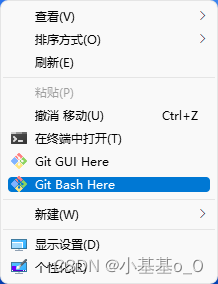
2、配置用户名
git config --global user.name "用户名"git config --global user.email "用户邮箱"
3、生成密钥并查看公钥
ssh-keygen -t rsa
cat ~/.ssh/id_rsa.pub
4、将公钥复制到git服务器
使用
gg
用户打开
authorized_keys
文档
vim ~/.ssh/authorized_keys
把公钥复制到文档,注意要换行哦,然后保存退出
版权归原作者 小基基o_O 所有, 如有侵权,请联系我们删除。