1. 简单介绍
npm官网:vue-count-to
vue-count-to 就是一个组件插件,咱们引入进来,可以去打印一下,它就是一个组件实例,使用components注册一下,就可以在模板中使用了,具体方式如下:
2. 安装
npm install vue-count-to
3. 引入
import CountTo from 'vue-count-to'
4. 注册
components: {
CountTo
},
5. 模板中使用
<CountTo
:startVal='startVal'
:endVal='endVal'
:duration='duration'
/>
6. 测试完整代码
<template>
<div class="vue-count-to">
<div class="count-to">
<div>
<CountTo :startVal='startVal' :endVal='endVal' :duration='duration' />
</div>
<div>
<CountTo :startVal='startVal' :endVal='endVal' :duration='duration' />
</div>
<div>
<CountTo :startVal='startVal' :endVal='endVal' :duration='duration' />
</div>
<div>
<CountTo :startVal='startVal' :endVal='endVal' :duration='duration' />
</div>
<div>
<CountTo :startVal='startVal' :endVal='endVal' :duration='duration' />
</div>
<div>
<CountTo :startVal='startVal' :endVal='endVal' :duration='duration' />
</div>
<div>
<CountTo :startVal='startVal' :endVal='endVal' :duration='duration' />
</div>
<div>
<CountTo :startVal='startVal' :endVal='endVal' :duration='duration' />
</div>
</div>
</div>
</template>
<script>
import CountTo from 'vue-count-to'
export default {
data() {
return {
startVal: 0,
endVal: 100,
duration: 3000,
timer: null
}
},
components: {
CountTo
},
mounted(){
this.timer = setInterval(() => {
this.endVal = this.endVal * 2
}, 4000)
},
destroyed() {
clearInterval(this.timer)
},
}
</script>
<style scoped>
.vue-count-to {
width: 100%;
height: 100%;
}
.count-to {
width: 300px;
height: 300px;
margin: 100px 0 0 100px;
border: 1px solid red;
}
.count-to span {
font-size: 30px;
font-weight: 700;
font-family: 'YJSZ';
}
.count-to > div:nth-of-type(1) > span {
color: red;
}
.count-to > div:nth-of-type(2) > span {
color: blue;
}
.count-to > div:nth-of-type(3) > span {
color: pink;
}
.count-to > div:nth-of-type(4) > span {
color: yellow;
}
.count-to > div:nth-of-type(5) > span {
color: green;
}
.count-to > div:nth-of-type(6) > span {
color: orange;
}
.count-to > div:nth-of-type(7) > span {
color: cyan;
}
.count-to > div:nth-of-type(8) > span {
color: purple;
}
</style>
7. 效果
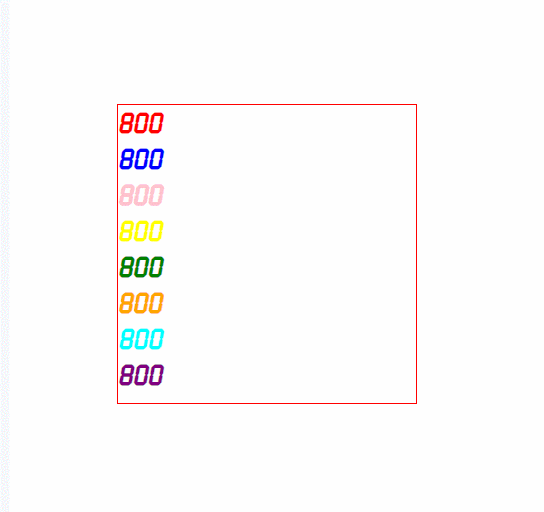
实际滚动的是很流畅的哈;可能是我这个工具的问题
**需要了解的是: **
vue-count-to实际编译出来的就是个span标签所以我们在给其写样式的时候可以直接用span标签;应该也可以直接在上面写class类名(我当时没试过这种方式写样式)
注意:
① vue-count-to只能适用 Vue2,并不适用于Vue3;
② 对于Vue3还有个vue3-count-to,但是这个好像用不了,我当时试了,并没有加载出来,而且也没报错,还有待研究
另外除了这个vue-count-to这个插件组件外,还有个数字翻牌器,链接附上:
dataV-数字翻牌器
这个也可以实现,这个就类似个组件库,包比较大,还有其他的一些可视化效果(图表、动态换图、边框等等)
如果仅仅是实现这个数字滚动的话,还是使用vue-count-to方便一些,按需选择吧
版权归原作者 会说法语的猪 所有, 如有侵权,请联系我们删除。