报错如下:
Error running SendSmsUtil. Command line is too long. Shorten the command line via JAR manifest or via a classpath file and rerun.
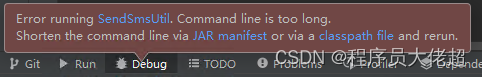
原因是启动命令过长。
解决方法:
1、打开Edit Configurations
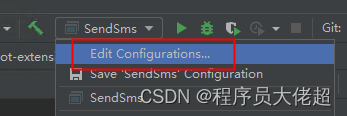
2、点击Modify options设置,勾选Shorten command line
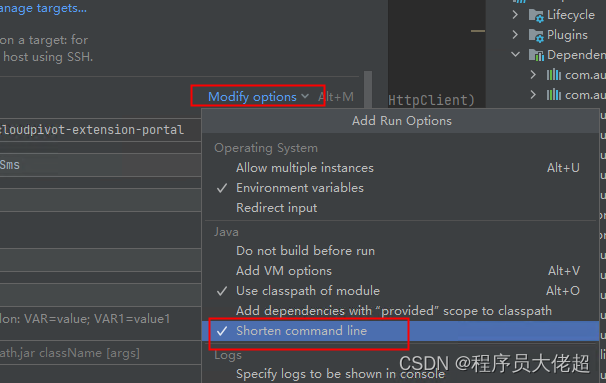
3、在Edit Configurations界面下方新增的Shorten command line选项中选择JAR manifest或classpath file
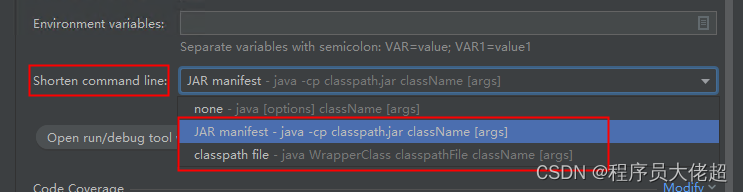
然后 Apply,OK 即可。
版权归原作者 程序员大佬超 所有, 如有侵权,请联系我们删除。