报错截图:
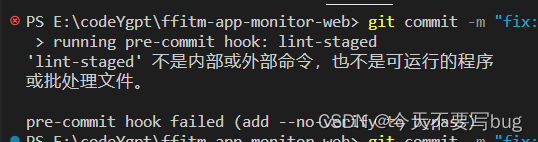
报错信息:
running pre-commit hook: lint-staged
解决方式:
在项目(vue)的package.json文件中,查找 “husky” 部分,并确认其下的 “pre-commit” 钩子是否正确地引用了 lint-staged。
其中配置示例如下(供参考,不会配的话粘过去就能用):
"scripts":{...},......."husky":{"hooks":{"pre-commit":"lint-staged"}},"lint-staged":{"**/*.{js,jsx,ts,tsx}":["npm run lint-staged:js","prettier --write"],"**/*.{less,md,json}":["prettier --write"]},
希望记录的问题,能够帮助到你!
版权归原作者 今天不要写bug 所有, 如有侵权,请联系我们删除。