文章目录
参考:
Echarts官网
Echarts 配置项
折线图1
带X轴、Y轴标记线,其中X轴是’category’ 类目轴,适用于离散的类目数据。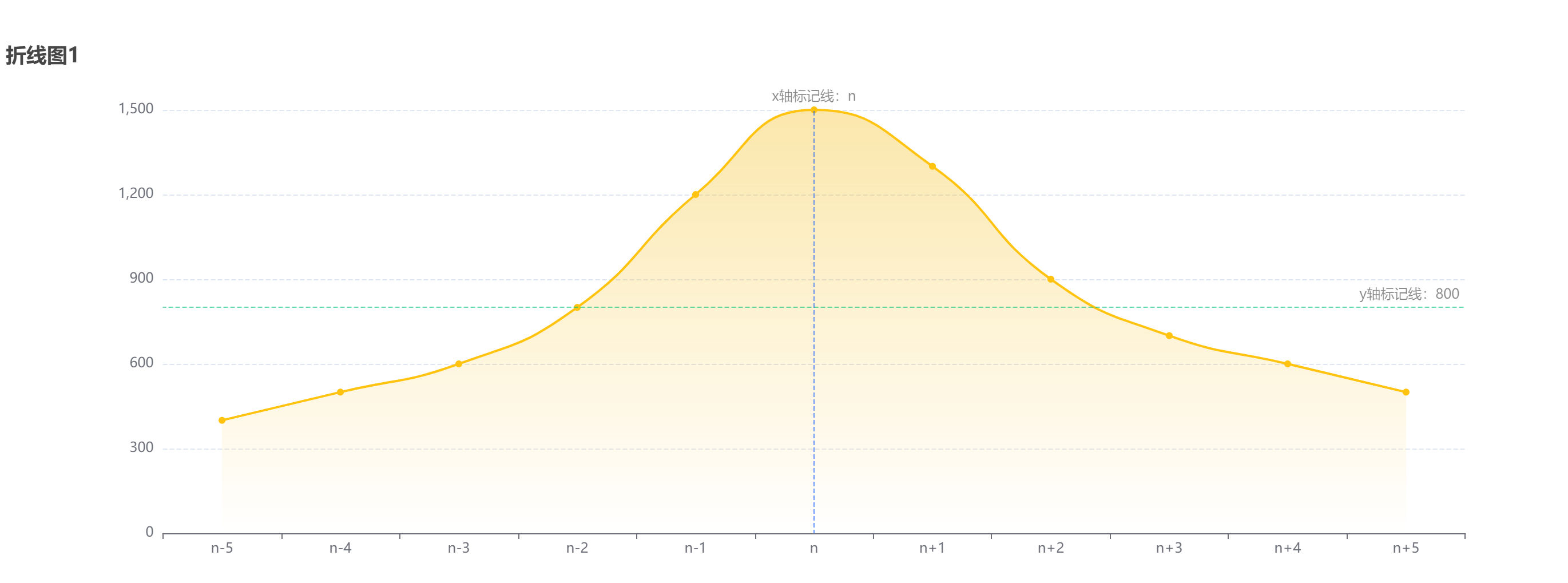
let myChart = echarts.init(this.$refs.line_chart2);let yList =[400,500,600,800,1200,1500,1300,900,700,600,500];let xList =['n-5','n-4','n-3','n-2','n-1','n','n+1','n+2','n+3','n+4','n+5'];let option ={title:{text:'折线图2',},tooltip:{show:true},xAxis:{type:'category',trigger:'axis',axisPointer:{type:'cross',},data: xList,},yAxis:{type:'value',//网格线splitLine:{lineStyle:{type:'dashed',//设置网格线类型 dotted:虚线 solid:实线},},},series:[{type:'line',smooth:true,symbolSize:6,symbol:'circle',data: yList,color:'#FFC310',//区域填充样式areaStyle:{//线性渐变,前4个参数分别是x0,y0,x2,y2(范围0~1);相当于图形包围盒中的百分比。如果最后一个参数是‘true’,则该四个值是绝对像素位置。color:newecharts.graphic.LinearGradient(0,0,0,1,[{offset:0,color:'rgba(246,198,56, 0.6)',},{offset:1,color:'rgba(246,198,56, 0)',},]),},markLine:{silent:true,symbol:['none','none'],lineStyle:{type:'dashed',dashOffset:1,width:1,opacity:0.6,},data:[{name:'x轴标记线',xAxis:'n',label:{formatter:'{b}:{c}',},lineStyle:{color:'#0050FF',},},{name:'y轴标记线',yAxis:800,label:{formatter:'{b}:{c}',position:'insideEndTop',},lineStyle:{color:'#00C078',},},],},},],};
myChart.setOption(option);
折线图2
带X轴、Y轴标记线,其中’value’ 数值轴,适用于连续数据。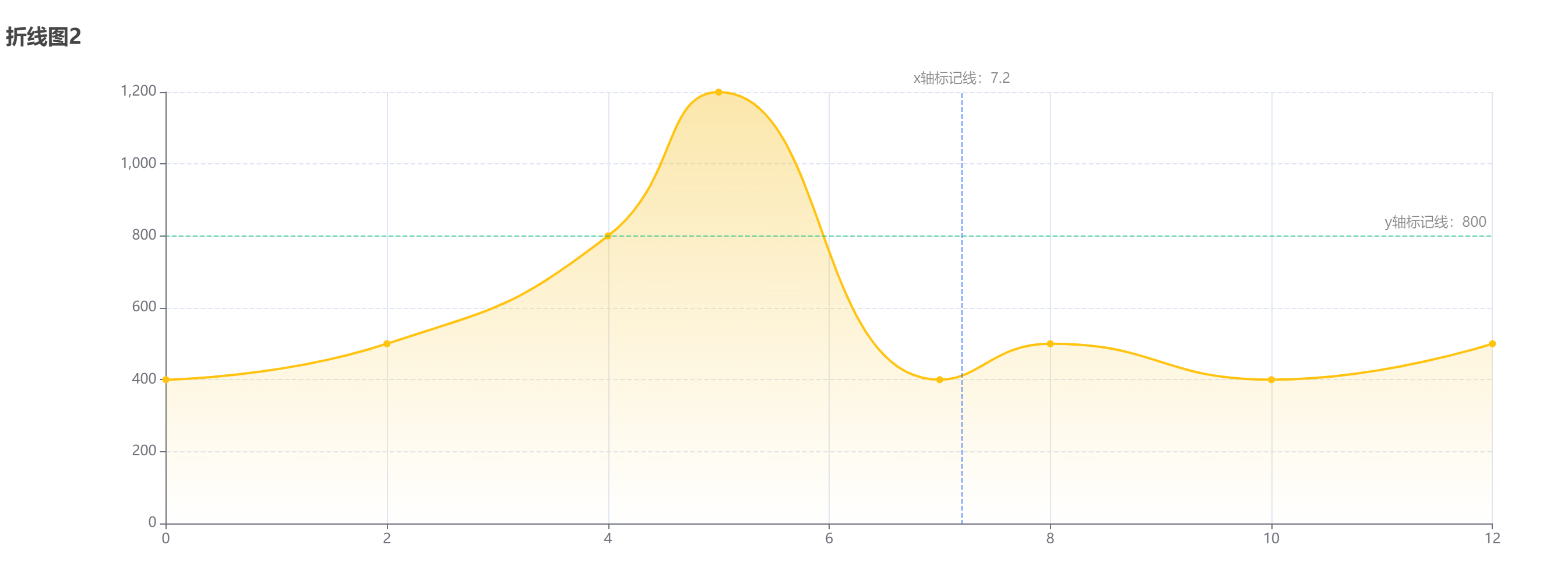
let myChart = echarts.init(this.$refs.line_chart3);let intervalNum =2;// 数据类型为二维数组let dataArray =[[0,400],[2,500],[4,800],[5,1200],[7,400],[8,500],[10,400],[12,500],];let option ={title:{text:'折线图2',},tooltip:{show:true,trigger:'axis',axisPointer:{type:'cross',},formatter:'{c}',},xAxis:{type:'value',axisTick:{// 文字对准刻度alignWithLabel:true,color:'#C1C7D0',},minInterval: intervalNum,maxssInterval: intervalNum,},yAxis:{type:'value',//网格线splitLine:{lineStyle:{type:'dashed',//设置网格线类型 dotted:虚线 solid:实线},},},series:[{type:'line',smooth:true,symbolSize:6,symbol:'circle',data: dataArray,color:'#FFC310',//区域填充样式areaStyle:{//线性渐变,前4个参数分别是x0,y0,x2,y2(范围0~1);相当于图形包围盒中的百分比。如果最后一个参数是‘true’,则该四个值是绝对像素位置。color:newecharts.graphic.LinearGradient(0,0,0,1,[{offset:0,color:'rgba(246,198,56, 0.6)',},{offset:1,color:'rgba(246,198,56, 0)',},]),},markLine:{silent:true,symbol:['none','none'],lineStyle:{color:'#FFC310',type:'dashed',dashOffset:1,width:1,opacity:0.6,},data:[{name:'x轴标记线',xAxis:7.2,label:{formatter:'{b}:{c}',},lineStyle:{color:'#0050FF',},},{name:'y轴标记线',yAxis:800,label:{formatter:'{b}:{c}',position:'insideEndTop',},lineStyle:{color:'#00C078',},},],},},],};
myChart.setOption(option);
折线图3
多条折线图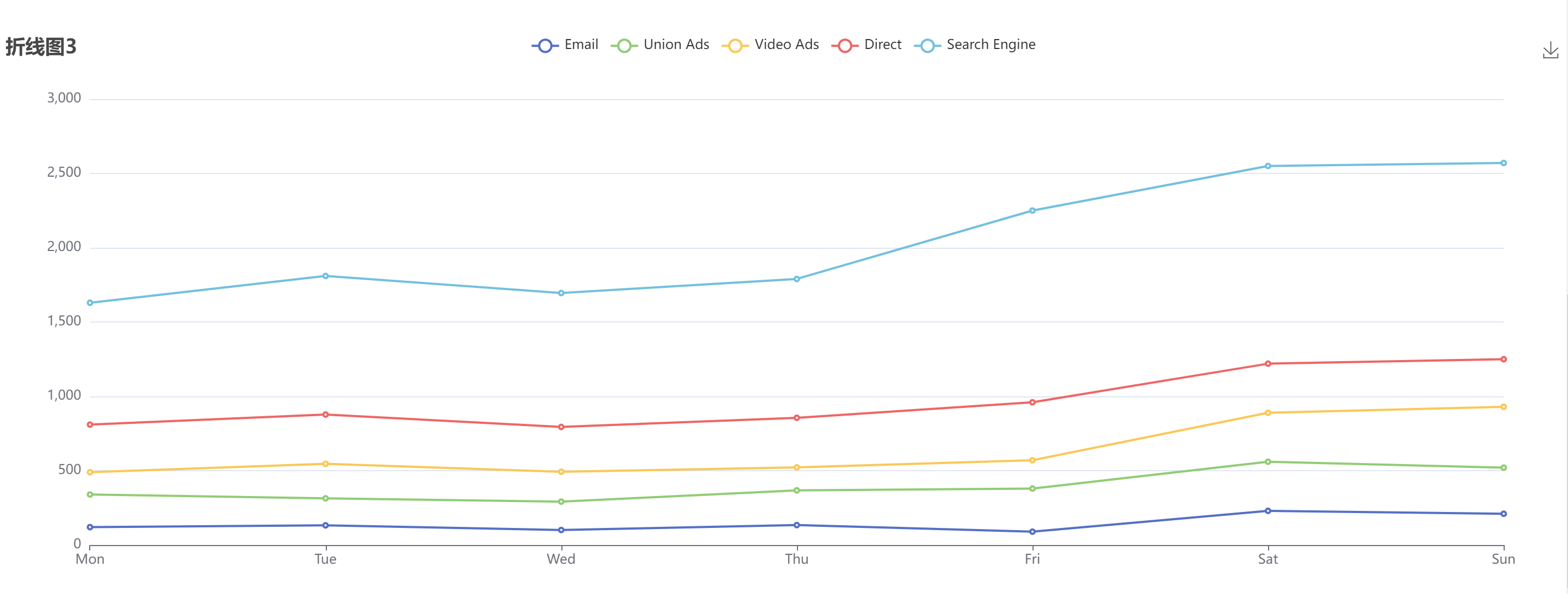
let myChart = echarts.init(this.$refs.line_chart4);let option ={title:{text:'折线图3',},tooltip:{trigger:'axis',valueFormatter:value=> value +'个',},legend:{data:['Email','Union Ads','Video Ads','Direct','Search Engine'],},grid:{left:'3%',right:'4%',bottom:'3%',containLabel:true,},toolbox:{feature:{saveAsImage:{},},},xAxis:{type:'category',boundaryGap:false,data:['Mon','Tue','Wed','Thu','Fri','Sat','Sun'],},yAxis:{type:'value',},series:[{name:'Email',type:'line',stack:'Total',data:[120,132,101,134,90,230,210],},{name:'Union Ads',type:'line',stack:'Total',data:[220,182,191,234,290,330,310],},{name:'Video Ads',type:'line',stack:'Total',data:[150,232,201,154,190,330,410],},{name:'Direct',type:'line',stack:'Total',data:[320,332,301,334,390,330,320],},{name:'Search Engine',type:'line',stack:'Total',data:[820,932,901,934,1290,1330,1320],},],};
myChart.setOption(option);
示例
<!--* @Description:* @Author:HMM* @Date:2023-05-2210:49:48* @FilePath: \vue-antd-project2\src\views\LineChart.vue
--><template><div class="lineChart"><div ref="line_chart1" style="width: 100%; height: 500px"></div><div ref="line_chart2" style="width: 100%; height: 500px"></div><div ref="line_chart3" style="width: 100%; height: 500px"></div><div ref="line_chart4" style="width: 100%; height: 500px"></div><br /></div></template><script>import*as echarts from'echarts';exportdefault{methods:{initLineChart1(){let myChart = echarts.init(this.$refs.line_chart1);let xData =['9:00','11:00','','15:00','17:00','','20:00'];let valueData =[6.0,8.5,7.6,3.5,10.0,9.5,11.0];let option ={title:[{text:'恭喜您超过50%的组员!',top:'0',left:'20',textStyle:{color:'#FFA000',fontSize:13,},},],grid:{top:'50',left:'20',right:'20',bottom:'8%',containLabel:true,},xAxis:[{type:'category',boundaryGap:false,axisLine:{show:false},axisLabel:{//坐标轴刻度标签的相关设置textStyle:{color:'#000000',margin:15,},},axisTick:{show:false},data: xData,},],yAxis:[{type:'value',// min: 1,// max: 100,splitLine:{show:false},axisLine:{show:false},axisLabel:{show:false},axisTick:{show:false},},],series:[{name:'金额',type:'line',smooth:true,//是否平滑曲线显示symbol:'none',color:'#1874FF',//区域填充样式areaStyle:{color:'rgba(24,116,255, 0.2)',shadowColor:'rgba(24,116,255, 0.9)',shadowBlur:20,},data: valueData,markLine:{silent:true,symbol:['none','none'],lineStyle:{width:2,type:'dotted',color:'#E9E9E9',},data:[{name:'组均',yAxis:8,label:{position:'insideStartTop',formatter:'组均:{c} ',},},{name:'我的',yAxis:10,label:{position:'insideStartTop',formatter:'我的:{c} ',},},{name:'测试',yAxis:100,label:{position:'insideStartTop',formatter:'测试:{c} ',},},],},},],};
myChart.setOption(option);},initLineChart2(){let myChart = echarts.init(this.$refs.line_chart2);let yList =[400,500,600,800,1200,1500,1300,900,700,600,500];let xList =['n-5','n-4','n-3','n-2','n-1','n','n+1','n+2','n+3','n+4','n+5'];let option ={title:{text:'折线图1',},tooltip:{show:true},xAxis:{type:'category',trigger:'axis',axisPointer:{type:'cross',},data: xList,},yAxis:{type:'value',//网格线splitLine:{lineStyle:{type:'dashed',//设置网格线类型 dotted:虚线 solid:实线},},},series:[{type:'line',smooth:true,symbolSize:6,symbol:'circle',data: yList,color:'#FFC310',//区域填充样式areaStyle:{//线性渐变,前4个参数分别是x0,y0,x2,y2(范围0~1);相当于图形包围盒中的百分比。如果最后一个参数是‘true’,则该四个值是绝对像素位置。color:newecharts.graphic.LinearGradient(0,0,0,1,[{offset:0,color:'rgba(246,198,56, 0.6)',},{offset:1,color:'rgba(246,198,56, 0)',},]),},markLine:{silent:true,symbol:['none','none'],lineStyle:{type:'dashed',dashOffset:1,width:1,opacity:0.6,},data:[{name:'x轴标记线',xAxis:'n',label:{formatter:'{b}:{c}',},lineStyle:{color:'#0050FF',},},{name:'y轴标记线',yAxis:800,label:{formatter:'{b}:{c}',position:'insideEndTop',},lineStyle:{color:'#00C078',},},],},},],};
myChart.setOption(option);},initLineChart3(){let myChart = echarts.init(this.$refs.line_chart3);let intervalNum =2;let dataArray =[[0,400],[2,500],[4,800],[5,1200],[7,400],[8,500],[10,400],[12,500],];let option ={title:{text:'折线图2',},tooltip:{show:true,trigger:'axis',axisPointer:{type:'cross',},formatter:'{c}',},xAxis:{type:'value',axisTick:{// 文字对准刻度alignWithLabel:true,color:'#C1C7D0',},minInterval: intervalNum,maxssInterval: intervalNum,},yAxis:{type:'value',//网格线splitLine:{lineStyle:{type:'dashed',//设置网格线类型 dotted:虚线 solid:实线},},},series:[{type:'line',smooth:true,symbolSize:6,symbol:'circle',data: dataArray,color:'#FFC310',//区域填充样式areaStyle:{//线性渐变,前4个参数分别是x0,y0,x2,y2(范围0~1);相当于图形包围盒中的百分比。如果最后一个参数是‘true’,则该四个值是绝对像素位置。color:newecharts.graphic.LinearGradient(0,0,0,1,[{offset:0,color:'rgba(246,198,56, 0.6)',},{offset:1,color:'rgba(246,198,56, 0)',},]),},markLine:{silent:true,symbol:['none','none'],lineStyle:{color:'#FFC310',type:'dashed',dashOffset:1,width:1,opacity:0.6,},data:[{name:'x轴标记线',xAxis:7.2,label:{formatter:'{b}:{c}',},lineStyle:{color:'#0050FF',},},{name:'y轴标记线',yAxis:800,label:{formatter:'{b}:{c}',position:'insideEndTop',},lineStyle:{color:'#00C078',},},],},},],};
myChart.setOption(option);},initLineChart4(){let myChart = echarts.init(this.$refs.line_chart4);let option ={title:{text:'折线图3',},tooltip:{trigger:'axis',valueFormatter:value=> value +'个',},legend:{data:['Email','Union Ads','Video Ads','Direct','Search Engine'],},grid:{left:'3%',right:'4%',bottom:'3%',containLabel:true,},toolbox:{feature:{saveAsImage:{},},},xAxis:{type:'category',boundaryGap:false,data:['Mon','Tue','Wed','Thu','Fri','Sat','Sun'],},yAxis:{type:'value',},series:[{name:'Email',type:'line',stack:'Total',data:[120,132,101,134,90,230,210],},{name:'Union Ads',type:'line',stack:'Total',data:[220,182,191,234,290,330,310],},{name:'Video Ads',type:'line',stack:'Total',data:[150,232,201,154,190,330,410],},{name:'Direct',type:'line',stack:'Total',data:[320,332,301,334,390,330,320],},{name:'Search Engine',type:'line',stack:'Total',data:[820,932,901,934,1290,1330,1320],},],};
myChart.setOption(option);},},mounted(){this.initLineChart1();this.initLineChart2();this.initLineChart3();this.initLineChart4();},};</script><style style="less" scoped></style>
本文转载自: https://blog.csdn.net/Trista_1999/article/details/135115114
版权归原作者 劰的劰 所有, 如有侵权,请联系我们删除。
版权归原作者 劰的劰 所有, 如有侵权,请联系我们删除。