一、安装Selenium报错解决
在安装Selenium模块的时候就报错
ERROR: Cannot uninstall 'certifi'. It is a distutils installed project and thus we cannot accurately determine which files belong to it which would lead to only a partial uninstall.
就试了一下pip install certifi --ignore-installed

然后就成功了(pip install Selenium #这个Selenium的S需要大写)
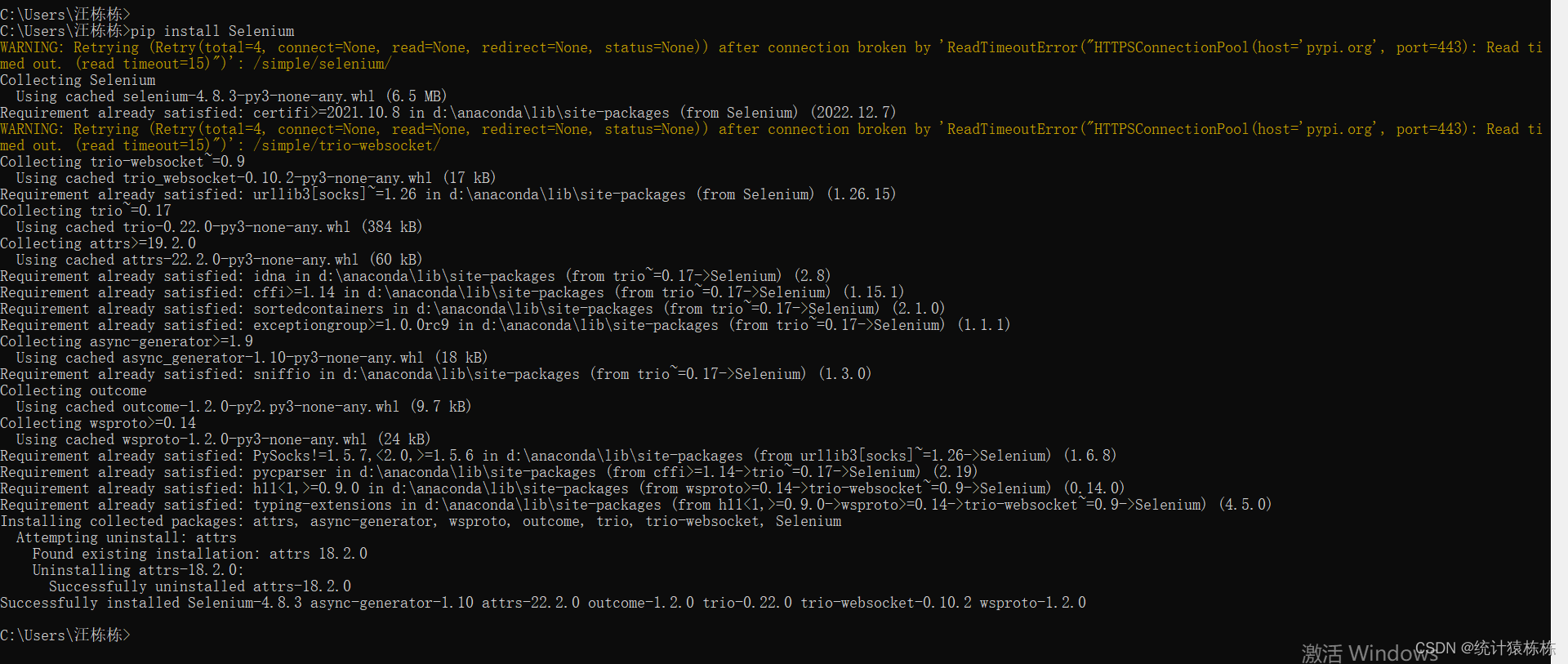
二、webdriver下载
这里需要有webdriver驱动文件
参考这个下载地址:
Release 0.32.2 · mozilla/geckodriver · GitHub
安装了之后用下面的代码试了一下:报错了???

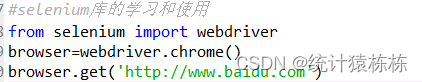
又报错,报错'module' object is not callable 模块对象不可调用
这个时候我就知道肯定是webdriver安装有问题,然后搜了一下要安装浏览器对应版本的webdriver才可以成功运行调用,于是就卸载了selenium:pip uninstall selenium ,重新安装对应版本的selenium:pip install selenium==3.9.0
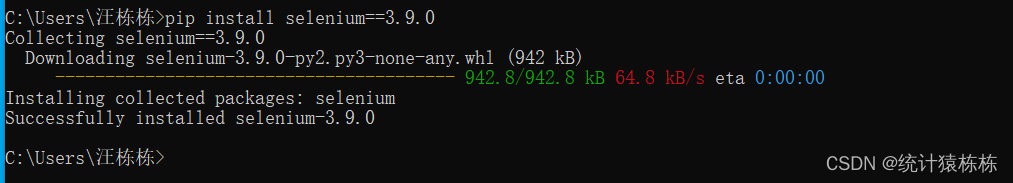
然后参照这篇文章进行安装对应版本的webdriver
Selenium+WebDriver 各浏览器驱动下载与版本对应_selenium4.8.2_公子清羽的博客-CSDN博客
1.Chrome版本查询:
设置------关于Chrome-----可以看到版本号
安装对应的webdriver版本即可,见下图:
下载对应版本之后解压并把他放到你新建的一个路径文件夹里D:\apk\chromedriver
并把这个路径添加到环境变量里,新建D:\apk\chromedriver,确定就行啦。
具体参考如下:
https://zhuanlan.zhihu.com/p/52120089


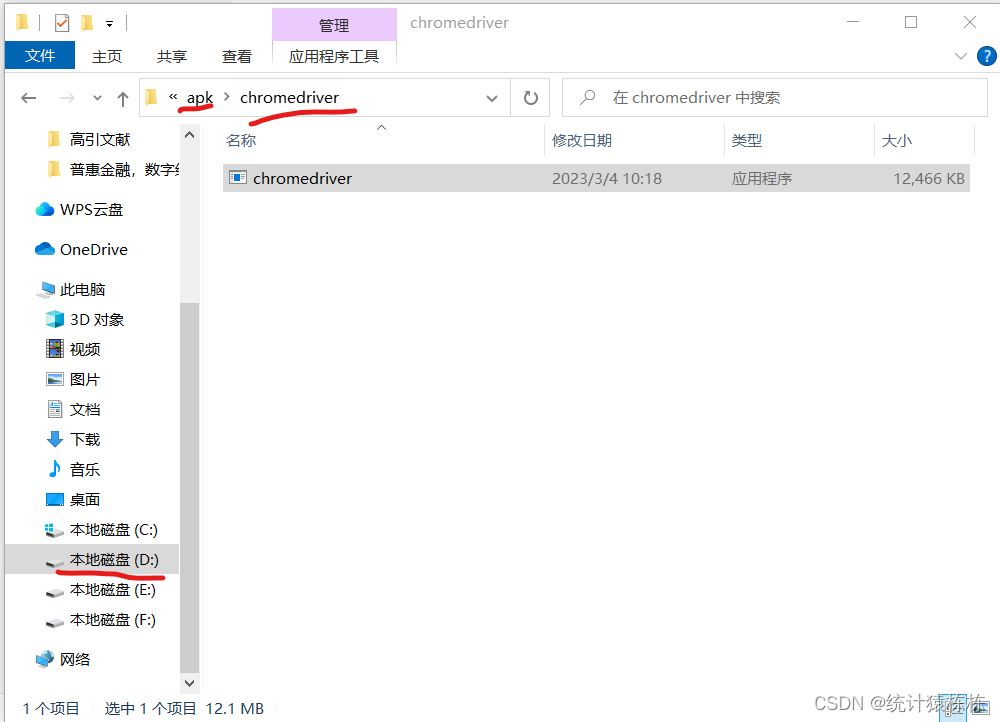
3.安装完成对应版本后,下面来检验一下是否能成功运行:
from selenium import webdriver
browser=webdriver.Chrome()
browser.get('http://www.baidu.com')
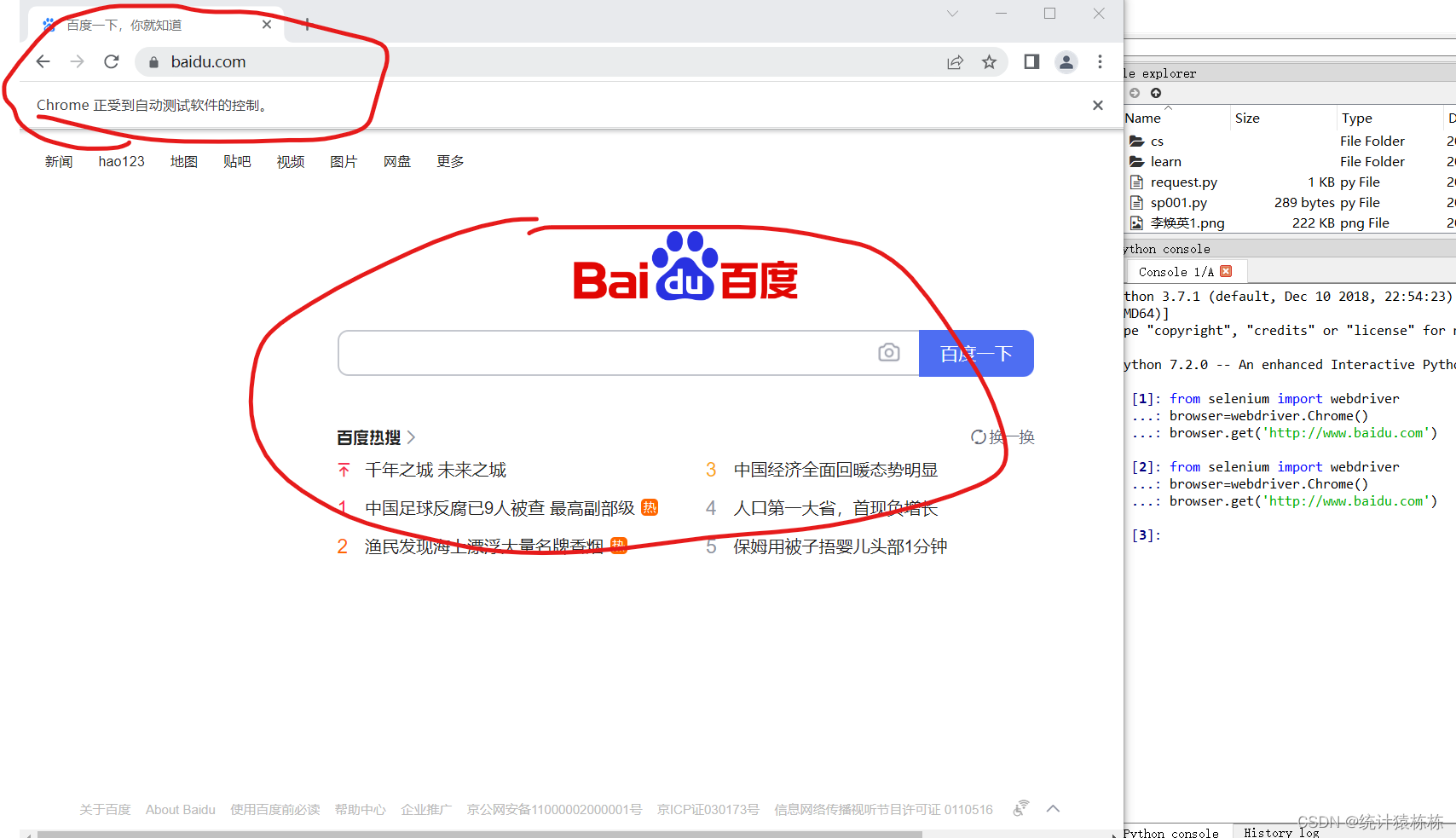
可以看到已经可以使用webdriver驱动文件对相应的chrome进行操作
成功,撒花8888****8888*8*8
版权归原作者 统计猿栋栋 所有, 如有侵权,请联系我们删除。