标签:Kafka3.Kafka-eagle3;
一、简介
Kafka是一个开源的分布式事件流平台,常被用于高性能数据管道、流分析、数据集成和关键任务应用,基于Zookeeper协调的处理平台,也是一种消息系统,具有更好的吞吐量、内置分区、复制和容错,这使得它成为大规模消息处理应用程序的一个很好的解决方案;
二、环境搭建
1、Kafka部署
1、下载安装包:kafka_2.13-3.5.0.tgz
2、配置环境变量
open -e ~/.bash_profile
export KAFKA_HOME=/本地路径/kafka3.5
export PATH=$PATH:$KAFKA_HOME/bin
source ~/.bash_profile
3、该目录【kafka3.5/bin】启动zookeeper
zookeeper-server-start.sh ../config/zookeeper.properties
4、该目录【kafka3.5/bin】启动kafka
kafka-server-start.sh ../config/server.properties
2、Kafka测试
1、生产者
kafka-console-producer.sh --broker-list localhost:9092 --topic test-topic
>id-1-message
>id-2-message
2、消费者
kafka-console-consumer.sh --bootstrap-server localhost:9092 --topic test-topic
id-1-message
id-2-message
3、查看topic列表
kafka-topics.sh --bootstrap-server localhost:9092 --list
test-topic
4、查看消息列表
kafka-console-consumer.sh --bootstrap-server localhost:9092 --topic test-topic --from-beginning --partition 0
id-1-message
id-2-message
3、可视化工具
配置和部署
1、下载安装包:kafka-eagle-bin-3.0.2.tar.gz
2、配置环境变量
open -e ~/.bash_profile
export KE_HOME=/本地路径/efak-web-3.0.2
export PATH=$PATH:$KE_HOME/bin
source ~/.bash_profile
3、修改配置文件:system-config.properties
efak.zk.cluster.alias=cluster1
cluster1.zk.list=localhost:2181
efak.url=jdbc:mysql://127.0.0.1:3306/kafka-eagle
4、本地新建数据库:kafka-eagle,注意用户名和密码是否一致
5、启动命令
efak-web-3.0.2/bin/ke.sh start
命令语法: ./ke.sh {start|stop|restart|status|stats|find|gc|jdk|version|sdate|cluster}
6、本地访问【localhost:8048】 username:admin password:123456
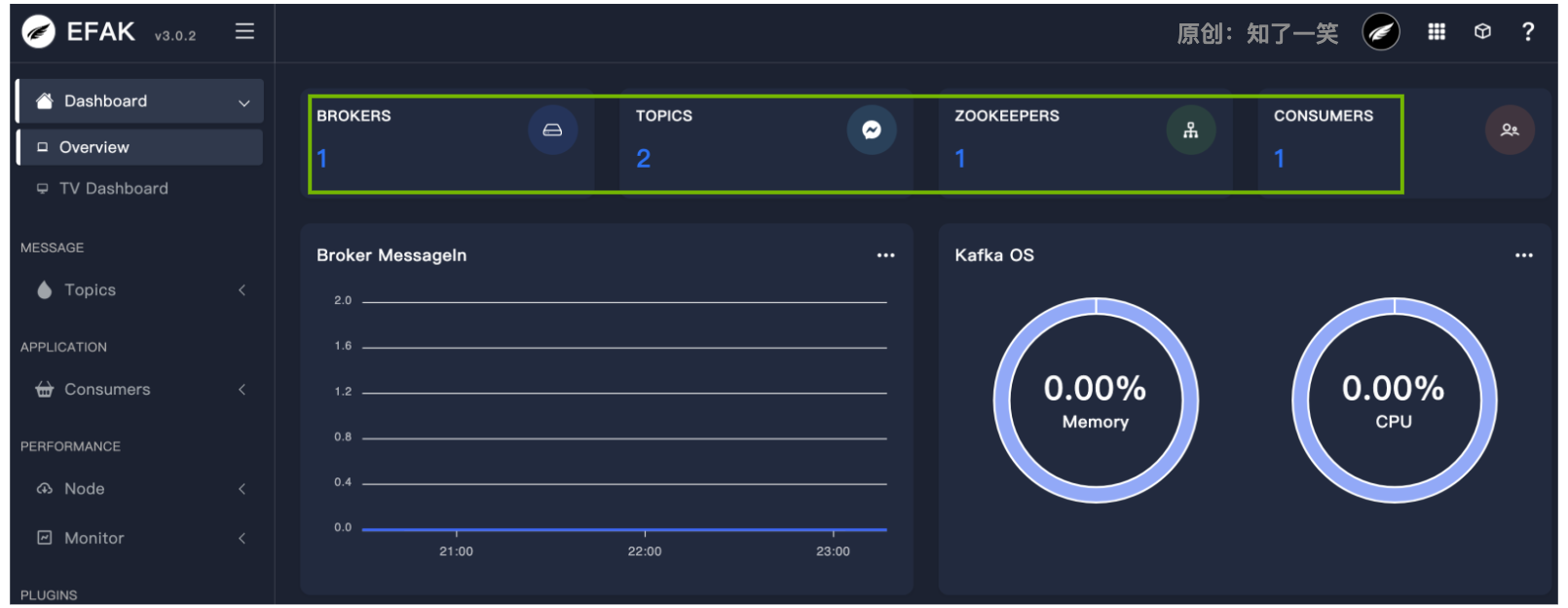
KSQL语句测试
select*from`test-topic`where`partition`in(0)orderby`date`desclimit5
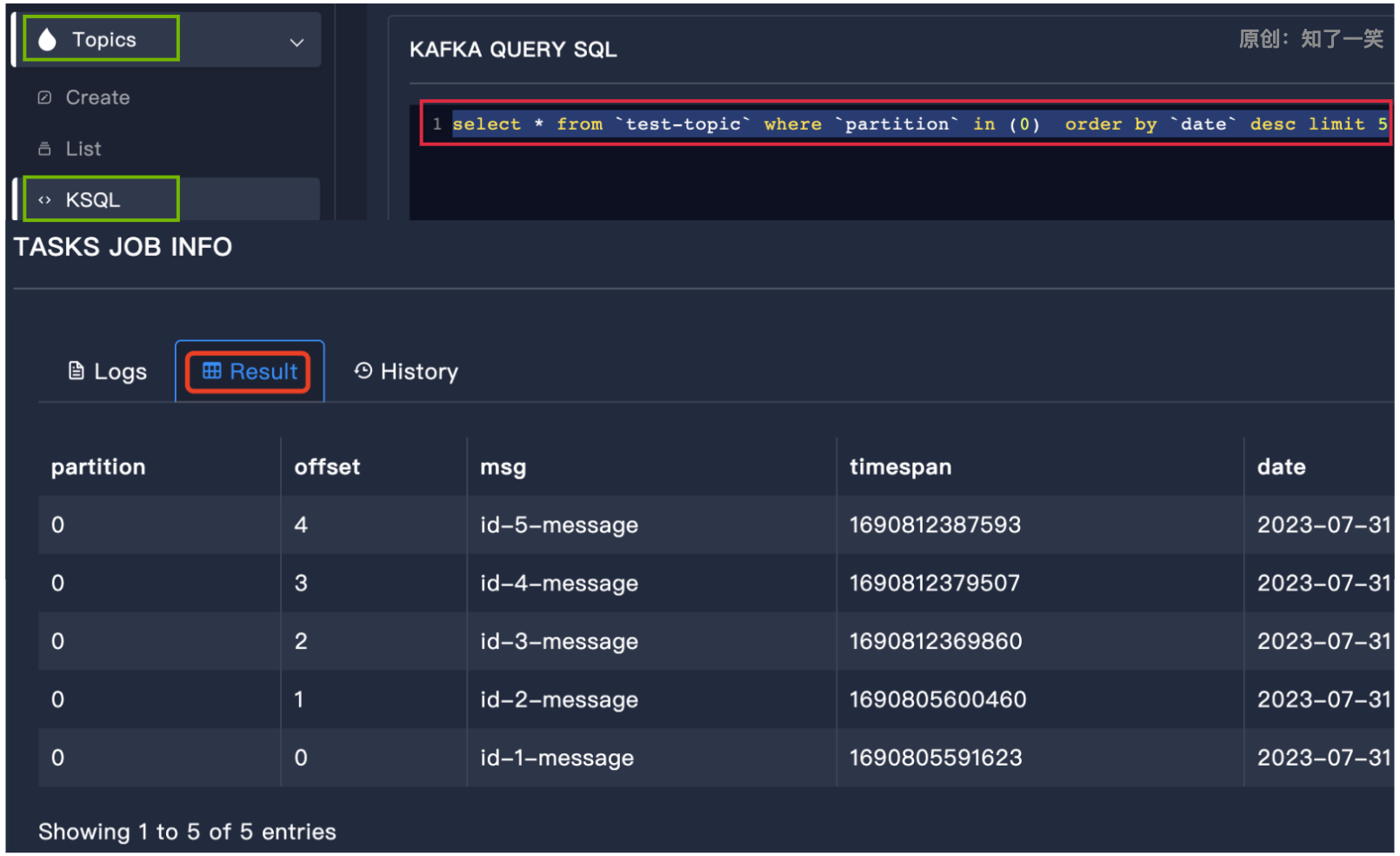
select*from`test-topic`where`partition`in(0)and msg like'%5%'orderby`date`desclimit3

三、工程搭建
1、工程结构

2、依赖管理
这里关于依赖的管理就比较复杂了,首先
spring-kafka
组件选择与boot框架中spring相同的依赖,即
6.0.10
版本,在
spring-kafka
最近的版本中
3.0.8
符合;
但是该版本使用的是
kafka-clients
组件的
3.3.2
版本,在Spring文档的kafka模块中,明确说明
spring-boot:3.1
要使用
kafka-clients:3.4
,所以从
spring-kafka
组件中排除掉,重新依赖
kafka-clients
组件;
<dependency><groupId>org.springframework.kafka</groupId><artifactId>spring-kafka</artifactId><version>${spring-kafka.version}</version><exclusions><exclusion><groupId>org.apache.kafka</groupId><artifactId>kafka-clients</artifactId></exclusion></exclusions></dependency><dependency><groupId>org.apache.kafka</groupId><artifactId>kafka-clients</artifactId><version>${kafka-clients.version}</version></dependency>
3、配置文件
配置kafka连接地址,监听器的消息应答机制,消费者的基础模式;
spring:# kafka配置kafka:bootstrap-servers: localhost:9092listener:missing-topics-fatal:falseack-mode: manual_immediate
consumer:group-id: boot-kafka-group
enable-auto-commit:falsemax-poll-records:10properties:max.poll.interval.ms:3600000
四、基础用法
1、消息生产
模板类
KafkaTemplate
用于执行高级的操作,封装各种消息发送的方法,在该方法中,通过
topic
和
key
以及消息主体,实现消息的生产;
@RestControllerpublicclassProducerWeb{@ResourceprivateKafkaTemplate<String,String> kafkaTemplate;@GetMapping("/send/msg")publicString sendMsg (){try{// 构建消息主体JsonMapper jsonMapper =newJsonMapper();String msgBody = jsonMapper.writeValueAsString(newMqMsg(7,"boot-kafka-msg"));// 发送消息
kafkaTemplate.send("boot-kafka-topic","boot-kafka-key",msgBody);}catch(JsonProcessingException e){
e.printStackTrace();}return"OK";}}
2、消息消费
编写消息监听类,通过
KafkaListener
注解控制监听的具体信息,在实现消息生产和消费的方法测试后,使用可视化工具
kafka-eagle
查看topic和消息列表;
@ComponentpublicclassConsumerListener{privatestaticfinalLogger log =LoggerFactory.getLogger(ConsumerListener.class);@KafkaListener(topics ="boot-kafka-topic")publicvoid listenUser (ConsumerRecord<?,String> record,Acknowledgment acknowledgment){try{String key =String.valueOf(record.key());String body = record.value();
log.info("\n=====\ntopic:boot-kafka-topic,key{},body:{}\n=====\n",key,body);}catch(Exception e){
e.printStackTrace();}finally{
acknowledgment.acknowledge();}}}
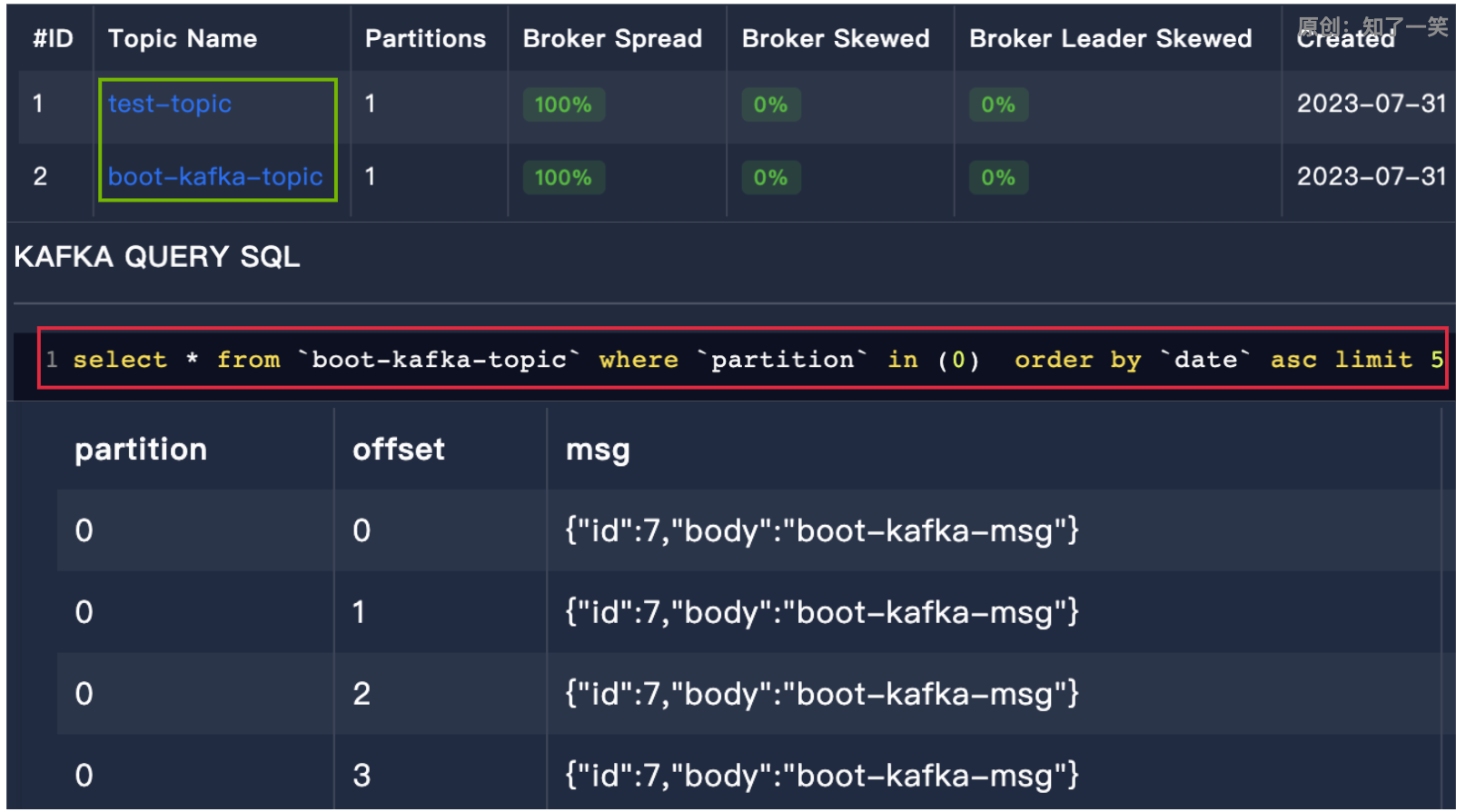
五、参考源码
文档仓库:
https://gitee.com/cicadasmile/butte-java-note
源码仓库:
https://gitee.com/cicadasmile/butte-spring-parent
版权归原作者 知了一笑 所有, 如有侵权,请联系我们删除。