javaWeb项目介绍:
- 1、没有使用maven
- 2、使用注解加文件配置xml(只配置了错误页面)方式
- 3、只是用一个index.jsp页面配合js来完成整个项目,
- 4、使用原生js、axios方式请求数据
- 5、项目不完善,只适合javaWeb初级项目,可以练练手
- 6、…
项目gif图片

零、Tomcat服务器
1、下载和注意事项
- 可以在官网下载,但是速度太慢了👉官网
- 推荐使用镜像网站下载👉镜像网站
- 请注意各个版本对应的jdk版本
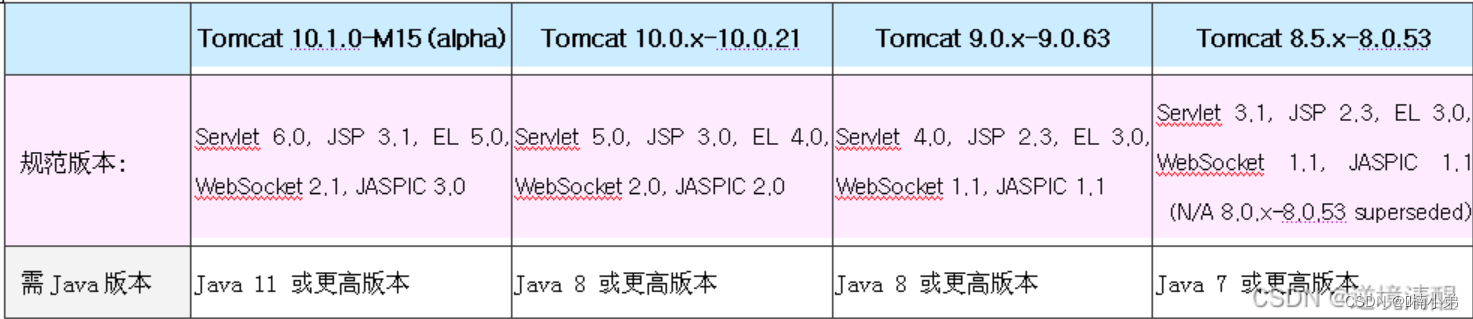
- 注意:
- 1 若版本为10.1.x则jdk最低为11,否则tomcat启动不了
- 2 要解压在没有中文字符的文件夹中
2、文件夹介绍
- bin文件夹 👉可执行文件
- conf文件夹👉全局配置文件
- lib文件夹👉依赖的jar包
- logs文件夹👉存放tomcat运行日志
- temp文件夹👉临时文件夹
- webapps文件夹👉放项目之地
- work 文件夹👉
一、 数据库
1、新建数据库weblibrary
createdatabase weblibrary charset utf8;use weblibrary;
2、创建用户表lbuser
# 用户表createtableifnotexists lbUser(
id intprimarykeyauto_increment,#编号
uid varchar(30)uniquenotnulldefault'',#账号
uname varchar(50)default'',#用户名
upwd varchar(32)notnulldefault'',#密码:md5加密
uage intdefault18,#年龄
uphone char(11)default'',#电话
uquestion varchar(50)default'',#密保问题
uanwser varchar(50)default''#密保答案)charset utf8;
3、创建图书表books
createtable books(
id intprimarykeyauto_increment,#编号
bname varchar(50)notnulldefault'',#书名
bwriter varchar(30)notnulldefault'',#书作者
btype varchar(30)notnulldefault'',#书的类型
bcomny varchar(30)notnulldefault'',#书的出版社
bnum intdefault0,#书的数量
bstate intdefault0,#书的状态:0还有库存,1,已借完
bbnum intdefault0#被借的次数,可用来统计书的排行榜);
- 添加books数据
insertinto weblibrary.books (id, bname, bwriter, btype, bcomny, bnum, bstate, bbnum)values(1,'小王子','埃克苏佩里','童话','光明出版社',8,0,6),(2,'天路历程','约翰班杨','文学','光明出版社',10,0,13),(3,'活着','余华','文学','光明出版社',8,0,6),(4,'岛上书店','加泽文','文学','光明出版社',10,0,0),(5,'吞噬星空','我吃西红柿','小说','阅文集团',10,0,21),(6,'平凡的世界','路遥','文学','光明出版社',10,0,0),(7,'雨有时横着走','郭怀宽','诗歌','光明出版社',10,0,10),(8,'百年孤独','加西亚马尔科','小说','光明出版社',10,0,0),(9,'三体','刘慈欣','小说','光明出版社',1,0,54),(10,'斗罗大陆','唐家三少','小说','阅文集团',0,0,79);
4、创建用户借阅表borrhistory
createtable borrhistory(
id intprimarykeyauto_increment,#编号
uid varchar(11),#用户编号
bid intnotnull,#书的唯一编号
bname varchar(30)notnulldefault'',#书名
bwriter varchar(30)notnulldefault'',#作者
btype varchar(30)notnulldefault'',#类型
btime datetime,#借阅时间
rtime datetime,#归还时间
bstate intdefault0#状态:0在读,1归还);
二、开始建javaWeb项目
0、导入jar包:在WEB-INF下的lib包中导入相应的jar包
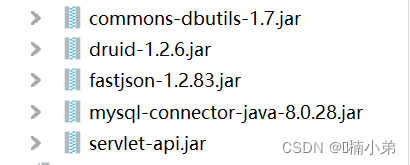
- 然后把他们添加到项目中
- 打开此项目设置,在设置中添加jar包
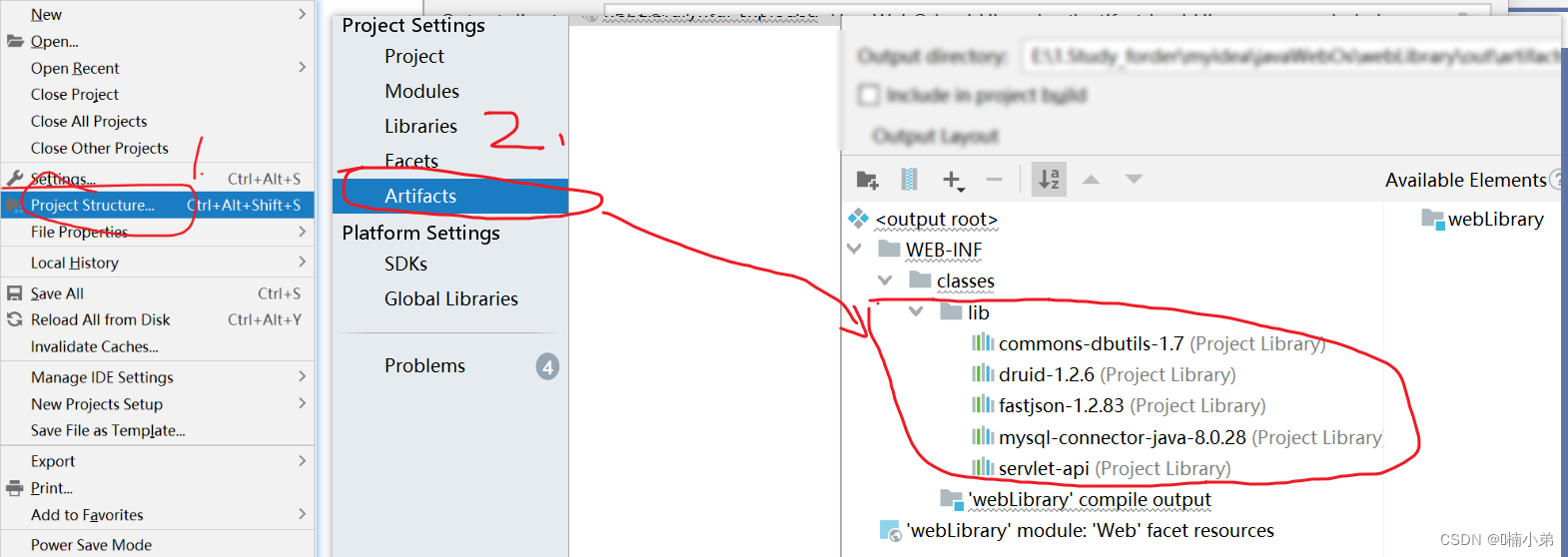
1、包的目录
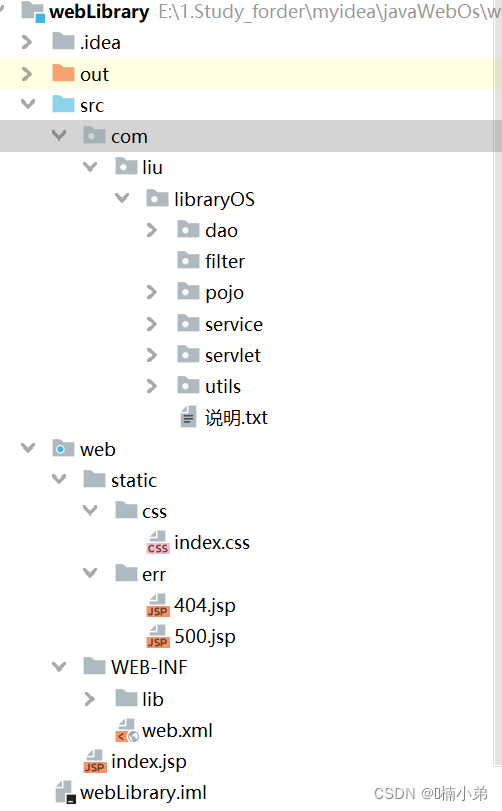
2、在utils包中创建
a、创建db.properties
driverClassName=com.mysql.cj.jdbc.Driver
url=jdbc:mysql://localhost:3306/weblibrary?serverTimeZone=Asia/ShangHai
#?????
username=root
#??
password=123456
#?????
initialSize=10
# ??????
maxActive=100
# ??????
maxWait=3000
b、创建JDBCDruid.java
publicclassJDBCDruid{privatestaticDataSource ds=null;//初始化数据static{try{Properties p=newProperties();
p.load(newInputStreamReader(JDBCDruid.class.getClassLoader().getResourceAsStream("com/liu/libraryOS/utils/db.properties")));
ds=DruidDataSourceFactory.createDataSource(p);}catch(Exception e){thrownewRuntimeException(e);}}/**
* 获取connection连接
* @return
*/publicstaticConnectiongetConn(){try{return ds.getConnection();}catch(SQLException e){thrownewRuntimeException(e);}}/**
* 关闭方法
* @param rs
* @param st
* @param conn
*/publicstaticvoidgetClose(ResultSet rs,Statement st,Connection conn){try{if(rs!=null){
rs.close();}if(st!=null){
st.close();}if(conn!=null){
conn.close();}}catch(SQLException e){thrownewRuntimeException(e);}}}
3、在pojo包中创建
a、创建Books.java类
publicclassBooksimplementsSerializable{/**
* 书的唯一编号
*/privateInteger id;/**
* 书的名字
*/privateString bname;/**
* 书的作者
*/privateString bwriter;/**
* 书的类型
*/privateString btype;/**
* 出版社
*/privateString bcomny;/**
* 在库的数量
*/privateInteger bnum;/**
* 书的状态:0有库存,1已借完
*/privateInteger bstate;/**
* 被借的次数:可用来统计排行榜
*/privateInteger bbnum;publicBooks(){}publicIntegergetId(){return id;}publicvoidsetId(Integer id){this.id = id;}publicStringgetBname(){return bname;}publicvoidsetBname(String bname){this.bname = bname;}publicStringgetBwriter(){return bwriter;}publicvoidsetBwriter(String bwriter){this.bwriter = bwriter;}publicStringgetBtype(){return btype;}publicvoidsetBtype(String btype){this.btype = btype;}publicStringgetBcomny(){return bcomny;}publicvoidsetBcomny(String bcomny){this.bcomny = bcomny;}publicIntegergetBnum(){return bnum;}publicvoidsetBnum(Integer bnum){this.bnum = bnum;}publicIntegergetBstate(){return bstate;}publicvoidsetBstate(Integer bstate){this.bstate = bstate;}publicIntegergetBbnum(){return bbnum;}publicvoidsetBbnum(Integer bbnum){this.bbnum = bbnum;}}
b、创建借阅历史类BorrHistory.java
publicclassBorrHistoryimplementsSerializable{/**
* 编号
*/privateInteger id;/**
* 用户账号
*/privateString uid;/**
* 书的唯一编号
*/privateInteger bid;/**
* 书名
*/privateString bname;/**
* 作者
*/privateString bwriter;privateString btype;/**
* 借阅时间
*/privateString btime;/**
* 归还时间
*/privateString rtime;/**
* 状态:0:在读,1:已还
*/privateString bstate;publicBorrHistory(){}publicStringgetUid(){return uid;}publicvoidsetUid(String uid){this.uid = uid;}publicIntegergetId(){return id;}publicvoidsetId(Integer id){this.id = id;}publicIntegergetBid(){return bid;}publicvoidsetBid(Integer bid){this.bid = bid;}publicStringgetBname(){return bname;}publicvoidsetBname(String bname){this.bname = bname;}publicStringgetBwriter(){return bwriter;}publicvoidsetBwriter(String bwriter){this.bwriter = bwriter;}publicStringgetBtype(){return btype;}publicvoidsetBtype(String btype){this.btype = btype;}publicStringgetBtime(){return btime;}publicvoidsetBtime(String btime){this.btime = btime;}publicStringgetRtime(){return rtime;}publicvoidsetRtime(String rtime){this.rtime = rtime;}publicStringgetBstate(){return bstate;}publicvoidsetBstate(String bstate){this.bstate = bstate;}}
c、创建用户类LbUser
publicclassLbUserimplementsSerializable{/**
* 用户编号:自增长
*/privateInteger id;/**
* 账号:手机号注册
*/privateString uid;/**
* 昵称
*/privateString uname;/**
* 年龄
*/privateint uage;/**
* 密保问题
*/privateString uquestion;/**
* 密保答案
*/privateString uanwser;/**
* 注册时间
*/privateString udate;publicLbUser(){}publicIntegergetId(){return id;}publicvoidsetId(Integer id){this.id = id;}publicStringgetUid(){return uid;}publicvoidsetUid(String uid){this.uid = uid;}publicStringgetUname(){return uname;}publicvoidsetUname(String uname){this.uname = uname;}publicintgetUage(){return uage;}publicvoidsetUage(int uage){this.uage = uage;}publicStringgetUquestion(){return uquestion;}publicvoidsetUquestion(String uquestion){this.uquestion = uquestion;}publicStringgetUanwser(){return uanwser;}publicvoidsetUanwser(String uanwser){this.uanwser = uanwser;}publicStringgetUdate(){return udate;}publicvoidsetUdate(String udate){this.udate = udate;}}
4、在dao包中创建
a、创建父类BasicDao.java
publicclassBasicDao<T>{privateQueryRunner qr =newQueryRunner();privateConnection conn =null;/**
* 根据sql获取所有符合的数据
*
* @param sql
* @param clazz
* @param obj
* @return
*/publicList<T>getAllData(String sql,Class<T> clazz,Object... obj){try{
conn =JDBCDruid.getConn();return qr.query(conn, sql,newBeanListHandler<>(clazz), obj);}catch(SQLException e){thrownewRuntimeException(e);}finally{JDBCDruid.getClose(null,null, conn);}}/**
* 获取单个数据
*
* @param sql
* @param clazz
* @param obj
* @return
*/publicTgetOneData(String sql,Class<T> clazz,Object... obj){try{
conn =JDBCDruid.getConn();return qr.query(conn, sql,newBeanHandler<>(clazz), obj);}catch(SQLException e){thrownewRuntimeException(e);}finally{JDBCDruid.getClose(null,null, conn);}}/**
* 单个dml操作
*
* @param sql
* @param obj
* @return
*/publicbooleanupdate(String sql,Object... obj){int num =0;try{
conn =JDBCDruid.getConn();//开启事务
conn.setAutoCommit(false);
num = qr.update(conn, sql, obj);//没发生异常则提交
conn.commit();}catch(SQLException e){//发生异常回滚try{
conn.rollback();}catch(SQLException ex){
ex.printStackTrace();}thrownewRuntimeException(e);}finally{JDBCDruid.getClose(null,null, conn);}return num>0;}//---------以下是同时进行多条dml操作时使用-----------/**
* 1、开启事务,适用于多级操作(同时修改借阅记录,书的状态等)
*
* @return connection
*/publicConnectionstartTransaction(){try{
conn =JDBCDruid.getConn();
conn.setAutoCommit(false);return conn;}catch(SQLException e){thrownewRuntimeException(e);}}/**
* 3、数据回滚
*
* @param conn
*/publicvoidrollBack(Connection conn){try{
conn.rollback();}catch(SQLException e){
e.printStackTrace();}}}
b、创建BooksDao.java
publicclassBooksDaoextendsBasicDao<Books>{}
c、创建BorrHistory.java
publicclassBorrHistoryDaoextendsBasicDao<BorrHistory>{}
d、创建LbUser.java
publicclassLbUserDaoextendsBasicDao<LbUser>{}
5、在service包下创建
a、创建BookService.java
publicclassBooksService{privateBooksDao bd =newBooksDao();privateString sql ="";/**
* 获取所有图书信息
*
* @return
*/publicList<Books>getAllBook(){
sql ="select*from books where bnum>0";return bd.getAllData(sql,Books.class);}/**
* 获取排行前五的书籍,根据被借的次数
*
* @return
*/publicList<Books>paiHangBook(){
sql ="select*from books where bbnum>0 order by bbnum desc limit 0,5";return bd.getAllData(sql,Books.class);}/**
* 获取已被借完的书籍
*
* @return
*/publicList<Books>alreadyOverBook(){
sql ="select*from books where bnum<1 ";return bd.getAllData(sql,Books.class);}/**
* 根据id得到数据
*
* @param bid
* @return
*/publicBooksqueryById(String bid){
sql ="select*from books where id=?";return bd.getOneData(sql,Books.class, bid);}}
b、创建BorrHistoryService
publicclassBorrHistoryService{privateBorrHistoryDao bd =newBorrHistoryDao();privateBooksService bs =newBooksService();privateString sql ="";/**
* 获取所有符合条件的记录
*
* @return
*/publicList<BorrHistory>getAllData(String uid){
sql ="select * from borrhistory where uid=?";return bd.getAllData(sql,BorrHistory.class, uid);}/**
* 根据账号查询编号为id的书籍且没归还记录
*
* @return
*/publicBorrHistoryqueryByBidCo(String count,String bid){
sql ="select*from borrhistory where uid=? and bid=? and bstate=0";return bd.getOneData(sql,BorrHistory.class, count, bid);}/**
* 添加借阅记录
*
* @param count
* @param bid
* @return
*/publicbooleanborrowBook(String count,String bid){Connection conn = bd.startTransaction();QueryRunner qr =newQueryRunner();int num =0;try{//修改书籍数量语句
sql ="update books set bnum=(bnum-1) where id=?";
num = qr.update(conn, sql, bid);if(num >0){//添加记录Books b = bs.queryById(bid);
sql ="insert into borrhistory(uid,bid,bname,bwriter,btype,btime) values (?,?,?,?,?,now())";
num = qr.update(conn, sql, count, bid, b.getBname(), b.getBwriter(), b.getBtype());//模拟错误// num=1/0;//提交事务
conn.commit();}}catch(SQLException e){
bd.rollBack(conn);
e.printStackTrace();}finally{JDBCDruid.getClose(null,null, conn);}return num >0;}/**
* 书籍归还:修改借阅记录:状态、日期;books:数量加1,被借次数加1
*
* @param count
* @param bid
* @return
*/publicbooleanupdateBorrHistory(String count,String bid){Connection conn = bd.startTransaction();QueryRunner qr =newQueryRunner();int num =0;try{//修改借阅状态
sql ="update borrhistory set bstate=1,rtime=now() where uid=? and bid=? and bstate=0";
num = qr.update(conn, sql, count, bid);if(num >0){//修改欧克//修改图书的数量以及被借的次数
sql ="update books set bnum=(bnum+1),bbnum=(bbnum+1) where id=?";
num = qr.update(conn, sql, bid);if(num >0){
conn.commit();}}}catch(SQLException e){
bd.rollBack(conn);
e.printStackTrace();}finally{JDBCDruid.getClose(null,null,conn);}return num>0;}}
c、创建LbUserService.java
publicclassLbUserService{privateLbUserDao ld=newLbUserDao();privateString sql="";/**
* 根据账号密码查询
* @param count
* @param pwd
* @return
*/publicLbUserlogInByPD(String count,String pwd){
sql="select * from lbuser where uid=? and upwd=md5(?)";return ld.getOneData(sql,LbUser.class,count,pwd);}/**
* 根据账号查询是否存在
* @param count
* @return
*/publicLbUserqueryByCount(String count){
sql="select * from lbuser where uid=?";return ld.getOneData(sql,LbUser.class,count);}/**
* 修改用户信息
* @param count
* @param name
* @param age
* @return
*/publicbooleanupdatePerson(String count,String name,int age){
sql="update lbuser set uname=?,uage=? where uid=?";return ld.update(sql,name,age,count);}/**
* 添加用户
* @param count
* @param name
* @param pwd
* @param ques
* @param anw
* @param date
* @return
*/publicbooleanaddPerson(String count,String name,String pwd,String ques,String anw,String date){
sql="insert into lbuser(uid,uname,upwd,uquestion,uanwser,udate) values(?,?,md5(?),?,?,?)";return ld.update(sql,count,name,pwd,ques,anw,date);}/**
* 找回密码时:根据账号、密保问题及答案
* @return
*/publicLbUserqueryOfFindPwd(String count,String ques,String anw){
sql="select *from lbuser where uid=? and uquestion=? and uanwser=?";return ld.getOneData(sql,LbUser.class,count,ques,anw);}/**
* 找回密码时:根据账号修改密码
* @return
*/publicbooleanupdateOfFindPwd(String count,String pwd){
sql="update lbuser set upwd=MD5(?) where uid=?";return ld.update(sql,pwd,count);}}
6、在servlet包下创建
a、创建GetBooksServlet.java(首页:数据展示)
@WebServlet("/getBooks")publicclassGetBooksServletextendsHttpServlet{privateBooksService bs=newBooksService();@OverrideprotectedvoiddoGet(HttpServletRequest req,HttpServletResponse resp)throwsServletException,IOException{doPost(req, resp);}@OverrideprotectedvoiddoPost(HttpServletRequest req,HttpServletResponse resp)throwsServletException,IOException{HttpSession session = req.getSession();
session.setAttribute("currPage",1);
resp.setContentType("text/html;charset=utf8");PrintWriter w = resp.getWriter();HashMap<String,Object> hs =newHashMap<>();//判断session中是否存在,不存在再从数据库取List<Books> liubooks =(List<Books>) session.getAttribute("liubooks");if(liubooks==null|| liubooks.size()<1){
liubooks=bs.getAllBook();
session.setAttribute("liubooks",liubooks);}
hs.put("code",200);
hs.put("msg","ok");
hs.put("data",liubooks);String rs =JSONObject.toJSONString(hs);
w.write(rs);
w.close();}}
b、创建PaiHangServlet.java(图书排行)
@WebServlet("/paiHang")publicclassPaiHangServletextendsHttpServlet{privateBooksService bs=newBooksService();@OverrideprotectedvoiddoGet(HttpServletRequest req,HttpServletResponse resp)throwsServletException,IOException{doPost(req, resp);}@OverrideprotectedvoiddoPost(HttpServletRequest req,HttpServletResponse resp)throwsServletException,IOException{HttpSession session = req.getSession();//有效时间1小时
session.setMaxInactiveInterval(1000*60*60);
session.setAttribute("currPage",2);
resp.setContentType("text/html;charset=utf8");PrintWriter w = resp.getWriter();HashMap<String,Object> hs =newHashMap<>();List<Books> books =(List<Books>) session.getAttribute("paihang");if(books==null||books.size()<1){
books = bs.paiHangBook();
session.setAttribute("paihang",books);}
hs.put("code",200);
hs.put("msg","ok");
hs.put("data",books);String rs =JSONObject.toJSONString(hs);
w.write(rs);
w.close();}}
c、创建AlreadyOvServlet .java(已借完的书籍)
@WebServlet("/yiJieWan")publicclassAlreadyOvServletextendsHttpServlet{privateBooksService bs=newBooksService();@OverrideprotectedvoiddoGet(HttpServletRequest req,HttpServletResponse resp)throwsServletException,IOException{doPost(req, resp);}@OverrideprotectedvoiddoPost(HttpServletRequest req,HttpServletResponse resp)throwsServletException,IOException{HttpSession session = req.getSession();
session.setAttribute("currPage",3);
resp.setContentType("text/html;charset=utf8");PrintWriter w = resp.getWriter();HashMap<String,Object> hs =newHashMap<>();List<Books> books =(List<Books>) session.getAttribute("yijiewan");if(books==null){
books = bs.alreadyOverBook();
session.setAttribute("yijiewan",books);}
hs.put("code",200);
hs.put("msg","ok");
hs.put("data",books);String rs =JSONObject.toJSONString(hs);
w.write(rs);
w.close();}}
d、创建GetBorrowHistoryServlet .java(个人借阅历史,需要先登录)
@WebServlet("/getHistory")publicclassGetBorrowHistoryServletextendsHttpServlet{privateBorrHistoryService bs=newBorrHistoryService();@OverrideprotectedvoiddoGet(HttpServletRequest req,HttpServletResponse resp)throwsServletException,IOException{doPost(req, resp);}@OverrideprotectedvoiddoPost(HttpServletRequest req,HttpServletResponse resp)throwsServletException,IOException{
resp.setContentType("text/html;charset=utf8");HttpSession session = req.getSession();HashMap<String,Object> hs =newHashMap<>();
session.setAttribute("currPage",4);PrintWriter w = resp.getWriter();//这里先判断是否存在session,没有在操作数据库//判断用户是否登录LbUser user =(LbUser) session.getAttribute("userInf");if(user==null){//没登陆
hs.put("msg","notLogIn");}else{//登录了//查List<BorrHistory> allData =(List<BorrHistory>) session.getAttribute("borrowhis"+user.getUid());if(allData==null){
allData = bs.getAllData(user.getUid());
session.setAttribute("borrowhis"+user.getUid(),allData);}if(allData.size()==0){
hs.put("msg","kong");}else{
hs.put("msg","ok");
hs.put("data",allData);}}
hs.put("code","200");String s =JSONObject.toJSONString(hs);
w.write(s);
w.close();}}
e、创建LogInServlet .java(登录)
@WebServlet("/logIn")publicclassLogInServletextendsHttpServlet{privateLbUserService ls=newLbUserService();@OverrideprotectedvoiddoGet(HttpServletRequest req,HttpServletResponse resp)throwsServletException,IOException{doPost(req, resp);}@OverrideprotectedvoiddoPost(HttpServletRequest req,HttpServletResponse resp)throwsServletException,IOException{
resp.setContentType("text/html;charset=utf8");
req.setCharacterEncoding("utf8");PrintWriter w = resp.getWriter();HttpSession session = req.getSession();//设置最大时间24小时后失效
session.setMaxInactiveInterval(1000*60*60*24);//设置当前页
session.setAttribute("currPage",5);//获取前台发来的数据String uid = req.getParameter("uid");if(uid==null||"".equals(uid)){setErr("手机号不能为空!",w);return;}elseif(uid.length()!=11){setErr("请输入11位的手机号!",w);return;}//判断账号是否存在LbUser isCun = ls.queryByCount(uid);if(isCun==null){setErr("errCount",w);return;}String upwd = req.getParameter("upwd");if(upwd==null||"".equals(upwd)){setErr("密码不能为空!",w);return;}elseif(upwd.length()<6||upwd.length()>18){setErr("密码最少6位最多18位",w);return;}//判断LbUser user = ls.logInByPD(uid, upwd);if(user==null){setErr("errPwd",w);return;}//存在时setSuccess(user,w);//添加session
session.setAttribute("userInf",user);}/**
* 用来返回成功信息
* @param user
* @param w
*/privatevoidsetSuccess(LbUser user,PrintWriter w){setResult(user,"ok",w);}/**
* 用来设置错误信息
* @param msg
* @param w
*/privatevoidsetErr(String msg,PrintWriter w){setResult(null,msg,w);}/**
* 用来返回信息的父类
* @param user
* @param msg
* @param w
*/privatevoidsetResult(LbUser user,String msg,PrintWriter w){HashMap<String,Object> hs =newHashMap<>();
hs.put("code","200");
hs.put("msg",msg);
hs.put("data",user);String rs =JSONObject.toJSONString(hs);
w.write(rs);
w.close();}}
f、创建RegisterServlet .java(注册)
@WebServlet("/registerPerson")publicclassRegisterServletextendsHttpServlet{privateLbUserService ls=newLbUserService();@OverrideprotectedvoiddoGet(HttpServletRequest req,HttpServletResponse resp)throwsServletException,IOException{doPost(req, resp);}@OverrideprotectedvoiddoPost(HttpServletRequest req,HttpServletResponse resp)throwsServletException,IOException{
resp.setContentType("text/html;charset=utf8");HttpSession session = req.getSession();HashMap<String,Object> hs =newHashMap<>();
session.setAttribute("currPage",5);PrintWriter w = resp.getWriter();//时间转换SimpleDateFormat sdf=newSimpleDateFormat("yyyy-MM-dd HH:mm:ss");//获取前台传来的数据String uid = req.getParameter("uid");String upwd = req.getParameter("upwd");String uname = req.getParameter("uname");String uquestion = req.getParameter("uquestion");String uanwser = req.getParameter("uanwser");//先判断账号是否已经存在LbUser us = ls.queryByCount(uid);if(us!=null){
hs.put("msg","isAlready");}else{boolean b = ls.addPerson(uid, uname, upwd, uquestion, uanwser, sdf.format(newDate()));if(!b){
hs.put("msg","addErr");}else{
hs.put("msg","ok");}}
hs.put("code","200");String s =JSONObject.toJSONString(hs);
w.write(s);
w.close();}}
g、创建UserInfoServlet .Java(个人中心)
@WebServlet("/userInfo")publicclassUserInfoServletextendsHttpServlet{@OverrideprotectedvoiddoGet(HttpServletRequest req,HttpServletResponse resp)throwsServletException,IOException{doPost(req, resp);}@OverrideprotectedvoiddoPost(HttpServletRequest req,HttpServletResponse resp)throwsServletException,IOException{
resp.setContentType("text/html;charset=utf8");HashMap<String,Object> hs =newHashMap<>();PrintWriter w = resp.getWriter();HttpSession session = req.getSession();
session.setAttribute("currPage",5);LbUser use =(LbUser) session.getAttribute("userInf");if(use==null){
hs.put("msg","kong");}else{
hs.put("msg","ok");}
hs.put("code",200);
hs.put("data",use);String rs =JSONObject.toJSONString(hs);
w.write(rs);
w.close();}}
h、创建UpdateUser .java(修改)
@WebServlet("/updateInfo")publicclassUpdateUserextendsHttpServlet{privateLbUserService ls=newLbUserService();@OverrideprotectedvoiddoGet(HttpServletRequest req,HttpServletResponse resp)throwsServletException,IOException{doPost(req, resp);}@OverrideprotectedvoiddoPost(HttpServletRequest req,HttpServletResponse resp)throwsServletException,IOException{
resp.setContentType("text/html;charset=utf8");
req.setCharacterEncoding("utf8");PrintWriter w = resp.getWriter();HashMap<String,Object> hs =newHashMap<>();HttpSession session = req.getSession();//设置当前页
session.setAttribute("currPage",5);String count = req.getParameter("count");String name = req.getParameter("name");String age = req.getParameter("age");// String ques = req.getParameter("question");// String ans = req.getParameter("answer");//判断//设置当前页
session.setAttribute("currPage",5);boolean rs = ls.updatePerson(count, name,Integer.parseInt(age));if(rs){LbUser user = ls.queryByCount(count);//ok
hs.put("msg","ok");
hs.put("data",user);//更新session中的用户
session.setAttribute("userInf",user);}else{
hs.put("msg"," errUpdate");}
hs.put("code","200");String s =JSONObject.toJSONString(hs);
w.write(s);
w.close();}}
i、创建FindPwdServlet.java(找回密码)
@WebServlet("/findPwd")publicclassFindPwdServletextendsHttpServlet{privateLbUserService ls=newLbUserService();@OverrideprotectedvoiddoGet(HttpServletRequest req,HttpServletResponse resp)throwsServletException,IOException{doPost(req, resp);}@OverrideprotectedvoiddoPost(HttpServletRequest req,HttpServletResponse resp)throwsServletException,IOException{
resp.setContentType("text/html;charset=utf8");HttpSession session = req.getSession();HashMap<String,Object> hs =newHashMap<>();
session.setAttribute("currPage",5);PrintWriter w = resp.getWriter();//获取前台传来的数据String uid = req.getParameter("uid");String upwd = req.getParameter("upwd");String uquestion = req.getParameter("uquestion");String uanwser = req.getParameter("uanwser");//判断账号是否存在LbUser user = ls.queryByCount(uid);if(user==null){
hs.put("msg","isNotCun");}else{//账号存在//根据账号、密保以及答案查询
user= ls.queryOfFindPwd(uid,uquestion,uanwser);if(user==null){
hs.put("msg","QOAIsErr");}else{//都正确//修改密码boolean b = ls.updateOfFindPwd(uid, upwd);if(!b){
hs.put("msg","findErr");}else{
hs.put("msg","ok");}}}
hs.put("code","200");String s =JSONObject.toJSONString(hs);
w.write(s);
w.close();}}
j、创建ReturnBookServlet.java(还书)
@WebServlet("/returnBook")publicclassReturnBookServletextendsHttpServlet{privateBorrHistoryService bs=newBorrHistoryService();@OverrideprotectedvoiddoGet(HttpServletRequest req,HttpServletResponse resp)throwsServletException,IOException{doPost(req, resp);}@OverrideprotectedvoiddoPost(HttpServletRequest req,HttpServletResponse resp)throwsServletException,IOException{HttpSession session = req.getSession();
session.setAttribute("currPage",4);
resp.setContentType("text/html;charset=utf8");PrintWriter w = resp.getWriter();HashMap<String,Object> hs =newHashMap<>();String bid = req.getParameter("bid");//先判断用户是否已经登录LbUser user =(LbUser) session.getAttribute("userInf");if(user==null){//提示没有登陆
hs.put("msg","isNotLogIn");}else{//查询此书是否借阅过且没归还BorrHistory bht = bs.queryByBidCo(user.getUid(), bid);if(bht==null){//说明当前书籍不需要归还或已经归还
hs.put("msg","notHistory");}else{//说明可归还boolean b = bs.updateBorrHistory(user.getUid(), bid);if(!b){//归还失败
hs.put("msg","returnErr");}else{
hs.put("msg","ok");//更新图书数据
session.removeAttribute("liubooks");//更新当前用户借阅记录
session.removeAttribute("borrowhis"+user.getUid());//更新排行
session.removeAttribute("paihang");//更新已借完session
session.removeAttribute("yijiewan");}}}
hs.put("code","200");String s =JSONObject.toJSONString(hs);
w.write(s);
w.close();}}
k、创建GetBorrowHistoryServlet.java (个人借阅历史)
@WebServlet("/getHistory")publicclassGetBorrowHistoryServletextendsHttpServlet{privateBorrHistoryService bs=newBorrHistoryService();@OverrideprotectedvoiddoGet(HttpServletRequest req,HttpServletResponse resp)throwsServletException,IOException{doPost(req, resp);}@OverrideprotectedvoiddoPost(HttpServletRequest req,HttpServletResponse resp)throwsServletException,IOException{
resp.setContentType("text/html;charset=utf8");HttpSession session = req.getSession();HashMap<String,Object> hs =newHashMap<>();
session.setAttribute("currPage",4);PrintWriter w = resp.getWriter();//这里先判断是否存在session,没有在操作数据库//判断用户是否登录LbUser user =(LbUser) session.getAttribute("userInf");if(user==null){//没登陆
hs.put("msg","notLogIn");}else{//登录了//查List<BorrHistory> allData =(List<BorrHistory>) session.getAttribute("borrowhis"+user.getUid());if(allData==null){
allData = bs.getAllData(user.getUid());
session.setAttribute("borrowhis"+user.getUid(),allData);}if(allData.size()==0){
hs.put("msg","kong");}else{
hs.put("msg","ok");
hs.put("data",allData);}}
hs.put("code","200");String s =JSONObject.toJSONString(hs);
w.write(s);
w.close();}}
l、创建GoOutServlet .java(退出)
@WebServlet("/goOut")publicclassGoOutServletextendsHttpServlet{@OverrideprotectedvoiddoGet(HttpServletRequest req,HttpServletResponse resp)throwsServletException,IOException{doPost(req, resp);}@OverrideprotectedvoiddoPost(HttpServletRequest req,HttpServletResponse resp)throwsServletException,IOException{
resp.setContentType("text/html;charset=utf8");HttpSession session = req.getSession();HashMap<String,Object> hs =newHashMap<>();
session.setAttribute("currPage",5);PrintWriter w = resp.getWriter();//先判断用户是否已经登陆LbUser user =(LbUser) session.getAttribute("userInf");if(user!=null){
hs.put("msg","ok");
session.removeAttribute("userInf");}else{
hs.put("msg","notLogIn");}
hs.put("code","200");String s =JSONObject.toJSONString(hs);
w.write(s);
w.close();}}
7、在web包下的static包创建
a、创建css包,包下创建index.css
*{padding: 0;margin: 0;}body{min-width: 1200px;height: 800px;}#liu{width: 70%;height: 70%;margin: 20px auto auto auto;font-size: 18px;}#liu-head{width: 100%;height: 50px;background-color: #ead2ae;color: blueviolet;font-size: 18px;font-weight: bold;border-radius: 10px;}#liu-head ul{text-align: center;width: 100%;list-style: none;display: inline-block;line-height: 45px;margin: 2px auto;}#liu-head ul li{cursor: pointer;margin-left: 10px;border: #ed00ff 1px solid;border-radius: 15px;/*background-color: yellow;*/text-align: center;width: 20%;float: left;}#liu-head ul li:last-child{width: 10%;border-radius: 10px 40px;}#liu-head ul li:hover{background-color: #dc8ef1;}#liu-middle{width: 100%;height: 85%;margin: 10px auto;border: black 1px solid;border-radius: 10px;background-color: #ead2ae;/*background-color: rebeccapurple;*/}#biao{margin: 2px auto;width: 98%;text-align: center;border-collapse: collapse;border-spacing: 0px;}#biao-head{background-color: #00a290;}#biao tr{border: #000000 1px solid;line-height: 40px;}#biao-body tr:hover{background-color: #c4ffde;cursor: pointer;}#biao-body input{margin: 2px auto;line-height: 40px;width: 60px;border: yellow 1px solid;border-radius: 5px;font-size: 18px;color: #af4ed8;background-color: transparent;cursor: pointer;}#biao-body input:hover{font-size: 17px;}/*个人中心*/#user-info{width: 85%;height: 85%;/*background-color: #1bc4fb;*/margin: 30px auto;position: relative;text-align: center;}#user-info b{color: red;margin: 0;padding: 0;}#uinfo{width: 90%;height: 90%;/*background-color: #0ae29e;*/position: absolute;margin: 10px auto;left: 5%;text-align: center;font-size: 25px;}#uinfo input{color: #b118f1;width: 50%;height: 35px;text-align: center;font-size: 25px;margin: 5px auto;outline: none;border: #5a9237 2px solid;background-color: transparent;border-radius: 5px;cursor: pointer;}#uinfo #count{/*个人中心第一个input框*/color: #c27ede;}#uinfo span{color: #975403;font-weight: bold;}#uinfo button{width: 30%;background-color: transparent;line-height: 40px;font-size: 20px;border: #ff8901 1px solid;display: inline-block;float: right;margin-right: 3%;border-radius: 50px 20px;color: #036d2e;cursor: pointer;margin-top: 5px;}#uinfo button:last-child{width: 15%;float: left;margin-left: 10px;color: #db9090;}/*登陆css*/#login-div{width: 35%;height: 60%;border: #ac6b00 2px dashed;border-radius: 5px;/*background-color: #0ae29e;*/margin: 50px auto;position: relative;}#login-div span{display: inline-block;font-size: 18px;color: red;width: 100%;height: 20px;line-height: 20px;text-align: center;}#login-div input{width: 90%;height: 40px;color: #e13cd7;font-size: 25px;text-align: center;margin: 5px 10px;border-radius: 20px;border: #158579 2px dotted;background-color: transparent;outline: none;}#login-div #login-dl{width: 90%;height: 40px;margin-top: 30px;margin-left: 10px;border-radius: 20px;border: #e77070 1px solid;background-color: transparent;font-size: 24px;line-height: 40px;color: #067221;}#login-div #login-bottom{width: 95%;height: 30px;border: #f323f3 1px dotted;/*background-color: transparent;*/position: absolute;border-radius: 15px 3px;font-size: 14px;font-style: italic;margin: auto 2%;color: #9f4e02;bottom: 5px;}#login-div #login-bottom ul{list-style: none;width: 100%;height: 100%;}#login-div #login-bottom ul li{width: 50%;text-align: center;height: 100%;line-height: 30px;display: inline-block;}#login-div #login-bottom ul li a{width: 100%;height: 100%;/*background-color: #0ae29e;*/text-decoration: none;cursor: pointer;}/*注册css*/#register-div{width: 50%;height: 70%;/*background-color: #1bc4fb;*/margin: 5% auto;border: #176f00 2px dotted;border-radius: 50px 10px;}#register-div span{display: inline-block;width: 80%;font-size: 18px;height: 25px;line-height: 25px;text-align: center;color: #f80000;/*background-color: yellow;*/margin: auto 8%;}#register-div input{display: inline-block;width: 80%;height: 30px;text-align: center;font-size: 20px;margin: 5px 8%;border: #9b0058 1px dotted;background-color: transparent;outline: none;border-radius: 10px;color: #b118f1;}#register-div select{color: #b118f1;display: inline-block;width: 80%;height: 30px;text-align: center;font-size: 20px;margin: 5px 8%;border: #9b0058 1px dotted;background-color: transparent;outline: none;border-radius: 10px;}#register-div button{color: #0280ce;display: inline-block;width: 60%;height: 30px;text-align: center;font-size: 20px;margin: 5% 18% 4% 18%;border: #00489b 2px dotted;background-color: transparent;outline: none;border-radius: 10px;line-height: 25px;cursor: pointer;}#register-div a{display: inline-block;width: 25%;height: 20px;font-size: 14px;font-style: italic;/*background-color: red;*/margin: auto 5px;color: #278d02;}/*找密码css*/#findPwd-div{width: 50%;height: 70%;/*background-color: #1bc4fb;*/margin: 5% auto;border: #176f00 2px dotted;border-radius: 50px 10px;}#findPwd-div span{display: inline-block;width: 80%;font-size: 18px;height: 25px;line-height: 25px;text-align: center;color: #f80000;/*background-color: yellow;*/margin: auto 8%;}#findPwd-div input{display: inline-block;width: 80%;height: 30px;text-align: center;font-size: 20px;margin: 5px 8%;border: #9b0058 1px dotted;background-color: transparent;outline: none;border-radius: 10px;color: #b118f1;}#findPwd-div select{color: #b118f1;display: inline-block;width: 80%;height: 30px;text-align: center;font-size: 20px;margin: 5px 8%;border: #9b0058 1px dotted;background-color: transparent;outline: none;border-radius: 10px;}#findPwd-div button{color: #0280ce;display: inline-block;width: 60%;height: 30px;text-align: center;font-size: 20px;margin: 5% 18% 4% 18%;border: #00489b 2px dotted;background-color: transparent;outline: none;border-radius: 10px;line-height: 25px;cursor: pointer;}#findPwd-div a{display: inline-block;width: 25%;height: 20px;font-size: 14px;font-style: italic;/*background-color: red;*/margin: auto 5px;color: #278d02;}
b、创建err包,包下创建
- 404.jsp
<%@ page contentType="text/html;charset=UTF-8" language="java"%><html><head><meta charset="UTF-8"><title>404-迷失方向了</title></head><body><h1 id="one" style="text-align: center">怎么回事,灯怎么熄灭了,害得我迷失了方向</h1><script type="text/javascript">
let one = document.getElementById("one");
let str=one.innerText;
let tim=5;setInterval(function (){
one.innerText=str+"("+tim+")";if(tim==0){
location.href="../..";}
tim--;},1000);</script></body></html>
- 500.jsp
<%@ page contentType="text/html;charset=UTF-8" language="java"%><html><head><meta charset="UTF-8"><title>500-出现bug了</title></head><body><h1 id="one" style="text-align: center">这是怎么了,为什么我从座位上掉下来了?</h1><script type="text/javascript">
let one = document.getElementById("one");
let str=one.innerText;
let tim=5;setInterval(function (){
one.innerText=str+"("+tim+")";if(tim==0){
location.href="../..";}
tim--;},1000);</script></body></html>
8、在web包下的WEB_INF包创建
a、创建lib包,此包放jar包
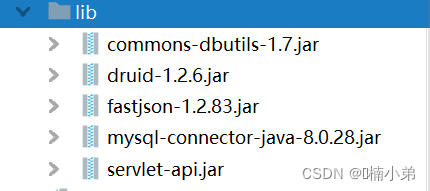
b、修在web.xml文件中 添加
<error-page><error-code>404</error-code><location>/static/err/404.jsp</location></error-page><error-page><error-code>500</error-code><location>/static/err/500.jsp</location></error-page>
9、在web包下的index.jsp(一切操作都在这里面)
<%@ page contentType="text/html;charset=UTF-8" language="java"%><html><head><title>楠小弟自助图书馆</title></head><script src="https://unpkg.com/axios/dist/axios.min.js"></script><link rel="stylesheet" href="static/css/index.css"><body><div id="liu"><!--头部--><div id="liu-head"><ul><li id="head-1">自助图书系统</li><li id="head-2">图书排行榜</li><li id="head-3">暂空缺书籍</li><li id="head-4">借阅记录</li><li id="head-5">登录</li></ul></div><!--中间--><div id="liu-middle"></div></div><script type="text/javascript" charset="UTF-8">//第一部分:标题头//let lhead = document.getElementById("liu-head");let head1 = document.getElementById("head-1");let head2 = document.getElementById("head-2");let head3 = document.getElementById("head-3");let head4 = document.getElementById("head-4");let head5 = document.getElementById("head-5");//第二部分中间divlet middleBody = document.getElementById("liu-middle");//第一页:展示数据functionshowOne(){//表格
middleBody.innerHTML ='<table id="biao"><thead id="biao-head"></thead><tbody id="biao-body"></tbody></table>';//第二部分:表格头部theadlet bhead = document.getElementById("biao-head");//第二部分:表格身体tbodylet bbody = document.getElementById("biao-body")//表头
bhead.innerHTML ="<tr><td>书名</td><td>作者</td><td>类型</td><td>出版社</td><td>库存</td><td>状态</td><td>操作</td></tr>";//请求数据axios({method:'post',url:'http://localhost:8080${pageContext.request.contextPath}/getBooks',params:{}}).then(function(rs){let d = rs.data;if(d.code !='200'){alert('获取数据失败!');
bbody.innerHTML ="<b style='font-size: 20px;color: red;text-align: center'>图书资源获取失败,请联系楠小弟!</b>"return}//这里获取到了//添加数据let htm ="";for(let i =0; i < d.data.length; i++){let t = d.data[i];
htm +=("<tr><td>"+ t.bname +"</td><td>"+ t.bwriter
+"</td><td>"+ t.btype
+"</td><td>"+ t.bcomny
+"</td><td>"+ t.bnum
+"</td><td>"+(t.bstate ==0?"可借阅":"已借完")+"</td><td><input type='button' id='sjieyue' οnclick='sjieY("+t.id+")' title='"+ t.id +"' value='借阅'></td></tr>");}
bbody.innerHTML = htm;});}//第一页,借阅功能functionsjieY(id){let jy = document.getElementById("sjieyue");let b =confirm("确定借阅此书吗?");if(!b){return;}//确认axios({method:'post',url:'http://localhost:8080${pageContext.request.contextPath}/borrowBook',params:{bid:id
}}).then(function(rs){let d=rs.data
if(d.code!='200'){alert("借书时,请求异常");return;}if(d.msg=='isNotLogIn'){alert("请登陆后再来借阅!");return;}elseif(d.msg=='isNotReturn'){alert("上次借的这本书还没有归还哦!");return;}elseif(d.msg=='jieYueErr'){alert("借阅失败啦,请联系工作人员!");return;}elseif(d.msg=='ok'){alert("借阅成功,看完别忘记归还哦!");showOne();return;}});}//第二页:图书排行functionpaiHTwo(){//表格
middleBody.innerHTML ='<table id="biao"><thead id="biao-head"></thead><tbody id="biao-body"></tbody></table>';//第二部分:表格头部theadlet bhead = document.getElementById("biao-head");//第二部分:表格身体tbodylet bbody = document.getElementById("biao-body")//编写表头
bhead.innerHTML ="<tr><td>排名</td><td>书名</td><td>作者</td><td>类型</td><td>状态</td><td>被借次数</td></tr>";//请求数据axios({method:'post',url:'http://localhost:8080${pageContext.request.contextPath}/paiHang',params:{}}).then(function(rs){let d = rs.data;if(d.code !='200'){alert("数据获取失败!")return;}//下面是获取到了数据//不为空let htm ="";for(let i =0; i < d.data.length; i++){let t = d.data[i];
htm +="<tr><td>"+(i +1)+"</td><td>"+ t.bname
+"</td><td>"+ t.bwriter +"</td><td>"+ t.btype +"</td><td>"+(t.bnum >=1?"可借阅":"已借完")+"</td><td>"+ t.bbnum +"</td></tr>";}//判断是否为空if(d.data.length ==0){
htm ="<tr style='color: red;font-style: italic;'><td></td><td></td><td>店铺刚开张,</td><td>暂未产生数据,</td><td>请稍后再来!</td><td></td></tr>";}
bbody.innerHTML = htm;});}//第三页:已借完的书籍functionkongQThree(){//表格
middleBody.innerHTML ='<table id="biao"><thead id="biao-head"></thead><tbody id="biao-body"></tbody></table>';//第二部分:表格头部theadlet bhead = document.getElementById("biao-head");//第二部分:表格身体tbodylet bbody = document.getElementById("biao-body")
bhead.innerHTML ="<tr><td>书名</td><td>作者</td><td>类型</td><td>出版社</td><td>库存</td><td>状态</td></tr>";axios({method:'post',url:'http://localhost:8080${pageContext.request.contextPath}/yiJieWan'}).then(function(rs){let d = rs.data;if(d.code !='200'){alert("拉取数据失败!")
bbody.innerHTML ="<b style='font-size: 20px;color: red;text-align: center'>数据拉取失败,请联系楠小弟!</b>"return;}//下面是获取到了数据let htm ="";for(let i =0; i < d.data.length; i++){let t = d.data[i];
htm +="<tr><td>"+ t.bname +"</td><td>"+ t.bwriter
+"</td><td>"+ t.btype +"</td><td>"+ t.bcomny
+"</td><td>"+ t.bnum +"</td><td>"+(t.bnum >=1?"可借阅":"已借完")+"</td></tr>";}//判断是否为空if(d.data.length ==0){
htm ="<tr style='color: red;font-style: italic;'><td></td><td></td><td>所有图书,</td><td>都可正常</td><td>借阅观看哦!</td><td></td></tr>";}
bbody.innerHTML = htm;});}//第四页:借阅记录functionjieYueHistory(){//表格
middleBody.innerHTML ='<table id="biao"><thead id="biao-head"></thead><tbody id="biao-body"></tbody></table>';//第二部分:表格头部theadlet bhead = document.getElementById("biao-head");//第二部分:表格身体tbodylet bbody = document.getElementById("biao-body")//表头
bhead.innerHTML ="<tr><td>书名</td><td>作者</td><td>类型</td><td>借阅时间</td><td>归还时间</td><td>书籍状态</td><td>操作</td></tr>";//请求数据//请求数据axios({method:'post',url:'http://localhost:8080${pageContext.request.contextPath}/getHistory',params:{}}).then(function(rs){let d = rs.data;if(d.code !='200'){alert('获取历史记录数据失败!');return}let htm ="";if(d.msg=='notLogIn'){
htm ="<tr style='color: red;font-style: italic;'><td></td><td></td><td>你还没有登陆,</td><td>请登陆后,</td><td>再来查看!</td><td></td></tr>";
bbody.innerHTML = htm;alert("请登录后在来查看!");return;}if(d.msg =='kong'){
htm ="<tr style='color: red;font-style: italic;'><td></td><td></td><td>你还未借阅,</td><td>借阅的历史,</td><td>将在此展示!</td><td></td></tr>";
bbody.innerHTML = htm;return;}//这里获取到了//添加数据for(let i =0; i < d.data.length; i++){let t = d.data[i];
htm +=("<tr><td>"+ t.bname +"</td><td>"+ t.bwriter
+"</td><td>"+ t.btype
+"</td><td title='"+t.btime+"'>"+ t.btime.substring(0,10)+"</td><td title='"+(t.rtime==null?"-":t.rtime)+"'>"+(t.rtime==null?"-":t.rtime.substring(0,10))+"</td><td>"+(t.bstate ==0?"在读":"已归还")+"</td><td><input type='button' οnclick='returnBook("+ t.bid +")' title='"+ t.bstate +"' value='"+(t.bstate ==0?"归还":"已归还")+"'></td></tr>");}
bbody.innerHTML = htm;let inp = bbody.getElementsByTagName("input");for(let e of inp){if(e.title>0){
e.disabled=true;}else{
e.disabled=false;}}});}//图书归还functionreturnBook(bid){let b =confirm("确认要归还当前的书籍吗?");if(!b){return;}axios({method:'post',url:'http://localhost:8080${pageContext.request.contextPath}/returnBook',params:{bid:bid
}}).then(function(rs){let d=rs.data;if(d.code!='200'){alert("归还书籍时,请求异常!");return;}if(d.msg=='isNotLogIn'){alert("请登陆后再来操作!");return;}elseif(d.msg=='notHistory'){alert("当前书籍已经归还了!");return;}elseif(d.msg=='returnErr'){alert("还书失败了!!");return;}elseif(d.msg=='ok'){alert("还书成功!!")jieYueHistory();}});}//第五页:个人中心functionpersonZone(per){if(per ==null){return;}//获取用户姓名并展示出来let na = per.uname;if(na.length >3){
na = na.substring(0,3)+"...";}
head5.innerText = na;let htm ='<div id="user-info"><b id="up-msg"></b><div id="uinfo">'+'<span>账 号:</span><input id="count" type="text" readonly value='+ per.uid +'><br>'+'<span>昵 称:</span><input id="uname" type="text" name="uname" value='+ per.uname +'><br>'+'<span>年 龄:</span><input id="uage" type="number" name="uage" value='+ per.uage +'><br>'+'<span>密保问题:</span><input type="text" readonly maxlength="50" id="question" name="question" value='+ per.uquestion +'><br>'+'<span>密保答案:</span><input οnclick="showAnw()" type="password" readonly name="answer" id="answer" value='+ per.uanwser +'><br>'+'<span>注册时间:</span><input type="text" readonly name="udate" id="udate" value='+ per.udate +'><br>'+'<button οnclick="updatePerson()">修改当前信息</button><button οnclick="goOut()">退出登录</button>'+'</div></div>';
middleBody.innerHTML = htm;}//登陆页面functionlogining(){let htm ='<div id="login-div">'+'<span id="login-msg"></span>'+'<input id="login-count" οnkeyup="this.value=this.value.replace(/[^0-9]/g,\'\')" placeholder="手机号" type="text" maxlength="11"><br>'+'<input id="login-pwd" placeholder="密码" maxlength="18" type="password" name="pwd"><br>'+'<button οnclick="login_dl()" id="login-dl">登录</button><br>'+'<div id="login-bottom"><ul><li><a οnclick="findPwd()">找回密码</a></li><li><a οnclick="registering()">注册账号</a></li></ul></div></div>';
middleBody.innerHTML = htm;}//点击登录时的数据交互functionlogin_dl(){//提示信息let lg_msg = document.getElementById("login-msg");//账号let lg_count = document.getElementById("login-count");//密码let lg_pwd = document.getElementById("login-pwd");//登录按钮let lg_dl = document.getElementById("login-dl");//判断if(lg_count.value.length !=11){
lg_msg.innerText ="请输入有效的11位手机号";showTime(lg_msg)return;}if(lg_pwd.value.length <6|| lg_pwd.value.length >18){
lg_msg.innerText ="密码最少6位最大18位";showTime(lg_msg)return;}//向后端发送数据,判断是否存在axios({method:'post',url:'http://localhost:8080${pageContext.request.contextPath}/logIn',params:{"uid": lg_count.value,"upwd": lg_pwd.value
}}).then(function(rs){let d = rs.data;if(d.code !='200'){
lg_msg.innerText ="登录时,请求数据异常!";showTime(lg_msg)return;}if(d.msg =='errCount'){
lg_msg.innerText ="账号不存在,请检查!";showTime(lg_msg)return;}elseif(d.msg =='errPwd'){
lg_msg.innerText ="密码不匹配!";showTime(lg_msg)return;}elseif(d.msg =='ok'){personZone(d.data);}else{
lg_msg.innerText = d.msg;showTime(lg_msg)return;}});}//注册页面functionregistering(){let htm ='<div id="register-div"><span id="register-msg"></span>'+'<input id="register-count" type="text" maxlength="11" οnkeyup="this.value=this.value.replace(/[^0-9]/g,\'\')" placeholder="请输入手机号"><br>'+'<input id="register-name" type="text" maxlength="20" placeholder="起个响亮的名字"><br>'+'<input id="register-pwd" type="password" maxlength="18" placeholder="请输入密码"><br>'+'<select id="register-question"><option>你最喜欢的书籍</option><option>你最喜欢的游戏</option><option>你最喜欢的歌曲</option><option>你最喜欢的运动</option></select><br>'+'<input id="register-anwser" type="text" maxlength="18" placeholder="密保答案"><br>'+'<button οnclick="register_ok()">确认注册</button><br>'+'<a href="javascript:void(0);" οnclick="logining()">已有账号?去登陆</a></div>';
middleBody.innerHTML = htm;}//注册页面数据交互functionregister_ok(){//获取注册页面的提示信息标签idlet reg_msg = document.getElementById("register-msg");//获取需要的标签的值let reg_count = document.getElementById("register-count").value;let reg_name = document.getElementById("register-name").value;let reg_pwd = document.getElementById("register-pwd").value;let reg_ques = document.getElementById("register-question").value;let reg_anw = document.getElementById("register-anwser").value;//判断if(reg_count.length!=11){
reg_msg.innerText="*请输入有效的11位手机号"showTime(reg_msg);return;}elseif(reg_name.length<1|| reg_name.length>20){
reg_msg.innerText="*昵称至少1个至多20个"showTime(reg_msg);return;}elseif(reg_pwd.length<6||reg_pwd.length>18){
reg_msg.innerText="*密码至少6位至多18位"showTime(reg_msg);return;}elseif(reg_ques.length<3||reg_ques.length>30){
reg_msg.innerText="*密保问题长度至少3位至多30位"showTime(reg_msg);return;}elseif(reg_anw.length<1||reg_anw.length>18){
reg_msg.innerText="*密保答案长度至少1位至多18位"showTime(reg_msg);return;}//询问用户是否注册let isQ =confirm("确认注册吗?");if(!isQ){return;}//确认注册axios({method:'post',url:'http://localhost:8080${pageContext.request.contextPath}/registerPerson',params:{"uid": reg_count,"upwd": reg_pwd,"uname":reg_name,"uquestion":reg_ques,"uanwser":reg_anw
}}).then(function(rs){let d = rs.data;if(d.code !='200'){
reg_msg.innerText ="注册时,请求数据异常!";showTime(reg_msg)return;}if(d.msg =='isAlready'){
reg_msg.innerText ="当前账号已存在,可试着找回密码!";showTime(reg_msg)return;}elseif(d.msg =='addErr'){
reg_msg.innerText ="注册失败啦!";showTime(reg_msg)return;}elseif(d.msg =='ok'){alert("注册成功,将跳转到登陆页面!");logining();}else{
reg_msg.innerText = d.msg;showTime(reg_msg)return;}});}//修改数据交互functionupdatePerson(){//提示信息let up_msg = document.getElementById("up-msg");let ucount = document.getElementById("count");let uname = document.getElementById("uname");let uage = document.getElementById("uage");// let uquestion = document.getElementById("question");// let uanswer = document.getElementById("answer");//判断if(uname.value.length <1|| uname.value.length >18){
up_msg.innerText ="昵称最少一个最大18个字符";showTime(up_msg);return;}if(uage.value <1|| uage.value >100){
up_msg.innerText ="请输入有效的年龄";showTime(up_msg);return;}// if (uquestion.value.length < 1 || uquestion.value.length > 25) {// up_msg.innerText = "密保问题长度至少1个之多25个字符!";// showTime(up_msg);// return;// }// if (uanswer.value.length < 1 || uanswer.value.length > 25) {// up_msg.innerText = "密保答案长度至少1个之多25个字符!";// showTime(up_msg);// return;// }//询问用户是否修改let b =confirm("确认修改吗?");if(!b){return;}//确认修改axios({method:'post',url:'http://localhost:8080${pageContext.request.contextPath}/updateInfo',params:{count: ucount.value,name: uname.value,age: uage.value
// question: uquestion.value,// answer: uanswer.value}}).then(function(rs){let d = rs.data;if(d.code !='200'){
up_msg.innerText ="修改时,请求失败!";showTime(up_msg);return;}if(d.msg =='errUpdate'){
up_msg.innerText ="修改失败啦!";showTime(up_msg);return;}elseif(d.msg =='ok'){alert("修改成功!");personZone(d.data);}});}//找回密码数据交互functionfindPwd_ok(){//获取标签let find_msg = document.getElementById("findPwd-msg");let find_count = document.getElementById("findPwd-count").value;let find_ques = document.getElementById("findPwd-question").value;let find_anw = document.getElementById("findPwd-anwser").value;let find_pwd = document.getElementById("findPwd-pwd").value;//判断if(find_count.length!=11){
find_msg.innerText="请输入有效的11位手机号!";showTime(find_msg);return;}elseif(find_ques.length<3||find_ques.length>18){
find_msg.innerText="密保问题长度至少3至多18位!";showTime(find_msg);return;}elseif(find_anw.length<1||find_anw.length>18){
find_msg.innerText="密保答案长度至少1至多18位!";showTime(find_msg);return;}elseif(find_pwd.length<6||find_pwd.length>18){
find_msg.innerText="密码长度至少6至多18位!";showTime(find_msg);return;}let b =confirm("确认尝试找回密码吗?");if(!b){return;}//确认修改axios({method:'post',url:'http://localhost:8080${pageContext.request.contextPath}/findPwd',params:{'uid': find_count,'uquestion': find_ques,'uanwser': find_anw,'upwd': find_pwd
}}).then(function(rs){let d = rs.data;if(d.code !='200'){
find_msg.innerText ="修改时,请求失败!";showTime(find_msg);return;}if(d.msg =='isNotCun'){
find_msg.innerText ="当前账号不存在!";showTime(find_msg);return;}elseif(d.msg =='QOAIsErr'){
find_msg.innerText ="密保问题与密保答案不一致!";showTime(find_msg);return;}elseif(d.msg =='findErr'){
find_msg.innerText ="密码找回失败!";showTime(find_msg);return;}elseif(d.msg =='ok'){alert("密码更改成功,将跳到登陆页面!");logining();}});}//找回密码页面functionfindPwd(){let htm ='<div id="findPwd-div"><span id="findPwd-msg"></span>'+'<input id="findPwd-count" type="text" maxlength="11" οnkeyup="this.value=this.value.replace(/[^0-9]/g,\'\')" placeholder="请输入手机号"><br>'+'<select id="findPwd-question"><option>你最喜欢的书籍</option><option>你最喜欢的游戏</option><option>你最喜欢的歌曲</option><option>你最喜欢的运动</option></select><br>'+'<input id="findPwd-anwser" type="text" maxlength="18" placeholder="密保答案"><br>'+'<input id="findPwd-pwd" type="password" maxlength="18" placeholder="请输入新密码"><br>'+'<button οnclick="findPwd_ok()">尝试更改</button><br>'+'<a href="javascript:void(0);" οnclick="logining()">返回登陆?</a></div>';
middleBody.innerHTML = htm;}//退出登录functiongoOut(){let isT =confirm("确认退出当前账号吗?");if(!isT){return;}//确认axios({method:'post',url:'http://localhost:8080${pageContext.request.contextPath}/goOut',params:{}}).then(function(rs){let d = rs.data;if(d.code !='200'){alert("退出登录时,请求失败!");return;}//更改登录标签
head5.innerText="登录";//跳到登陆页面logining();});}//第一页页点击事件
head1.onclick=function(){//设置点击后停放的位置
head1.style.backgroundColor='#dc8ef1';
head2.style.backgroundColor='transparent';
head3.style.backgroundColor='transparent';
head4.style.backgroundColor='transparent';
head5.style.backgroundColor='transparent';showOne();}//第二页点击事件
head2.onclick=function(){
head1.style.backgroundColor='transparent';
head2.style.backgroundColor='#dc8ef1';
head3.style.backgroundColor='transparent';
head4.style.backgroundColor='transparent';
head5.style.backgroundColor='transparent';paiHTwo();}//第三页点击事件
head3.onclick=function(){
head1.style.backgroundColor='transparent';
head2.style.backgroundColor='transparent';
head3.style.backgroundColor='#dc8ef1';
head4.style.backgroundColor='transparent';
head5.style.backgroundColor='transparent';kongQThree();}//第四页点击事件
head4.onclick=function(){
head1.style.backgroundColor='transparent';
head2.style.backgroundColor='transparent';
head3.style.backgroundColor='transparent';
head4.style.backgroundColor='#dc8ef1';
head5.style.backgroundColor='transparent';jieYueHistory();}//第五页点击事件
head5.onclick=function(){
head1.style.backgroundColor='transparent';
head2.style.backgroundColor='transparent';
head3.style.backgroundColor='transparent';
head4.style.backgroundColor='transparent';
head5.style.backgroundColor='#dc8ef1';//先判断是否已经登录axios({method:'post',url:'http://localhost:8080${pageContext.request.contextPath}/userInfo',params:{}}).then(function(rs){let d = rs.data;if(d.code !='200'){alert("登陆这里请求异常!!")return;}if(d.msg =='kong'){
console.log("还没有登陆,正在进入登陆页面");logining();return;}elseif(d.msg =='ok'){personZone(d.data);}});}//当用户不为空时设置用户名
head5.innerText ='${userInf==null?"登录":userInf.uname}';//用来倒计时5s显示提示信息functionshowTime(t){//5slet tim =5;//获取原有的内容let i = t.innerText;//设置定时器let ditime =setInterval(dit,1000);//判断functiondit(){if(tim ==0){clearInterval(ditime);
tim =5;
t.innerHTML ="";}else{
t.innerText = i +'('+ tim +')';
tim--;}}}//用户中心:用来查看密保答案functionshowAnw(){let anw = document.getElementById("answer");let tim=3;
anw.type="text";setInterval(function(){if(tim<=0){
anw.type="password";}
tim--;},1000)}//初始化数据:刷新时定位let curr = ${currPage==null?0:currPage};
console.log("curr=null:"+ curr ==null);if(curr ==0){//显示首页
head1.click();}//不为null时if(curr ==1){
head1.click();}elseif(curr ==2){
head2.click();}elseif(curr ==3){
head3.click();}elseif(curr ==4){
head4.click();}elseif(curr ==5){
head5.click();}</script></body></html>
三、页面展示
1、首页功能
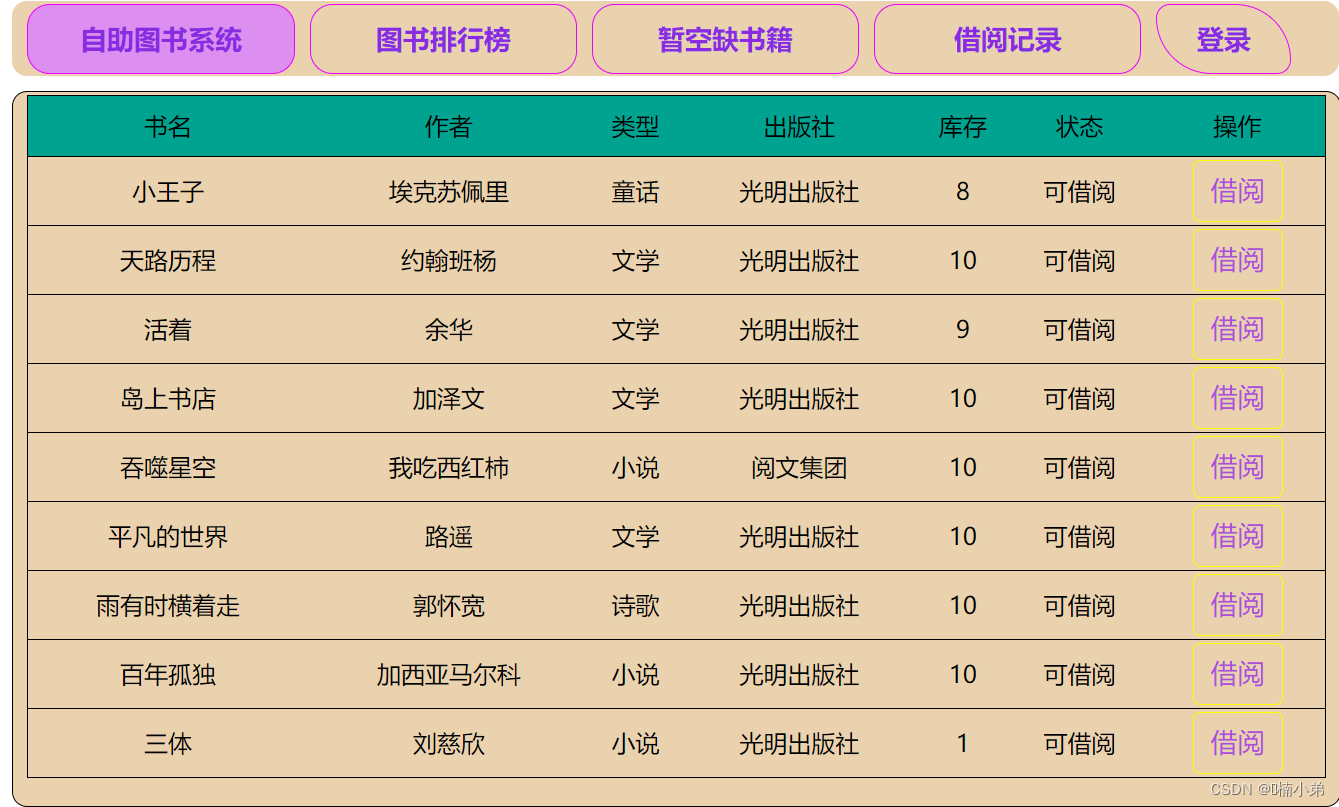
2、图书排行

3、已被借完的书籍

4、借阅记录,需要登陆

5、登陆页面

6、注册页面
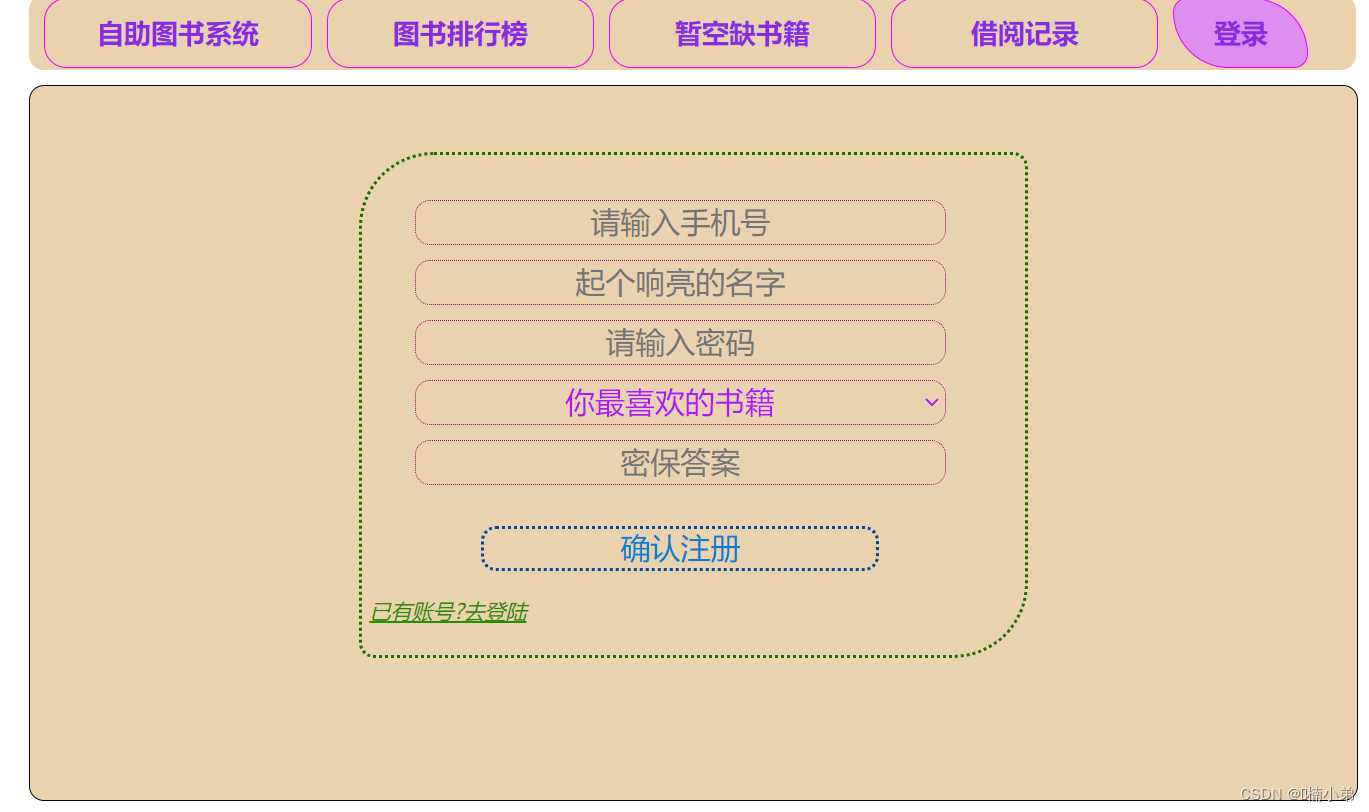
7、找回密码页面
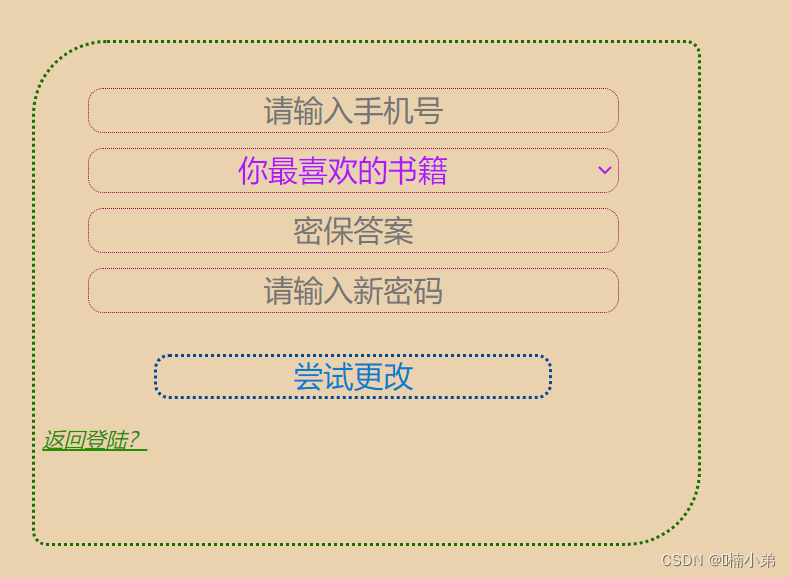
8、登陆后信息展示页面
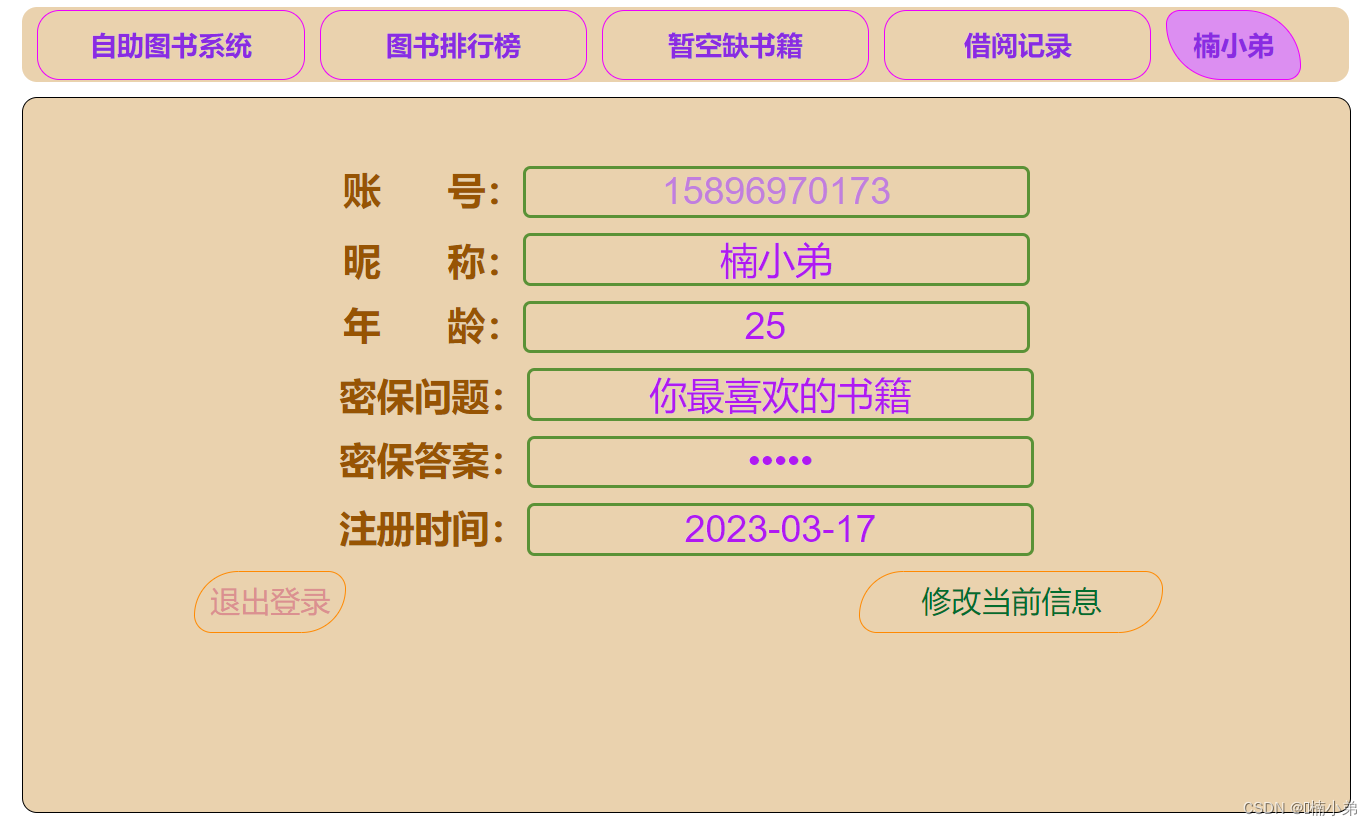
9、登陆后的 借阅记录功能

源码下载
源码在这里👉源码
本文转载自: https://blog.csdn.net/qq_45066822/article/details/129671496
版权归原作者 ️楠小弟 所有, 如有侵权,请联系我们删除。
版权归原作者 ️楠小弟 所有, 如有侵权,请联系我们删除。