最近遇到github copilot 无法登录,登录后无提示的问题,可以配置本机的hosts文件的地址
- 进入C:\Windows\System32\drivers\etc 编辑hosts文件
- 进入 查询 github.com 的ip GitHub: Where the world builds software · GitHub (ipaddress.com)
- 进入 查询 api.github.com的ip api.Github.com ᐅ Learn more about Github (ipaddress.com)
- 在后面加上这两个ip的配置,保存
- 最后 打开cmd 输入 ipconfig /flushdns 刷新配置。
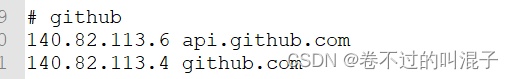
重新进入idea中登录后就可以使用了。
标签:
github
本文转载自: https://blog.csdn.net/qq_46112170/article/details/125033730
版权归原作者 卷不过的叫混子 所有, 如有侵权,请联系我们删除。
版权归原作者 卷不过的叫混子 所有, 如有侵权,请联系我们删除。