文章目录
- 🍔什么是Elasticsearch
- 🌺什么是RestClient
- 🎆代码操作
- ⭐初始化RestClient- ⭐使用RestClient操作索引库- ⭐使用RestClient删除索引库- ⭐使用RestClient判断索引库是否存在

🍔什么是Elasticsearch
Elasticsearch是一个开源的分布式搜索和分析引擎,
用于实时搜索、分析和存储大规模数据
。它基于Apache Lucene库构建,提供了一个简单而强大的分布式搜索解决方案。
Elasticsearch具有以下特点:
- 分布式架构:Elasticsearch可以在多个节点上分布数据,并自动处理数据的复制、故障转移和负载均衡。
- 实时性能:Elasticsearch可以快速地进行实时搜索和分析,支持高并发查询。
- 多种数据类型支持:Elasticsearch支持各种类型的数据,包括结构化数据、无结构数据和地理位置数据等。
- 强大的查询功能:Elasticsearch提供了丰富而灵活的查询语言,可以进行全文搜索、过滤、聚合等操作。
- 可扩展性:Elasticsearch可以轻松地扩展到数百台甚至数千台服务器,以处理海量的数据和请求。
- 插件生态系统:Elasticsearch有一个活跃的插件生态系统,可以通过插件来扩展其功能,满足各种不同的需求。
由于其强大的功能和易于使用的特点,Elasticsearch被广泛应用于各种场景,包括企业搜索、日志分析、安全分析、商业智能等。
🌺什么是RestClient
在Java中,RestClient是一种用于与RESTful API进行通信的客户端库或框架,可以用来操作ES,这些客户端的本质就是组装DSL语句,通过http请求发给ES
🎆代码操作
相关代码我上传到网盘里面了
链接:https://pan.baidu.com/s/1b6kMtGWL7FAK0f6R-3kyqA
提取码:lsyu
⭐初始化RestClient
引入依赖
<dependency><groupId>org.elasticsearch.client</groupId><artifactId>elasticsearch-rest-high-level-client</artifactId><version>7.12.1</version></dependency>
统一版本
在properties里面加上下面的代码
<elasticsearch.version>7.12.1</elasticsearch.version>
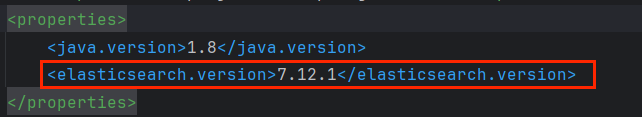
下面我们新创建一个单元测试类HotelIndexTest
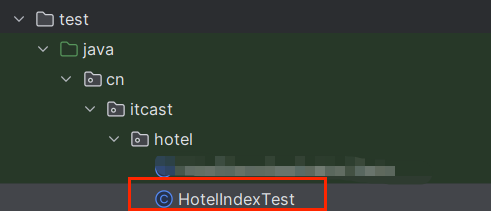
写入下面的测试代码
packagecn.itcast.hotel;importorg.apache.http.HttpHost;importorg.elasticsearch.client.RestClient;importorg.elasticsearch.client.RestHighLevelClient;importorg.junit.jupiter.api.AfterEach;importorg.junit.jupiter.api.BeforeEach;importorg.junit.jupiter.api.Test;publicclassHotelIndexTest{privateRestHighLevelClient client;@TestvoidtestInit(){System.out.println(client);}@BeforeEachvoidsetUp(){this.client =newRestHighLevelClient(RestClient.builder(HttpHost.create("http://192.168.125.131:9200")));}//用完后销毁@AfterEachvoidtearDown()throwsException{this.client.close();}}
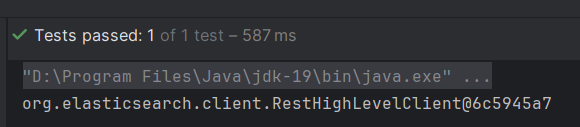
至此,初始化完成
⭐使用RestClient操作索引库
新建一个类,写入下面的代码,用来定义mapping映射的JSON字符串常量: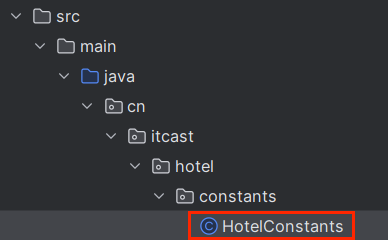
packagecn.itcast.hotel.constants;publicclassHotelConstants{publicstaticfinalStringMAPPING_TEMPLATE="{\n"+" \"mappings\": {\n"+" \"properties\": {\n"+" \"id\": {\n"+" \"type\": \"keyword\"\n"+" },\n"+" \"name\":{\n"+" \"type\": \"text\",\n"+" \"analyzer\": \"ik_max_word\",\n"+" \"copy_to\": \"all\"\n"+" },\n"+" \"address\":{\n"+" \"type\": \"keyword\",\n"+" \"index\": false\n"+" },\n"+" \"price\":{\n"+" \"type\": \"integer\"\n"+" },\n"+" \"score\":{\n"+" \"type\": \"integer\"\n"+" },\n"+" \"brand\":{\n"+" \"type\": \"keyword\",\n"+" \"copy_to\": \"all\"\n"+" },\n"+" \"city\":{\n"+" \"type\": \"keyword\",\n"+" \"copy_to\": \"all\"\n"+" },\n"+" \"starName\":{\n"+" \"type\": \"keyword\"\n"+" },\n"+" \"business\":{\n"+" \"type\": \"keyword\"\n"+" },\n"+" \"location\":{\n"+" \"type\": \"geo_point\"\n"+" },\n"+" \"pic\":{\n"+" \"type\": \"keyword\",\n"+" \"index\": false\n"+" },\n"+" \"all\":{\n"+" \"type\": \"text\",\n"+" \"analyzer\": \"ik_max_word\"\n"+" }\n"+" }\n"+" }\n"+"}";}
我们继续使用上面的测试类,新建一个测试对象,代码如下
@TestvoidcreateHotelIndex()throwsIOException{// 1.创建Request对象CreateIndexRequest request =newCreateIndexRequest("hotel");// 2.准备请求的参数:DSL语句
request.source(MAPPING_TEMPLATE,XContentType.JSON);// 3.发送请求
client.indices().create(request,RequestOptions.DEFAULT);}
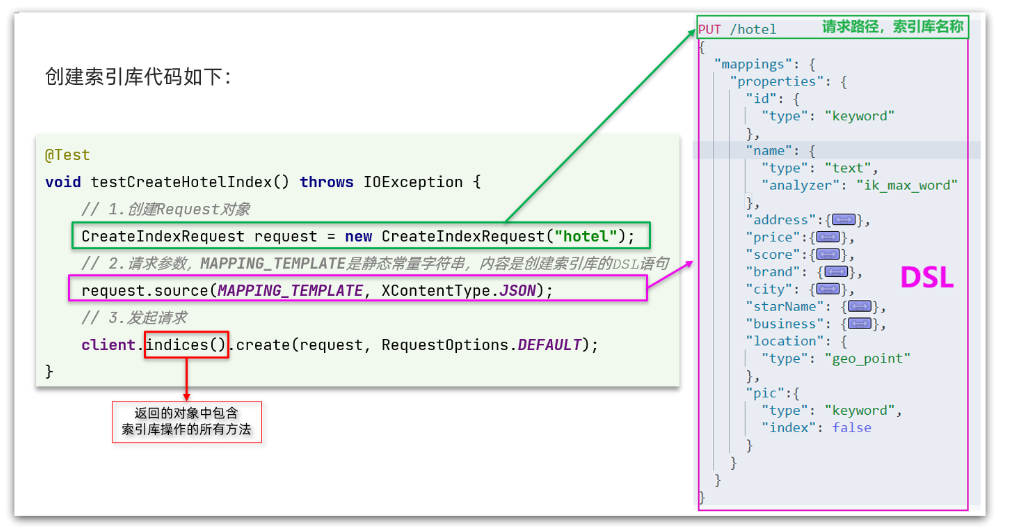 代码分为三步:
代码分为三步:
- 1)创建Request对象。因为是创建索引库的操作,因此Request是CreateIndexRequest。
- 2)添加请求参数,其实就是DSL的JSON参数部分。因为json字符串很长,这里是定义了静态字符串常量MAPPING_TEMPLATE,让代码看起来更加优雅。
- 3)发送请求,client.indices()方法的返回值是IndicesClient类型,封装了所有与索引库操作有关的方法。
我们运行一下上面的测试代码,然后去浏览器看一下效果
注意不要导错包了,我们测试类使用中的包是
import org.elasticsearch.client.indices.CreateIndexRequest;
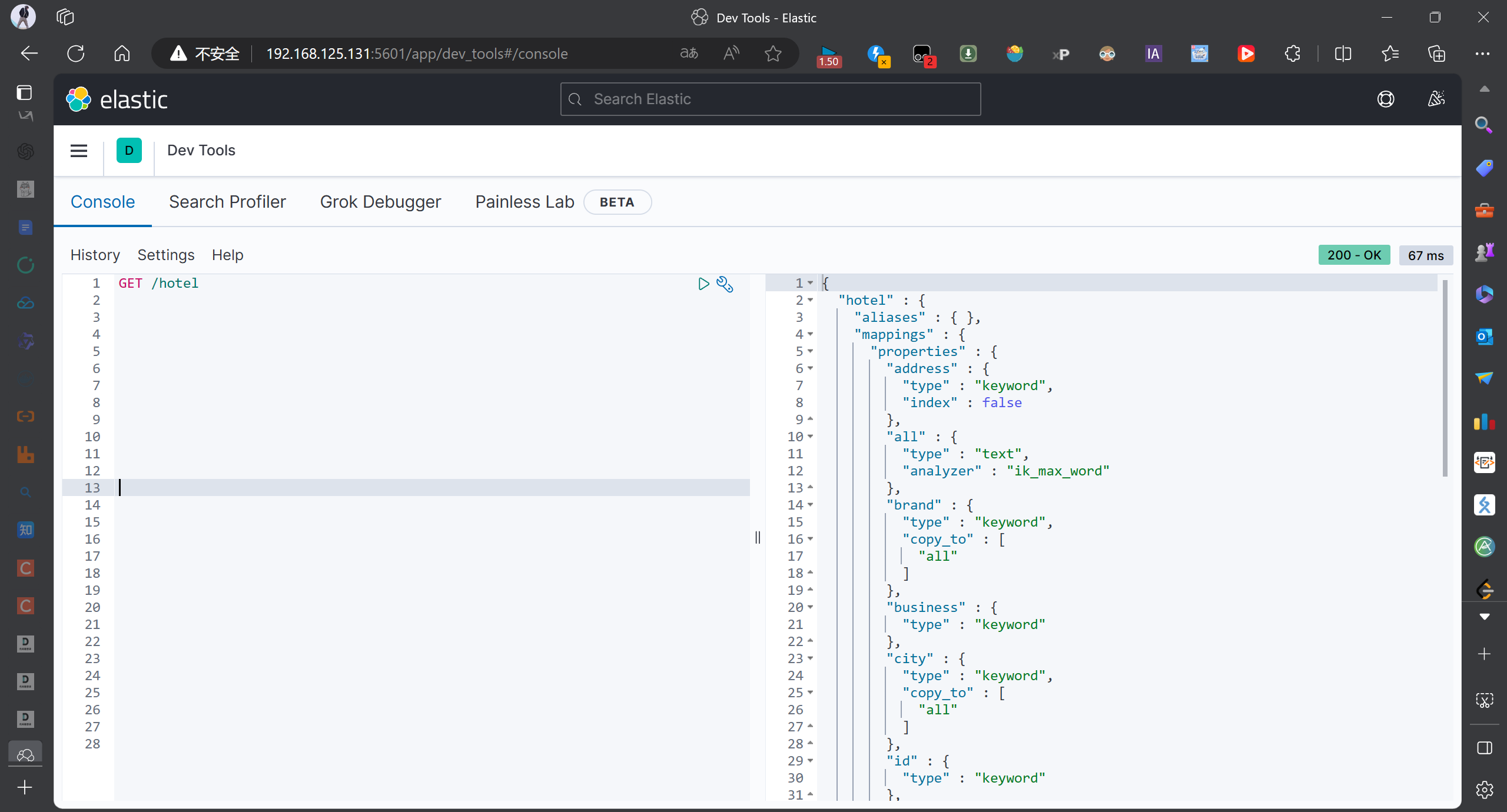
查询到了结果
⭐使用RestClient删除索引库
我们继续使用上面的测试类,加入下面的代码
- 1)创建Request对象。这次是DeleteIndexRequest对象
- 2)准备参数。这里是无参
- 3)发送请求。改用delete方法
@TestvoidtestDeleteHotelIndex()throwsIOException{// 1.创建Request对象DeleteIndexRequest request =newDeleteIndexRequest("hotel");// 2.发送请求
client.indices().delete(request,RequestOptions.DEFAULT);}
⭐使用RestClient判断索引库是否存在
我们继续使用上面的测试类,加入下面的代码
- 1)创建Request对象。这次是GetIndexRequest对象
- 2)准备参数。这里是无参
- 3)发送请求。改用exists方法
@TestvoidtestExistsHotelIndex()throwsIOException{// 1.创建Request对象GetIndexRequest request =newGetIndexRequest("hotel");// 2.发送请求boolean exists = client.indices().exists(request,RequestOptions.DEFAULT);// 3.输出System.err.println(exists ?"索引库已经存在!":"索引库不存在!");}
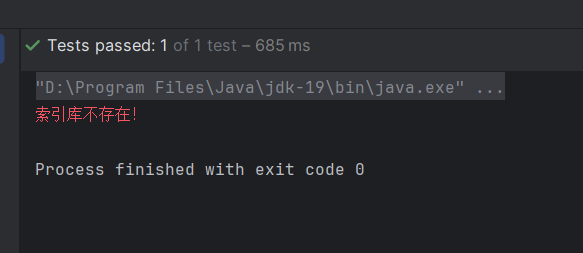
在技术的道路上,我们不断探索、不断前行,不断面对挑战、不断突破自我。科技的发展改变着世界,而我们作为技术人员,也在这个过程中书写着自己的篇章。让我们携手并进,共同努力,开创美好的未来!愿我们在科技的征途上不断奋进,创造出更加美好、更加智能的明天!

版权归原作者 在下小吉. 所有, 如有侵权,请联系我们删除。