1.安装postman客户端
2.下载postman interceptor插件
官方地址:https://www.crx4chrome.com/
搜索"interceptor"
打开之后找到下载地址:https://www.crx4chrome.com/crx/560/
下载即可
3.安装interceptor插件到chrome的扩展程序
打开安装扩展程序地址:chrome://extensions/
将下载的离线插件拖入浏览器即可,如果报错,就把下载的插件后缀改为.zip,然后解压到文件夹,选择加载已解压的扩展程序

到这里interceptor插件就安装好了,复制interceptor的id出来,后面会用
4.打开interceptor插件,步骤如下
点击开启

5.安装Interceptor Bridge
下载地址:https://learning.postman.com/docs/sending-requests/capturing-request-data/interceptor/#installing-interceptor
解压文件,运行install_host.bat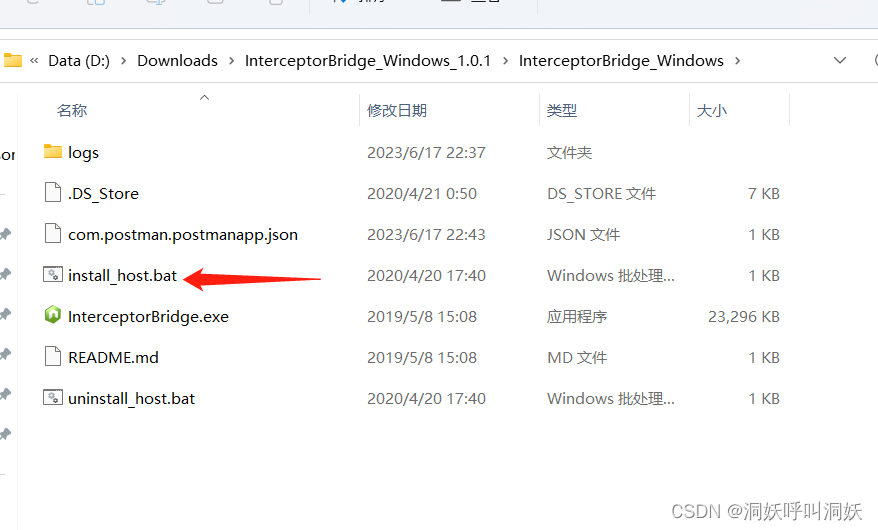
运行之后,复制
%USERPROFILE%/.postman/InterceptorBridge
到文件目录打开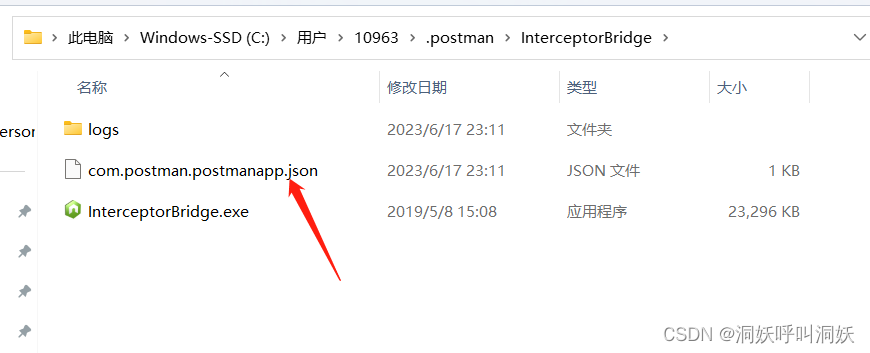
打开.json文件,将上面保存的id复制替换进来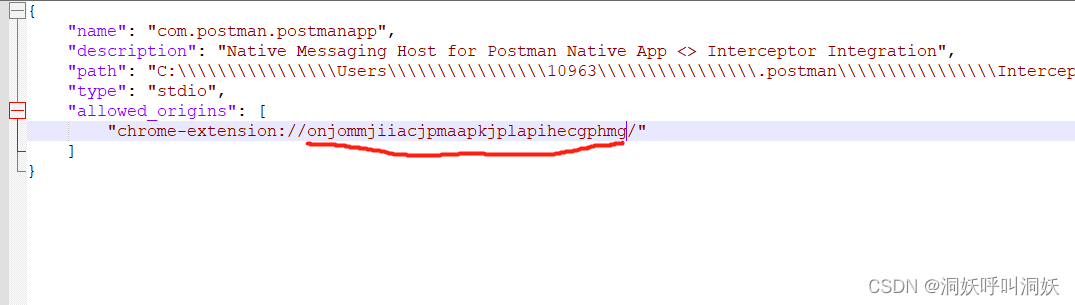
6.大功告成,postman客户端和interceptor插件都connect成功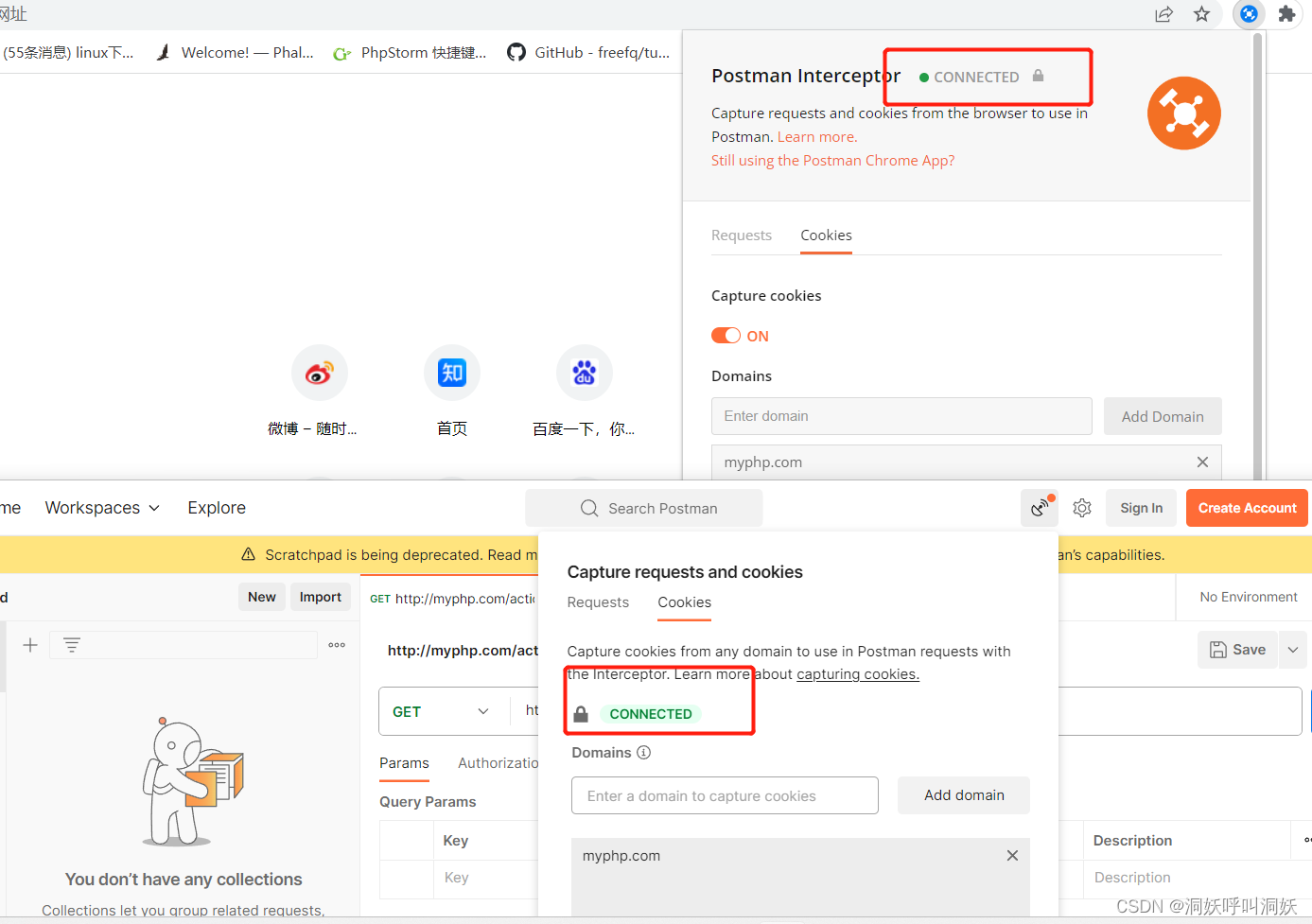
domains里可以添加域名
版权归原作者 洞妖呼叫洞妖 所有, 如有侵权,请联系我们删除。