思维导图
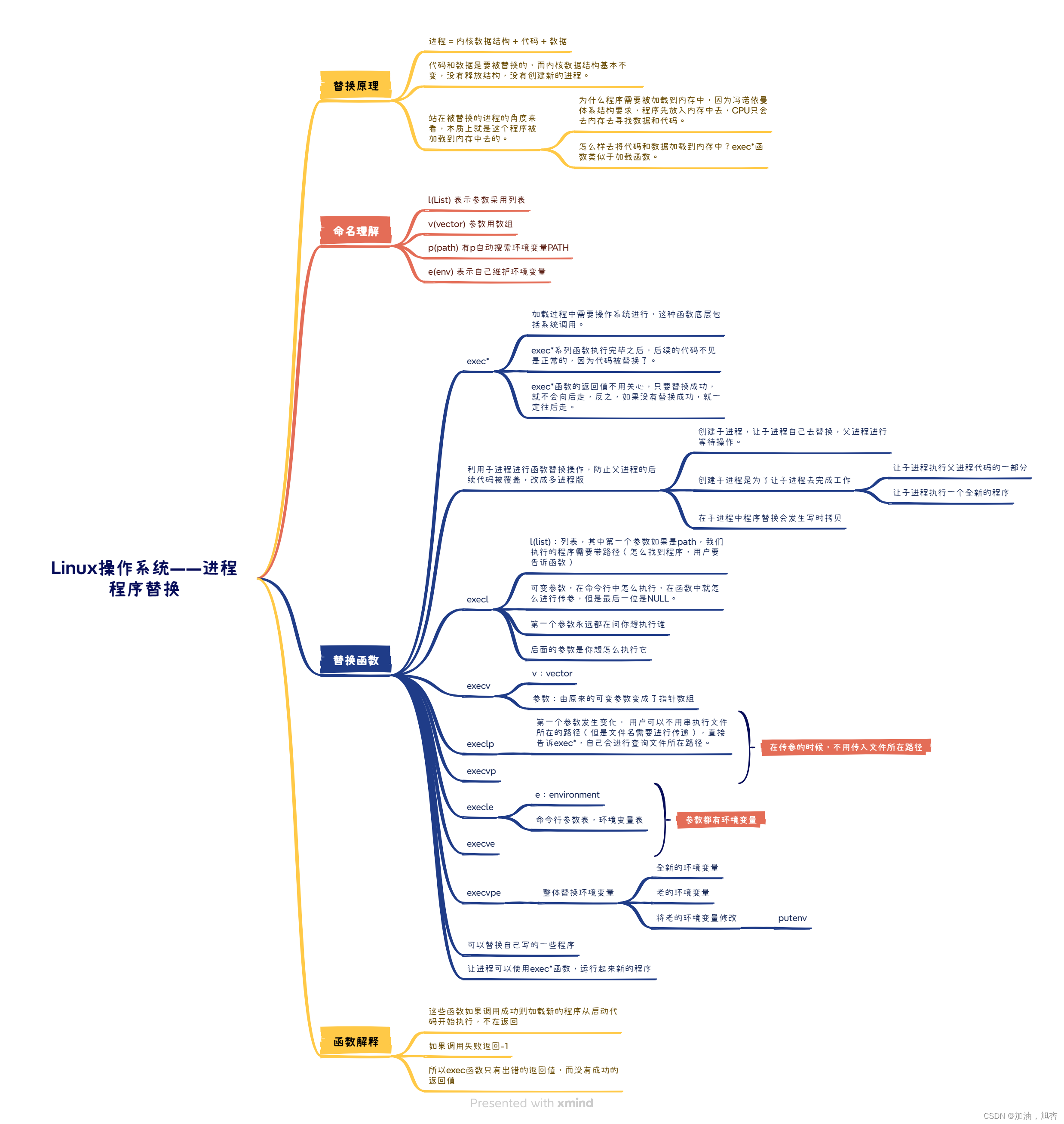
学习目标
学习进程替换的原理,掌握一些exec*函数的用法。
一、进程的程序替换的原理
用fork创建子进程后,子进程执行的是和父进程相同的程序(但有可能执行不同的代码分支),若想让子进程执行另一个程序,往往需要调用一种exec函数。
当进程调用一种exec函数时,该进程的用户空间代码和数据完全被新程序替换,并从新程序的启动例程开始执行。这种替换类似于数据修改时的写时拷贝,不会将代码直接覆盖影响到父进程的后续代码。
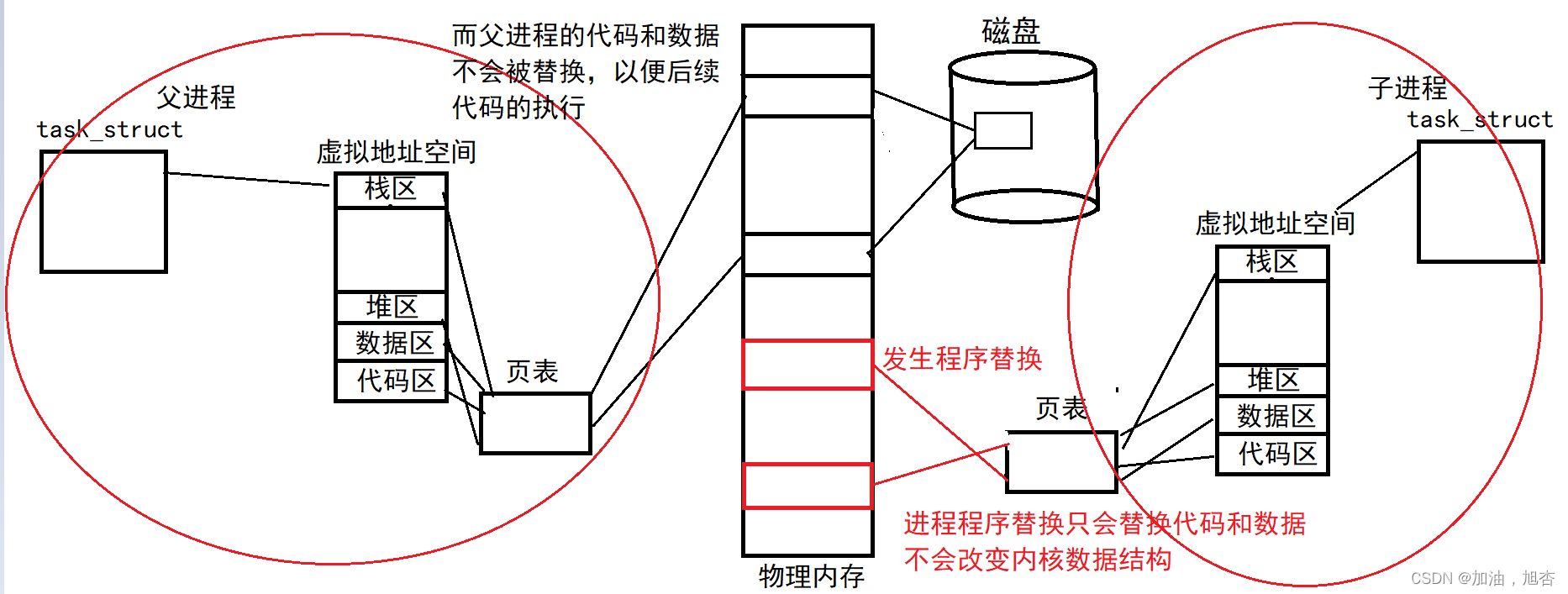
进程 = 内核数据结构 + 代码 + 数据,代码和数据是要被替换的,而内核数据结构基本不变,没有释放结构,没有创建新的进程。 我们可以通过代码来检验是否创建了子进程?
#include <stdio.h>
#include <unistd.h>
#include <stdlib.h>
#include <sys/wait.h>
#include <sys/types.h>
int main()
{
printf("taskexec.....begin\n");
pid_t id = fork();
if(id == 0)
{
printf("child pid : %d\n", getpid());
sleep(2);
execvpe("./pragma", argv, environ);
exit(1);
}
int status = 0;
pid_t rid = waitpid(id, &status, 0);
if(rid > 0)
{
if(WIFEXITED(status))
{
printf("child quit success, child exit code: %d\n", WEXITSTATUS(status));
}
else{
printf("child quit failed\n");
}
}
printf("taskexec.....end\n");
return 0;
}
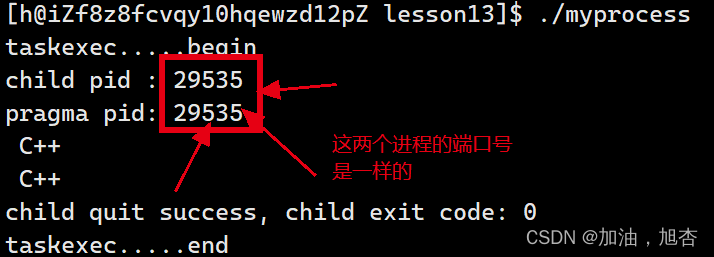 站在被替换的进程的角度来看,本质上就是这个程序被加载到内存中去的。怎么将程序加载到内存中??在Linux系统中,exec*函数类似于加载函数。
站在被替换的进程的角度来看,本质上就是这个程序被加载到内存中去的。怎么将程序加载到内存中??在Linux系统中,exec*函数类似于加载函数。
为什么我们要先将程序加载到内存中呢??因为冯诺依曼体系结构要求,程序先放入内存中去,CPU只会去内存去寻找数据和代码。
二、替换函数
这些函数不是系统调用,而是一些封装函数。真正的系统调用函数是execve函数:
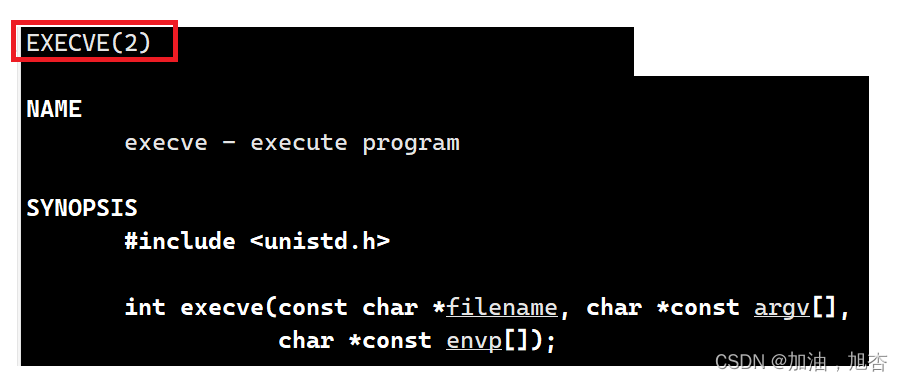
2.1 exec*系列函数
加载过程中需要操作系统进行,这种函数底层包括系统调用,因为要将程序加载到内存中。exec*系列函数执行完毕之后,后续的代码不见是正常的,因为代码被替换了,如果不想让后续代码被替换,我们可以使用多进程,让子进程区完成一些代码覆盖。exec*函数的返回值不用关心,只要替换成功,就不会向后走,反之,如果没有替换成功,就一定往后走。
2.2 利用多进程来进行函数替换
利用子进程进行函数替换操作,防止父进程的后续代码被覆盖,改成多进程版。创建子进程,让子进程自己去替换,父进程进行等待操作:可以让子进程执行父进程的一份代码,或者让子进程执行一份新的代码。创建子进程是为了让子进程去完成工作,在子进程中程序替换会发生写时拷贝。
#include <stdio.h>
#include <stdlib.h>
#include <sys/wait.h>
#include <sys/types.h>
#include <unistd.h>
int main()
{
printf("myprocess begin.....\n");
pid_t id = fork();
if(id == 0)
{
sleep(2);
execl("/usr/bin/ls", "ls", "-a", "-l", NULL);
exit(1);
}
int status = 0;
pid_t rid = waitpid(id, &status, 0);
if(rid > 0)
{
printf("father wait success, child exit code: %d\n", WEXITSTATUS(status));
}
printf("myprocess end.....\n");
return 0;
}
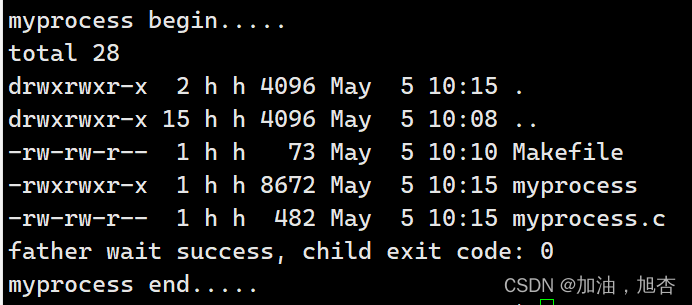
2.3 一系列exec*函数(返回值不重要)
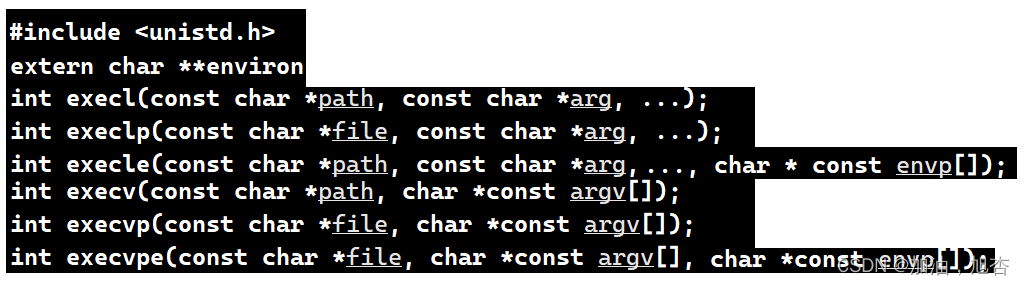
2.3.1 execl函数
int execl(const char* path, const char* arg,...);
l(list):列表。 列表来记录命令行中执行的命令。
execl函数的参数:第一个参数path:我们执行的程序需要带路径(怎么找到程序,用户要告诉函数), 后面几个参数是可变参数,在命令行中怎么执行,我们就怎么进行传参。
总结:第一个参数的含义是帮我们怎么找到执行的程序,后面几个参数的含义是我们想怎么进行执行程序。
代码:
#include <stdio.h>
#include <stdlib.h>
#include <sys/wait.h>
#include <sys/types.h>
#include <unistd.h>
int main()
{
printf("myprocess begin.....\n");
execl("/usr/bin/ls", "ls", "-a", "-l", NULL);
printf("myprocess end.....\n");
return 0;
}
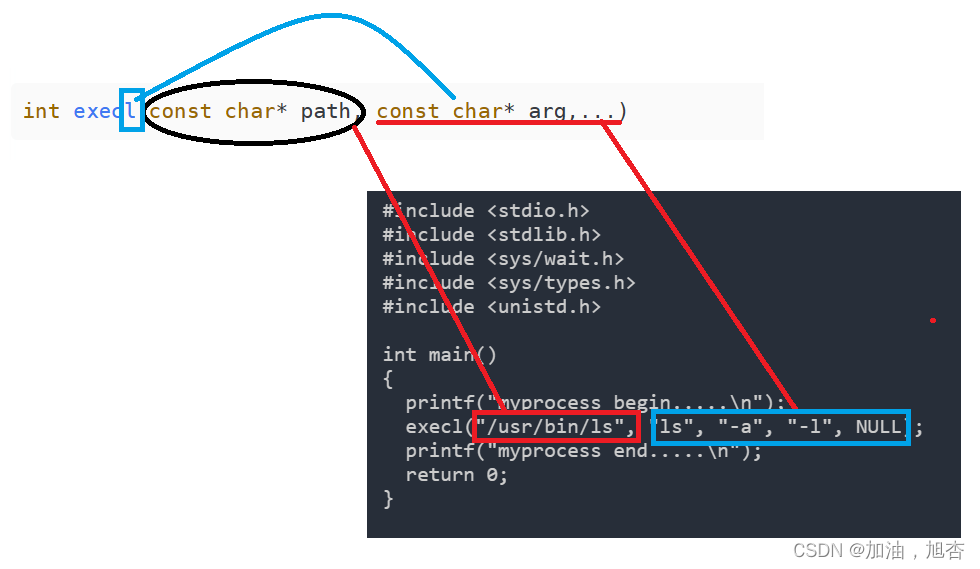
这种函数不止能替换一些Linux指令,还能替换我们所写的程序:
#include <stdio.h>
#include <stdlib.h>
#include <sys/wait.h>
#include <sys/types.h>
#include <unistd.h>
int main()
{
printf("myprocess begin.....\n");
pid_t id = fork();
if(id == 0)
{
sleep(2);
execl("./test", "test", NULL);
exit(1);
}
int status = 0;
pid_t rid = waitpid(id, &status, 0);
if(rid > 0)
{
printf("father wait success, child exit code: %d\n", WEXITSTATUS(status));
}
printf("myprocess end.....\n");
return 0;
}
#include <iostream>
#include <algorithm>
#include <unistd.h>
#include <sys/types.h>
using namespace std;
int main()
{
cout << "C++: pid: %d\n" << getpid() << endl;
cout << "C++: pid: %d\n" << getpid() << endl;
cout << "C++: pid: %d\n" << getpid() << endl;
return 0;
}
2.3.2 execv函数
int execv(const char* path, const char* argv[]);
v(vector):指针数组,将命令全部存储在数组中,再将数组传递给execv函数。
execv函数的参数:由原来的可变参数变成了指针数组。
代码:
#include <stdio.h>
#include <stdlib.h>
#include <sys/wait.h>
#include <sys/types.h>
#include <unistd.h>
int main()
{
printf("myprocess begin.....\n");
char* argv[] = {
"ls",
"-a",
"-l",
NULL
};
pid_t id = fork();
if(id == 0)
{
sleep(2);
//execl("/usr/bin/ls", "ls", "-a", "-l", NULL);
execv("/usr/bin/ls", argv);
exit(1);
}
int status = 0;
pid_t rid = waitpid(id, &status, 0);
if(rid > 0)
{
printf("father wait success, child exit code: %d\n", WEXITSTATUS(status));
}
printf("myprocess end.....\n");
return 0;
}
2.3.3 execvp函数
v(vector):指针数组,将命令全部存储在数组中,再将数组传递给execv函数。p(path):路径,用户可以不传要执行的文件的路径(但是文件名要传递),直接告诉exec*,我要执行谁就可以。p:查找这个程序,系统会自动在环境变量PATH中进行查找。
#include <stdio.h>
#include <stdlib.h>
#include <sys/wait.h>
#include <sys/types.h>
#include <unistd.h>
int main()
{
printf("myprocess begin.....\n");
char* argv[] = {
"ls",
"-a",
"-l",
NULL
};
pid_t id = fork();
if(id == 0)
{
sleep(2);
execvp("ls", argv);
exit(1);
}
int status = 0;
pid_t rid = waitpid(id, &status, 0);
if(rid > 0)
{
printf("father wait success, child exit code: %d\n", WEXITSTATUS(status));
}
printf("myprocess end.....\n");
return 0;
}
2.3.4 execvpe函数
v(vector):指针数组,将命令全部存储在数组中,再将数组传递给execv函数。p(path):路径,用户可以不传要执行的文件的路径(但是文件名要传递),直接告诉exec*,我要执行谁就可以。p:查找这个程序,系统会自动在环境变量PATH中进行查找。e(environment):环境变量。
#include <stdio.h>
#include <stdlib.h>
#include <sys/wait.h>
#include <sys/types.h>
#include <unistd.h>
int main()
{
printf("myprocess begin.....\n");
char* argv[] = {
"test",
NULL
};
char* engv[] = {
"haha=1111111",
"hehe=2222222"
};
pid_t id = fork();
if(id == 0)
{
sleep(2);
execvpe("./test", argv, engv);
exit(1);
}
int status = 0;
pid_t rid = waitpid(id, &status, 0);
if(rid > 0)
{
printf("father wait success, child exit code: %d\n", WEXITSTATUS(status));
}
printf("myprocess end.....\n");
return 0;
}
#include <iostream>
#include <algorithm>
#include <unistd.h>
#include <sys/types.h>
using namespace std;
int main(int argc, char* argv[], char* engv[])
{
int i = 0;
for(i = 0; argv[i]; i++)
{
cout << argv[i] << endl;
}
for(i = 0; engv[i]; i++)
{
cout << engv[i] << endl;
}
cout << "C++: pid: %d\n" << getpid() << endl;
cout << "C++: pid: %d\n" << getpid() << endl;
cout << "C++: pid: %d\n" << getpid() << endl;
return 0;
}
所以,在一个程序中的环境变量和可执行参数是父进程给予的,我们可以通过extern来观察bash进程给予的环境变量和参数部分。
extern char** environ; // 获取父进程的环境变量
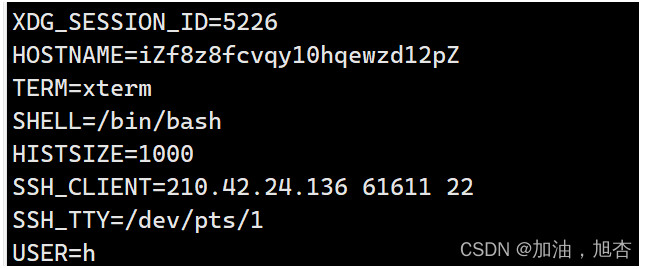
参数环境变量有三种情况:
- 用新的环境变量整体替换
- 用老的环境便令
- 只增加某一个环境变量:putenv函数
putenv函数:
#include <stdlib.h>
int putenv(char* string);
putenv函数添加的环境变量会被添加在当前进程的环境变量表中。
#include <stdio.h>
#include <stdlib.h>
#include <sys/wait.h>
#include <sys/types.h>
#include <unistd.h>
int main()
{
printf("myprocess begin.....\n");
char* argv[] = {
"test",
NULL
};
char* engv[] = {
"haha=1111111",
"hehe=2222222"
};
putenv("papa=333333");
pid_t id = fork();
if(id == 0)
{
extern char** environ;
sleep(2);
execvpe("./test", argv, environ);
exit(1);
}
int status = 0;
pid_t rid = waitpid(id, &status, 0);
if(rid > 0)
{
printf("father wait success, child exit code: %d\n", WEXITSTATUS(status));
}
printf("myprocess end.....\n");
return 0;
}
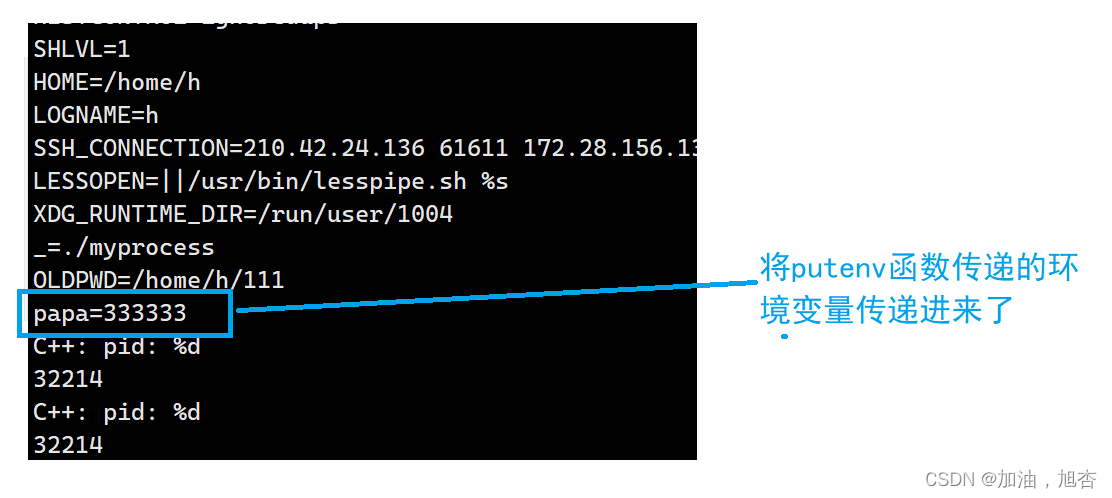 三、函数解释
三、函数解释
- 这些函数如果调用成功则加载新的程序从启动代码开始执行,不在返回
- 如果调用失败返回-1
- exec函数只有出错的返回值,而没有成功的返回值
版权归原作者 加油,旭杏 所有, 如有侵权,请联系我们删除。