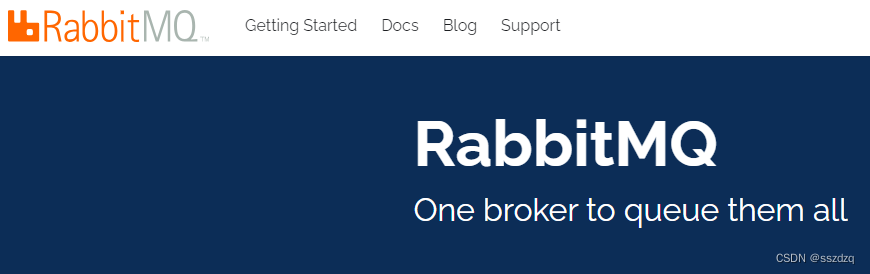
RabbitMQ 官网地址:RabbitMQ: One broker to queue them all | RabbitMQ
RabbitMQ 与 Erlang 版本兼容关系
3.13.0
26.0
26.2.x
The 3.13 release series is compatible with Erlang 26.
OpenSSL 3 support in Erlang is considered to be mature and ready for production use.
Erlang 26.1 and later versions supports FIPS mode on OpenSSL 3
3.12.13
3.12.12
3.12.11
3.12.10
25.0
26.2.x
The 3.12 release series is compatible with Erlang 26.
OpenSSL 3 support in Erlang is considered to be mature enough for production.
Erlang 26.1 and later versions supports FIPS mode on OpenSSL 3
3.12.9
3.12.8
3.12.7
3.12.6
3.12.5
25.0
26.1.x
The 3.12 release series is compatible with Erlang 26.
OpenSSL 3 support in Erlang is considered to be mature enough for production.
Erlang 26.1 supports FIPS mode on OpenSSL 3
3.12.4
3.12.3
3.12.2
3.12.1
3.12.0
25.0
26.0.x
The 3.12 release series is compatible with Erlang 26.
OpenSSL 3 support in Erlang is considered to be mature enough for production.
3.11.28
3.11.27
3.11.26
3.11.25
3.11.24
3.11.23
3.11.22
3.11.21
3.11.20
3.11.19
3.11.18
3.11.17
3.11.16
3.11.15
3.11.14
3.11.13
3.11.12
3.11.11
3.11.10
3.11.9
3.11.8
3.11.7
3.11.6
3.11.5
3.11.4
3.11.3
3.11.2
3.11.1
3.11.0
25.0
25.3.x
Erlang 26 is supported starting with RabbitMQ 3.12.0.
As of Erlang 25.1, OpenSSL 3.0 support in Erlang is considered to be mature enough for production.
Erlang 25 before 25.0.2 is affected by CVE-2022-37026, a CVE with critical severity (CVSS 3.x Base Score: 9.8)
RabbitMQ 安装
下载地址:RabbitMQ: One broker to queue them all | RabbitMQ
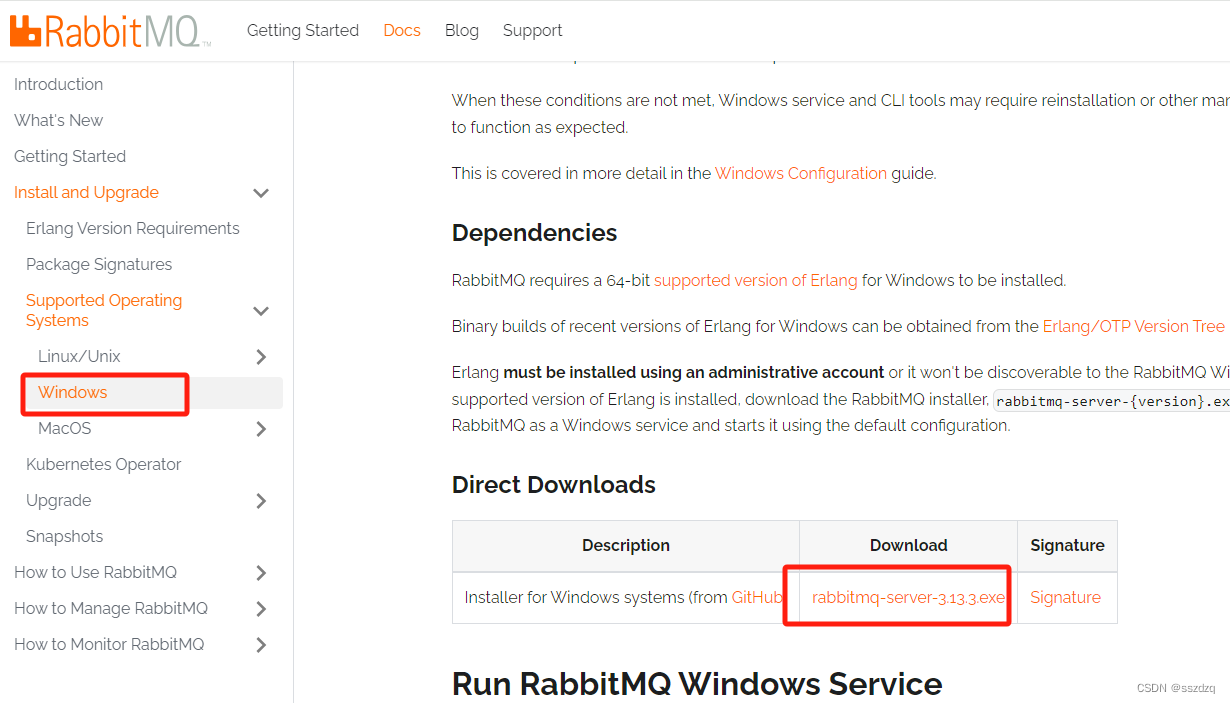
exe文件点击安装即可(其他系统版本看官网)
RabbitMQ管理界面
管理界面的默认端口:15672 ,默认账户/密码: gurest/guest
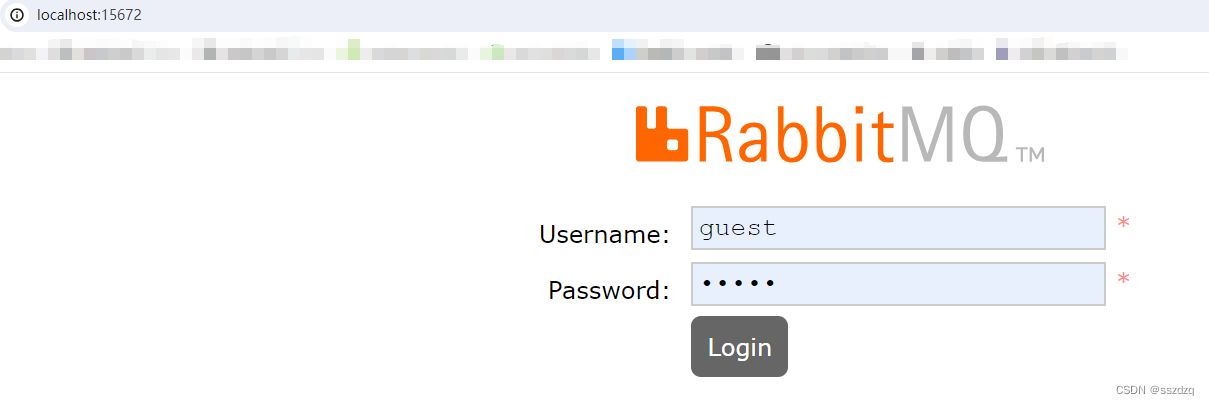
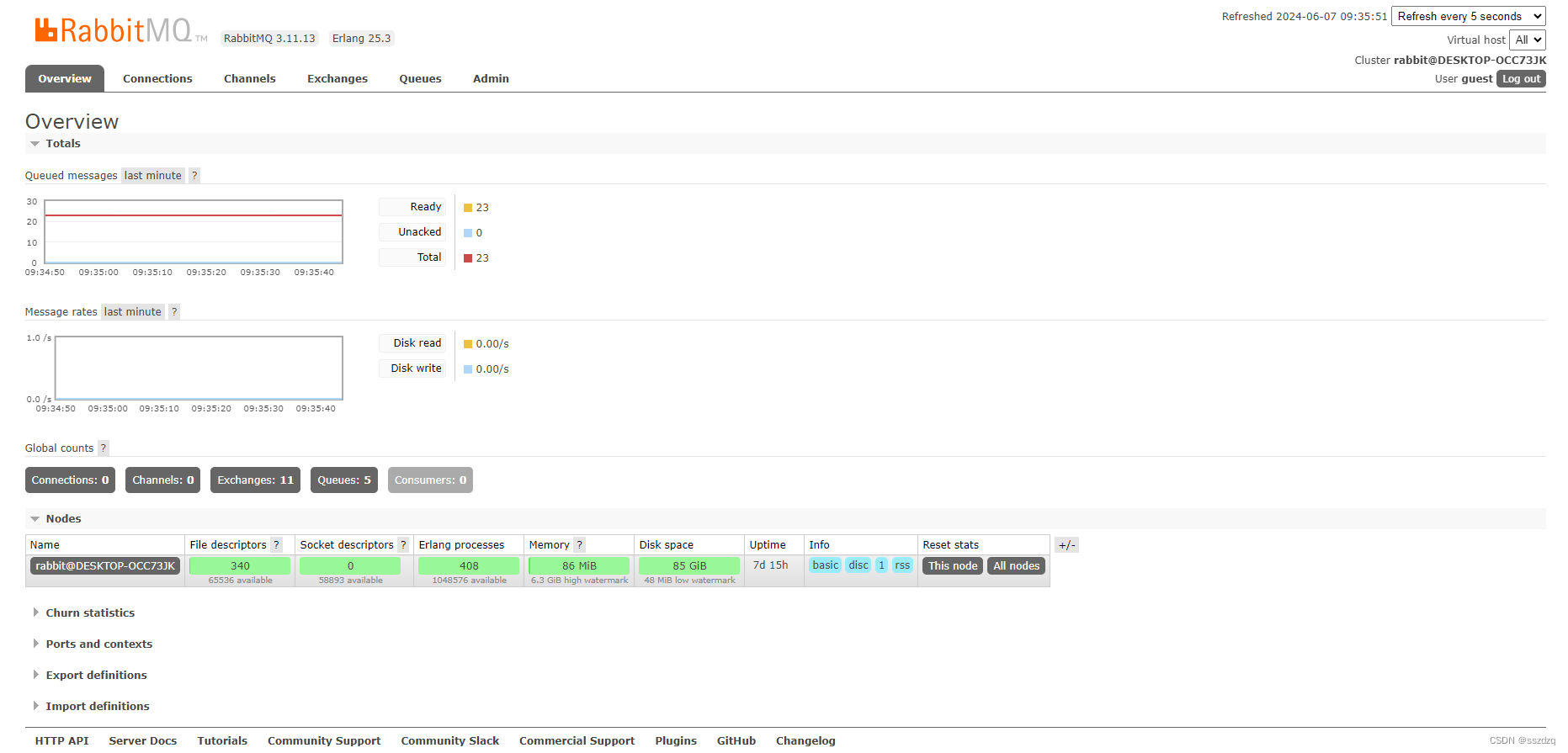
遇到问题的解决方案
安装后无法访问管理界面(http:localhost:15672)
到安装目录的sbin文件夹下运行下面的命令
rabbitmq-plugins.bat enable rabbitmq_management

版权归原作者 sszdzq海怪 所有, 如有侵权,请联系我们删除。