** MaterialDesign for WPF**是针对WPF设计的开源UI框架,使用该UI框架可以很方便使用各种封装好的绚丽的控件,方便快速设计UI界面。

官网链接:http://materialdesigninxaml.net/
MaterialDesign Github源码链接:https://github.com/MaterialDesignInXAML/MaterialDesignInXamlToolkit
本篇实例链接:https://download.csdn.net/download/lvxingzhe3/87879208
一、在使用MaterialDesign前需在Nuget包管理器中添加MaterialDesignThemes包,并在启动文件中添加MaterialDesign的引用(本例是在.NET6环境,Prism框架基础上引用的MaterialDesign)。

<prism:PrismApplication x:Class="WpfPrismApp.App"
xmlns="http://schemas.microsoft.com/winfx/2006/xaml/presentation"
xmlns:x="http://schemas.microsoft.com/winfx/2006/xaml"
xmlns:local="clr-namespace:WpfPrismApp"
xmlns:materialDesign="http://materialdesigninxaml.net/winfx/xaml/themes"
xmlns:prism="http://prismlibrary.com/">
<Application.Resources>
<ResourceDictionary>
<ResourceDictionary.MergedDictionaries>
<materialDesign:BundledTheme BaseTheme="Light" PrimaryColor="Orange" SecondaryColor="Lime" />
<ResourceDictionary Source="pack://application:,,,/MaterialDesignThemes.Wpf;component/Themes/MaterialDesignTheme.Defaults.xaml" />
</ResourceDictionary.MergedDictionaries>
</ResourceDictionary>
</Application.Resources>
</prism:PrismApplication>
Note:PrimaryColor为主题色,改变PrimaryColor属性即可改变MaterialDesign控件主题颜色。
二、在界面中添加MaterialDesign的引用,即可在界面中使用MaterialDesign的控件。MaterialDesign的控件的使用代码在官方给的MaterialDesign Github源码中,运行Demo程序可以直接查看控件使用代码,选择自己想要的控件代码复制到自己的程序中,即可使用丰富多彩的MaterialDesign开源控件丰富自己的界面。
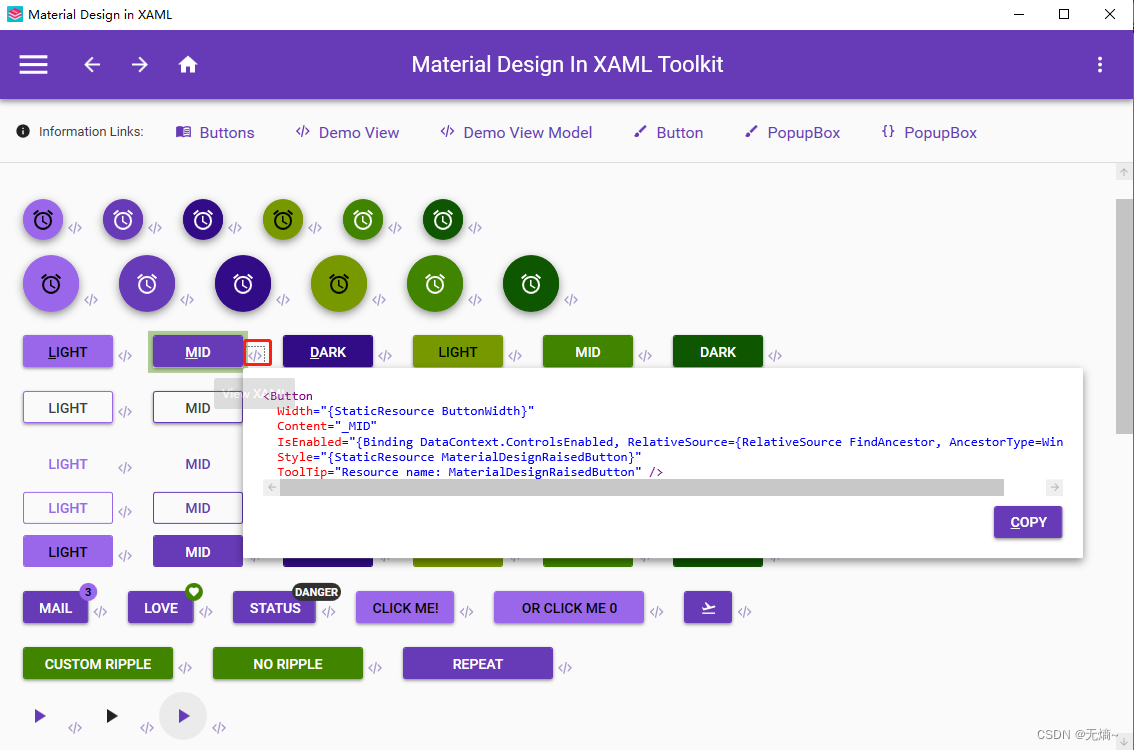

版权归原作者 无熵~ 所有, 如有侵权,请联系我们删除。